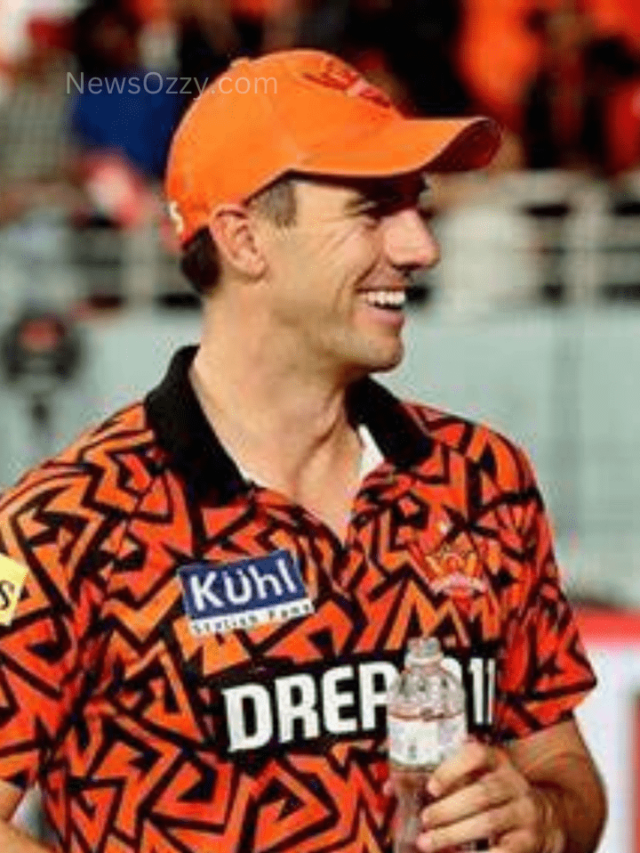How To Post Multiple Photos to One Instagram Story in 2022? | 4 Easy Methods To Add Pictures to On Insta Story in Android & iPhone

Add Multiple Photos to One Instagram Story: Instagram allows you to fly into your dream world by posting trending stories. This social networking app built similar to Facebook for sharing photos and videos from smartphones is at boom nowadays. Long years ago, this app was launched and now its popularity has blown up among youngsters and has come forward as an obsession for mobile photography.
When you add a photo on Instagram, it displays on your profile. Other users who have followed you can see your posts and vice versa. Because there is enough knowledge to gain about Instagram. Moreover, if your Instagram account is a business one then addressing the bio of your profile should be perfect to get more followers and user engagement. If you are not good at writing good bios then don’t worry as we have come up with the best Instagram bio Ideas.
Instagram enables you to add pictures, reels, videos, and share stories. The most used feature on Instagram is adding stories. If you are wondering how to put impressive stories on Instagram then try adding multiple photos to one story and make it engaging.
This guide is going to show you how to post multiple pictures to one Instagram story on iPhone and Android in various ways. The methods that you can go with like to make photo collages, add multiple photos by using the sticker option, or create an artistic Insta story of your choice.
- 4 Best Ways To Put Multiple Pictures on Instagram Story
- How to Add multiple photos to one Instagram story with music?
- How to put multiple pictures on one story on Instagram Android and iPhone?
- How to make a collage of pictures on the Instagram story?
- How to layer pictures on Instagram stories?
- Where is the photo sticker option on Instagram located?
- How to make a photo collage?
- What if you are not able to find the add photo option?
4 Best Ways To Put Multiple Pictures on Instagram Story
Since Instagram was launched in 2010, users are still perplexed about using it and its various facilities. Instagram comes with so many features that it makes users naive about its usage. One of its features is stories and adding multiple photos to one story will get more engagement with your followers and it can be possible easily via different methods.
Here is the detailed info about how to put or add multiple photos to one Instagram Story android & iphone 2022 along with images.
1. Use In-built photo extension option
At the time of putting a photo on the Instagram story option, you will see there is a sticker option at the top of the story. This will help you add multiple photos at ease. Also, this method is about How to put multiple pictures on one Instagram story android without layout.
Follow these steps to learn the process:
- Firstly, open the story.
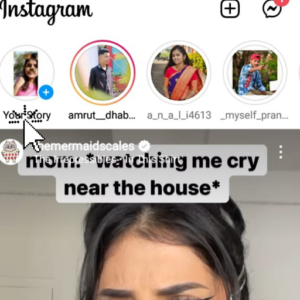
- Now browse the photo and resize it accordingly.
- Click on the above-given sticker and browse the list.
- There appears a multiple photo icon next to the camera. Click it.
- After clicking on it, it asks to select a photo.
- browse the photo from your mobile and add it to the previous one.
- Now repeat the same procedure for multiple photos you wish to add.
- When you are done with adding the photos, post your story.
And if you wish to download the same then before posting, click on the download option that appeared on the top.
Note: This is how to add multiple photos to one Instagram story iPhone and android both. If the procedure mentioned above doesn’t work for you, then update your application.
Also, read ways to download Instagram DP’s
2. How To Add Multiple Photos To One Instagram Stories iPhone Using Layout Option?
Fortunately, Instagram comes with a layout tool as well. This tool will also help you to add multiple photos to a single story. These are the steps to follow:
- Firstly, open the story page.
- You will see the layout option, choose it.
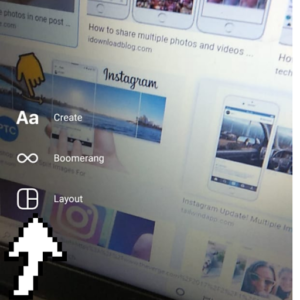
- Select the photos by clicking on the plus icon, given below the image.
- Now add images according to your selected layout.
- Post your story and it’s done!
3. Using layer photos
How to layer photos on the Instagram story this method is the answer to this one. We can layer multiple photos on the same screen of an Instagram Story.
- Open the Instagram app and click on the plus (+) button given above Your Story. Else just swipe right on the home screen to open the post stories option.
- To open your camera roll click on the photo icon on the bottom left of the screen.
- Now, browse a photo from your mobile.
- Subsequently, click on the sticker icon at the top of the screen.
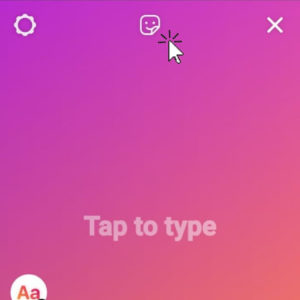
- Then scroll down and tap the photo sticker option.
- The next step is selecting the picture you want to insert.
- Repeat this process until you have all the photos you wish to post.
- This option allows you to change the shape of the images, drag and drop to change the position or resize it.
- Once done, post your story to share it with friends and family.
Wondering Does Instagram Notify When You Screenshot A Story? Click here to get a perfect knowledge of it.
4. Using photo editors
This is a technical era that avails us of the benefits of a huge plethora of applications. One of them is a photo editing application. Which is the best answer to How to Add multiple photos to one Instagram Story invariably. This allows you to add as many photos as you want. Just get the photo editing app and look for the collage option in the app.

Layouts are also available in these types of applications; you can choose from these layouts to make a collage of your type.
Some apps allow you to add 25 photos at a time and some have the option of adding 50 photos in a single collage.
You may also like the best unique Instagram bio for girls and boys.
How to add multiple photos to one Instagram story with music?
We’ll take you through the process of adding multiple photos on Instagram with music. The steps include:
1. Select The Pictures
- The first step is to decide which photos you want to share.
- Save the pictures you want to share on your mobile and access them later.
2. Start A New Instagram Story Video
- Open your Instagram app, start a new video.
- Over there select a template and start to make a video from scratch.
- Choose your brand setting.
This setting helps you make videos in the future even faster.
3. Add The Pictures
Now, it’s time to add your pictures. Select images from your smartphone. Scroll through the layout option for the preview of your photos.
- Tap Done and move on to adding text.
- Then tap on the plus-minus to change the clip’s length.
- Set the story length timer to 15 seconds, it’s the maximum time duration.
- Pinch your fingers to resize and reposition the photos.
- Lastly, add text.
4. Add Music
As the final step, add music to your Story.
- Tap on the Music icon at the bottom of the screen and scroll down to select a track.
- Select the music from the music library.
- Once you’ve selected your music, you’re done.
- Post your story and share it with your Instagram friends.
Need some assistance to check How to Change the Background Color in Instagram Story then take a look at the best solutions by tapping the available link.
FAQs on Add Multiple Photos to One Instagram Story Android & iPhone
1. How to put multiple pictures on one story on Instagram Android and iPhone?
There are multiple ways to add many pictures to one Instagram story for Android and iPhone. Here are Some of the methods:
- Inbuilt Photo extension option
- Instagram layout option
- Layer photos option
- Using photo editors
In the above-given article, you can check the process for all these methods.
2. How to make a collage of pictures on the Instagram story?
The layout option is the one way to make a collage of pictures for Instagram. Or you can use a photo editor for the same.
3. How to layer pictures on Instagram stories?
Simply, use the photo extension feature in the Instagram app.
- Click on the sticker option.
- Click on the photo add-on extension.
Check the first method to learn the procedure in detail.
4. Where is the photo sticker option on Instagram located?
You can find the photo sticker option on the top after clicking the add story option in the Instagram app.
5. How to make a photo collage?
The layout option in the Instagram application allows you to make a photo collage. This is an in-built option in the application. Or use a 3rd party collage maker app for the same.
6. What if you are not able to find the add photo option?
In case the add photo, the option has not appeared then simply update your Instagram application. You will see the option within no time.
Wrapping Up
So here, we have given the best possible answer to the question of How to Add multiple photos to one Instagram Story. We have given all reliable methods which will help you to upload multiple photos to your Instagram story with ease.
Once you get the trick of posting multiple photos to your insta. stories, you will explore a new world of sharing, tell stories, create themes within your posts. If you want to check out other Insta Captions or IG stories or Instagram posts related guides, visit our website @NewsOzzy.com
-

 News2 years ago
News2 years agoWhatsApp DP for Students to Free Download | Creative WhatsApp Profile Picture Images that Make you Smile
-

 News2 years ago
News2 years agoTop 100 Funny Group Chat Names for WhatsApp & Other Social Media Apps | Best Cute Cool Fun Ideas for Group Names
-

 News2 years ago
News2 years agoMorning Assembly Word of the Day List for Students | Best Word of the Day for High School Students
-

 News2 years ago
News2 years agoBest Cute Funny Throwback Picture Captions 2022 | Unique Flashback Quotes for Instagram Posts & Stories
-

 News3 years ago
News3 years ago100+ Best Captions for Brother’s Handsome Photo That You Can Copy And Paste Easily
-

 Instagram2 years ago
Instagram2 years agoTop 200+ Best Cute Cool Instagram Bio Ideas of 2022 That You Can Copy-Paste Easily
-

 News2 years ago
News2 years ago100+ Best Cute Sweet Funny Instagram Captions for Sisters Photo | Get Free IG Quotes & Puns for Sisters Selfies
-

 News2 years ago
News2 years agoWhat are Some Cool Funny Activities for College Students? | Best Tasks for Party Games