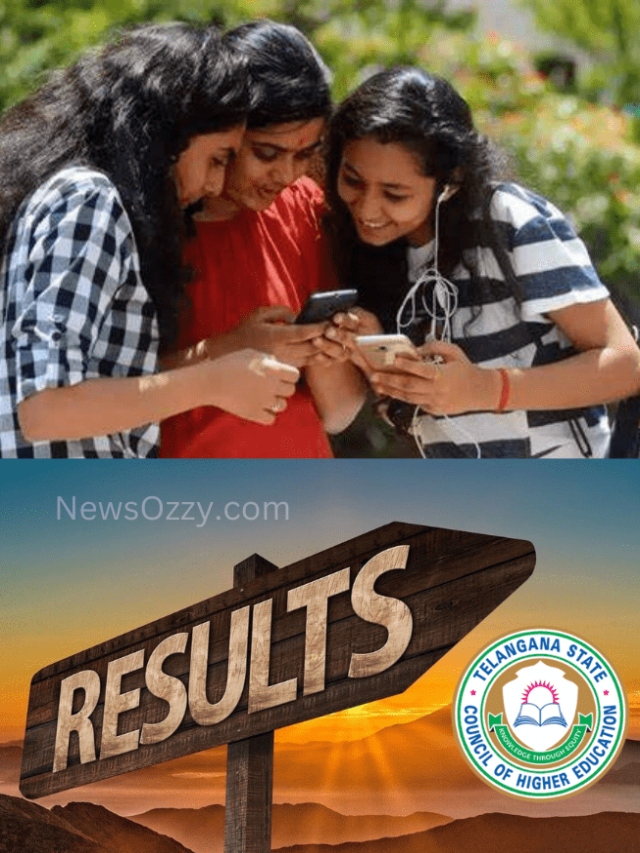News
Best Whatsapp Mod Download Apps To Hide Your Online Status | Benefits of Top 5 Whatsapp Mods in 2021-2022

Best Whatsapp Mod Download Options in 2022: Whatsapp comes with a lot of unique features, no doubt. But sometimes you need some extra benefits that are not available on Whatsapp. Let us say you have to read some Whatsapp messages but don’t want to or can’t reply right away. Or you simply don’t want the other users to know you are online. This is where Whatsapp mods come into the picture.
Whatsapp mods come with added perks that are not available to us on Whatsapp. They are third-party apps that keep you hidden while you easily operate and read the messages through them. You can add extra members to groups exceeding the limit and even unblock yourself through these Whatsapp mods.
Word of Caution– These mods are considered dangerous due to their unencrypted features, that is, they let anyone with your information, access and read your Whatsapp messages without your knowledge. The mods are also out of control of Whatsapp itself. Your data is handled by a third-party app which goes against the Whatsapp privacy policy. In some extreme cases, you may even be banned permanently from Whatsapp. Therefore, use these only when absolutely necessary.
List of contents in this article-
- GBWhatsapp
- YOWA or YOWhatsapp
- Whatsapp Plus
- FMWhatsapp
- YCWhatsApp
- How To Install Whatsapp Mod on Android Phone?
- Conclusion
You can also check out the attached video below to understand which Whatsapp mod to download as per your needs-
Top 5 Best WhatsApp Mods in 2022 | Best WhatsApp Mod Apps for Android & iOS
GBWhatsapp
GBWhatsapp is one of the most popular Whatsapp mods. You can replace your Whatsapp with it easily and it comes with many additional benefits. It allows you to hide your online status, message anyone who may have blocked you, and access a lot more privacy-related features. You can also lock some particular chats on this if you don’t want to lock the whole app, including all chats. This app gets updated on a regular basis and is anti-ban so you don’t have to worry on that front.

Extra Features That Come Along With The App
- GBWhatsapp comes with multiple languages support, similar to how it is with Facebook. Original Whatsapp does not come in many languages.
- Along with hiding your online status, you can also hide double ticks and blue ticks (that is, ‘Read receipt”) on this app.
- Multiple themes, more than the original few are available for Whatsapp chats.
- You can also upload a lot of Whatsapp statuses at once with the help of this app.
YOWA or YOWhatsApp
While most apps are mostly compatible with only Android, YOWhatsapp is compatible with iPhone and Android. It is the best suitable app for you if you want some special features for your iPhone. It also comes with an app lock by default, which is a pretty rare occurrence with apps made for iPhones.
Also, read on How to Unblock Yourself On Whatsapp Using These Simple Hacks Easily.
Unique Features Of This App
- YOWhatsapp works as a dual Whatsapp and lets you manage multiple accounts on it at once.
- You can hide your last seen from selected contacts instead of all, which is pretty unique. Besides, you can also show another online status for a long period of time.
- You can access up to 100+ languages on your iPhone or Android device through YOWhatsapp.
- It also comes with an inbuilt DND feature.
Whatsapp Plus
Whatsapp Plus is not only anti-ban but also comes with a lot of additional features. These are both trendy and advantageous to users. Read the extra features mentioned below to know why Whatsapp Plus should be your choice.

Special Features Of This App
- You can add more than just 256 members to a Whatsapp group using Whatsapp Plus. You can even unblock yourself if someone had blocked you from seeing their Whatsapp status and profile picture.
- To ensure your privacy from other messengers, you can also enable and disable the blue ticks option. No one will know if you have seen their message through this feature.
- You can transfer files as big as 30MB to your friends if you use Whatsapp Plus to do it.
- And the best feature so far, you can schedule your Whatsapp messages to send themselves at a particular time. This is an amazing feature for those who are forgetful about messaging on time.
- It also comes with in-built locks and can share HD images easily.
You can even retrieve deleted messages through Whatsapp Plus. To know more, read our article on How To Recover Deleted Whatsapp Messages.
FMWhatsapp
One of the major things about FMWhatsapp is that you can manage multiple Whatsapp accounts on one app. It can provide you with good security, while the messages keep unencrypted. You also have a lot more options to customize with FMWhatsApp. You can use FB emojis on this app as well.
Additional Features That Come With The App
- You can share files of size even 1GB easily through FMWhatsapp. It is capable of transferring big files.
- This app is for you if you want to upload videos of more than 30 seconds. You can upload up to 5 minute long videos on this.
- It provides you with a chat lock feature.
- You can hide some chats from your Whatsapp through this app.
- Features like hiding last seen, blue tick, and single tick are also available with FMWhatsApp.
YCWhatsApp
This app is basically a cloned version of Instagram in Whatsapp form and comes with a lot of graphic features. It is best recommended for users who want a variety of fonts for their texts and emojis.
Extra Creative Features That Come With This App
- It comes in handy when you need to download someone else’s Whatsapp Status.
- You can share stories and upload long videos on this app.
- It also comes with customization features in it.
You can also check out our article on How To Change Text Colour On Whatsapp to get more fonts, sizes, and colors in Whatsapp messaging.
How To Install Whatsapp Mod on Android Phone?
Do you think rooting the device is necessary to install any whatsapp mod? If yes, then you are wrong. Simply it requires some permissions and a minimum supported version of android. The following steps will help you while installing the whatsapp mod on your phone:
- You can pick any of the whatsapp mods from above that fit your device.
- Now, download and install it from the official store or links.
- To make it possible, your device should permit APK files from unknown sources.
- Now, go to settings, then choose Locate the option Unkown sources.
- Click OK and choose the Trust option to allow the installation of apps from unknown sources.
- In a few seconds, you’re selected whatsapp mod app gets installed and asks for verification of your number in some cases.
Conclusion
To conclude, now you have a whole list of Whatsapp mods to download and use according to your needs and wants. You, of course, need to be careful while using any of these. None of these apps is answerable to Whatsapp so if anything happens, it’s all up to you. Nevertheless, a lot of users happily use these apps and enjoy the extra benefits that come with them.
If you have any more doubts about Best Whatsapp Mod Download Options, please post them in the comments section. Tell us if this article helped you in any way and if you liked our article, be sure to check out our other works as well!
-

 News2 years ago
News2 years agoWhatsApp DP for Students to Free Download | Creative WhatsApp Profile Picture Images that Make you Smile
-

 News2 years ago
News2 years agoTop 100 Funny Group Chat Names for WhatsApp & Other Social Media Apps | Best Cute Cool Fun Ideas for Group Names
-

 News2 years ago
News2 years agoMorning Assembly Word of the Day List for Students | Best Word of the Day for High School Students
-

 News2 years ago
News2 years agoBest Cute Funny Throwback Picture Captions 2022 | Unique Flashback Quotes for Instagram Posts & Stories
-

 News3 years ago
News3 years ago100+ Best Captions for Brother’s Handsome Photo That You Can Copy And Paste Easily
-

 Instagram2 years ago
Instagram2 years agoTop 200+ Best Cute Cool Instagram Bio Ideas of 2022 That You Can Copy-Paste Easily
-

 News2 years ago
News2 years ago100+ Best Cute Sweet Funny Instagram Captions for Sisters Photo | Get Free IG Quotes & Puns for Sisters Selfies
-

 News2 years ago
News2 years agoWhat are Some Cool Funny Activities for College Students? | Best Tasks for Party Games