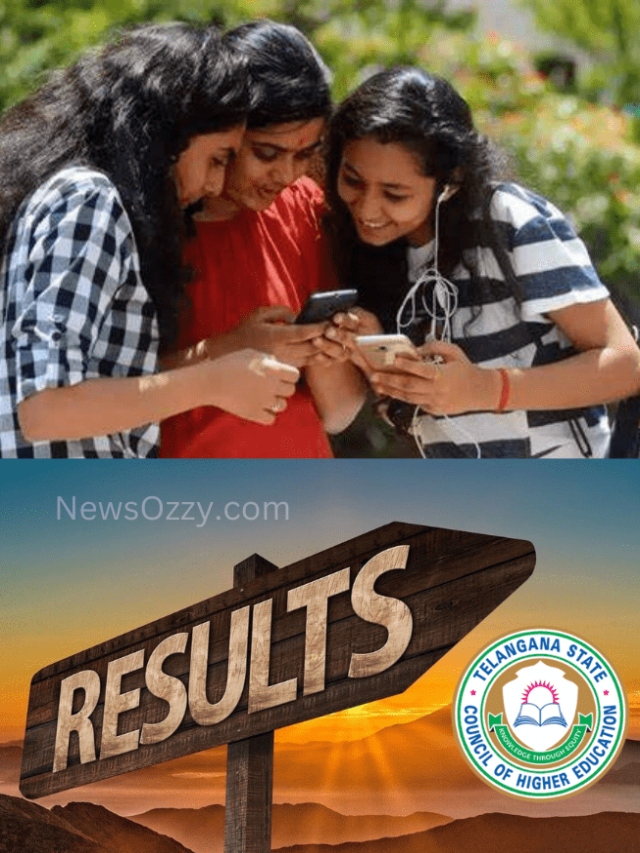News
Can WhatsApp Video Call be Recorded by Others? | How To Know if WhatsApp Video call is being Recorded by Someone?

Can Whatsapp Video Call Be Recorded? Whatsapp is truly a one in all app. It provides its users with multiple features and uses. Messaging, Sharing posts, videos, gifs, Updating status, Making Audio calls, Video calls, etc are all available on Whatsapp. These features are what make Whatsapp such a successful and widely used app.
However, privacy is an increasing concern for many users. No one wants to be spied upon. Though, sometimes it is important to know how it works to protect ourselves against wrongdoings. Thus, in this article, we will share everything we know about recording video calls on Whatsapp- how it is done, how to know if you are being recorded, how to protect yourself against it, etc.
List of contents in this article-
- Can Whatsapp Video Call Be Automatically Recorded?
- Can Whatsapp Video Call Be Recorded Without The Other Person Knowing?
- How Can One Record Whatsapp Video Calls On Mobile Phone?
- Signs To Look Out For To Know If Your Whatsapp Video Call Is Being Recorded
- How To Protect Yourself From Being Recorded On A Whatsapp Video Call?
- How To Record WhatsApp Video Call Easily On Android And IOS Devices?
- Conclusion
You can also check out the attached video below to get a better understanding of Whatsapp Video calls, how safe they are, how to use them while protecting yourself, etc-
Can Whatsapp Video Call Be Automatically Recorded?
The simple answer is no. Whatsapp does not provide its users with the feature to record either audio or video calls on the app. It is not an in-built feature on Whatsapp. Your video calls are not automatically recorded by the app.
However, there are some third-party apps that you can use to record any important video calls. Though, make sure to let the other person know and take their permission before doing so. Otherwise, it is considered an invasion of their privacy.
Can Whatsapp Video Call Be Recorded Without The Other Person Knowing?
Although it is not advised, yes, you can record Whatsapp video calls without the other person knowing. There are some third-party apps that allow you to record Whatsapp video calls secretly.
How Can One Record Whatsapp Video Calls On Mobile Phone?
As we mentioned in the article, you can record Whatsapp video calls on a mobile phone through some third-party apps available on the internet. Doing it manually is not an option. You can take screenshots but that’s it. To actually record, you will need external help.
Screen Recorder is one of the best apps to record any video call, including Whatsapp video calls. You do not need to root your mobile phone for this. Simply, install it and use it. This app also records audio. So, if you want that, you will have to put the phone on speaker before recording.
Follow the steps given below to record any video call, including Whatsapp video call-
- First, download and install the Screen Recorder app on your mobile phone.
- Next, start the video call, and while you are at it, put the call on speaker and open the Screen Recorder app. Make sure to tell the other person and take their permission beforehand.
- Now, just tap on the icon and it will start recording the screen along with the audio automatically.
This app is easily available on the Play Store and works great for Android. When you stop recording, it will get saved in the recorder app in your internal storage. However, if you use iPhone / iOS device, you can instead get the AirShou app to record the screen of your phone.
Signs To Look Out For To Know If Your Whatsapp Video Call Is Being Recorded
Internet is a track you need to be careful with while following. You need to be careful about your security and privacy while using any application that requires an internet connection. By now, you know that you can be recorded while on a Whatsapp video call without any knowledge of it happening.
Though there aren’t any concrete hints, there are some signs that you can look out for. These subtle signs can help indicate that your video call might be getting recorded by the other person.
If the person is using the above-mentioned apps without the audio, it doesn’t leave much to work with. Though, if they are also recording the audio along with the video, then it gets a little easier.
The thing is, to record the audio, they will have to put the call on speaker. And when a call is on speaker, voices tend to echo back. Therefore, if you hear your own voice echo back again and again while on an audio or video call with someone, chances are they are recording that call.
Sometimes this echo can also be a result of some other issue so don’t panic right away. It could be that they might have just put the call on speaker without any such intention. They were talking and doing something else at the same time and put the call on speaker for ease. Ask them to change places or remove it from speaker mode if that was the case. If the echo still persists, you might want to get serious.
On a similar note, you can also read up on How To Know If Your Whatsapp Is Monitored By Someone? It can help you secure yourself better against hacking and unauthorized monitoring, specifically on Whatsapp.
How To Protect Yourself From Being Recorded On A Whatsapp Video Call?
Since there is no concrete way to tell who is recording your video call, it is best to take appropriate measures to protect yourself every time. Making your face obscure or hiding it in some way is the best way to ensure your privacy in any video call. On some apps, there are face masking filters available that can help hide your face.
Since you will probably not know if someone is recording your face, and hence can’t object to it, it is best to use face guards during video calls. You can also limit speaking sometimes to hear if there is any unexplained echo in the background.
Given that Whatsapp does not have any in-built filters or face guards, you can download an app for it. You can easily find one on Play Store. Effects Video- Filters Camera is a good app to try while on a video call. Just install it, and start using it.
How To Record WhatsApp Video Call Easily On Android And IOS Devices?
On IOS devices:
- Start the WhatsApp video call and access the Control Centre by swiping up the screen from the bottom.
- Now, you will find the screen recording icon.
- Hit the icon and remember to turn on the microphone option.
- Finally, after following the above steps carefully, the WhatsApp video call will be recorded on your iPhone.
On Android devices:
- Usually, android devices don’t support the screen recording option by default. If your device is also that kind of then go for the trusted third-party apps from Google Play Store to record the WhatsApp video call.
- There are different apps that provide screen recording options to Android users and one of them is DU Recorder.
- Search for it and install the app on your device.
- Now, launch the app and give the Microphone, File Manager, and some other required permissions.
- After giving all permission to the DU Recorder app, it directly pop-up the option to record the screen on your phone.
- Select the recording option and start recording your WhatsApp video calls.
Conclusion
To conclude, you need to be careful while using Whatsapp video calls. Like with most things related to the internet, there are some precautions you need to take to ensure your safety and privacy while on a Whatsapp video call. It is better to be safe than sorry. Look out for signs if you feel like someone might be spying on you or recording you without your acknowledgment.
If you have any more doubts about Can Whatsapp Video Call Be Recorded And How To Tell If You Are, please post them in the comments section. Tell us if this article helped you in any way and if you liked our article, be sure to check out our other works as well!
-

 News2 years ago
News2 years agoWhatsApp DP for Students to Free Download | Creative WhatsApp Profile Picture Images that Make you Smile
-

 News2 years ago
News2 years agoTop 100 Funny Group Chat Names for WhatsApp & Other Social Media Apps | Best Cute Cool Fun Ideas for Group Names
-

 News2 years ago
News2 years agoMorning Assembly Word of the Day List for Students | Best Word of the Day for High School Students
-

 News2 years ago
News2 years agoBest Cute Funny Throwback Picture Captions 2022 | Unique Flashback Quotes for Instagram Posts & Stories
-

 News3 years ago
News3 years ago100+ Best Captions for Brother’s Handsome Photo That You Can Copy And Paste Easily
-

 Instagram2 years ago
Instagram2 years agoTop 200+ Best Cute Cool Instagram Bio Ideas of 2022 That You Can Copy-Paste Easily
-

 News2 years ago
News2 years ago100+ Best Cute Sweet Funny Instagram Captions for Sisters Photo | Get Free IG Quotes & Puns for Sisters Selfies
-

 News2 years ago
News2 years agoWhat are Some Cool Funny Activities for College Students? | Best Tasks for Party Games