News
How Can I Convert Word Document to JPG or JPEG Image Format Online for Free?
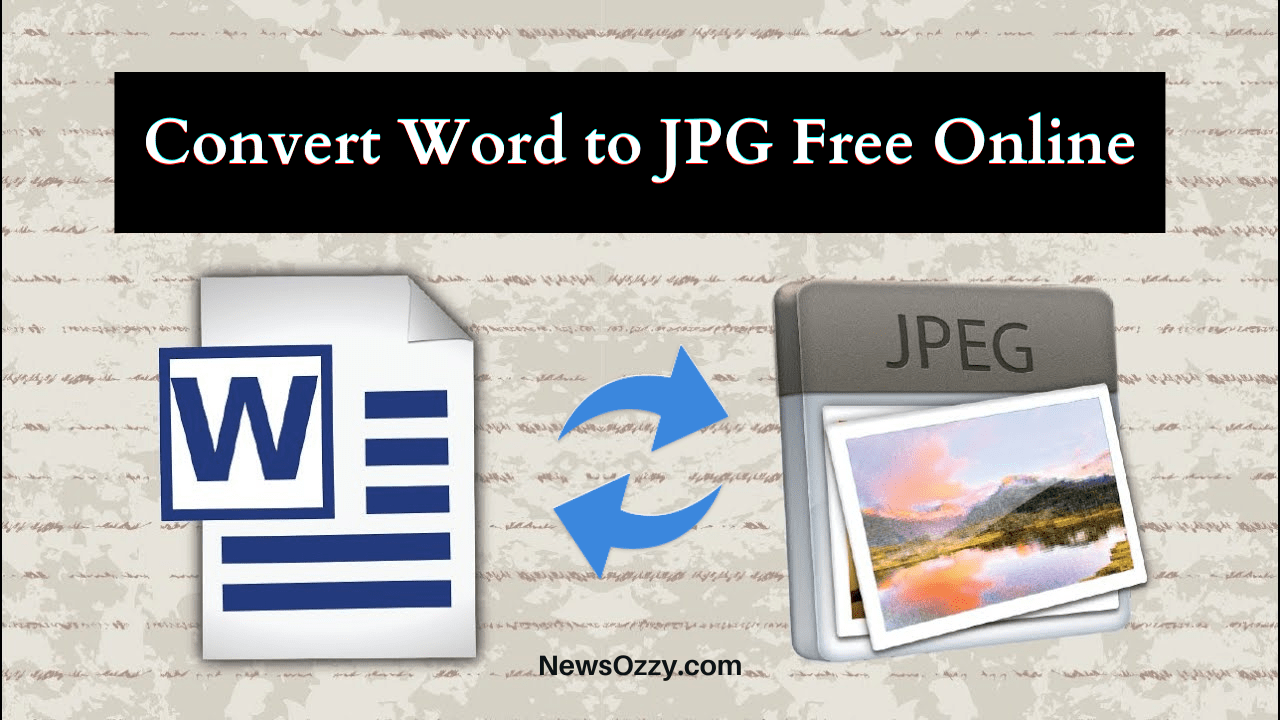
Convert Word to JPG Free Online: Let’s say you have a document that includes pictures inside it that you want to view on different devices. To do this, you can convert that document into an image file such as JPEG instead of a Word document.
Converting the document to images will make it easier to view on any device and save the data in a format that is easier to print. Documents converting into a different format can be helpful when you want to share with multiple devices.
Converting the file will disable editing, making it perfect for sharing with friends and family members who may have a different device. If you need to create an image file from a word file, there are many options.
You can convert the word file into PDF and then to JPEG using third-party software (Google Docs is one option, but other free & paid tools are available). The most standard way is to use Google Docs to save the word document as PDF first. From there, you can convert that PDF into JPG or JPEG using third-party software.
- How to Convert your Word Doc to JPG – Android
- How to Convert MS Word to JPG Online Free?
- Converter Word to JPG Free Online Using Software Tools
How to Convert your Word Doc to JPG – Android
Converting a DOC file to JPEG is possible with a PDF converter. If you’re using an Android device, all you need is a PDF converter to convert the DOC file to convert it from DOC to PDF and then to JPG. Here are a few methods that can do the job:
1. Using Google Docs App
Google Docs is a free documentation app from Google that lets you edit and create as well as convert one file into another. You need an active internet connection to use it, though.
Steps to Follow:
- Install Google docs
- Convert your files into pdfs by uploading them to Google Docs or your personal drive.
- Then go to Google Docs and open the file.
- If you would like to make a change in the file, then click on edit. Otherwise, continue the conversion process.
- Now to save the file as a PDF, click on “Download as PDF.”
Now you can use a third-party tool to convert a PDF into a JPEG.
2. By PDF to JPG Converter
PDF to JPG Converter is an application that enables users to convert PDF files to JPGs. Google Play Store is free and easily available. It doesn’t use an internet connection, which makes it an excellent tool for those who are traveling or isolated from the world. Convert your document files to image format and share with friends or use them for other purposes, such as posting an image on social media.
To convert the PDF file to JPG
- Install the ‘PDF to the JPG Converter app on your smartphone.
- Now select the PDF file saved on your phone and continue.
- Lastly, tap on “Convert to JPG”.
Do Read: Full PDF to Indesign Converter Online Free
3. Using Microsoft Word to Convert Word Doc to JPG Online Free
Microsoft Word is one of the most popular apps for writing documents. When the Android version came out, it became an instant hit because you can write on your phone or tablet without having to rely on your computer to convert your document into JPEG.
- Go to the play store and install Microsoft Word
- If you have a Microsoft account, you can sign in. Otherwise, you will need to create one.
- As soon as you open the app, use the browse option.
- To convert a file, open up the file manager and locate the file. You can now convert the file by clicking on it.
- Now click on the “Print” option in the menu.
- Your file is now automatically saved as a pdf.
How to Convert MS Word to JPG Online Free?
You can convert a file from DOC to JPEG online by first visiting the Google DOC website. Then all you need to do is open the document, save it as a PDF, and then visit the converter on the website to change that PDF into a JPG.
1. Using Google Docs Website
If you’re using Google Docs, it’s easy to convert documents to pdf. But if you’re not, you can also do it on the website.
- Go to the Google Drive website docs.google.com and sign in with your Google account.
- Now go to file and open.
- Find the file you want to convert, and open it on your device.
- Now, click on the File menu and select the Download button.
- By clicking on “save as PDF” view your document as a PDF
- Click here to convert PDF files to JPGs.
2. Smallpdf.com Online Tool
If you need to convert your PDF file to a JPG, SmallPDF is the best tool for the job. It converts files in a quick way, making it much easier for you.
- Open the website: Smallpdf.com.
- The option to choose or drop files is available there.
- If you have a document in services like Dropbox or Google Drive, click CHOOSE FILE.
- If you have a file on your device, click “Drop Files Here” and select “PDF to JPG.”
- In order to convert your document into a PDF, first convert it from DOC to PDF. Once you have a PDF, you can convert it into a different file type, such as JPEG or PNG.
3. Freepdfconvert.com free online website
The PDF converter is a free and easy way to convert your file to PDF. If you want to add extra features such as encryption or splitting, you’ll need to pay for it. To convert DOCs into PDF, use these steps:
- Open JPG, freepdfconvert.com.
- Upload doc file and convert to pdf and download to your device.
- Now, select the PDF to JPG convert option and proceed.
To convert your DOC file to a JPG, use these two methods.
Converter Word to JPG Free Online Using Software Tools
Now, to convert this DOC file to a JPG, you can use any software tool. The best part is you can set the image resolution to a high-quality setting to get an image out of a DOC type of file.
The most commonly used software tools to convert word doc to jpeg image format are:
1. PDF-Element Pro for Windows
The best software to convert Word files to PDF allows you to edit your PDFs without changing the original file.
- Install software.
- The first option is to open your file.
- Then Convert it into pdf and edit it if you want to
- Next, simply download the converted app into your device.
2. Adobe Acrobat Pro
This is one of the oldest and most trusted tools for working with PDFs. You can edit, convert, or split PDFs quite simply with this helpful software.
- Install the software and set it up on your device.
- Open the required file to convert.
- Go to tools and select the tab “convert your file”.
- Next, Save the copy to your device.
- The same PDF needs to be converted to JPG in order to get the image file.
Read Similar: Convert INDD to PDF Online
3. Soda PDF
Soda PDF is a free and lightweight PDF software that converts Office documents to PDF, and can then be converted to JPEG.
To use the Soda PDF on your device,
- Open software.
- You can create a PDF from any Word document or merge multiple Word documents into a single PDF by paying for the upgraded version.
- You can only convert your file in the free version of this file converter by simply clicking on the ‘convert’ button. The PDF version of the file will be saved as a new image in a JPG format.
When done, save the file and easily share it.
Conclusion
In the above, we’ve discussed a few ways to convert word to jpg free online. In order to get the best quality images, we recommend you convert the file directly to PDF and then use either Google Docs or any other PDF-to-image converter to get your desired result.
For more guides on various verticals like google chrome, social media, etc. stay tuned to our site @NewsOzzy.com and find How to fix, new features, and many more articles. For your reference, go for these sample guides such as Copy Texts from Protected Website, Google Reviews are not showing up, etc.
-

 News2 years ago
News2 years agoWhatsApp DP for Students to Free Download | Creative WhatsApp Profile Picture Images that Make you Smile
-

 News2 years ago
News2 years agoTop 100 Funny Group Chat Names for WhatsApp & Other Social Media Apps | Best Cute Cool Fun Ideas for Group Names
-

 News2 years ago
News2 years agoMorning Assembly Word of the Day List for Students | Best Word of the Day for High School Students
-

 News2 years ago
News2 years agoBest Cute Funny Throwback Picture Captions 2022 | Unique Flashback Quotes for Instagram Posts & Stories
-

 News3 years ago
News3 years ago100+ Best Captions for Brother’s Handsome Photo That You Can Copy And Paste Easily
-

 Instagram2 years ago
Instagram2 years agoTop 200+ Best Cute Cool Instagram Bio Ideas of 2022 That You Can Copy-Paste Easily
-

 News2 years ago
News2 years ago100+ Best Cute Sweet Funny Instagram Captions for Sisters Photo | Get Free IG Quotes & Puns for Sisters Selfies
-

 News2 years ago
News2 years agoWhat are Some Cool Funny Activities for College Students? | Best Tasks for Party Games






