How To Deactivate Or Delete your Instagram Account on iPhone and Android in 2022?

Deactivate or Delete your Instagram account: We all love using Instagram right? Sharing photos, videos, riddles, stories, life updates, etc. in a minute or two. But sometimes we may feel that we have had enough and would like to have a break for good.
Instagram has also become a globally known working place for innumerable content creators who create videos or photos to make a living out of it and unfortunately fall prey to hate comments sometimes. In such cases, taking a break from the platform would help them revive their mental health and take a new start as well.
For personal or any other issues like this, Instagram provides us with two options: deactivate or delete your Instagram account permanently. Yes, you are right if disabling or deactivating your account isn’t doing enough good for you you can quit the platform completely.

Here in this article, we have provided you with a quick guide along with proper steps to help you achieve the same. You can also have a look at our best Insta captions article and share it with your friends.
- Why Should I deactivate or delete my Instagram account permanently or Temporarily?
- Deactivate your Account Temporarily
- Delete your Account Permanently
- How to Deactivate Instagram Account Permanently or Temporarily?
- How to Permanently Delete your Instagram Account?
- Which one should I go for delete or disable IG Account?
- How to deactivate your Instagram account permanently?
- What is the difference between deactivating and deleting an Instagram account?
- How to deactivate your Instagram account?
- How to permanently delete your Instagram account?
- Conclusion
Why Should I deactivate or delete my Instagram account permanently or Temporarily?
Instagram, like Facebook, provides us with two options: deactivate or temporarily disable your account and delete your account permanently if you would like to take a day off from the platform. But before deciding whether you should deactivate or delete your account permanently it is important to know the difference between deactivating and deleting an account permanently.
Make sure to check out the article Deactivate or delete your Instagram Account to get a better knowledge of the same.
Deactivate your Account Temporarily
Instagram allows you to deactivate your account by providing the option of temporarily disabling your account. This is a temporary solution that helps you to take a break from the platform till the time you wish to and then allows you to get back to your account whenever you feel like it just by re-logging into it again.
The best part about this option is it does not destroy your account information and keeps your profile details like posts, messages, comments, saved media, etc. intact which you can revive whenever you log back in.
During this time when you have kept your account temporarily disabled, neither you nor any of your account-related stuff won’t be shown on the Instagram feed.
Delete your Account Permanently
Whereas, on the other hand deleting your account permanently is a drastic step that will delete your account and all its information like pictures, videos, reels, comments, taglines, saved media section, messages, followers, following, etc permanently.
You will never be able to revive any of your account information back even if you contact Instagram customer support about it if you have not downloaded a backup for your account data.
Related Articles: Fix Instagram Video Call Not Working
How to Deactivate Instagram Account Permanently or Temporarily?
Now let’s see a few quick ways to help you deactivate or temporarily disable your Instagram account :
- Instagram doesn’t provide you with any feature for deactivating or deleting your Instagram account. For this, you need to open your Instagram account with the correct credentials of user id and password from Google Chrome, Microsoft Edge, or any other favorite web browser of yours.
- On clicking on your DP at the bottom right corner of the Instagram page you will find an option named edit profile. Once you click on it you will need to scroll down to the end of the page where you will find your personal information, two options one named submit and another saying temporarily disable your account.
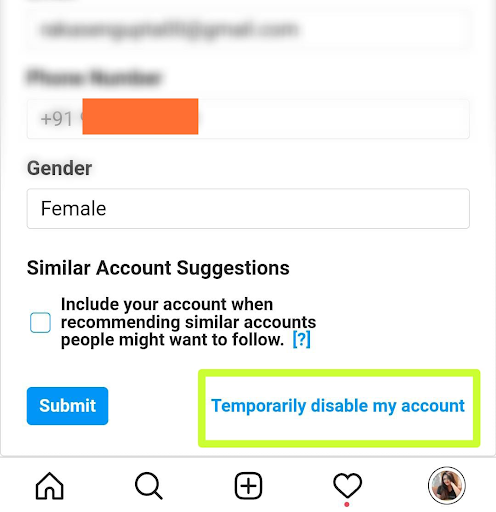
- Click on the submit button and then click on temporarily disable your account. Next, a page will open that will ask for the reason for your deactivation request.
- Provide the reason that is suitable for you and re-enter your password for authentication purposes to temporarily disable or deactivate your Instagram account.
In an article named what happens when you temporarily disable your Instagram account, we have provided the reasons, steps, and other information in detail about deactivating an Instagram account make sure to check this one.
How to Permanently Delete your Instagram Account?
And it’s time for referring to the steps below on deleting your Instagram account permanently:
- As said before, you cannot do this through the Insta app. To delete your Instagram account permanently you will have to go to the Delete Your Account | Instagram Help Center link from Google Chrome, Microsoft Edge, or any other favorite web browser of yours.
- Next, you need to log in to your Instagram account and it will show a page that is going to give you a list of reasons to choose from. Mention the suitable reason for you to delete your account permanently and click on the blue delete button that comes below it.
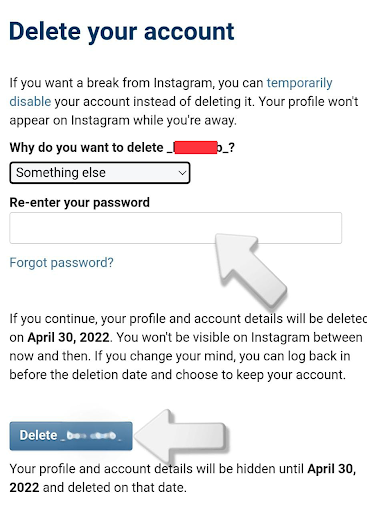
Note: One important thing you need to remember is deleting your Instagram account will permanently delete your account and all its related information permanently which you will never be able to revive again.
Also Refer: Forgot my Instagram Password
In such a case, users tend to lose important sensitive information which they may have lost from their mind at the time of thinking to delete their account. As a solution to this, it is always recommended to download your account information as a backup before permanently deleting your account.
Steps to Download your Instagram Account Data
Let’s see how to download your account information backup:
- To achieve this you will have to go to your Instagram app and click on the account settings.
- Choose security from the list of options coming below and tap on download your data.
- After this, you will be asked to give the Gmail ID in which you would like to have a copy of your account data backup. After providing your preferred mail ID you will have to re-enter your password to reauthenticate downloading your data.
- Well, that’s it, within the next 48 hours Instagram will provide you a detailed copy having all your account information to the mail id which you had put earlier.
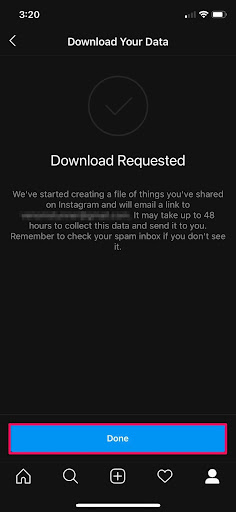
Make sure to have a look at our article, delete your Instagram account permanently in this respect where we have provided in detail about why, what, and methods to delete your account permanently and much more.
Do Check: Instagram Bio Ideas
Which one should I go for delete or disable IG Account?
Our daily professional and social life can take a toll on our mental health. Depression, anxiety and peer pressure are some of the stresses that we all feel while using these large social platforms. Hence, sometimes these detox sessions are important for our lifestyle.
Taking a break from social media helps us explore life beyond the screen, save our time, help focus more on our work or business, and forget about social hatred. But when it comes to the two options we will have to choose one.
Well, your sole intention is important here. Mental stress makes people make impulsive decisions that they might regret later. So if you are planning to get yourself off Instagram due to any personal or mental pressure you should not take a drastic step like deleting your account permanently because you may regret it later. Sit down, relax and think with a clear mind what you want.
If you would like to take a temporary break from Instagram and detox yourself out of all the hatred then you should temporarily disable your Instagram account so that you can take a break from social media keeping your account data intact and invisible on the Instagram page and also be able to revive all your account information back whenever you change your mind and log back into your account.
Whereas in case of other reasons like if you feel your Instagram account is hacked or you would like to delete your Instagram account purposely and start a new one or you had an Instagram account based on a particular business which you have closed now then in such cases you can opt for deleting your Instagram account permanently which will delete all your account information permanently and help you have a fresh start.
FAQs on How to Deactivate Instagram Account Android & iPhone
1. How to deactivate your Instagram account permanently?
Deactivating your Instagram or temporarily disabling your Instagram account is not a permanent solution like deleting your account permanently. But yes till the time you have kept your account deactivated, your account or anything related to it would not be visible on the Instagram feed till the day you log back into your account. Hence if you never log back into the account, then your account will be kept deactivated permanently forever.
2. What is the difference between deactivating and deleting an Instagram account?
Deactivating your account means temporarily disabling your Instagram account where your account is invisible from the Instagram feed till the disabled time and you’ll be able to revive all your account information whenever you log back in. Whereas deleting your Instagram account permanently will delete your account and all the information related to it if you do not download your data.
3. How to deactivate your Instagram account?
To deactivate your Instagram account open your Instagram account from any of your favorite web browsers with the proper credentials and click on the edit profile option that comes on your profile page, scroll down and you will find a section of personal information with an option named submit, click on it. Thereafter, check out our page.
4. How to permanently delete your Instagram account?
Click on the delete your account page to delete your Instagram account permanently. You will have to log into your Instagram account and click on why you would like to delete your account, select one of the reasons from the list, and re-enter your Instagram password to agree on deleting the account permanently.
Conclusion
At the end of this article, we come to know that there were two options that Instagram provides when you decide to get off its platform. Go through the article and make a decision for yourself and think minutely about whether you are ready for the consequences that are going to come along with it.
We have other interesting Instagram fixes articles as well like Fix Instagram won’t let me follow private accounts and Fix Instagram share to Facebook not working, so make sure to check them too. Hope to see you super soon, till then take care and stay tuned to newsozzy.com.
-

 News2 years ago
News2 years agoWhatsApp DP for Students to Free Download | Creative WhatsApp Profile Picture Images that Make you Smile
-

 News2 years ago
News2 years agoTop 100 Funny Group Chat Names for WhatsApp & Other Social Media Apps | Best Cute Cool Fun Ideas for Group Names
-

 News2 years ago
News2 years agoMorning Assembly Word of the Day List for Students | Best Word of the Day for High School Students
-

 News2 years ago
News2 years agoBest Cute Funny Throwback Picture Captions 2022 | Unique Flashback Quotes for Instagram Posts & Stories
-

 News3 years ago
News3 years ago100+ Best Captions for Brother’s Handsome Photo That You Can Copy And Paste Easily
-

 Instagram2 years ago
Instagram2 years agoTop 200+ Best Cute Cool Instagram Bio Ideas of 2022 That You Can Copy-Paste Easily
-

 News2 years ago
News2 years ago100+ Best Cute Sweet Funny Instagram Captions for Sisters Photo | Get Free IG Quotes & Puns for Sisters Selfies
-

 News2 years ago
News2 years agoWhat are Some Cool Funny Activities for College Students? | Best Tasks for Party Games






