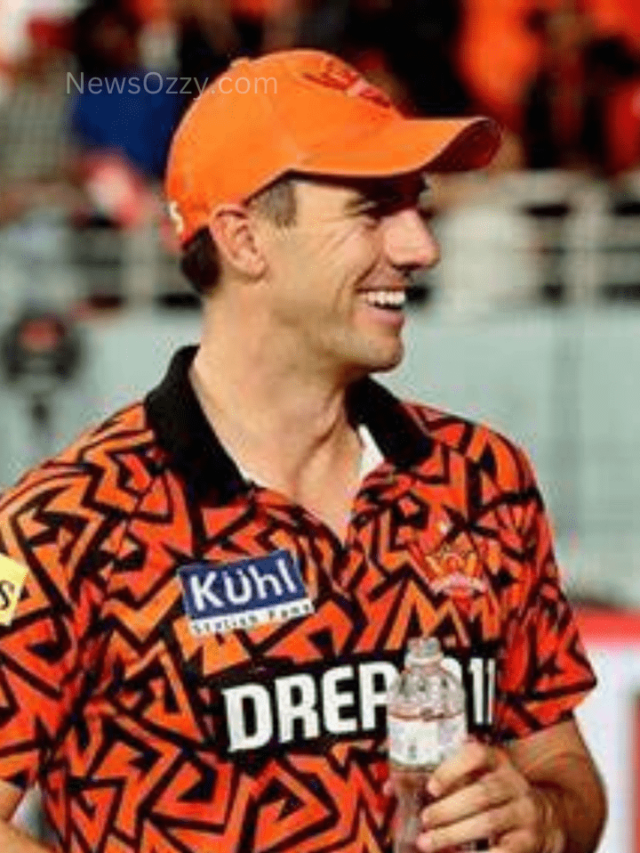How to Delete an Instagram Account Permanently on Android and iPhone in 2022?
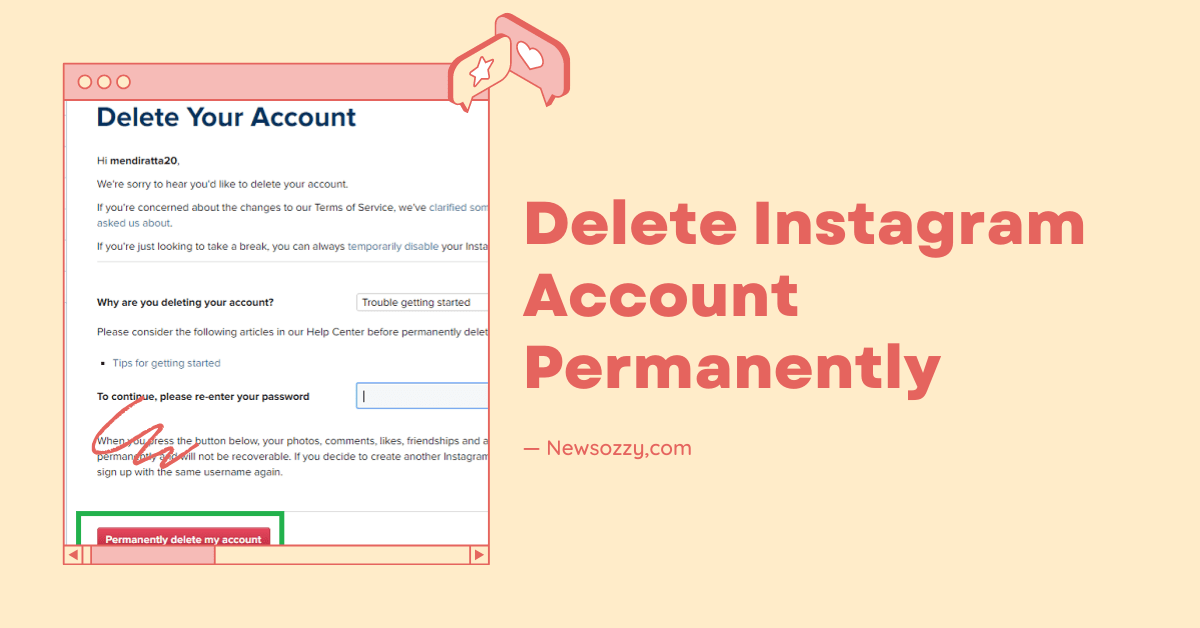
How to Delete Instagram Account Permanently on Android and iPhone: Instagram is one of the largest social media platforms which is super fun and super exciting for people of all age groups all over the world. It increases your creativity and talent by expressing your feelings through stories, photos, reels, life updates, polls, etc. using insta captions that fit your updates.
Whenever you feel a small break from Instagram due to any personal reason or any other issue. Or else, sometimes things can go bad and you may wish to close your account and take a break from social media. If not personal issues, in some cases the reasons like Instagram account getting hacked, and related others can make your away from your IG account.
For this Instagram provides you with two options: One is to temporarily disable or deactivate your account, and number two is to permanently delete your account. Each method has its own benefits solely depending upon what is your personal choice.
Here in this article, we will give you a detailed description of how to delete an Instagram Account permanently for android and iphone users with proper steps, tricks, and tips to help you step out from Instagram. Let’s see how?
- How to Permanently Delete or Temporarily Disable Your Instagram Account in 2022?
- Quick Steps on How to Delete An Instagram Account Permanently on Android and iPhone
- How to download your Instagram data before deleting your account permanently?
- How to Temporarily Disable your Instagram Account on iPhone and Android?
- FAQs on How to Delete Instagram Account on Android Permanently?
How to Permanently Delete or Temporarily Disable Your Instagram Account in 2022?
Whether personal or for any other reason, you need to understand what the two methods mean and what happens if you do either of the two. If you are planning to delete your Instagram account permanently then you will lose all your followers, photos, messages, comments everything permanently from the platform of Instagram if not downloaded as a backup. You will never be able to revive any of your data back ever.
On the other hand, if you temporarily disable or deactivate your Instagram account then your account will disappear from the platform of Instagram temporarily till the time you re-login it. You will easily regain all your data back once you re-login into your account.
Quick Steps on How to Delete An Instagram Account Permanently on Android and iPhone
Now let’s see a few easy steps following which you can easily delete your Instagram account permanently from the Instagram platform:
- You cannot permanently delete your Instagram account directly from the app itself. For this, you will have to go to the delete Instagram account link from your favourite mobile browser.
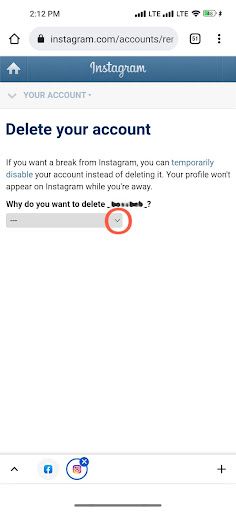
- Next, you need to choose the reason why you want to delete your account from the list of reasons mentioned in the drop-down box that appears below when you click the V sign.
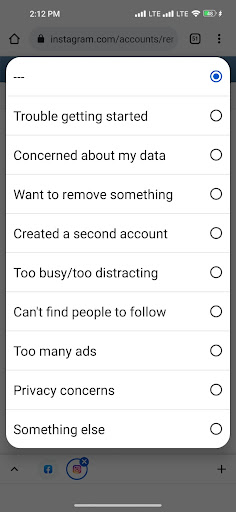
- After mentioning the reason why you would want to delete your Instagram account you will next have to re-enter your password for authentication purposes and click on the blue box that says delete followed by your account name to delete the account permanently.
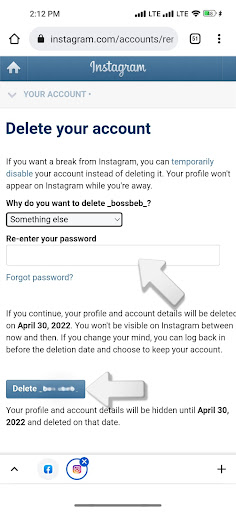
Are you wondering How many days it take to delete Instagram account permanently? Here is the answer to it. Instagram takes 30 days to 90 days to completely delete your account, profile, and all other information related to your account from the social platform.
Needless to worry, your account or profile won’t be visible on the Instagram feed to others these days.
How to download your Instagram data before deleting your account permanently?
Since deleting your Instagram account permanently will remove all your profile information, comments, messages, account details, etc. it is always recommended first to download the data to keep a backup in your hand in case you mistakenly lose important or valuable data while the deletion process.
When you download the data, you are sent an email in your registered mail ID with attachments containing your account information within 48 hours. After this, now you can easily delete your Instagram account permanently, if you wish to do so, without worrying about the loss of your valuable information. Now let’s see the steps that you need to follow to download Instagram data before deleting your account:
- Open your Instagram profile from your mobile application and click on the hamburger button ( 3 horizontal lines ) present in the top right-hand corner.
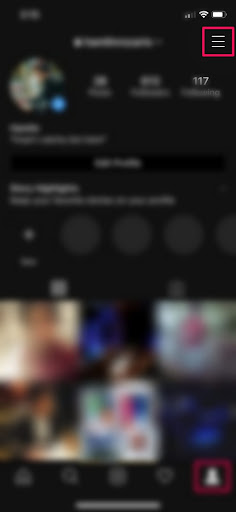
- You will see a list of options appear from which you will have to choose settings.
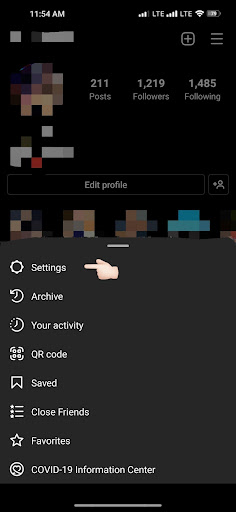
- Next, you will have to click on the security option from the list of options that appear under the security menu.
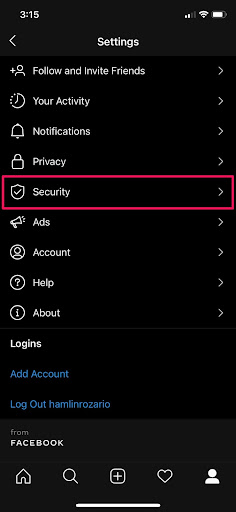
- Next, click on download data to request downloading your information and data.
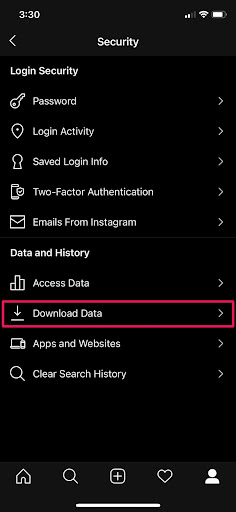
- After that, you will be asked to put the mail ID to which you would like to get the mail with your information backup attached and click on the blue button that says request download.

- After giving the mail ID you will have to re-enter your password for authentication purposes.
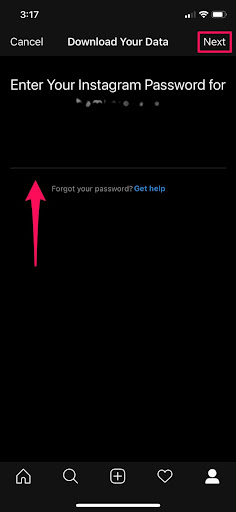
- Finally, click Done and you will have to wait for the next 48 hours within which you will get a mail including the backup of all your Instagram account information.
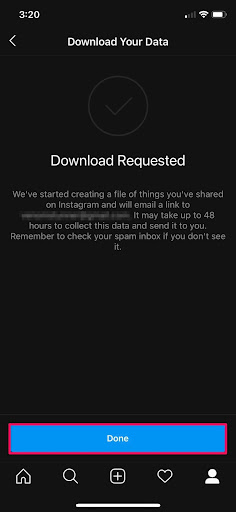
How to Temporarily Disable your Instagram Account on iPhone and Android?
Unfortunately, sometimes due to personal reasons we often make impulsive mistakes. Before thinking about deleting your account permanently, you need to sit back, relax and think whether it is really worth it taking into consideration all its pros and cons and whether it will be an impulsive decision or not. Rather it is recommended that you try taking a break from Instagram by temporarily disabling or deactivating your account.
Temporarily deactivating or disabling your account will not only give you a break from Instagram and not show your profile on the Instagram page but will also keep your account information intact which you will be able to revive whenever you reopen your account.
Know What happens when you Temporarily Disable Instagram? by following other articles like how to temporarily disable or deactivate your Instagram Account, etc. where we have shared the benefits of disabling your Instagram temporarily and a detailed step-by-step thesis to help you achieve the same.
FAQs on How to Delete Instagram Account on Android Permanently?
1. What is the delete Instagram account link?
The special link that you need to go to delete your Instagram account is Instagram’s Help Center: Delete Your Account Page.
2. How can I delete my Instagram account permanently on my iPhone?
Be it Android or iPhone the steps to delete your Instagram account permanently lie the same. For this, you need to go to the Delete Your Account page from your favorite mobile browser, choose the correct reason why you would like to delete your account, re-enter your password for verification, and click on the blue button Please “delete followed by your account name” to delete your account permanently. Don’t forget to download your data as a backup.
3. How can I delete my Instagram account permanently without waiting 30 days?
Instagram has its own set of rules. It requires 30 days minimum to completely delete all your information and cookies that are uploaded to the Instagram platform but you do not need to worry because during these 30 days your account will not be visible to anybody on Instagram, it will be hidden and Instagram will take 30 days to delete it silently.
4. How to delete an Instagram account permanently without logging in with an ID password?
Instagram is known for its security policies. Deleting somebody’s Instagram is a drastic step. Instagram will never allow you to do that without proper login, even while following the process of deleting the account permanently it will require you to re-enter your password and id before clicking on the delete button.
Conclusion
Well Wrapping everything up if you want a break from Instagram due to any reason you can try the two methods that are mentioned above accordingly and perform all the steps respectively. Additionally, if you want to hide your Instagram story from everyone but one person you can have a look at our article on Hide Instagram Story From Everyone Except One Person.
For more such easy tips and tricks for your social media situations or Instagram bio ideas for business or personal accounts to engage with followers, stay tuned to news newsozzy.com. Till then take care and we will see you next time.
-

 News2 years ago
News2 years agoWhatsApp DP for Students to Free Download | Creative WhatsApp Profile Picture Images that Make you Smile
-

 News2 years ago
News2 years agoTop 100 Funny Group Chat Names for WhatsApp & Other Social Media Apps | Best Cute Cool Fun Ideas for Group Names
-

 News2 years ago
News2 years agoMorning Assembly Word of the Day List for Students | Best Word of the Day for High School Students
-

 News2 years ago
News2 years agoBest Cute Funny Throwback Picture Captions 2022 | Unique Flashback Quotes for Instagram Posts & Stories
-

 News3 years ago
News3 years ago100+ Best Captions for Brother’s Handsome Photo That You Can Copy And Paste Easily
-

 Instagram2 years ago
Instagram2 years agoTop 200+ Best Cute Cool Instagram Bio Ideas of 2022 That You Can Copy-Paste Easily
-

 News2 years ago
News2 years ago100+ Best Cute Sweet Funny Instagram Captions for Sisters Photo | Get Free IG Quotes & Puns for Sisters Selfies
-

 News2 years ago
News2 years agoWhat are Some Cool Funny Activities for College Students? | Best Tasks for Party Games