News
Best Fake WhatsApp Chat APK without Watermark | Identify Fake Whatsapp Chat Online for Android & iPhone
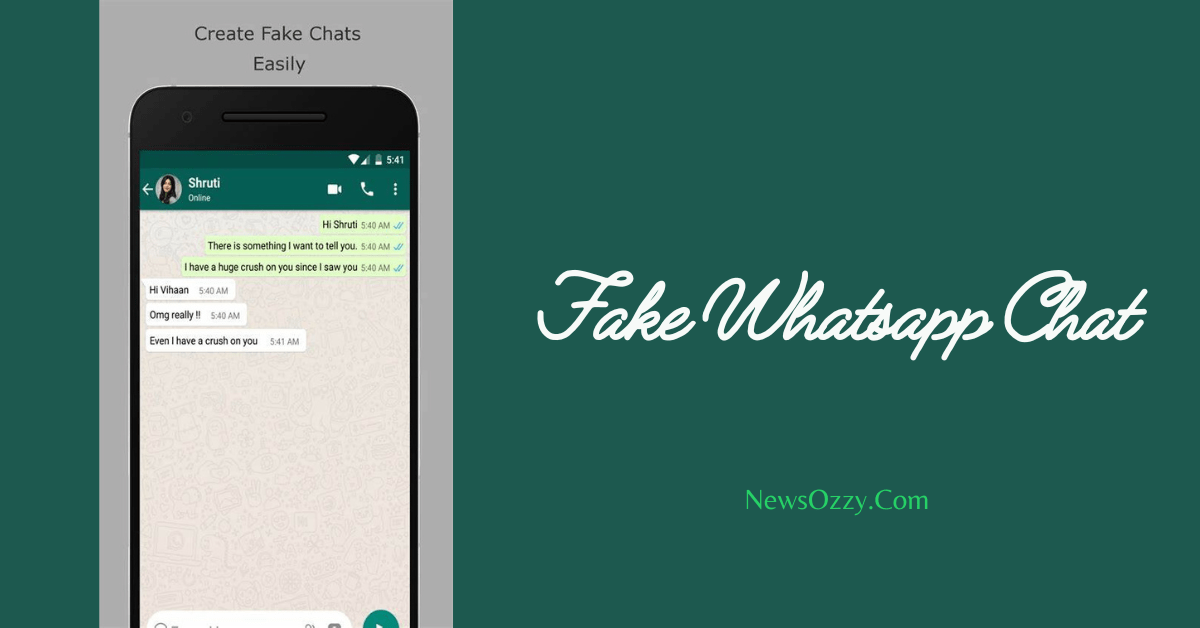
Best Fake WhatsApp Chat Generators in 2022: Fake WhatsApp chatting apps are fun and are super interesting, wherein it allows you to make fake conversation screens of a WhatsApp profile on your smartphone. You can share them with your friends for fun and nobody is going to generally understand them for being fake.
These are super-realistic and are extremely easy to use. Let’s look forward to learn about the best fake WhatsApp chatting apps and video makers for Android as well as iPhone users. Once you finish up with this article, do take a visit to our Best WhatsApp Web Tips & Tricks article as well. Now without any further ado, let’s jump straight into it.
- Fake WhatsApp Chat Generator Android
- Fake WhatsApp Chat iPhone
- How to Create Fake WhatsApp Chat in 2021 & 2022?
- How to identify fake WhatsApp chats?
- Best Fake WhatsApp Chat Video Maker
- FAQs on Best Fake WhatsApp Chat Generators in 2022
Fake WhatsApp Chat Generator Android
Told something to your friend out of fun and gossip, but now she wants a screenshot of it for verification? Don’t worry, because you have got Fake WhatsApp Chat generators to get this sorted for you.
When it comes to Android users, you can easily download any WhatsApp mod APK without watermarking either from the Google play store or any third-party website link. These Fake WhatsApp Chat Generators are simple and easy to use, for free. Now let us see some of the best Fake WhatsApp Generators in 2022:
1. WhatsFake- Fake Chat-
WhatsFake helps in creating fake conversations with the person you desire and helps make real-life app screenshots with it. You can control the online status from last seen, online to typing and can send pictures and audio messages as well. You can manipulate the message status also along with the tick style. This is a free app that you can easily get on the Google Play Store, but you can also download an ad-free version of it known as WhatsFake Pro.

2. Fake Chat Conversations- WhatsMessage
The Fake Chat Conversations- WhatsMessage is one of the best fake WhatsApp chat mod APKs that provides you full hands-on customization over contacts, helps in creating real voice messages, uploading fake status, and simulating fake audio and video calls along with starred messages options as well.
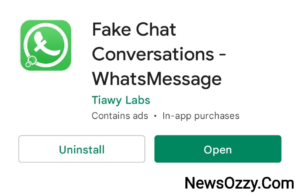
3. Prank- Fake Conversations-
The Prank-Fake Conversation is a lightweight app that doesn’t occupy too much storage and space on your phone. You get full control over making fake conversations, giving customized message status, time stamp, tick style, background color, photos, and videos along with customized font style for screenshots as well.
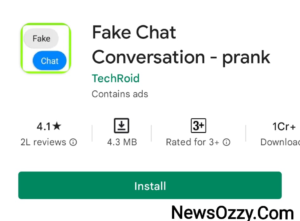
4. False Chat Simulator-
Last, but not least, we have False Chat Simulator which is another very powerful WhatsApp fake chat tool having all the possible maneuverability to make it look real. It has a super easy user interface along with features like manipulating message status, contact status, time stamp, tick style, and chat background as well. You can also change the battery percentage and network-style on the screenshot taken.
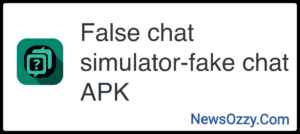
Do Check: Fake Number For Whatsapp Verification Online
Fake WhatsApp Chat iPhone
The iOS platform doesn’t really allow the installation of third-party apps if they don’t belong to an authentic source. The third-party software apps that you can install from your App Store and create fake WhatsApp conversations on your iPhone are as follows:
Prank- Design Fake Conversations
The size of this app is 52.8 MB and requires a macOS above 10 and iOS above 7 to work with. This is a free app and is available in a variety of languages like English, German, Spanish, Hebrew, etc. thus catering to a vast span of the audience.
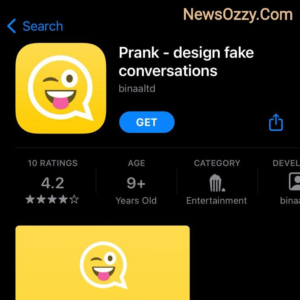
Fake All- Call, Chat, Message
The Fake All app helps you to create easy fake chats for the message, call, and WhatsApp interfaces. This also has a hyper-realistic user interface that helps you customize various features of the conversation screen. You can add names, numbers, background colors, tick style, message bubble, timer, etc.
Another amazing feature of this is the fake call that allows you to set a timer for the fake call to start with a customized ring or vibration sounds along with a voice of your own in a completely realistic manner.
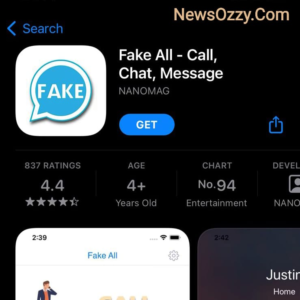
Whatspoof fake chat
Like its name, Whatspoof is a super cool WhatsApp fake conversation generator with great efficiency and usability. Whatspoof not only helps you in creating fake WhatsApp chats but also helps in creating fake SMSs, fake Facebook messenger chats, statuses and comments, Google searches, Tweets accompanied by hashtags and mentions, Google translate, etc.
Hence, this is a one-time solution for all the fun out there. But Whatspoof may not be compatible with a few devices so make sure to keep a check on that.
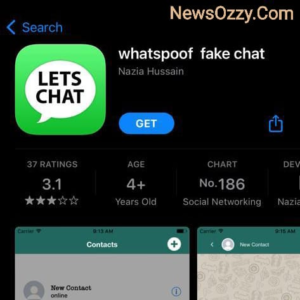
How to Create Fake WhatsApp Chat in 2021 & 2022?
Fake WhatsApp Chat Generators come with an awesome user interface and many fun features. These help you create a WhatsApp account from the scratch level and allow you to make ultra-level realistic edits on the conversation screen.
You can set your contact name, and DPs both of you, alter the last seen or online status, type out incoming and outgoing messages, set timers for messages, change the wallpaper, and whatnot. You must be wondering how to perform these.
Let’s take one app for example ie., WhatsFake- Fake Chat and we will show you How to create a Fake WhatsApp Chat in it:
- First, you need to install this from your Google Play Store like any other application and grant the necessary access and permissions.
- Next, to start, first, you can change the app name from WhatsFake to WhatsApp by clicking on WhatsFake and typing out the app name in the top left corner. Next, you will see a very small watermark on the main home page, that is given nowadays to keep a check on misuse of the app. But, don’t worry no watermark will be present on the chat screen, unlike other apps.
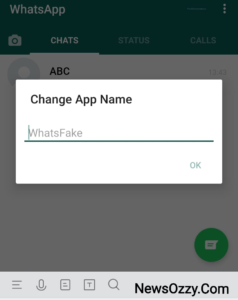
- Next, to create a contact, click on the green message button on the bottom right, as you would usually do on your real WhatsApp to create a contact and its respective chat.
- After this step, you will get to see all the configurations to create a new chat. You can enter any name with any profile picture. Then you can change the status from offline to online, to typing or last seen depending upon your choice. You can also change the conversation from Today to any other day.
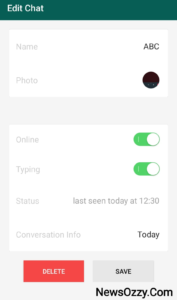
- Next, to create a conversation, click on Type a message to write it. There you will also find the outgoing or incoming option. Turn the icon to a yellow right-pointed arrow for outgoing messages and to a white left-pointing arrow for incoming messages.
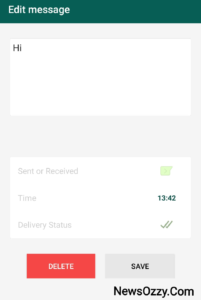
- You can also change the message timing, ticks style, and incoming to outgoing, then save it after making the changes.
- You can also give emojis, photos, etc. from the type bar like your original WhatsApp.
How to identify fake whatsApp chats?
Identifying fake chats could be difficult because developers have worked more and more in creating them realistic to ensure more downloads. Still, there are a few catches that developers provide to prevent misusing of such applications. Hence, you will need to find those catches in order to identify a fake chat. Let’s see what these are:
- App watermark on the home screen- If you find any chat screenshot sent by your friend to be doubtful, ask them to go a key back and send you the home page screenshot of their WhatsApp. Zoom in and check for the watermark to catch them red-handed.
- Wallpaper change option not available- Not all fake WhatsApp chat generators provide you the option for changing wallpaper. Hence, ask your friend to change the wallpaper and resend the screenshot to you.
- Different looking emojis- Check for the emoji list sections. Mostly fake WhatsApp chats have emojis looking different from the original WhatsApp ones.
- Forwarded feature- Send a message and ask them to forward it to the particular contact. Fake WhatsApp chats don’t come with the Forwarded notification feature.
- Pixels- Finally, check for resolution and time. Zoom into the WhatsApp chat screenshot and check for any disturbed pixelated resolution. Next, ask this person another time to send a screenshot of the chat immediately with the current time. If he or she is taking longer than usual, then he or she is probably creating it.
Do Know: Identify Fake Social Media Accounts
Best Fake WhatsApp Chat Video Maker
One of the best fake WhatsApp chat video makers is WhatsVideo: Fake WhatsApp chat Prank video maker. This is free and works best for making funny prank WhatsApp Videos. You get many themes to design and create videos, control both sides of the conversation screens, make memes, and also save and share them from your gallery.
You get to download this directly from your Google Play Store if you are an Android user, or App Store if you are an iPhone user.
Also Read: How to Backup Whatsapp Chat
FAQs on Best Fake WhatsApp Chat Generators in 2022
1. What are the best Fake WhatsApp Chat apps?
The best fake WhatsApp Chat apps that you can try today are WhatsFake, Prank- Design Fake Conversations, Whatspoof, Fake- Chat Conversations, WhatsVideo: Fake WhatsApp chat Prank video maker, Prank- Fake Conversations, Fake All- Call, Chat, Message, all from your Google Play Store or App Store.
2. What is the best fake group WhatsApp chat generator?
The best fake WhatsApp group Chat generator that you can use is Fake Chat Conversations. When you download and open this app, it asks you whether you would like to create a fake chat or group chat at first. Create your chat and give other modifications according to your choice.
4. How to get fake WhatsApp chat online?
To create a fake WhatsApp chat online you can download free third-party fake chat mod APKs like WhatsFake, Yazzy, etc. You can start by giving your desired contact, and their image, hiding any watermarks if available, typing the message, managing its time stamp, tick style, and other status, and taking a proper screenshot of it hiding the system time.
Conclusion
So these were some of the Best Fake WhatsApp Chat Generators in 2022 for Android and iPhone users. This article is not written to promote any fraudulence or dishonesty. People who wish to share fake WhatsApp chats solely for fun or other good reasons must refer to and make the best use of this article.
If you are downloading any third-party software apps or modified APKs then please make sure to do it from an authentic source to avoid malware on your device. That’s it for the day. For more informative yet fun articles like Whatsapp DP Images make sure to stay connected to our official website NewsOzzy.Com or visit the main page ie., Whatsapp Features Calls Status DP Tips Tricks.
-

 News2 years ago
News2 years agoWhatsApp DP for Students to Free Download | Creative WhatsApp Profile Picture Images that Make you Smile
-

 News2 years ago
News2 years agoTop 100 Funny Group Chat Names for WhatsApp & Other Social Media Apps | Best Cute Cool Fun Ideas for Group Names
-

 News2 years ago
News2 years agoMorning Assembly Word of the Day List for Students | Best Word of the Day for High School Students
-

 News2 years ago
News2 years agoBest Cute Funny Throwback Picture Captions 2022 | Unique Flashback Quotes for Instagram Posts & Stories
-

 News3 years ago
News3 years ago100+ Best Captions for Brother’s Handsome Photo That You Can Copy And Paste Easily
-

 Instagram2 years ago
Instagram2 years agoTop 200+ Best Cute Cool Instagram Bio Ideas of 2022 That You Can Copy-Paste Easily
-

 News2 years ago
News2 years ago100+ Best Cute Sweet Funny Instagram Captions for Sisters Photo | Get Free IG Quotes & Puns for Sisters Selfies
-

 News2 years ago
News2 years agoWhat are Some Cool Funny Activities for College Students? | Best Tasks for Party Games





