News
How to Find and Add Friend on Snapchat using the Phone Number? (Simple Methods)
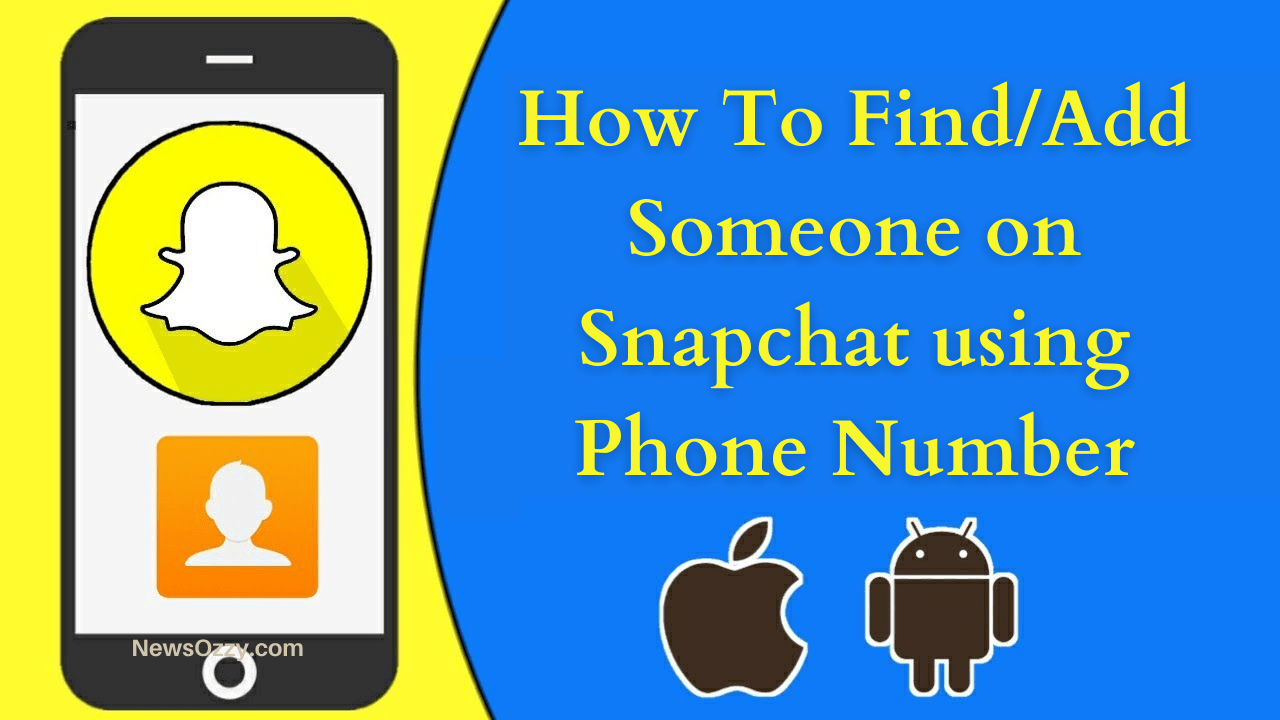
Methods to Find/Add Someone on Snapchat using Phone Number: Snapchat is a mobile messaging application used to share photos, videos, text, play games, and drawings. The application is free to download and also free to send messages. It has become more popular in a very short space of time, especially with young people like school and college students.
It is all about adding friends and sharing your snaps privately or publicly. I know now you have a doubt about how to add someone on Snapchat as a friend by phone number. To clear all your doubts, we are here with a quick guide on Find & Add Someone on Snapchat using the Phone Number.
Furthermore, you can also check How to Delete Snaps Someone else Saved on Snapchat from the available quick click and gain extra knowledge about the app for better usage and safe experience. Well, we have multiple ways to add someone on Snapchat using the phone number. Some of them are as follows,
- Add friends from your contacts
- Using the Hoop Application
- Using the Snapchat Code
- Add Friends from Mentions
- Add someone from the Quick Add Feature
How to Add Friends to Snapchat from your Contacts?
You can easily add your friends from the contacts stored in your phone or other devices like laptops or tablets. Also if your friends don’t have an account on Snapchat, you can send them an invite link to join Snapchat.
To Add Friends from your device contact list,
- Tap the Profile icon at the top to go to your Profile
![]()
- Tap “Add Friends”
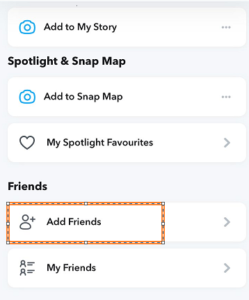
- Click on “All Contacts”
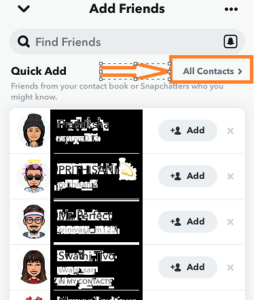
- Tap “+Add” to add them as your friend
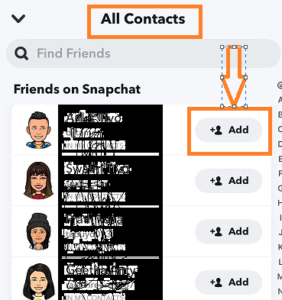
To Add Friends using the Search icon,
- Tap the Search icon at the top of the screen
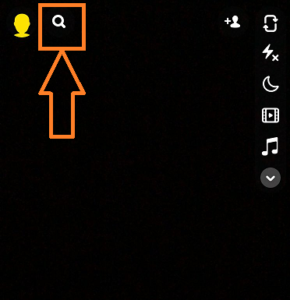
- Type in the Friend name
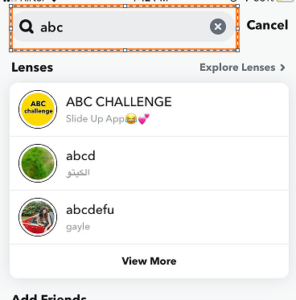
- Tap on “+Add” to add them as your friend
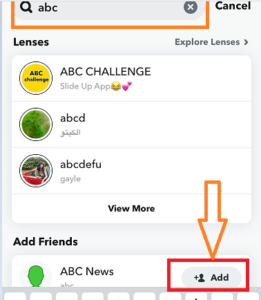
Using the Hoop Application to Add Friends to Snapchat
Hoop is an application that connects with Snapchat to allow users to make new connections. People link their snap profiles and enter personal details like age, gender, location, and choose a few pictures from their profile.
In other words, the Hoop application helps you to meet strangers with their personal information.
Features of the Hoop Application
Below are some of the features of the Hoop App,
- In order to connect with someone and get their Snapchat ID, you can send them an invitation from the profile stack.
- You have the option of accepting or declining requests that have been made to you without informing the person who sent them to you.
- In addition, the hoop app lets you earn and spend diamonds (in-app currency). These in-app currencies can be earned by performing certain tasks, such as daily login, referring the app to your friends, and sending profiles to your friends.
- You can earn different amounts of diamonds by completing different tasks.
How to Add Friends on Snapchat Using a Hoop Application?
- You need to download the Hoop application from the play store for android devices or the apple store for apple devices.
- Sign in to the Hoop app with the Snapchat account details
- Next, the hoop app will ask you for permission to access your Snapchat account. Click “Allow.” to grant it access.
- Before revealing the people, the hoop will ask you a few things, such as whether you prefer male or female partners, and then it will search matches for you on Snapchat.
- By default, 200 diamonds will be added to your account for downloading the application, which can be used to send requests.
- To send a request, you can click on the Snapchat logo but if you don’t want then you can tap on the red cross icon
- At first, only a few profiles are displayed. You’ll need to watch some ads or take surveys to get more profiles.
Using the Snapchat Code
A Snapcode is an image that contains a unique code that can be scanned with Snapchat. Scanning Snapcodes allows you to add friends, unlock Lenses, discover new content, and more.
If you already have the snapcode of someone to whom you want to add a friend, then you could follow the below steps to do so,
How to Add Friends on Snapchat Using Snapcode?
- In the Snapchat application, tap on the camera icon
- Go to the profile of the person to whom you want to add as a friend
- Then, in the top left corner of your screen, click on the profile symbol to find them.
- Their snap code will be displayed under the yellow box with the icons and dots.
- Scan the code from your camera lens for few seconds
- As soon as the code has been scanned by the camera, it will locate the person’s account.
- To add them as your Friend, click on Add Friends in your contact list.
Add Friends from Mentions in Snapchat
If you see a Story that mentions a Snapchatter, you can add that Snapchatter to your friend list.
How To Add Someone on Snapchat from a Mention?
- View the story that the snapchatter is mentioned in.
- Swipe up on the featured Snap
- Tap on “+ Add” to add them as your friend
Add someone from the Quick Add Feature
Quick Add may appear in your Chat screen, the Add Friends screen, or when you use Search. Tap ‘Add’ to add a new friend, or tap on the red cross icon to hide that Snapchatter.
Quick Add makes friend recommendations based on who you already know, who you subscribe to, and other considerations.
How To Add Someone from the Quick Add feature?
- Tap on the “Add Friends” option on your Snapchat application
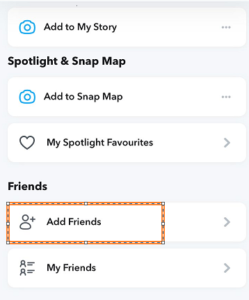
- Now, there will be a Quick Add option that will list your Friends
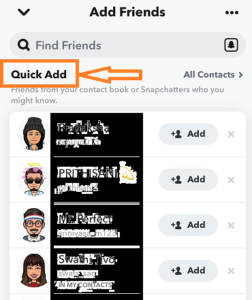
- Tap on “+ Add” to add them as your friend
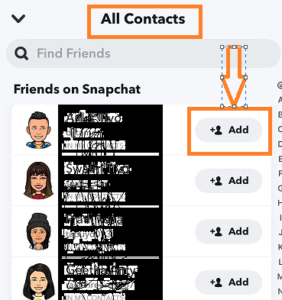
Conclusion
We hope this article helps you a lot to add someone on Snapchat without knowing their Snapchat Usernames. If you find this guide on How to Find/Add Someone on Snapchat using Phone Number worthy or useful share with your friends or on social media handles to reach the needed people & they can also enjoy the Snapchat app with their known people.
This article explained that how you can use the phone number of someone in order to add him to your Snapchat account. There are best methods are described above and you can choose which one suits your way in order to add him on Snapchat.
-

 News2 years ago
News2 years agoWhatsApp DP for Students to Free Download | Creative WhatsApp Profile Picture Images that Make you Smile
-

 News2 years ago
News2 years agoTop 100 Funny Group Chat Names for WhatsApp & Other Social Media Apps | Best Cute Cool Fun Ideas for Group Names
-

 News2 years ago
News2 years agoMorning Assembly Word of the Day List for Students | Best Word of the Day for High School Students
-

 News2 years ago
News2 years agoBest Cute Funny Throwback Picture Captions 2022 | Unique Flashback Quotes for Instagram Posts & Stories
-

 News3 years ago
News3 years ago100+ Best Captions for Brother’s Handsome Photo That You Can Copy And Paste Easily
-

 Instagram2 years ago
Instagram2 years agoTop 200+ Best Cute Cool Instagram Bio Ideas of 2022 That You Can Copy-Paste Easily
-

 News2 years ago
News2 years ago100+ Best Cute Sweet Funny Instagram Captions for Sisters Photo | Get Free IG Quotes & Puns for Sisters Selfies
-

 News2 years ago
News2 years agoWhat are Some Cool Funny Activities for College Students? | Best Tasks for Party Games





