A Informative Guide on How To Fix Instagram Music Not Working 2022?

Fix Instagram Music Not Working: If you’re getting an issue of “Music not working on Instagram”, there could be many reasons for this error. Sometimes the reason music doesn’t work on Instagram is that you’re using an Instagram business account. If you’re on a business account, try switching to a creator account to see if that fixes Instagram’s music bug.
- Why is Instagram Music Not Working 2022? & How to Fix it?
- Different Ways To Fix Instagram Music Not Working Error
- Update and Download the App
- Licensing Problem
- Music not available in-country
- Copyright Issues
- FAQs on How To Fix Instagram Music Not Working In My Region 2022
Why is Instagram Music Not Working 2022? & How to Fix it?
Most likely, a particular song is not available on Instagram and there are no problems with your device or application. If you can’t hear certain music when scrolling through stories, it’s because Instagram has a copyright issue with that song in progress.
When a user account is blocked by Instagram, the music is also not available for posting your stories. If Instagram services are disabled, they may be affecting some parts of the app, including the music library.
Another solution you can try to fix is to reinstall the Instagram app from your phone. If Instagram Music still doesn’t work on your account, you’ll need to update the Instagram app as music stickers don’t work with older versions of Instagram.
The reason you can’t add music to Instagram Stories is that music stickers aren’t available on some devices, which means you can’t add music to older or specific versions of Instagram.
Different Ways To Fix Instagram Music Not Working Error
Above we have curated what are the reasons behind the issue of music not working on Instagram. And now, we are going to discuss the quick methods and tips to solve the Instagram music not working issue 2022. Here you can go with the top 4 ways to fix it!
Update and Download the App
Downloading the latest version from the Play Store or App Store should be your first resource when trying to fix Instagram Music not working error. The new features are only available on the latest version of Instagram, so the first thing to do to fix broken music is to update the app.
Log in again to make the app work and you can easily fix the Instagram Music Not Working error. If the music in Instagram Stories still won’t play, just close the app. If you can’t find a music sticker to add to your story, you’ll have to wait for Instagram to provide it, or just update the Instagram app. To fix this, you have to wait for Instagram to make the song available in your account.
Licensing Problem
Any issue with music on Instagram is usually due to licensing issues and Instagram doesn’t make it available on your account, so you might want to try changing your account and see if it works or wait. If you belong to those people who can’t see the “Music” feature on Instagram, these might be the app’s latest problems that can be easily solved in several ways.
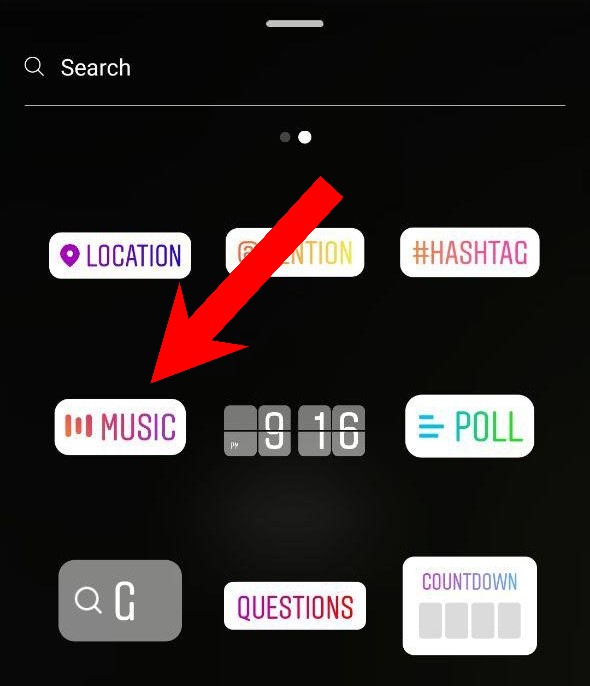
Music not available in-country
If Instagram music is not available in your country or region, there is no official way to fully enjoy Instagram music stories (you will still be able to view the story but without background music) or add music to your Instagram stories if possible. working. becomes available in your region.
You can only search for music on Instagram and use it if your account is private or authored. If you’re using a Professional or Business account, switching to a personal account may help resolve your issue as Instagram allows a larger catalog of music for personal accounts.
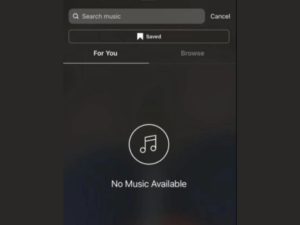
If you are already using a personal account and are not yet able to use certain tracks for your stories (or use certain tracks used by others in their stories), the likely reason is that the particular track is not available in your region due to music licensing issues.
Copyright Issues
Instagram requires a license to play music due to copyright infringement or piracy issues. An easy way to come across this Instagram bug is to convert the song to a video file which can be shared easily on social networks like Instagram.
Some artists have special licensing restrictions on their songs, so users in some countries cannot access their music for commercial reasons. Sometimes, due to a bug or copyright issues, the music is not allowed in the region.
Also Read:
- What Does an Instagram Handle Mean
- Add Multiple Photos To One Instagram Story
- Does Instagram Notify When You Screenshot A Story
FAQs on How To Fix Instagram Music Not Working In My Region 2022
1. Why is it displaying Instagram music as unavailable?
Whether the music sticker isn’t working for you, check to see if your app is up to date, or try signing out and back in. Some users have also reported success in reactivating music on Instagram by moving from their Professional to Personal accounts.
2. How do you include music into your Instagram stories?
Launch Spotify or Apple Music and begin listening to your music over your phone’s speakers. Return to the Instagram app, choose Story, and begin filming. The song that is playing in the background will be picked up by the microphone. You may add text to let folks know what the music is called and where they can get it.
3. Why can’t I stream music to my business Instagram Story?
If you don’t have the music sticker on Instagram, it might be because you reside in a country where it isn’t available. Music is available on the app in over 90 countries, however, it is disabled in some due to Instagram’s rigorous respect to copyright rules. Your app is no longer up to date.
-

 News2 years ago
News2 years agoWhatsApp DP for Students to Free Download | Creative WhatsApp Profile Picture Images that Make you Smile
-

 News2 years ago
News2 years agoTop 100 Funny Group Chat Names for WhatsApp & Other Social Media Apps | Best Cute Cool Fun Ideas for Group Names
-

 News2 years ago
News2 years agoMorning Assembly Word of the Day List for Students | Best Word of the Day for High School Students
-

 News2 years ago
News2 years agoBest Cute Funny Throwback Picture Captions 2022 | Unique Flashback Quotes for Instagram Posts & Stories
-

 News3 years ago
News3 years ago100+ Best Captions for Brother’s Handsome Photo That You Can Copy And Paste Easily
-

 Instagram2 years ago
Instagram2 years agoTop 200+ Best Cute Cool Instagram Bio Ideas of 2022 That You Can Copy-Paste Easily
-

 News2 years ago
News2 years ago100+ Best Cute Sweet Funny Instagram Captions for Sisters Photo | Get Free IG Quotes & Puns for Sisters Selfies
-

 News2 years ago
News2 years agoWhat are Some Cool Funny Activities for College Students? | Best Tasks for Party Games






