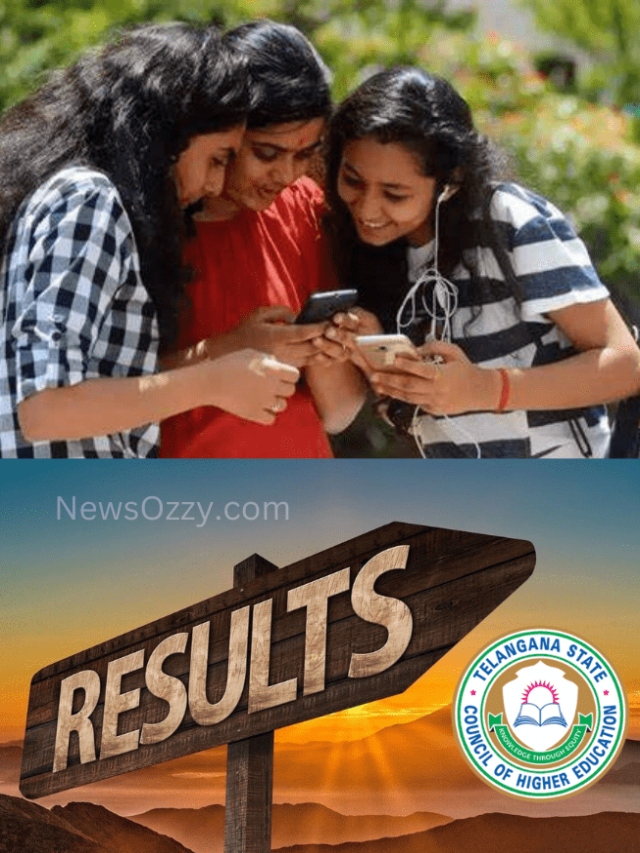News
Quick Ways to fix Google Reviews are Not Showing Up Issue | Reasons for Why Google reviews not showing 2022?
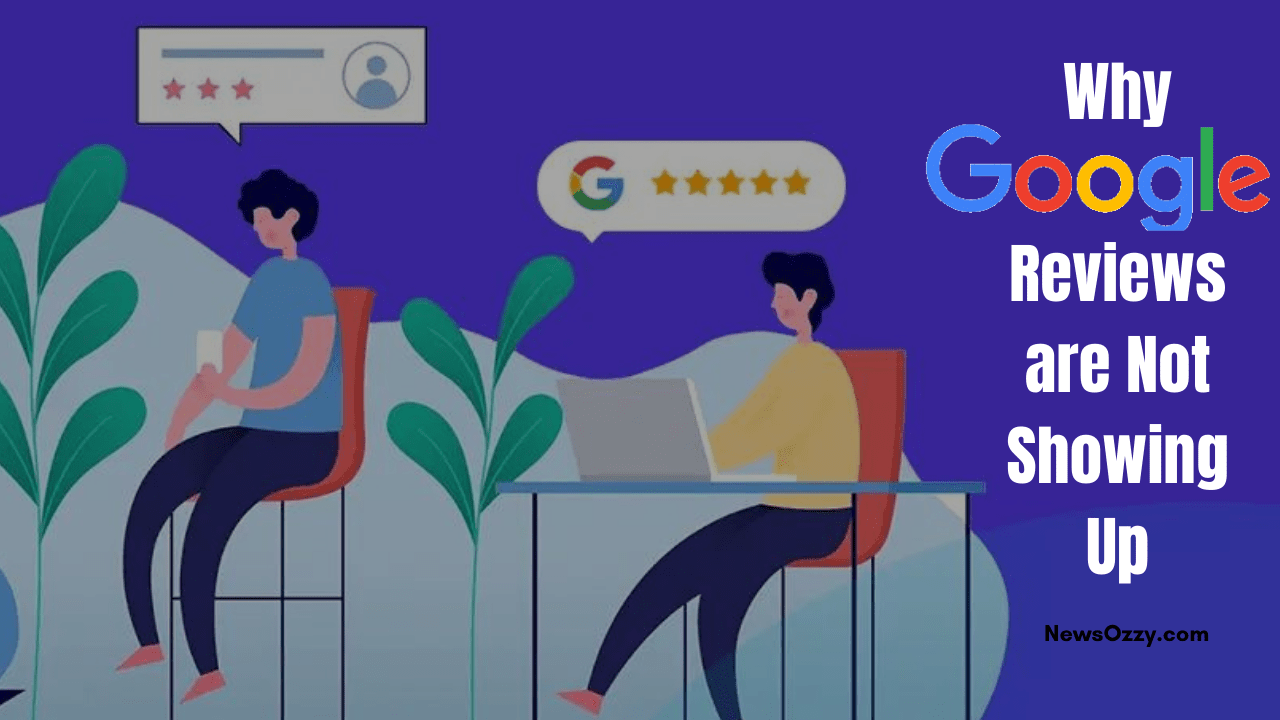
Google Reviews are Not Showing Up: Do you love reviewing services you get on Google? If yes, then you are indirectly helping society because it helps a lot of people. This also gives you the opportunity to share your experiences, good or bad, with others.
However, sometimes the reviews disappear automatically after a week or so, and that is really annoying for those who love reviewing. Even if your reviews are genuine, Google somehow removes them, and no one knows why. If your Google reviews are not showing up, then don’t worry because we have a fix for that, which we will discuss in this article.
There are some solutions that can be productive in situations where Google reviews are not showing up. You should also try to post your reviews correctly so that Google doesn’t consider them spam.
Google has never disclosed how its algorithm works, and on what grounds they delete reviews, so it is hard to find a permanent fix for this problem. However, after proper research and analysis, we came up with some solutions to this problem that will work most of the time.
We will first try to make you understand how all these work and then share the solutions that will come in handy when your Google reviews are not showing up.
- Reasons for Why Google Reviews are not working?
- Listing Cause For GMB
- Google Reviews are Not Counting
- If Deleted the Google Public Review
- My Google Reviews are Disappearing
- Solutions on How to Fix Google Reviews are Not Showing Up
- Avoid Grammatical Mistakes or Offensive Content
- Reviews Take 7 Business Days to Appear – Wait for it
- Avoid Putting URL in Review
- You Can’t Be an Employee.
- Update Google My Business Page
Reasons for Why Google Reviews are not working?
If your Google reviews are not showing up even after trying many times, you must be doing something wrong that is forcing Google to remove your reviews. You need to fix it as soon as possible if you want your Google reviews to show up. There are multiple reasons behind this problem; we will discuss each of these problems in a detailed way for you to understand it:
Listing Cause For GMB
When you are adding your reviews, make sure that you are adding them to a valid GMB page that has an active base and the ability to explain the service you have received in the past. If your reviews do not match with the listing information or the business you are reviewing is not in service anymore, or the business has entered into a new sector, probably you won’t be able to see your reviews.
To make sure that the GMB page is valid, you can run some experiments. You can review some business and wait till it gets rejected. The businesses which don’t have any previous reviews yet are not considered valid GMB pages, and your reviews on them will get rejected by Google. This is how you can experiment on various businesses and see which one has a valid GMB page. Before 5 reviews are completed for a business, Google will not show a single review on their platform.
However, in some cases, these problems get resolved automatically when the GMB owner makes some changes or updates on the business; this is when your pending reviews might get shown up by Google on their platform. This issue is considered to be temporary, which gets resolved with time.
Google Reviews are not Counting
Suppose you see your reviews are posted, but they are not matching the counting of your reviews, to explain it in simple words, some of your reviews are posted but not all. This happens when Google holds or removes some of your reviews. The reason behind this might be some internal reasons that include spam and abuse. Google’s algorithm is quick to wipe out those reviews that have some abusive content or are irrelevant.
You can’t really see the reviews that are not posted, but if you want to see them in order to realize what your mistakes are, then you can try finding them out in the incognito mode of Google.
When you are posting reviews on the Google Business page, make sure that your reviews are relevant and do not consume any links in them. Keep in mind that Google takes some time to post your reviews, so don’t panic if you don’t see your reviews instantly.
If Deleted the Google Public Review
The reviews that are posted on Google My Business are public, and no one can hide them. If you don’t want the public to see your reviews, then you can just delete them.
If your Google reviews are not showing up, then the reason behind this might be either pending approval from Google, or the user might have deleted it manually. Even deleting Gmail’s account can result in the removal of reviews from the Google My Business page.
Covid-19 Pandemic Hold: During the pandemic, Google turned off the review posting feature from 20th March to 9th April due to the shortage of staff. During that period, no one was able to post reviews on the Google My Business page. Many users noticed that Google had totally removed the reviews option from the Google My Business page at that time.
Many people got worried at that time and thought that Google was facing some kind of bug, but it was nothing like that. The review posting feature was restored after a few days when things were normal again. Google is never going to stop this service because it plays a big role in improving the business quality in different sectors.
My Google Reviews are Disappearing
Sometimes a bulk of your reviews disappear; this is due to the spam detection feature of Google. If Google considers your review as a scam, then it will immediately remove it from its platform. Reviews that have bad words in them and are not genuine or relevant are the ones that are considered scams and get deleted instantly.
If you add some bad words or links to the reviews that are posted, then Google will take no time to delete them from its platform. Want to restore them, then bring them back to normal and remove the changes you have made before, and Google will post your reviews again in 5 working days. If you have added some more details to an existing review, then Google will take some time to approve it.
Check More Guides on Google Related Issues:
- Manage Multiple Locations On Google My Business
- Count App Install on Google Play
- This Site Can’t Be Reached
- Google Play Store Download Stuck
Solutions on How to Fix Google Reviews are Not Showing Up
In this part, you will learn to fix the issues that are causing your reviews to get held up or removed by Google. You need to follow the steps suggested by us in order to prevent your reviews from getting deleted. Some of the tips are as follows:
Avoid Grammatical Mistakes or Offensive Content
Using bad words or doing grammatical errors in a review can change the whole meaning of it and will not convey the message that you want to share. In case you have a tendency to commit grammatical mistakes, then make sure that you check your review thoroughly before posting it. Always try to avoid using abusive words in your reviews because Google can detect it and delete your review claiming it to be abusive.
From our research, we have concluded that adding bad words to your reviews can result in permanent deletion of the review, no questions asked. Google has also confirmed it on its terms and conditions page. You need to sound specific when you are posting reviews for Google. So avoid using any type of bad words in your reviews.
One more thing we would like to add is that try to check your reviews on Grammarly so that you identify the grammatical mistakes and resolve them before posting the review. This will definitely prevent your reviews from getting deleted. When Google reviews are not showing up, you can fix this issue by writing your reviews according to the terms and conditions of Google.
Reviews Take 7 Business Days to Appear – Wait for it
If you think that your reviews will get posted instantly, then you are having a wrong interpretation because Google takes a maximum of 7 working days to check, approve and post your reviews. Even if you are posting your review on working hours, that won’t work because that is not how Google works. But now, it takes more than 7 days because of the pandemic; this is temporary and will get resolved sooner.
In some rare cases, it might also take a month for your review to appear. This delay is caused because Google checks each and every review in order to keep its platform clean from abusive and irrelevant content. This is how Google works in order to make their user’s experience better each day.
However, if your review is taking more than 7 days to get posted, it is suggested that you must check your account and confirm whether your review is terminated by Google or not. If it isn’t terminated, then you have to wait for some more time to see your review.
Avoid Putting URL in Review
Reviews that contain a link in it are considered scams by the Google team. So if your review has a URL in it, then it will instantly get eliminated by Google. As per Google’s policy, a link in a review is considered a scam. So if you want to get your review approved in 7 working days, then avoid putting links on your review.
If you want to add a link for giving additional information to the viewers, just ignore it if you don’t want your reviews to get eliminated. Prefer adding information by writing about it and not by putting up the links.
Make sure that your reviews are generic, simple, and descriptive for Google to approve them instantly.
You Can’t Be an Employee.
You can post reviews for your own business in Google, which is strictly against the policies of Google, and your review will get eliminated instantly.
Also, you can post reviews for other businesses for whom you are a customer but not your own business. So avoid posting reviews for your own business.
Update Google My Business Page
You need to properly manage your Google My Business account to stay listed on Google search because improper management can remove your account from the list. Suppose you are one of those owners who have lost access to their account in Google My Business. In that case, you can reclaim your account and make the necessary changes in order to stay listed on Google search and prevent your account from getting removed again.
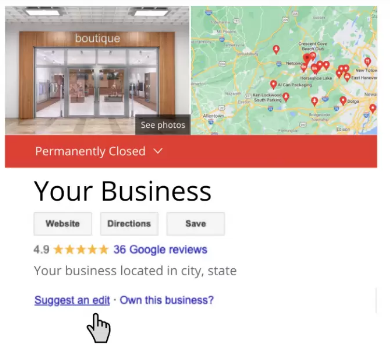
If you see a Permanently closed tag on your account, don’t panic because you can resolve this by reclaiming it and fix the problem by changing the status to open. The owner of the business will not get any reviews if his/her account is removed from the search list.
Bottom Line
The article shows you and informs you about different solutions that can be helpful when your Google reviews are not showing up, or some of them disappeared automatically. Before posting any review on Google, make sure that you have understood and read all the guidelines that are given above so that you won’t commit any mistake that will result in the deletion of your review. Follow the above ways in order to make your reviews visible all the time.
-

 News2 years ago
News2 years agoWhatsApp DP for Students to Free Download | Creative WhatsApp Profile Picture Images that Make you Smile
-

 News2 years ago
News2 years agoTop 100 Funny Group Chat Names for WhatsApp & Other Social Media Apps | Best Cute Cool Fun Ideas for Group Names
-

 News2 years ago
News2 years agoMorning Assembly Word of the Day List for Students | Best Word of the Day for High School Students
-

 News2 years ago
News2 years agoBest Cute Funny Throwback Picture Captions 2022 | Unique Flashback Quotes for Instagram Posts & Stories
-

 News3 years ago
News3 years ago100+ Best Captions for Brother’s Handsome Photo That You Can Copy And Paste Easily
-

 Instagram2 years ago
Instagram2 years agoTop 200+ Best Cute Cool Instagram Bio Ideas of 2022 That You Can Copy-Paste Easily
-

 News2 years ago
News2 years ago100+ Best Cute Sweet Funny Instagram Captions for Sisters Photo | Get Free IG Quotes & Puns for Sisters Selfies
-

 News2 years ago
News2 years agoWhat are Some Cool Funny Activities for College Students? | Best Tasks for Party Games