How To Make Instagram Story Visible To Only One Person | Here’s How You Do It Easily?
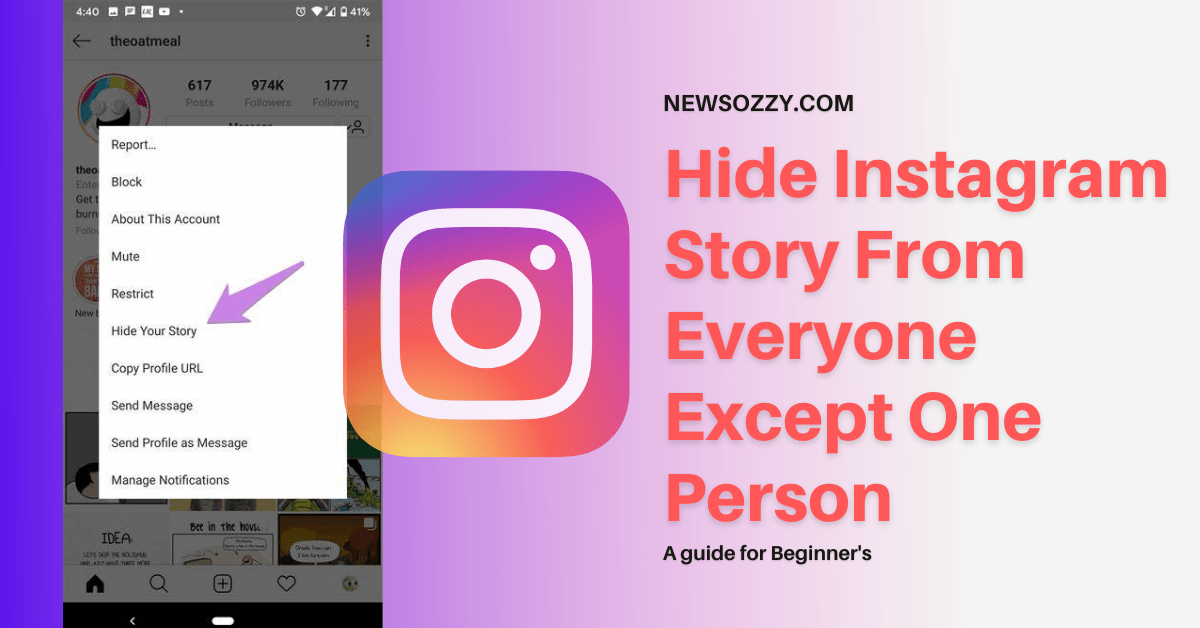
Hide Instagram Story From Everyone Except One Person: Instagram is a widely used social media platform that has been ruling over our hearts for years now. It has become one of our favorite applications where we can post, add stories, get featured, start our business, and whatnot.
Stories especially are the soul of it through which we express, be it for something special or just a random daily update. But, some features can be tricky in the first place. So, here we are to make life easy for you!
Can you hide an Instagram Story from everyone but one person? Can you make your Instagram Story not show to all of your followers? Can you make your story visible to only a set of your followers? Well, yes you can do all of these. Here’s a quick guide to help you with that!
- Effective & Quick Ways on How to hide Instagram Story from everyone except one person?
- How to make an Instagram story visible to only one person?
- FAQs on How to Selectively Hide Instagram Stories
Effective & Quick Ways on How to hide Instagram Story from everyone except one person?
We have usually heard of hiding Insta stories from two or three people and keeping them visible to others, but what if we want to do the reverse?
Since Instagram has become a part of our daily lives many of you wish to hide your stories from everyone except one person, be it to portray something specific to a particular person, check whether a specific person is viewing your stories or not, post a personal picture with your crush and make it visible to only him/her, etc.
But to your luck, Instagram offers you some privacy settings through which you can easily hide your stories from everyone but that one person. Keep reading to find out! Also, refer to the most useful informative guide ie., Instagram bio ideas for better user engagement.
How to make an Instagram story visible to only one person?
Using the two methods which we have mentioned below will help you make an Instagram story visible to only one person. Check them out without any further delay!
- Using Hide Story Feature
- Making Instagram Account as Private
- Using Close Friends List
- By Restricting
Let’s see the detailed explanation for these two methods and solve your problem in no time. Also, do check how to fix Instagram notifications not working for stories or posts?
First Method: Using Hide Story Feature
The first method pertains to the basic procedure of hiding stories from others. For this, you need to go to Instagram, tap on settings and select the people from whom you want to hide your story except for the specific person you want your story to be visible to.
The detailed steps are as follows:
Step 1: Open your Instagram application and tap on that hamburger (three horizontal lines) option placed on the top right corner.
![]()
Step 2: Next, tap on the Settings option and choose privacy.
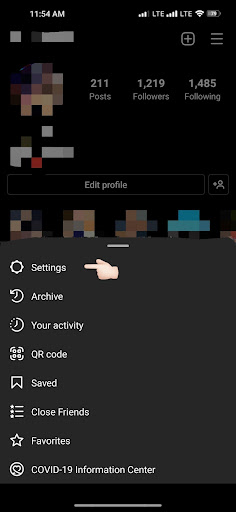
Step 3: Tap on the Story option and click on people placed below the option Hide story from.
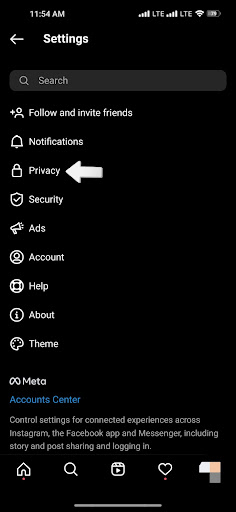
P.S – People will show zero at first because you have not chosen anybody yet and will show a total number of followers minus 1 thereafter.
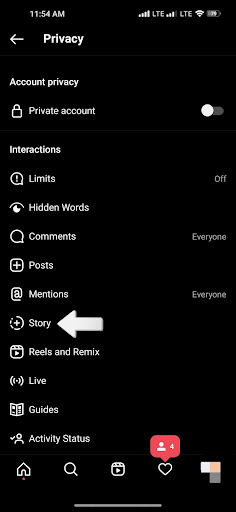
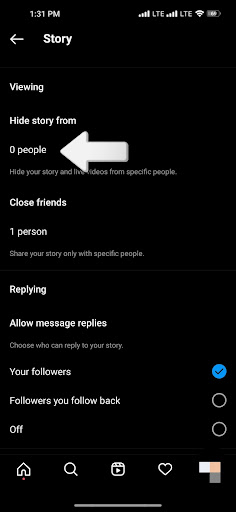
Step 4: In this step, you will choose all of your followers you wish to hide, except for that one person to whom you want to make your story visible.
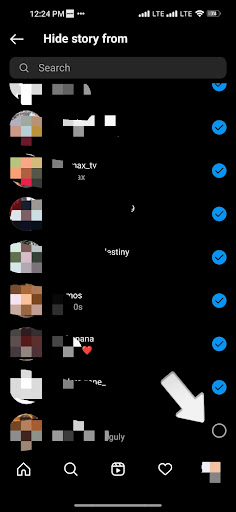
Do Check: Add Multiple Photos to One Instagram Story
Second Method: Making your account private-
This method is a continuation of the first method. This is because, even if you choose your followers whom you wish to hide except for that one person, if your account is public then anybody who would come across your account on the Instagram page will be able to see your story irrespective of whether he/she follows you or not and whether you have selected him/her as hidden or not. Here’s how to make your Instagram account private in case you’re wondering.
Step 1: Click on the hamburger (three horizontal lines) on the top right corner and tap on the Settings option.
Step 2: Click on Privacy and turn the switch on for Private Account till it turns blue.
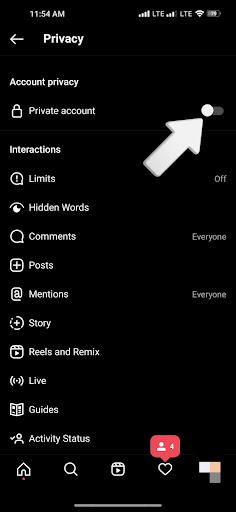
Third Method: Using Close Friends option –
This method is going to be a little effortless for you since you don’t need to waste your time sitting and selecting all your followers you want to hide from your story except for that specific person.
In this method, you can make a list of the few people to whom you want to show your story specifically (or choose only that one person in this case) and hide from the rest. Let’s see how to do it.
Step 1: Click on the hamburger option on the top right corner and select the Close Friends option.
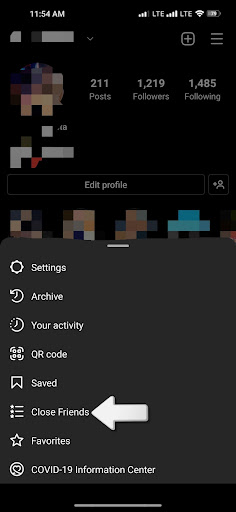
Step 2: Choose that one person or a couple of your close friends whom you would wish to show your stories to and click on Done.
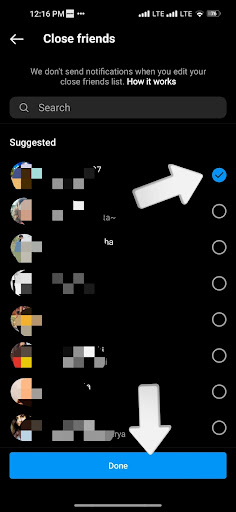
Step 3: Next, whenever you upload a story that you wish to show only to that specific person or group of people, select the green Close Friends option on the status page.
Must Check: Change the Background Color in Instagram Story
Fourth Method: Restricting
In case you have a public account and you want to hide a specific person who is not your follower as well but doesn’t want to block them, then you can Restrict them. Here are the steps :
Step 1: Search their username in the search bar and open their profile.
Step 2: Click on the 3 dots option on the top right-hand corner and select Restrict.
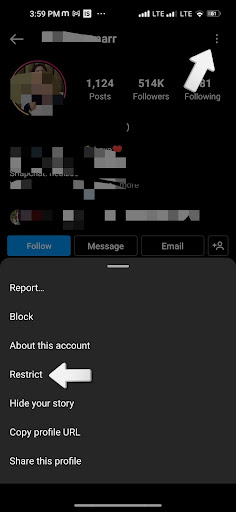
See More: Does Instagram Notify When You Screenshot A Story
FAQs on How to Selectively Hide Instagram Stories
1. How do I hide my Instagram stories from everyone?
The direct steps to follow are like this, go for the top right hamburger button < settings < privacy < Story < Hide story from and choose the number of people you want to hide your story from. For more details, refer to this article
2. Can I share my Instagram story with only one person?
Yes, of course, you can by following the simple method of Close Friends option where you can choose one or a specific group of people whom you would like to show your story rather than everybody who follows you.
3. Can I make my Instagram story visible to only one person without letting them know?
Yes, of course, for that you will have to follow this- hamburger button < settings < privacy < Story < Hide story from and choose the person you want to show your story.
In this case, you can’t choose the Close Friends option because Instagram uses a demarcation of a green circle around a person’s story which means he/she has selected you as one of their close friends and that story is visible to only them and not all.
4. Can others know when you hide your story from them?
Nope. Instagram doesn’t inform your followers when you hide a story from them.
5. Can I hide my story from someone who doesn’t follow me?
If your Instagram account is private then the person who isn’t your follower won’t be able to view your story. However, if your account is public first change it to private by clicking on the top right hamburger button < settings < privacy< Private Account.
If you want to hide a specific person who isn’t your follower as well, search the username of the person in the search bar and restrict them by open their profile < clicking on the 3 dots on the top right < restrict.
Conclusion
Wrapping up everything about how to hide Instagram Story from everyone except one person, in the first method involving Hide Story From is lengthy and tiresome but helps you keep things confidential. Whereas, the Close Friends option on the other hand is fast and effortless but makes people aware that they have been selected to specifically watch your story.
Hence, based solely on what you want, choose the method that suits you the best. In case you have a public account and you want to hide your story from a specific person then either you can block them or restrict them if you want to see their account but don’t want them to see yours.
Having said that, we hope we could help you to the maximum in solving your issue and hope you enjoyed reading our article. For more such easy tips and tricks stay tuned to newsozzy.com additionally you can also have a glance at the most trendy insta captions for everyday postings.
-

 News2 years ago
News2 years agoWhatsApp DP for Students to Free Download | Creative WhatsApp Profile Picture Images that Make you Smile
-

 News2 years ago
News2 years agoTop 100 Funny Group Chat Names for WhatsApp & Other Social Media Apps | Best Cute Cool Fun Ideas for Group Names
-

 News2 years ago
News2 years agoMorning Assembly Word of the Day List for Students | Best Word of the Day for High School Students
-

 News2 years ago
News2 years agoBest Cute Funny Throwback Picture Captions 2022 | Unique Flashback Quotes for Instagram Posts & Stories
-

 News3 years ago
News3 years ago100+ Best Captions for Brother’s Handsome Photo That You Can Copy And Paste Easily
-

 Instagram2 years ago
Instagram2 years agoTop 200+ Best Cute Cool Instagram Bio Ideas of 2022 That You Can Copy-Paste Easily
-

 News2 years ago
News2 years ago100+ Best Cute Sweet Funny Instagram Captions for Sisters Photo | Get Free IG Quotes & Puns for Sisters Selfies
-

 News2 years ago
News2 years agoWhat are Some Cool Funny Activities for College Students? | Best Tasks for Party Games






