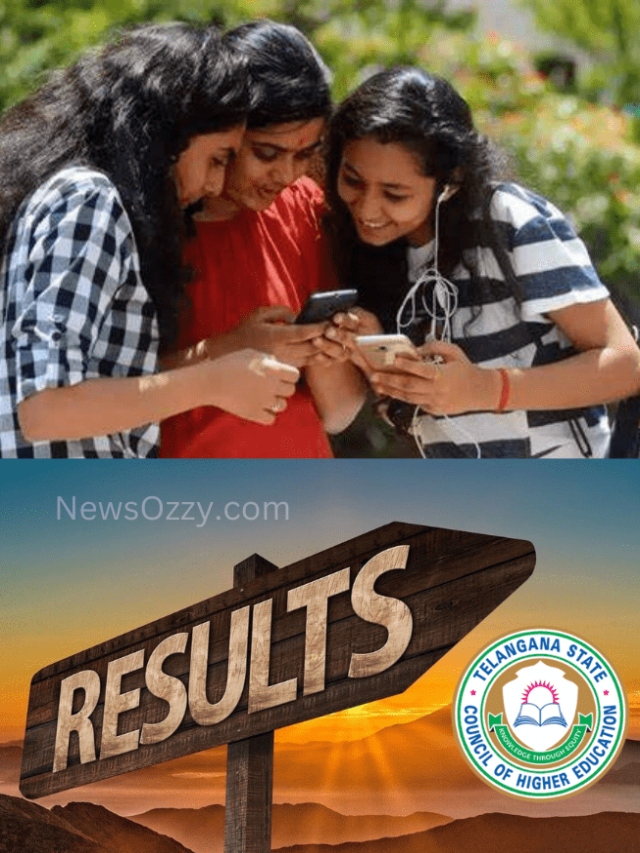News
Easy Methods on How to Remove, Freeze, Hide, Change Last Seen in Whatsapp 2022
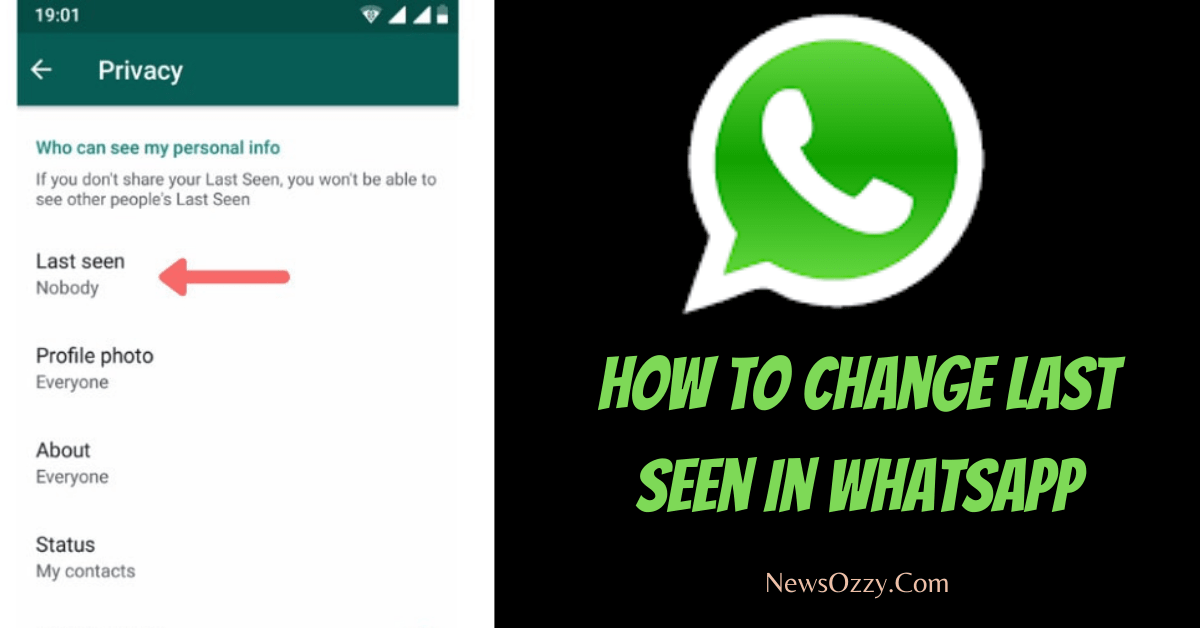
How To Change Last Seen In WhatsApp 2022: WhatsApp does provide us with plenty of features to enjoy but fails to provide some extra features that we may wish to have for fun. One of these could be customizing your last seen and pranking your friends for fun or other reasons.
Well, in this article we have shared with you detailed steps on how you can achieve the whatsapp last seen change or adjust. Without wasting any more time, let’s roll.
- Steps on How to Remove Last Seen in WhatsApp?
- How to Adjust WhatsApp Last Seen?
- Steps on How To Change Last Seen In WhatsApp iPhone & Android
- How to freeze last seen on WhatsApp without any App?
- How to Hide WhatsApp Last Seen and Online?
- Why is WhatsApp last seen not showing?
- FAQs on How To Change Last Seen Time In WhatsApp 2022
Steps on How to Remove Last Seen in WhatsApp?
WhatsApp doesn’t only allow us to chat with people online but also helps us know what they are doing with the help of updates like Online, Typing, Last seen, recording a message, etc. But some of us may wish to hide the last seen settings of our WhatsApp due to privacy or other personal reasons. Hence, if you are wondering How to remove last seen on WhatsApp iPhone and Android, here are the steps you should follow:
1. Firstly, open your WhatsApp settings as usual by tapping on the vertical dots on the top right corner and go to the Accounts section, followed by Privacy.
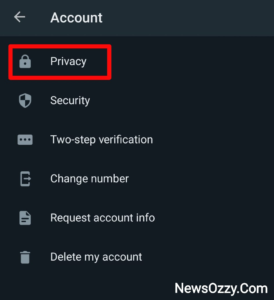
3. In the privacy menu, you will see Last Seen, tap on it to manipulate it’s configurations.
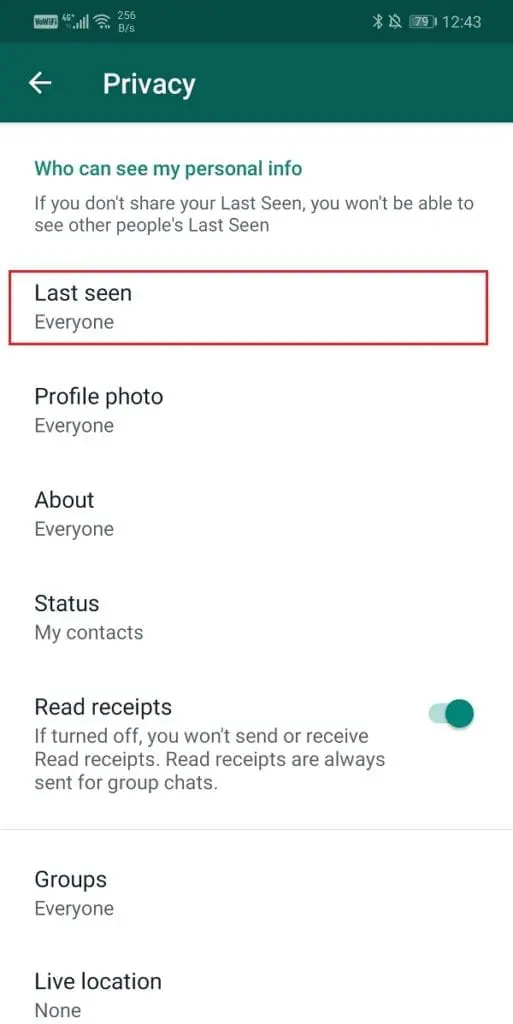
4. When the last seen menu opens, tap on Nobody. Thus, you last seen is removed from the WhatsApp feed and nobody will be able to see it.
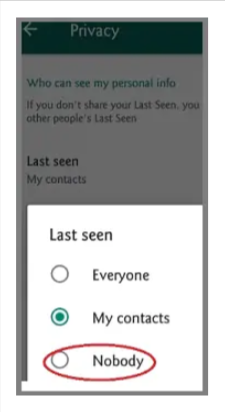
How to Adjust WhatsApp Last Seen?
WhatsApp’s last seen can be adjusted according to your needs. Apart from hiding your last seen, you do get plenty of settings to choose from depending upon your sole interests. When you open WhatsApp and go to Last seen, from the Privacy menu under Accounts, you do get many adjustments to secure your needs if you wonder How to change the last seen setting on WhatsApp. Let us explain the adjustments to you in detail.
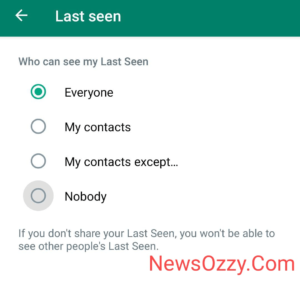
- Nobody: If you click on Nobody, your last seen will get hidden and it will be visible to nobody. They can see you come online, but won’t be able to track you once you go offline.
- My contacts: If you click on My Contacts, your last seen will only be visible to those people whose numbers you have saved on your mobile contacts. Simultaneously, your contact also needs to be saved to their device.
- My contacts except: This is a new feature that has been incorporated by WhatsApp after its new Beta update. This helps you customize and select people whom you specifically don’t want to show your last seen.
- Everyone: By clicking on Everyone, your last seen will be visible to everyone irrespective of whether they are being saved to your contacts or not.
Steps on How To Change Last Seen In WhatsApp iPhone & Android
If you are wondering about How To Change Last Seen on WhatsApp Android & iPhone, then you will have to use a third-party modified APK of WhatsApp. One of the most popular ones is GB WhatsApp. Let’s see the steps:
1. First, you have to change your system’s default time and date so go to your system settings and tap on Additional settings.
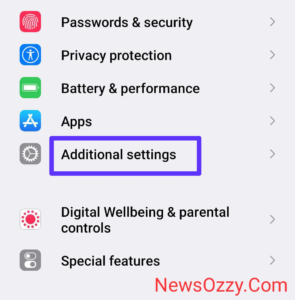
2. Next, go to the Time and Date option that comes first under the Additional settings menu.
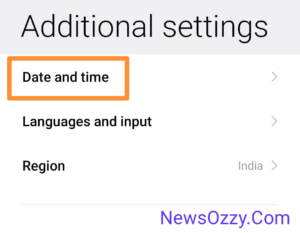
3. Once you open this section, turn off the toggle switches for Use network provided Time and time zone.
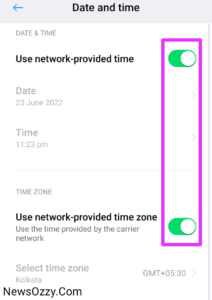
4. Lastly, Go to the date and time individually and set them according to your choice.
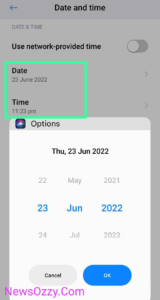
After your system time and date are changed, open your GB WhatsApp and freeze your last seen by following the steps mentioned in the topic below. After, freezing your last seen through GB WhatsApp, you can go and change your Time and Date back to default. Your last seen will remain frozen at your set time and date.
Must Read: Best WhatsApp Mod Download
How to Freeze last seen on WhatsApp without any App?
WhatsApp, unfortunately, doesn’t provide you with any default in-built feature to keep your last seen frozen, even if you come online. But, you can bypass this by falling certain tricks. Let’s what these tricks are:
1. Chatting from notifications-
Pop-up notifications on WhatsApp work by sending you a pop-up on your screen for any incoming messages. This allows you to see the message without switching to WhatsApp. Hence, if you reply to messages from pop-up notifications and do not open WhatsApp, then you will be able to chat over WhatsApp without really opening the app or showing you online, thus your last seen will also remain the same.
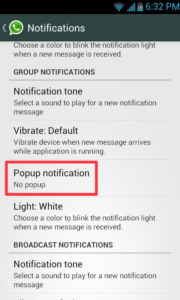
For Android versions above 9, pop-up notifications are not available but you can make use of the normal notifications as well.
Do Refer: An Ultimate Guide On Whatsapp Pop-Up Notifications
2. Using Aeroplane Mode-
Airplane mode helps in stopping all the network from reaching your device. You can use this to bypass checking messages without showing Online on your profile or changing your last seen. For this, you need to follow some basic steps:
- Whenever, you receive a new message, immediately turn your Airplane mode button on.
- Wait for a few seconds and open your WhatsApp, check the message that has come, and type a reply on the chat box if you want to.
- Then, come out of WhatsApp and remove it from the recent apps first. Wait, for a few seconds, and then turn your Airplane mode button back off.
The message you typed will get delivered as soon as your mobile gets network back, and your last seen will also not change.
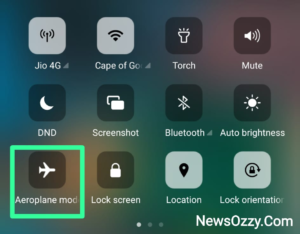
3. Using third-party mod apps-
If you use a third-party application like Wamr, to read the messages deleted by the sender, then you are in benefit here. Check the app for important messages and you will not show Online on the main WhatsApp app.
How to Hide WhatsApp Last Seen and Online?
If you want to hide both your WhatsApp last seen and Online, then you will have to do this in two parts. The first is, that you will have to change your last seen privacy and hide it. For this, you have to go to your WhatsApp settings, go to Accounts followed by Privacy, tap on Last seen and change the privacy to Nobody.
Secondly, to turn your Online off you will have to bypass using other methods. If you use your WhatsApp for checking or replying to messages from the notifications log or by keeping your Airplane mode on, then your Online status will not display.
Also if you use third-party apps like Wamr, try to operate your WhatsApp from there, so that you don’t show Online on the main WhatsApp app. If you are a GB WhatsApp user, you can directly hide your Online Status, by going to Settings< Privacy< Hide Online Status.
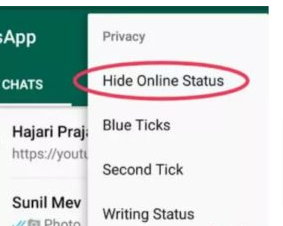
Must Read: How to Hide Last Seen on WhatsApp
Why is WhatsApp last seen not showing?
Last seen on WhatsApp may sometimes not show up due to a few reasons. Let’s see what these are:
- The person checking your WhatsApp has a poor internet connection on their device.
- You have hidden your last seen privacy to Nobody or kept it as My contacts except the person viewing your profile. This can also happen if either of you guys has blocked each other on WhatsApp.
- Some features of WhatsApp can actually crash if you have errors on your system. These can be you not using the updated version of WhatsApp, having too many system apps in the background crashing your RAM, or simply not deleting crash data. If the person viewing your profile has any of these issues, it may happen that your WhatsApp last seen is not visible to them.
FAQs on How To Change Last Seen Time In WhatsApp 2022
1. How can I go on WhatsApp without it showing me online and your last seen changing?
To operate WhatsApp without showing the Online status or changing the last seen you can either use your Notification log. Whenever you get a new message, read and reply to it from the notifications only rather than opening WhatsApp. Another way is to turn on your Airplane mode button first, open WhatsApp, read and type the reply on the chat box, and exit WhatsApp. Remove the recent apps and then turn your Airplane mode button off.
2. Why is my last seen not changing on WhatsApp?
If you use GB WhatsApp, then maybe you have frozen your last seen from the Privacy settings and then forgotten about it. The other reasons could be you using a non-updated version of WhatsApp because of which your last seen is not updating, poor net connection, etc.
3. How to customize WhatsApp last seen?
To customize and fake your last seen, first, you have to change your system time and date. Click on System settings< Additional settings< Time and Date< turn off Use Network provided time and time zone< set time and date according to your choice.
Conclusion
So now, you will easily be able to adjust your last seen on WhatsApp, hide it, or simply freeze it as per your needs by following these simple steps. Additionally, we also recommended downloading modified WhatsApp APKs from authentic sources only, to avoid malware. Do take regular backups too in order to avoid loss of sophisticated data. With this, we put an end here, have a look at our WhatsApp DP Images from our official website NewsOzzy.Com before signing off.
-

 News2 years ago
News2 years agoWhatsApp DP for Students to Free Download | Creative WhatsApp Profile Picture Images that Make you Smile
-

 News2 years ago
News2 years agoTop 100 Funny Group Chat Names for WhatsApp & Other Social Media Apps | Best Cute Cool Fun Ideas for Group Names
-

 News2 years ago
News2 years agoMorning Assembly Word of the Day List for Students | Best Word of the Day for High School Students
-

 News2 years ago
News2 years agoBest Cute Funny Throwback Picture Captions 2022 | Unique Flashback Quotes for Instagram Posts & Stories
-

 News3 years ago
News3 years ago100+ Best Captions for Brother’s Handsome Photo That You Can Copy And Paste Easily
-

 Instagram2 years ago
Instagram2 years agoTop 200+ Best Cute Cool Instagram Bio Ideas of 2022 That You Can Copy-Paste Easily
-

 News2 years ago
News2 years ago100+ Best Cute Sweet Funny Instagram Captions for Sisters Photo | Get Free IG Quotes & Puns for Sisters Selfies
-

 News2 years ago
News2 years agoWhat are Some Cool Funny Activities for College Students? | Best Tasks for Party Games