News
Disable Whatsapp Calls 2022 Guide: How to Disable Calling in WhatsApp on Android & iPhone?

How to Disable Whatsapp Calls on Android/iPhone: Disabling calls on Whatsapp is possible but not that easy. You need to follow some steps for doing so. If you want to know about the methods of disabling WhatsApp calls then you are on the right page. In this article, we will tell you the simple yet best ways to disable calls on Whatsapp.
WhatsApp or WhatsApp Messenger is a worldwide used application that has been very popular ever since its invention. It helps users to send and receive images, and videos and make calls over the internet.
WhatsApp Calls have been very popular because they are free and unlike normal calls, you don’t have to specifically pay for them. Just by the use of wifi or mobile data, you can easily make calls on Whatsapp. It is a great option to save money and make free calls.
There are many ways to disable WhatsApp calls on whatsapp business and personal accounts. Want to check out them without any delay? Let’s get started!
- How to Disable Calls on Whatsapp on Android & iPhone?
- FAQs on How to Turn Off Whatsapp Calls on iPhone?
How to Disable Calls on Whatsapp on Android & iPhone?
In most cases, people block the users from whom they do not wish to receive calls. If you want to disable calls without blocking the contacts, that’s also possible. Just have a look at the below modules and know how to stop whatsapp calls without blocking:
1. Download the old version of WhatsApp
Now WhatsApp uses the VoIP WhatsApp calling feature. Downloading an older version will help you to use features without VoIP. One thing you must keep in mind before uninstalling the latest version of WhatsApp, check that you back up all your chats. Without backup, you will lose your chats and all the important data. This method is very reliable and it always works.
See More: Disable whatsapp web is currently active notification
The latest versions have improvements but most of the time the older versions help to solve your issues. It is always advisable to go to the older versions if you are facing any problems with the latest one. Doing this on apps like WhatsApp and Instagram is always helpful. Try doing it.
Steps:
- Open WhatsApp on your phone
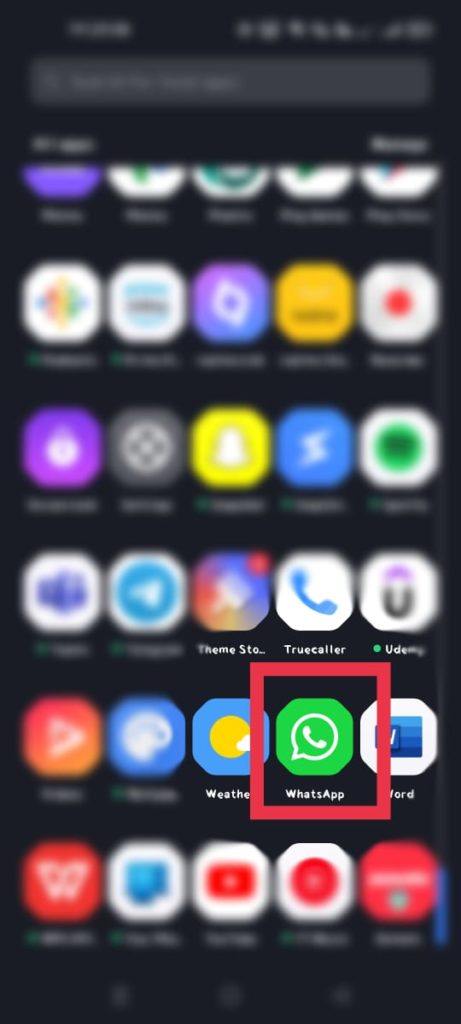
- After opening the whatsapp app you will see the three dots icon. Click on it and go to the settings page.
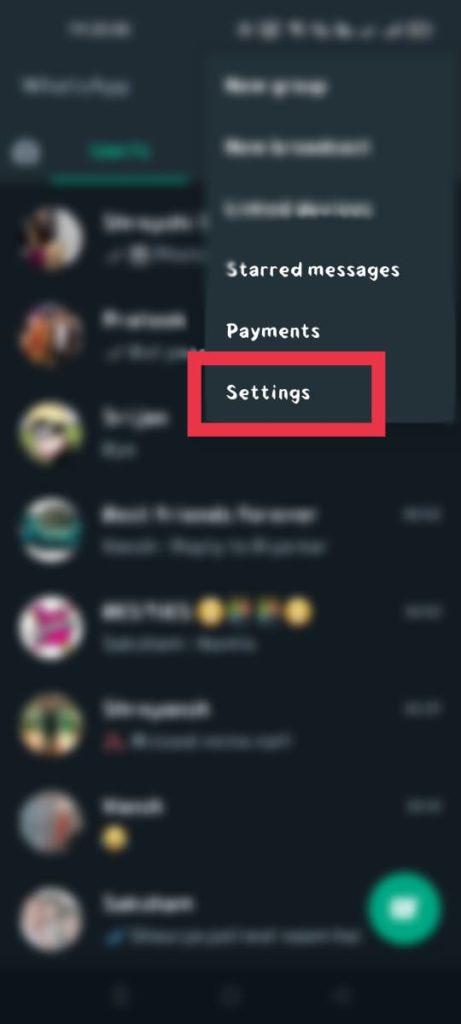
- Go to Chat Settings and go with the next steps.
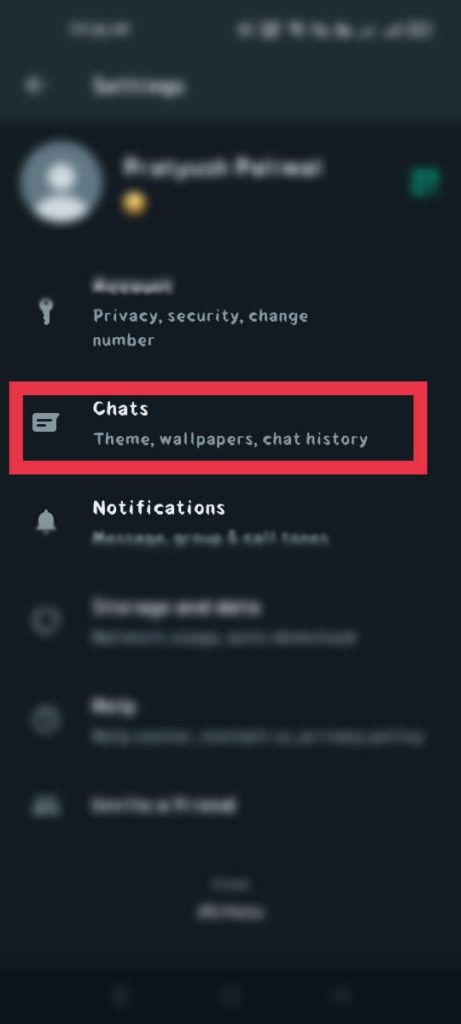
- Tap on chat backup under the chat section on the whatsapp settings page.
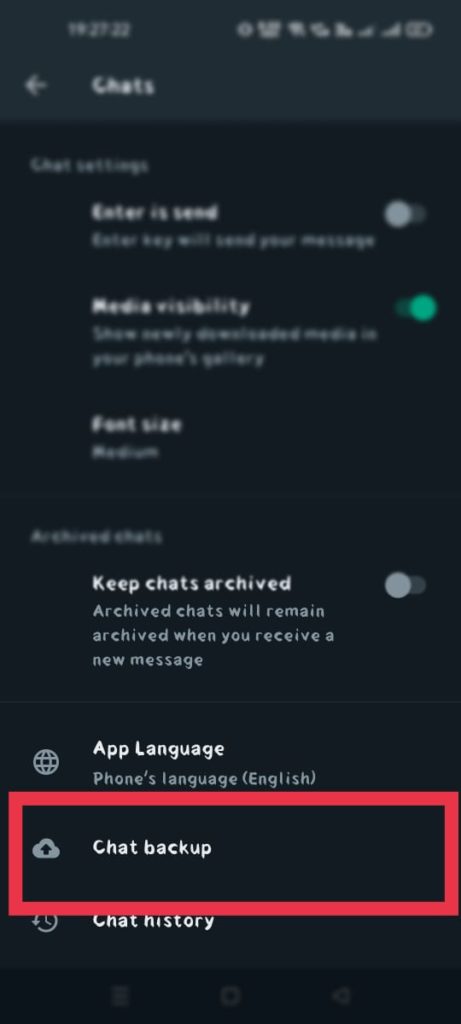
- Click on backup to start backing up the chats.
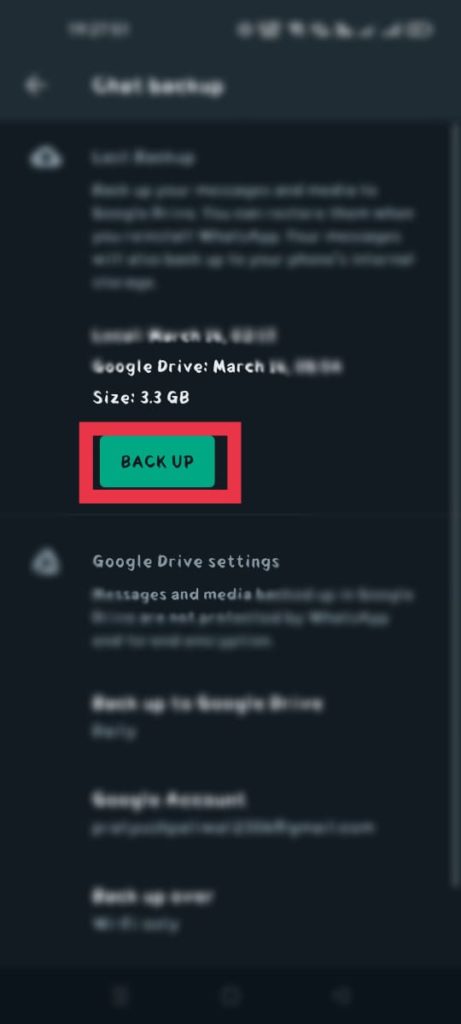
- After backup, uninstall the latest version and proceed with the next steps.
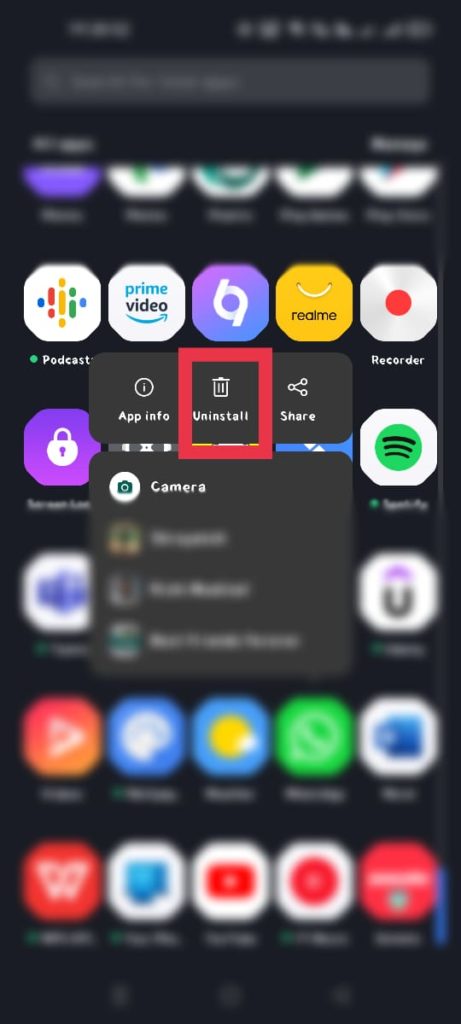
- Download the old version of WhatsApp(2.12.4 or older)from this webpage after you’ve backed up conversations.
- Enter your number and click on the Next button located at the bottom of the page.
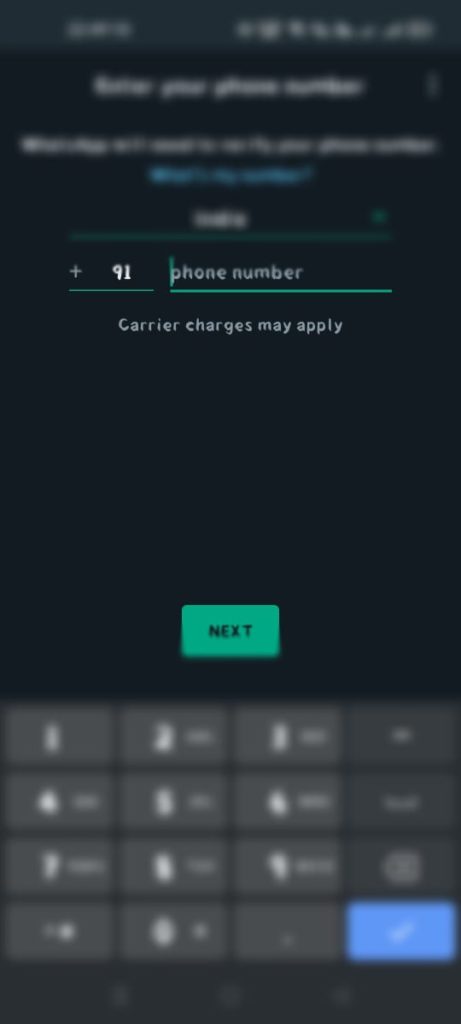
- Finally, calls will be disabled on your WhatsApp.
2. Use Third-party Apps To Disable WhatsApp Calls
Third-party applications are very useful and we all are aware of that. If you easily want to disable calls on Whatsapp, then the GBwhatsApp application is for you. It is the modified version of the official WhatsApp Application. It offers you many features that you don’t get to use with WhatsApp Messenger.
Steps:
- Back up all your WhatsApp chats, media, and videos.
- Download GB WhatsApp. Check unknown sources are allowed on your phone.
- After installing the application, first register and then restore the data.
- Now go to settings of GBWhatsApp by clicking the three dots on the right side corner.
- Click on the ‘Other MODS’ option.
- Scroll down and click on ‘disable voice calls’.
- Finally, all your calls will be disabled and restricted.
Do Refer: WhatsApp Rolled Out New Voice & Video Calls Option for WA Desktop App | Check How to Enable?
3. By Using the Mute WhatsApp Calls Feature
There is no in-built feature to disable WhatsApp calls but you can mute your voice and video calls. Muting WhatsApp calls is a great option if you have limited data and want to get rid of unnecessary calls. Apart from wasting your time, they also take up a lot of your data.
Steps:
- If you want to mute whatsapp calls on your device, just go with the app and open it at first.
- Then, locate the three vertical dots in the top right corner and tap on it.
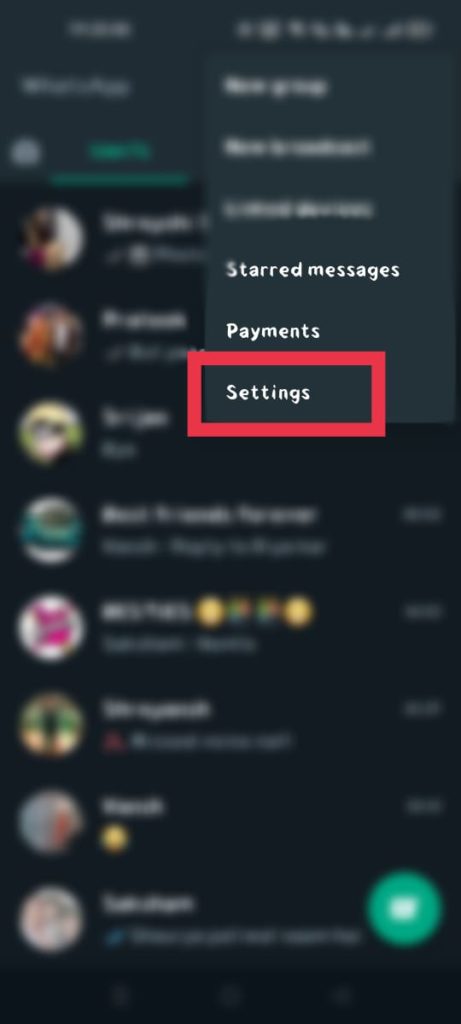 Next, click on the notification option, scroll down, and on ringtone select ‘none’.
Next, click on the notification option, scroll down, and on ringtone select ‘none’.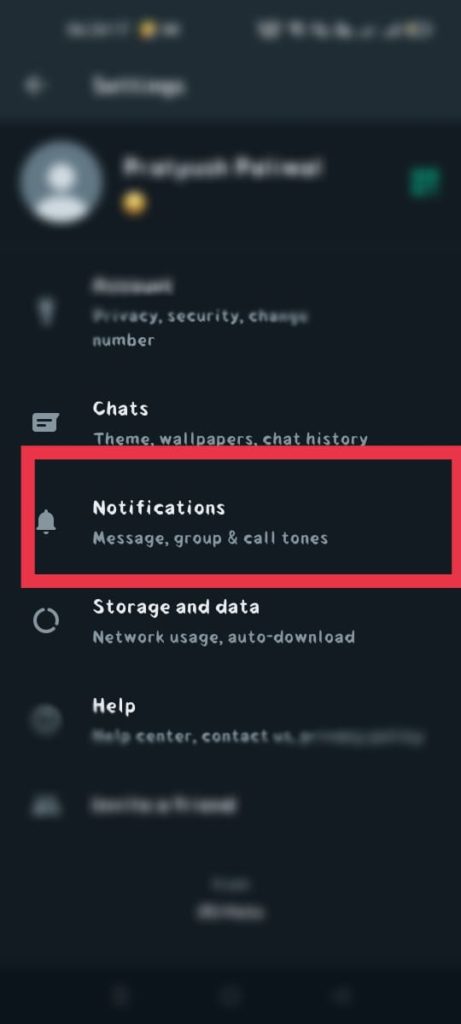
- Now, tap on vibrate and turn it off.
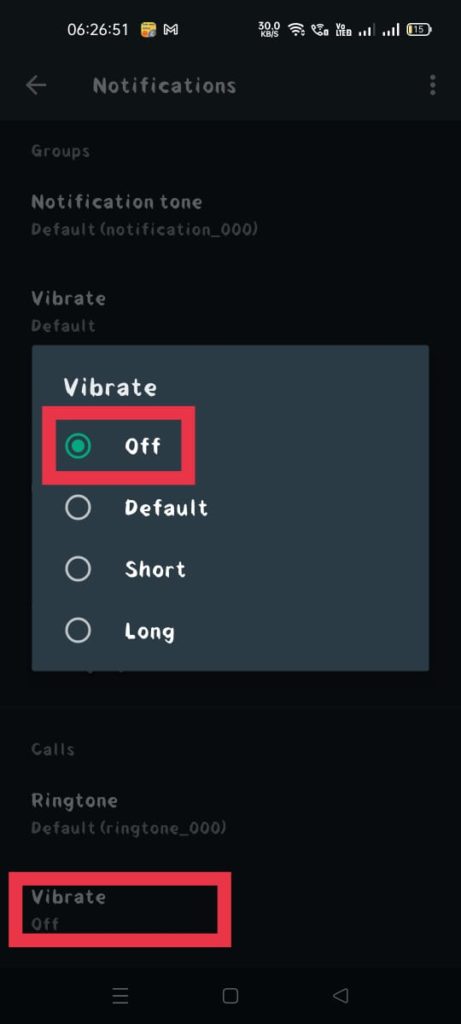
Do Check:
How do you stop someone from calling you without blocking them on WhatsApp?
Turning off notifications is a good option if you don’t want to get disturbed by unwanted calls on whatsapp.
Steps:
- Open the Settings app on your phone and click on app settings.
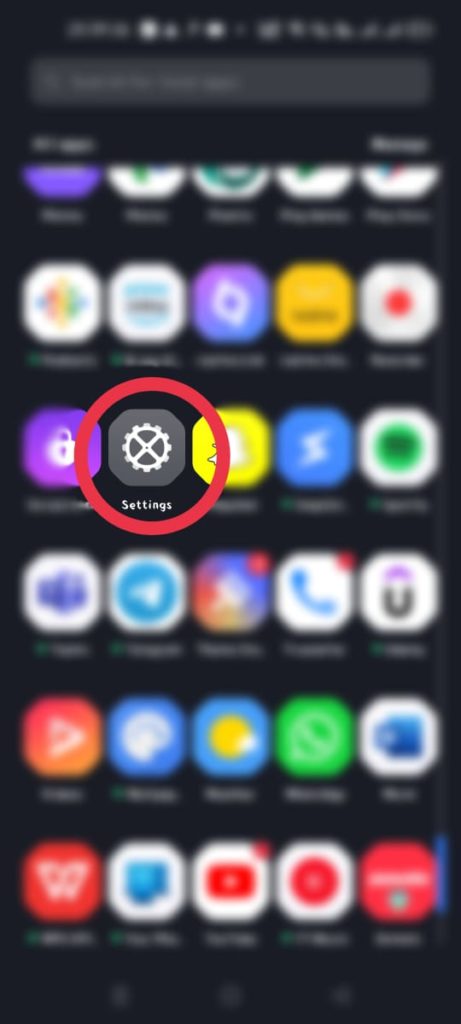
- Now, scroll down the page and go to installed apps and click WhatsApp.
- After opening the WhatsApp page on settings, you will find the WhatsApp notifications option and turn it off.
“Select who can call you in” feature on Whatsapp
This is an amazing feature that you can take advantage of. Selecting the contacts who can call, helps you to get rid of unwanted calls. This will help you save your time, save data and has other advantages. You can select the ones who can call you, by going to the contact list.
The contacts you have disabled from calling you will not be able to call you. By that, we mean you will not get their calls but the notification will be shown. You will be able to know that they did call you. Also, See Who blocked you on WhatsApp?
FAQs on How to Turn Off Whatsapp Calls on iPhone?
1. How do I block WhatsApp calls on an iphone?
For blocking WhatsApp calls on an iphone, simply go to chats. Tap the contact you want to block and then mute the notifications for voice calls.
2. How do I disable WhatsApp calls?
WhatsApp calls can be easily disabled by downloading the older version of WhatsApp or the GBWhatsApp application.
3. How do I block WhatsApp calls without blocking the contact?
WhatsApp calls can be blocked without even blocking the contact. This can be done by muting the notifications for your incoming calls. For this, open your WhatsApp chat, and click on the contact name. Go to custom notifications and then mute it for specific contacts as per your requirements.
4. How do I turn off WhatsApp calls on Android phones?
If you want to turn off WhatsApp calls on your android device, you can mute your notifications for the incoming calls. For this, simply go to WhatsApp settings, notifications, and now turn it off. Your work is done.
5. How do I select the contacts who can call me?
If you want to select the contacts who can call you, it can be done by going to the contact list and simply selecting them. There are various options which you can select according to your needs.
Conclusion
The official WhatsApp Application does not offer any feature to disable calls on Whatsapp. These simple steps and tricks will help you do that. If you permanently want to not receive any calls from a specific contact, it is better to simply block the contact.
I hope you find this article helpful and it will surely be a perfect guide to disabling WhatsApp calls. For more queries on How to Disable Whatsapp Calls or whatsapp web tips and tricks, Visit @Newsozzy.com
-

 News2 years ago
News2 years agoWhatsApp DP for Students to Free Download | Creative WhatsApp Profile Picture Images that Make you Smile
-

 News2 years ago
News2 years agoTop 100 Funny Group Chat Names for WhatsApp & Other Social Media Apps | Best Cute Cool Fun Ideas for Group Names
-

 News2 years ago
News2 years agoMorning Assembly Word of the Day List for Students | Best Word of the Day for High School Students
-

 News2 years ago
News2 years agoBest Cute Funny Throwback Picture Captions 2022 | Unique Flashback Quotes for Instagram Posts & Stories
-

 News3 years ago
News3 years ago100+ Best Captions for Brother’s Handsome Photo That You Can Copy And Paste Easily
-

 Instagram2 years ago
Instagram2 years agoTop 200+ Best Cute Cool Instagram Bio Ideas of 2022 That You Can Copy-Paste Easily
-

 News2 years ago
News2 years ago100+ Best Cute Sweet Funny Instagram Captions for Sisters Photo | Get Free IG Quotes & Puns for Sisters Selfies
-

 News2 years ago
News2 years agoWhat are Some Cool Funny Activities for College Students? | Best Tasks for Party Games






