News
How to Enable the Trusted Platform Module (TPM) to Install Windows 11
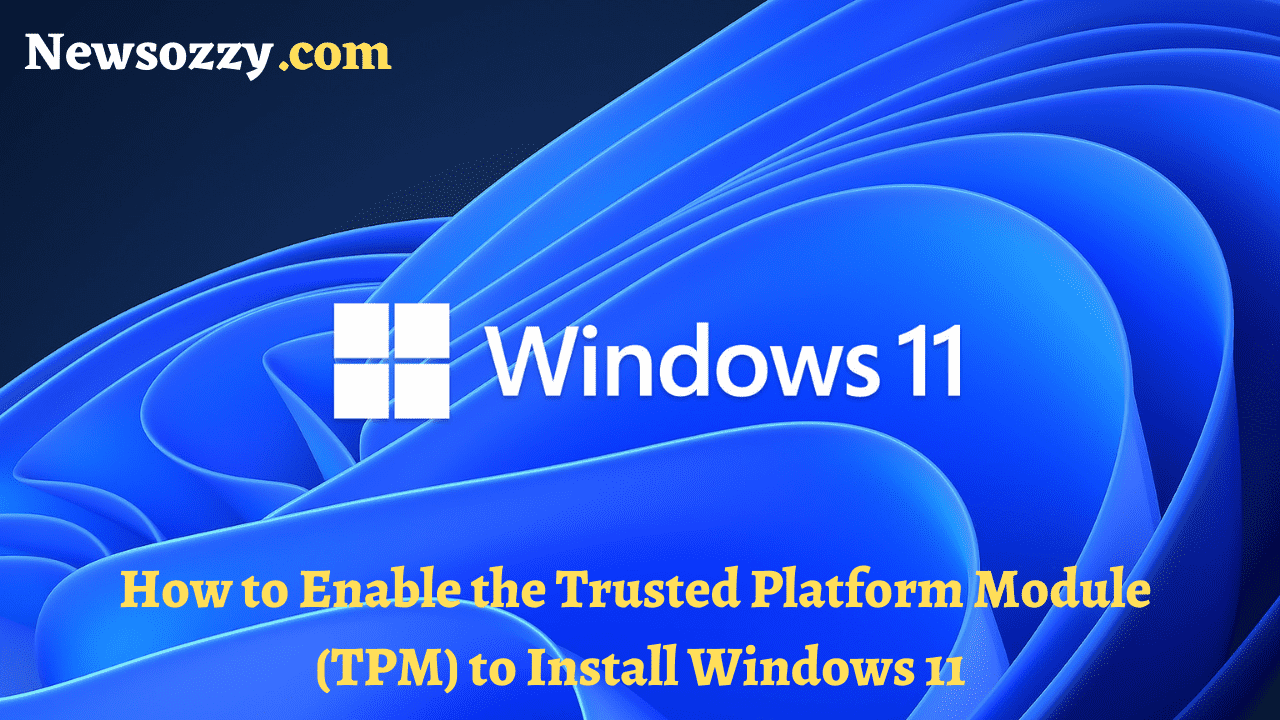
Microsoft has finally unveiled and launched their latest upgrade of the operating system to windows 11. It is finally here, along with a confusing requirement if you’re upgrading to the brand new windows 11 from the predecessor windows 10. Your PC would demand to enable a security feature called TPM (Trusted Platform Module).
It could be something you’ve probably never heard of, something that your machine already has, and has it turned off by default. If you’re facing difficulties or troubles while upgrading to the modern version, this one tiny switch could be the issue.
- What is this TPM – Trusted Platform Module?
- Why is it Required for Windows 11?
- What does the TPM do?
- How to Turn On the Trusted Platform Module and Secure Boot?
What is this TPM – Trusted Platform Module?
The brand new Windows 11 system mentions a new requirement not demanded in the previous versions or upgrades of the Microsoft Operating Systems. The condition is called a Trusted Platform Module (TPM), the latest TPM 2.0, launched in 2014. This Trusted Platform Module is often a built-in chip directly into the device hardware, frequently for consumer-related personal computers. In contrast, TPM is sometimes a chip built now into your device’s hardware. The TPMs are resistant to any interference, making it extremely difficult to hinder any information it stores or the keys it produces.
A Trusted Platform Module is just an element in your system that is reliable and secure, similar to a locker in the hotel room, where you keep all the important stuff. It is designed to enable its security features that help you protect your systems, like upgrading your device, installing some foreign software, or encryption. The only reason this is possible is that it’s a safe place to store essential data like biometrics and encryption keys, which without the presence of TPM, would not be secure and reliable to keep.
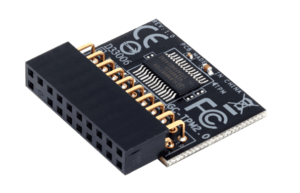
The Trusted Platform Module (TPM) has many features. One of them is enhancing the Secure Boot. This specific feature stops the malware from running when you initially start up your system by permitting the cryptographically signed software to run only when you turn it on, although you can turn it off if you want to.
See Similar: How to download and Install Windows 11
Why is it Required for Windows 11?
There is a lot of confusion about this requirement, even though it is not new. Microsoft had also demanded the required TPM 2.0 in pre-built, comparatively more unknown manufactured devices since 2016. If you have bought a PC that runs a version of Windows 10 from the seller, there’s a reasonable chance you have already been covered and will be able to install the brand new Windows 11. You have to go to the Control Panel >> Windows Update >> Check for Updates.
Even Though you might have purchased a PC after 2016, it doesn’t need to include a TPM. For example, Custom-built PCs use processors and motherboards that might not involve the TPM; similarly, many PCs available in the market lack TPM by default. Some Windows Operating devices are protected, and some are not, which makes it harder for the consistent rollout of security and privacy features.
Let us consider a significant example. Microsoft is attempting to terminate passwords for all Microsoft accounts. Remembering passwords is a task for us humans, and it is very easy for attackers and hackers to get past them. Hence, the Trillion dollar company has pushed forward some alternatives for passwords, some of which might be biometric data or a PIN which would be stored safely inside the TPM, providing more security and privacy with ease in use.
What does the TPM do?
Microsoft has set a security level for themselves with this Trusted Platform Module. The mandatory requirement of TPM leaves out a plethora of windows operating devices, but it’s a trade-off that Microsoft believes is worth making. Even though many of the features are possible on devices lacking the TPM, it is more secure and safe having one.
How to Turn On the Trusted Platform Module and Secure Boot?
The Trusted Platform Module has left behind older devices incapable of upgrading whenever a newer Windows version comes out. This is certainly not new, but the specific requirement has created a lot of confusion. Certain computers that are capable of running the brand new windows 11 finely are completely incompatible just because of this particular requirement, which isn’t justified.
Some blame also goes to the earlier version of the “PC Health Check app,” Microsoft’s installable app, which helps you tell if the particular system hardware is good enough to qualify for an operating system update. It said whether the Trusted Platform Module is enabled on your device or not. The latest version of the app will specifically tell you if the upgradation error is because of the TPM or not. Suppose you happen to run into this specific issue. In that case, if you happen to build your PC by yourself or get someone else to do it, most motherboards are TPM compatible in addition to the TPM, leaving some gaming motherboards which lack the additional capability.
For a start, you search online to check if your motherboard version is Trusted Module Compatible or not. (By following this process, you might be able to know your version; Windows key>>System Information>>System Module)
If your motherboard and processor are compatible, it is easy to enable it in your PC’s UEFI (also referred to as a BIOS, although this specific term is scarce). You can briefly enter a low-level device software when your device initially starts up. It happens to be usually accessible by clicking delete or the F12 key when you prompt a during device boot up. The Trusted Platform Module enabling spot varies hugely based on the type of PC manufacture. It is recommended you check the user manual, which comes along with the computer or the motherboard (It will be available online on your manufacturer’s website or any other help site).
Once you have accomplished all the above steps, you can select and enable the Secure Boot option from the UEFI/BIOS menu. Suppose your PC happens to support only a firmware-based Trusted Platform Module. In that case, it is mainly referred to as an Intel Platform Protection Technology (iPPT) for devices carrying an Intel processor or Firmware Trusted Platform Module (fTPM) for devices with AMD processors.
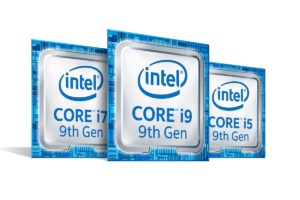

Now that you’ve enabled the Trusted Platform Module (TPM) restart your PC, rerun the PC Health Check tool, reboot your computer, and try using the PC Health Check app again. If your computer is loaded with a comparatively new processor ( having an Intel 8th-gen Core processor or higher, or AMD Ryzen 2000-series processor or higher), there’s a high chance this was the reason stopping you from upgrading your device to the latest Windows 11.
If the processor is not compatible, there are many ways to bypass these requirements, but it also demands a particular bit of technical “know-how,” It is not recommended.
Let us know your suggestions and queries in the comments!
-

 News2 years ago
News2 years agoWhatsApp DP for Students to Free Download | Creative WhatsApp Profile Picture Images that Make you Smile
-

 News2 years ago
News2 years agoTop 100 Funny Group Chat Names for WhatsApp & Other Social Media Apps | Best Cute Cool Fun Ideas for Group Names
-

 News2 years ago
News2 years agoMorning Assembly Word of the Day List for Students | Best Word of the Day for High School Students
-

 News2 years ago
News2 years agoBest Cute Funny Throwback Picture Captions 2022 | Unique Flashback Quotes for Instagram Posts & Stories
-

 News3 years ago
News3 years ago100+ Best Captions for Brother’s Handsome Photo That You Can Copy And Paste Easily
-

 Instagram2 years ago
Instagram2 years agoTop 200+ Best Cute Cool Instagram Bio Ideas of 2022 That You Can Copy-Paste Easily
-

 News2 years ago
News2 years ago100+ Best Cute Sweet Funny Instagram Captions for Sisters Photo | Get Free IG Quotes & Puns for Sisters Selfies
-

 News2 years ago
News2 years agoWhat are Some Cool Funny Activities for College Students? | Best Tasks for Party Games






