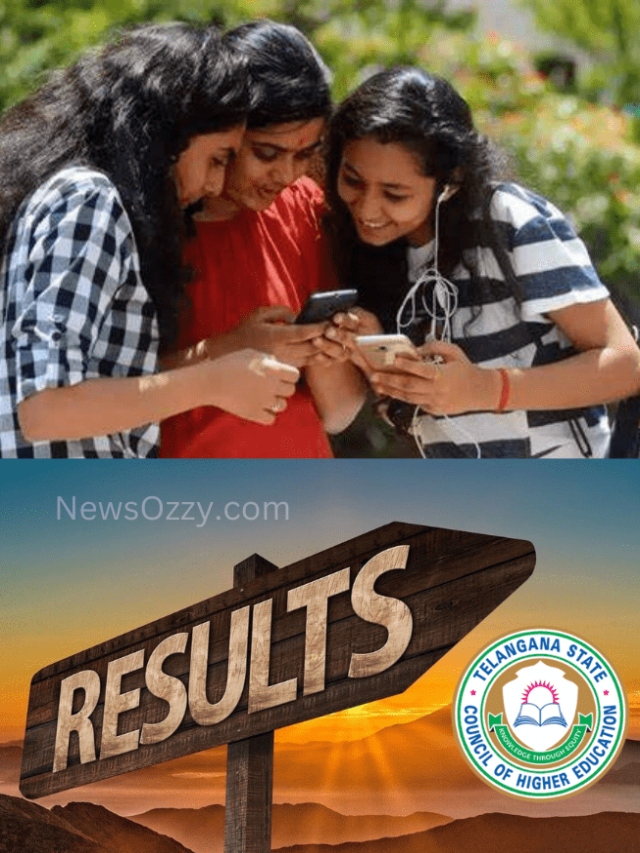News
Tips on How to Hide Last Seen on WhatsApp | Pick People Who Can See Your Blue Ticks & Last Seen on WhatsApp
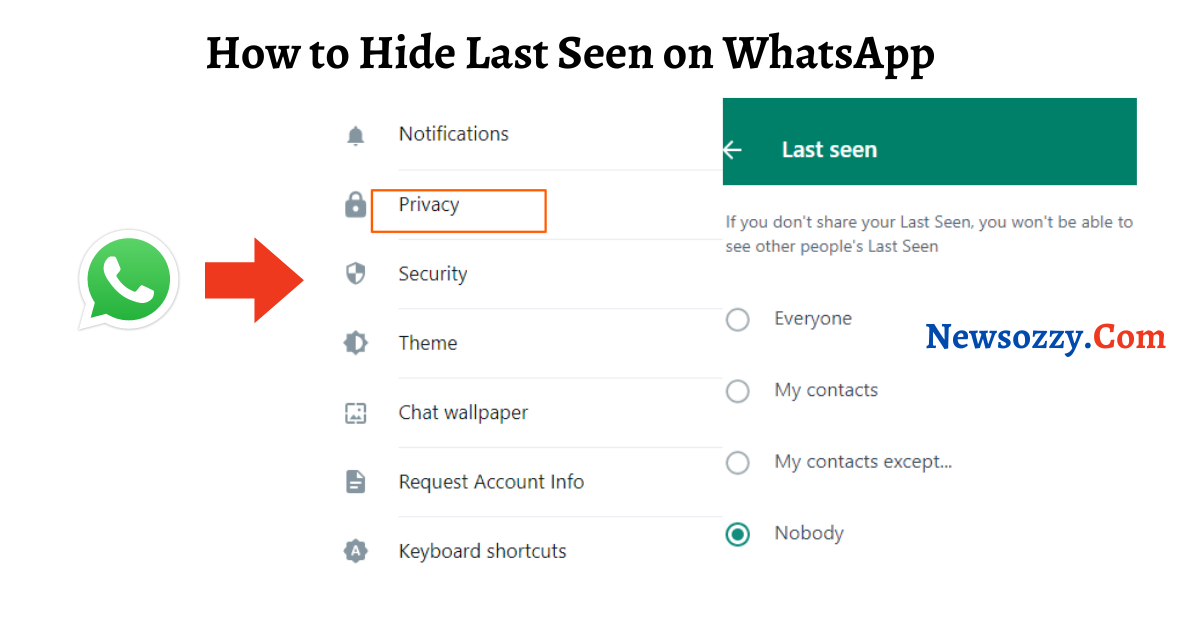
To give yourself some privacy, WhatsApp lets you hide the last seen. In case you haven’t looked at these features till now, the n you can try and explore them now. This feature appears under the privacy section of the WhatsApp App. In this article, we have listed some easy steps on How to Hide the Last Seen on WhatsApp for both Android and iOS Devices.
- How to Hide Last Seen in WhatsApp Android?
- Turn Off Last Seen in WhatsApp for iOS Devices
- How to Disable Last Seen Information in WhatsApp?
- Can you turn off the last seen of one Person on WhatsApp?
- How can I appear Offline for one person on WhatsApp?
- Can I be Online, but show Offline on WhatsApp?
- What Happens when you mute someone on WhatsApp?
How to Hide Last Seen in WhatsApp Android?
Here is the process to disable last seen in WhatsApp for Android Devices and they are as follows
- To hide the last seen, Open the WhatsApp app and then go to the Settings Tab.
- Select the Account Section, then tap on the Privacy Option. Note that whatever changes you make will apply to both the mobile and web versions of the messaging app.
- Then, Tap on the last seen option, then select “Nobody” from the section.
- At last Tap the Apply Button to Apply the Changes.
Turn Off Last Seen in WhatsApp for iOS Devices
Know the process mentioned below to How to Hide Last Seen on WhatsApp iPhone. They are along the lines
- Open the Whatsapp Application on Your iPhone.
- Click on the Settings icon in the bottom-right corner.
- Select Account, then Tap on the Privacy Option.
- Tap on Last Seen then selects from the option “ My Contacts” “EveryOne”, “My Contacts Except”, and “Nobody”.
- Now, click on the Apply Option.
Note: You have four options, including “Everyone”, “My Contacts”. “Nobody” and “My Contacts Except”. The first option basically indicates that only people with your Whatsapp number can check your last seen on the service. The second implies that only your contact can see your last seen on the service. The third option My Contacts Except implies that you can hide your online status for one person or some contacts. The last option is Nobody through this you can hide the last seen for everyone.
Also, see:
- Can WhatsApp Messages, Voice & Video Calls be Traced
- Does WhatsApp Send Notifications for Screenshots
How to Disable Last Seen Information in WhatsApp?
FAQs on Hiding Last Seen WhatsApp Settings
1. Can you turn off the last seen of one Person on WhatsApp?
WhatsApp provides you to hide the last seen of any specific person by using the option in WhatsApp My Contacts Except.
2. How can I appear Offline for one person on WhatsApp?
Go to the Account Option > Privacy > Status > Share Only With. and do not select any Contacts, this means that your status will appear blank to everyone.
3. Can I be Online, but show Offline on WhatsApp?
The message will be sent to the receiver without you having to appear online on WhatsApp. Go to the contact you want to send the message to, and open it. Type the message and hit the Send button while WhatsApp is running in the background. Turn off Airplane mode.
4. What Happens when you mute someone on WhatsApp?
Messages can still be sent to you, your status will remain active, and your profile picture will still appear on the profile of the person you mute. However, you won’t get any notification, whether it be by sound or vibration from the person who sent you a message.
Conclusion
In this article, we have mentioned how to hide the last seen on WhatsApp. As it is a matter of Privacy for many people, it is important to explore this feature of WhatsApp too. Here we have mentioned steps to hide the last seen of WhatsApp on Android as well as on iOS. You can also try our article on Whatsapp Last Seen Tracker Online Free to check how to track last seen as well.
-

 News2 years ago
News2 years agoWhatsApp DP for Students to Free Download | Creative WhatsApp Profile Picture Images that Make you Smile
-

 News2 years ago
News2 years agoTop 100 Funny Group Chat Names for WhatsApp & Other Social Media Apps | Best Cute Cool Fun Ideas for Group Names
-

 News2 years ago
News2 years agoMorning Assembly Word of the Day List for Students | Best Word of the Day for High School Students
-

 News2 years ago
News2 years agoBest Cute Funny Throwback Picture Captions 2022 | Unique Flashback Quotes for Instagram Posts & Stories
-

 News3 years ago
News3 years ago100+ Best Captions for Brother’s Handsome Photo That You Can Copy And Paste Easily
-

 Instagram2 years ago
Instagram2 years agoTop 200+ Best Cute Cool Instagram Bio Ideas of 2022 That You Can Copy-Paste Easily
-

 News2 years ago
News2 years ago100+ Best Cute Sweet Funny Instagram Captions for Sisters Photo | Get Free IG Quotes & Puns for Sisters Selfies
-

 News2 years ago
News2 years agoWhat are Some Cool Funny Activities for College Students? | Best Tasks for Party Games