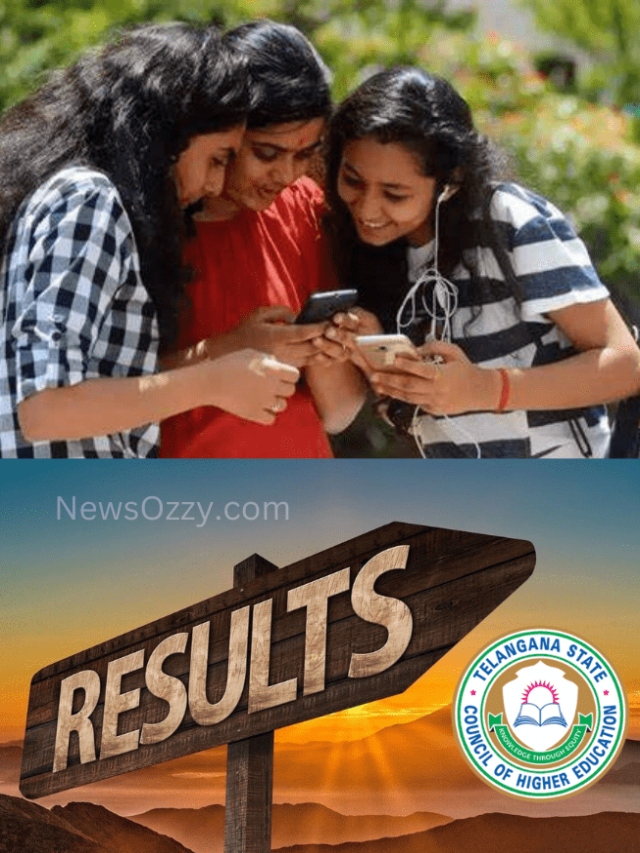News
How to Recover Deleted Whatsapp Images and Videos in Android | Best Solutions for Whatsapp Images & Video Recovery from Android
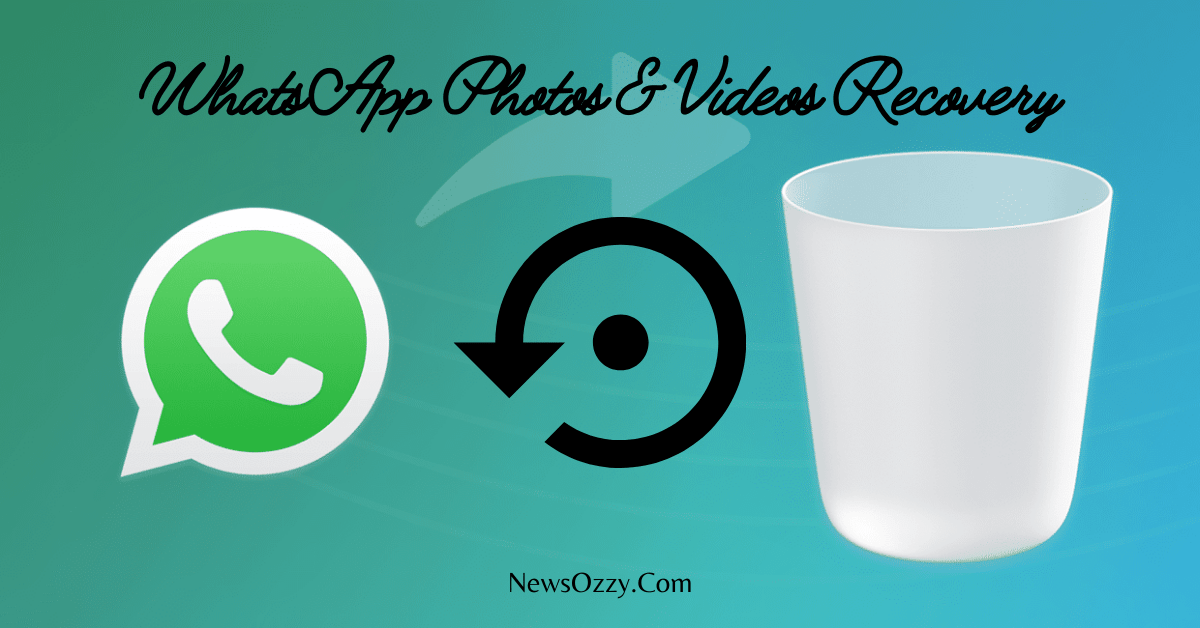
How To Recover WhatsApp Photos and Videos from Android: In this digital world, everything is captured and preserved online. Be it a photograph with your family, or you win an award, or a video when your boyfriend proposed to you, etc.
Photos and videos play a very important role in keeping us entertained and are easily shared by WhatsApp between people sitting on two poles of the Earth in no time. Hence, accidentally deleting or not being able to recover precious photos and videos like this makes us frustrated and sad.
Not to worry at all, in this article we will provide you with a step-by-step thesis on How to recover deleted files from WhatsApp on Android. Also, make sure you have gone through our Best WhatsApp Web Tips & Tricks article as well.
- Best Solutions on How To Recover WhatsApp Photos and Videos from Android?
- Recovery from WhatsApp Auto-backup
- Use Files backup to recover WhatsApp data
- Restore WhatsApp data from the dedicated recovery tool
- Recover WhatsApp Photos & Videos from others
- F.A.Qs on How Can I Recover WhatsApp Photos & Videos from Android
Best Solutions on How To Recover WhatsApp Photos and Videos from Android?
Every day at 2 AM, WhatsApp creates a backup of your chats, photos, and videos of that day on a regular basis depending upon your local time as per GMT. But have you been wondering how to retrieve deleted WhatsApp Pictures and Videos from Android?
Here’s the solution to fix this. For more details about WhatsApp restore and backup of the deleted messages, you must have a look at this Guide on Recover Deleted WhatsApp Messages.
Solution 1: Recovery from WhatsApp Auto-backup
The backup stored by WhatsApp remains for a span of about 7 days. After 7 days, the data gets overwritten and is deleted permanently. Also, WhatsApp features end-to-end encryption because of which it cannot store the metadata of anything shared over WhatsApp to track it in the future.
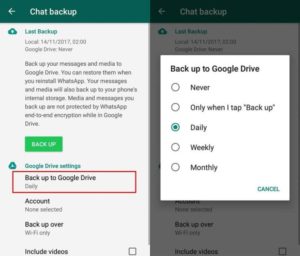
If the WhatsApp image or video you are searching for is less than 7 days old, then you can easily revive it by utilizing the default WhatsApp auto backup. Now, let’s see what are the steps that we need to follow to achieve the same:
1. Uninstall your WhatsApp application. For this, long press on your WhatsApp icon from your home screen and tap on uninstall. Alternatively, You can also go to your system settings followed by the Apps option. Under Apps, you will find Manage apps under which you get WhatsApp. Click on the app details and uninstall the application.
2. Next, go to your Google Play Store if you are an Android user or the App store if you are an iOS user. There you need to type WhatsApp in the search bar and re-install it.
3. Once downloaded, sign in to your WhatsApp account by generating a One Time Password ( OTP ) or WhatsApp code after mobile verification.

Next, the WhatsApp screen will prompt you with a Backup found. Restore option. Tap on it to recover the stored backup.
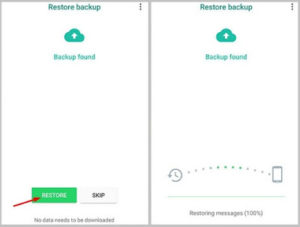
After completion, all of your WhatsApp data including messages, calls, photos, and videos from the past week will be restored even if it was not backed up manually. Unfortunately, if your data is more than a week old then you will not be able to make any use of this solution. Try the other solutions mentioned below in such a case.
Must refer: Guide On How To Restore Whatsapp Backup from Google Drive to iPhone Free in 2022
Solution 2: Use Files backup to recover WhatsApp data
Like the previous solution method, in this method too you need to first go to your File Manager from your System Settings. Let’s see what are the steps you need to follow after:
1. From the given folders, you need to choose WhatsApp. Under the WhatsApp folder, you are going to see three options called Databases, Backups, and Media. Choose the WhatsApp media folder amongst them.
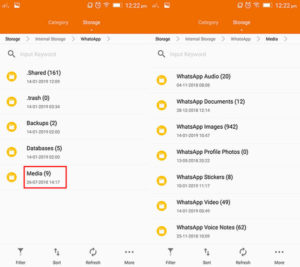
2. Next, all the sent, received and private photos, videos, audio messages, etc. will be visible on your screen. Check each of the photos and videos sections carefully till you find the desired photo that you wish to recover. Select that particular photo or video and save it to the device at a secured address.
Solution 3: Restore WhatsApp data from the dedicated recovery tool-
If none of the above solutions work, then you will have to depend upon a third-party professional application to help you with recovering your desired photo or video. The app that we are going to use here is one of the best, safest none, lag-free, and payment-free applications that do the job correctly. The name of this app is WAMR- Recover deleted messages. Follow the below-mentioned steps carefully:
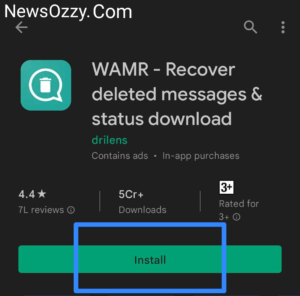
1. Go to your Google Play Store and download the WAMR- Recover deleted messages app directly.
2. Complete the entire installation of WAMR. Make sure you give the proper Camera, WhatsApp, and system storage permissions to the app, and also make sure to turn on Auto Start to give it the priority to overlay over other apps and show its notifications.
3. Finally, keep the toggle Switch beside WAMR on to allow it to give notifications every single time somebody deletes a message for everyone.
Another amazing feature of WAMR is you can use this as an undercover tool. WAMR is like a mini WhatsApp, hence it shows the conversations from top to bottom along with highlighting the deleted part.
Hence, if you find it important to read somebody’s WhatsApp messages or photos, but do not feel like chatting or talking. Then with the help of WAMR, you can open the WAMR app and read the messages sent. The other person won’t see you either online, typing, or blue-ticking.
Solution 4: Recover WhatsApp Photos & Videos from others-
If you were unsuccessful in recovering your deleted WhatsApp Photos and Videos even after following all the steps above, then the last stone you can turn is to ask somebody else to send it to you. Fortunately, if you know the time frame of the photo or video, try to remember whether you had shared that media with anybody close to you. Once you get them, ask that person to search for the photo within the time filter and send it to you.
In case, they have also deleted the media by mistake, ask them to follow the above solutions to recover the deleted WhatsApp Photo or video and send it to you once recovered. You can also try asking in your close WhatsApp groups. You can also take an attempt to check your other social media archives if you had posted over there.
F.A.Qs on How To Recover WhatsApp Photos & Videos from Android
1. How can I recover WhatsApp Videos and Photos?
You can recover WhatsApp Videos and Photos either by restoring a default backup, searching internal storage and trash bin, installing 3rd party recovery apps, etc.
2. How can I recover deleted WhatsApp videos on Android?
To recover deleted WhatsApp messages on Android, you can restore and check the auto-backup that WhatsApp does at 2 AM to store information in the Google drive or use a dedicated WhatsApp recovery third-party tool.
3. How can I recover my 1-year-old WhatsApp without backup?
To recover deleted WhatsApp images or Videos without backup you can either use the local WhatsApp backup restore that WhatsApp does auto-backup for 7 days in Google Drive. The other two solutions include recovering it from the device’s internal storage or installing third-party recovery apps.
4. How to transfer photos from WhatsApp to gallery Android?
WhatsApp photos generally get saved in your gallery automatically as WhatsApp images. If it doesn’t, check whether you have given WhatsApp permission to access the photo library or not from App permissions. In the case of WhatsApp doc file images, open the image and download it. This will automatically get transferred to the downloads section of your Gallery. Check out this guide Whatsapp Photos to Gallery for more detail.
5. How do I restore my last 6-month-old WhatsApp?
WhatsApp’s 2 AM auto-backup holds data for a maximum of 7 days. Whereas on the other hand the deleted folder or system trash holds deleted items for a maximum of 30 days before permanently deleting them.
Conclusion
So cheers to all the Android users! We hope now you will not get frustrated due to the loss of WhatsApp photos and videos, and will patiently follow all the solutions in this video to help you recover your desired WhatsApp data in no time. Recovering WhatsApp Photos and Videos not only keep our sensitive information safe but also is a great idea for cherishing old memories and moments.
Additionally, you must read our WhatsApp Photos & Videos Recovery article, where we have given solutions for data recovery for Android, iPhone, and WhatsApp Web as well, with or without backup in detail. We have also other amazing articles as well like Whatsapp DP Images and so on. So that is it for today, stay tuned and enjoy your time at NewsOzzy.Com.
-

 News2 years ago
News2 years agoWhatsApp DP for Students to Free Download | Creative WhatsApp Profile Picture Images that Make you Smile
-

 News2 years ago
News2 years agoTop 100 Funny Group Chat Names for WhatsApp & Other Social Media Apps | Best Cute Cool Fun Ideas for Group Names
-

 News2 years ago
News2 years agoMorning Assembly Word of the Day List for Students | Best Word of the Day for High School Students
-

 News2 years ago
News2 years agoBest Cute Funny Throwback Picture Captions 2022 | Unique Flashback Quotes for Instagram Posts & Stories
-

 News3 years ago
News3 years ago100+ Best Captions for Brother’s Handsome Photo That You Can Copy And Paste Easily
-

 Instagram2 years ago
Instagram2 years agoTop 200+ Best Cute Cool Instagram Bio Ideas of 2022 That You Can Copy-Paste Easily
-

 News2 years ago
News2 years ago100+ Best Cute Sweet Funny Instagram Captions for Sisters Photo | Get Free IG Quotes & Puns for Sisters Selfies
-

 News2 years ago
News2 years agoWhat are Some Cool Funny Activities for College Students? | Best Tasks for Party Games