News
How to Send Whatsapp Group Link on Android & iPhone? – Best Guide in 2022

How to share WhatsApp Group Link in 2022: The whole world has extensively started creating WhatsApp groups because they come in super handy when we try to converse with a large group of people together. WhatsApp groups are used not only for fun but also to cater to public interests too.
These also include adding more and more members with the same interest in the group. In such a scenario, to get a member added to a group we will have to depend on the Group admin to add, who might not be available all the time. Hence, sharing whatsapp group links for adding members becomes necessary here.
- How to Invite Someone to WhatsApp Group?
- How to share WhatsApp Group Link Online
- Steps on How to share WhatsApp Group Link on iPhone
- Steps on How to share WhatsApp Group Link in Android
- How to share WhatsApp Group Link without Admin
- How to share WhatsApp Group Link on Instagram
- Easy Process of How to share WhatsApp Group Link on Facebook
- How to share WhatsApp Group Link on Google
- How to Share Telegram Group Link to WhatsApp?
- F.A.Qs on How to share WhatsApp Group Link 2022
How to Invite Someone to WhatsApp Group?
WhatsApp Groups are super in trend these days. Be it for planning a trip somewhere, a group party, official discussions, or company audits, we create groups. If we have to share something with a group of people, rather than sending it individually to everyone we create a group for the same and send it there to make it accessible to everybody together.
Inviting someone on a WhatsApp group can be possible in two ways. One is to individually add the member by clicking on Add participants from the Group info. The second, and most popular one is to share a WhatsApp group link for the same and ask the other person to get added by himself by clicking on that link. If the person is not on WhatsApp, you can invite him by sending this link over SMS.
Must See: Step by Step Guide on How to Create and Invite into a Group on WhatsApp?
How to share WhatsApp Group Link Online?
Adding members to a group individually every single time can be tedious. If we have a group of common interests, there will be more and more people joining. In such a case, instead of adding everyone individually every single time, we can share a common link of the group to the person interested and ask him or her to send it to other people who are interested in joining the group.
By doing this, people will be able to join the groups by themselves just by tapping on the link rather than asking you to add them. Being an admin, you have the full authority to add participants one by one or send a common invite link to them. In the later sections of the article, we will discuss how to create such links and send them over to the respective people.
Steps on How to share WhatsApp Group Link on iPhone
Creating a WhatsApp group and then sharing it with people is super simple. If you are the admin or one of the admins of the group then you can easily add people or share the link to the needed people similarly as well. Let’s see the steps now:
1. Firstly, open your WhatsApp and go to the group, whose link you wish to share. Next, tap on the three-dot button for settings on the top right and click on Group info. Scroll down to the participant’s section where you will get two options to add people, namely, Add Participants and Invite via Link. Click on Invite via link to generate the Group Link.
2. Next, a page will open where you will be given a number of options by which you would want to share this link with other people.
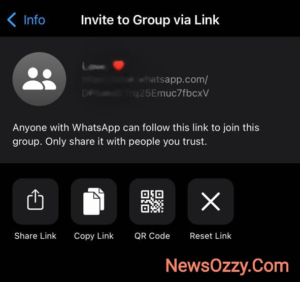
If you want to share it directly on WhatsApp, then click on the option Send link via WhatsApp. Next, you will see your contacts to select, select the contacts or a group of contacts whom you want to forward this link, and click on the green arrow button on the bottom right corner to send it.
Note here, that you will be able to only share this with 5 people at a time. However, if you are using a modified version of WhatsApp you can send this to unlimited people. Also, if the link happens to crash, then you can reset this and create a new link as well by clicking on the reset link under Invite via link.
Steps on How to share WhatsApp Group Link in Android
To share a common WhatsApp group link invitation, to the people who intend to get added to a particular group on your Android WhatsApp, you need to perform the following steps:
1. Go to the WhatsApp app on your Android device and open the Group where you want to add people. Go to the Group info by tapping on the Group name and scrolling down to the participant’s section.
2. Tap on Invite via link. From the menu that opens, choose your preferred mode of sharing and click on it.
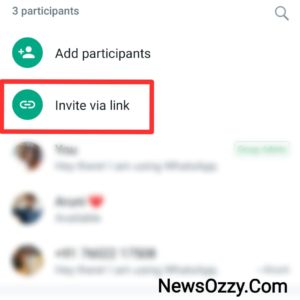
To copy-paste the link on your preferred platforms, click on the Copy link, to share it directly click on the Share link, to transfer and get a QR code scanned, tap on the QR code, and lastly to share it with another WhatsApp contact, simply click on Send link via WhatsApp.
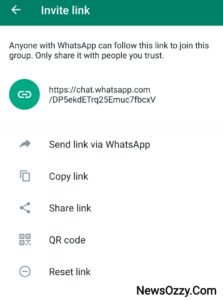
How to share WhatsApp Group Link without Admin?
The group admin only has the right to add or remove people from the group but what if he remains all the time busy, doesn’t respond to messages quickly, and also is not ready to give you admin rights. In such a situation, you will have to wait for him to add people according to his time causing inconvenience for you.
Hence, you may wonder How to Share WhatsApp Group Link without admin on iPhone and Android?
The best thing that you can do here, is asking your group admin to add the WhatsApp group’s invite link to the Group description. So that, anybody from the group be it admin or not, will be able to access and share this link to other people who want to join, instead of waiting for the admin. Let’s see the steps now:
- At first, ask your admin to copy the link of the WhatsApp group to their clipboard by going to the Group info followed by the Invite via link button.
- Next, ask them to come back to the previous group info page and tap on Add group description.
- Paste the copied link here, can add some emojis for fun, and finally click on OK to generate the group description.
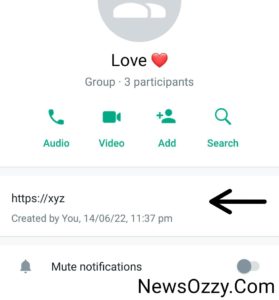
This description is visible to every single participant of the group. They can share this anytime to people interested and get them automatically added to the group, without bothering the admin.
Must Read: Rejoin WhatsApp Group
How to share WhatsApp Group Link on Instagram
Sharing a WhatsApp group link over a WhatsApp contact is easy and we have discussed it previously. But, did you know you can share a WhatsApp group link on other platforms too?
When you see an Instagram Business store, they will always send you a WhatsApp Business group link of the same over Instagram DM or story. Have you ever wondered how these happen? If yes, let us tell you how:
1. Open your WhatsApp and go to the group for which you want to share the link. Scroll down the Group info page, where you will see the option Invite via Link. Click on it.
2. Next, a menu page opens with all the share options. Click on the copy link to copy the group link on your clipboard and paste it on the Instagram DM of the person you want to share the link with.
If you are wondering about How to share WhatsApp Group Link on Instagram Story? then paste this link on your Instagram story and then post it. You can also perform the above two steps in one go by clicking on the Share link and sharing it anywhere on any platform.
To make the entire process fancier and if you face any error in sharing links, you can create a QR code of the particular group. Share the image of this QR code and people will automatically get added to the WhatsApp group once they scan it.
Easy Process of How to share WhatsApp Group Link on Facebook
Sharing your WhatsApp group link on other platforms is possible too. You may have friends who use Facebook but do not have a WhatsApp account or are planning to open one. You can share your close friend’s WhatsApp group link to them over Facebook messenger so that they will be able to access and enter the group whenever they open WhatsApp.
For this open your WhatsApp Group and go to the Group info. Tap on the Invite Via link there and copy the group link. Next, open your Facebook messenger chat with your friend and paste this link. You can also take a screenshot of your WhatsApp group’s QR code and then share the image with your friend over Facebook messenger.
How to share WhatsApp Group Link on Google
If you want to get your WhatsApp group link indexed on Google, then you can do this by two methods. One is you can try contacting a website owner and ask them to feature your WhatsApp group link on their page and provide you an index for the same. The other method is to create your own blogging website on Google and index your WhatsApp group link there. To create your own website you can try using Wix, WordPress, Weebly, etc.
One thing to remember here is your WhatsApp group needs to fall under some specific categories and restrictions to become eligible for getting indexed. The WhatsApp group must not contain any adult, fake news, crime, abuse, or any other violable content.
If you are wondering How to share a WhatsApp Group Link video? then simply copy the link and paste it into your YouTube or any other video platform description.
How to Share Telegram Group Link to WhatsApp?
Telegram is another interesting social media platform but however, plays a better role in holding multiple common-interest official groups like groups where the latest movie downloads, entrance exam paper solutions, job placements, Flat buy, and rental provisions, etc. are available. In such cases, sharing Telegram groups on WhatsApp becomes necessary. Let’s see the necessary steps:
1. Open your Telegram applications and go to the Group whose link you aim to share on your WhatsApp. Tap on the title of the group.
2. Once, the Group title opens, click on the option Add Member that comes below it.
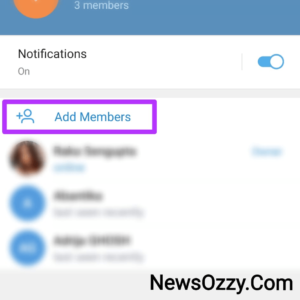
3. Next, you will see a page open with all the persistent members of the group along with the key Invite to group via link. Click on this key to generate a link for the group.
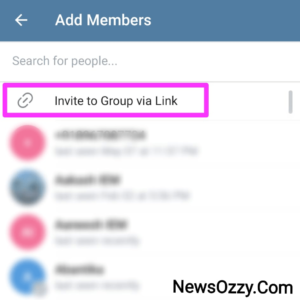
4. Finally, once your Group link is created, click on copy to either copy the link on your clipboard and then, later on, paste it on your WhatsApp chat, or click on Share to directly share the link to your WhatsApp contact.
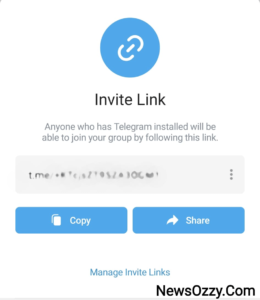
Also Read: Best Ways to Increase Telegram Channel Post Views & Subscribers in 2022
FAQs on How to share WhatsApp Group Link 2022
1. Can anyone share the WhatsApp group link?
No, only the admin has the right to add members or share the group link. To make the group link available to all the members of the group, ask the admin to copy and paste the link to the group description. After this, the link will be visible to everyone and people can join by themselves just by tapping on it.
2. How can I send WhatsApp Group Link without admin?
To send a WhatsApp group link follow: Open WhatsApp< Tap on Group settings< Group info< Invite via link. Next, if it is to another WhatsApp contact click the Share link via WhatsApp and for other social platforms, you can use the rest of the share options.
3. How do I invite someone to WhatsApp?
To invite someone on WhatsApp, go to WhatsApp contacts and keep scrolling down. Once you reach the space from where the non-WhatsApp contacts start you will see Invite written beside them. Tap on Invite beside your desired contact, and WhatsApp will share an SMS including the invite link to the contact.
Conclusion
We hope creating WhatsApp group links and sharing them online with or without the admin permissions are clear to you now. But, even if you find a free-sharing public WhatsApp group, be careful while sharing access. Make sure to share its link with only trusted contacts and not just anyone randomly from the Internet.
We end this article here, hope you liked it. Before leaving, do not forget to check our main page ie., Whatsapp Features Calls Status DP Tips Tricks and stay tuned to NewsOzzy.com
-

 News2 years ago
News2 years agoWhatsApp DP for Students to Free Download | Creative WhatsApp Profile Picture Images that Make you Smile
-

 News2 years ago
News2 years agoTop 100 Funny Group Chat Names for WhatsApp & Other Social Media Apps | Best Cute Cool Fun Ideas for Group Names
-

 News2 years ago
News2 years agoMorning Assembly Word of the Day List for Students | Best Word of the Day for High School Students
-

 News2 years ago
News2 years agoBest Cute Funny Throwback Picture Captions 2022 | Unique Flashback Quotes for Instagram Posts & Stories
-

 News3 years ago
News3 years ago100+ Best Captions for Brother’s Handsome Photo That You Can Copy And Paste Easily
-

 Instagram2 years ago
Instagram2 years agoTop 200+ Best Cute Cool Instagram Bio Ideas of 2022 That You Can Copy-Paste Easily
-

 News2 years ago
News2 years ago100+ Best Cute Sweet Funny Instagram Captions for Sisters Photo | Get Free IG Quotes & Puns for Sisters Selfies
-

 News2 years ago
News2 years agoWhat are Some Cool Funny Activities for College Students? | Best Tasks for Party Games






