Money
How to Transfer Money from Amazon Pay to Bank Account? | New Tricks on Transferring Amazon Pay Balance to Bank Transfer
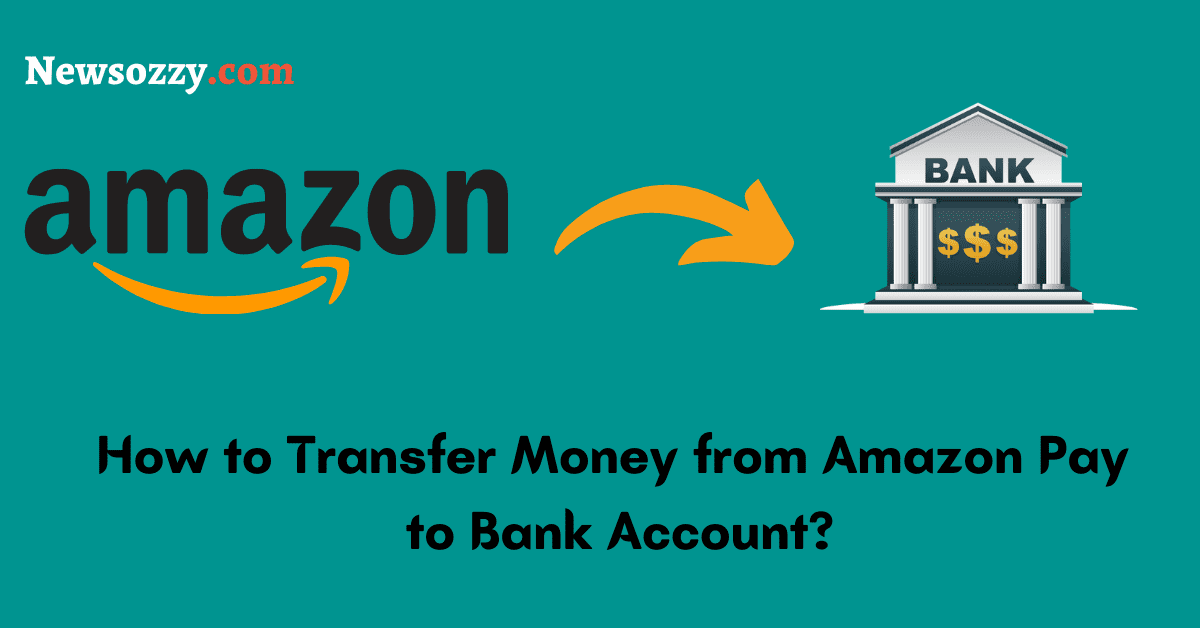
As e-Wallets have become more popular and more people are conducting transactions online, it becomes more difficult to transfer money from an eWallet to a bank account. But in this article, you will discover “ How to transfer money from Amazon Pay to Bank Accounts”. When you have money in your Bank Account, you can easily withdraw money from your wallet. Here are the methods through which you can transfer your Amazon Pay money quickly.
- Why do you need to transfer the money in the Wallet to the Bank?
- Methods to Transfer Amazon Pay Balance to Bank Account 2022
- How to Transfer Amazon Pay Balance to Bank Account?
- How can I transfer my money to my Bank Account from Amazon Pay?
- Can I withdraw my funds through Amazon Pay?
- Is using Amazon Pay Safe?
Why do you need to transfer the money in the Wallet to the Bank?
Many people transfer their wallet balance to the bank account because the wallet balance can’t be used as a bank balance, and you can’t take the wallet balance out as cash. But if you transfer it to your bank account, you can either use it as cash or convert it into cash.
Prerequisites before attempting the Transfer
- Bank Account Details
- Aadhaar Card for KYC
- Amazon Pay and Paytm Account
Methods to Transfer Amazon Pay Balance to Bank Account 2022
Some of the methods to transfer money from Amazon Pay to a Bank Account are:
Method 1
Steps to Transfer Money from Amazon Pay To Bank Account:
- To get started, all you need to do is download SanpPay from Google Play Store.
- Create an Account, or log in via Google/Facebook.
- You will need to enter your phone number and verify the OTP.
- Next, enter the details like State, City, Address, Pin Code, and click on the ‘Submit’ Button.
- Log in and set your “App PIN”.
- Now click on ‘Manage your Bank Account’ from the menu.
- Update your “Bank Account Details”.
- Go to the ‘Payment Request Option’ and enter the payment request amount you wish to transfer.
- Browse to the generated “Request Link”.
- Choose Wallet, then choose Amazon Pay Balance as the payment method.
- Lastly, sign in to your Amazon account and complete the payment.
- Now see “ Method 4”.
Note: SnapPay takes 2.99% of additional charges to transfer the money. You need to complete the KYC before transferring the money.
Read More:
Method 2
Guide to converting money from Amazon Pay Balance to Bank Account:
- The first thing you need to do is to go to this site, “PayMatrix”, and register or log in if you already have an account.
- You should then go to the Bill Payment section and click Add Biller.
- Then, fill in the details of the bank as mentioned.
- Now enter the amount you want to transfer ad click on “ Wallet”.
- Now click on the “Amazon Pay” mode of payment and proceed.
- Completed! You have successfully transferred the money to your Bank Account.
- Now see “Methos 4”.
Note: This will take some amount as free and some time to settle the account.
Method 3
An alternative way to transfer money from Amazon Pay to Bank Account:
- The first step is to download an online shopping app, where you have the option of paying via eWallet or Amazon Pay. For Example Lulu and Sky, Future Pay, Club Factory.
- Now you need to create an account in the online shopping app or you can also use the existing account.
- Next, order any product of the amount that you want to transfer to the Bank Account.
- For making the payment for the product use Amazon Pay.
- After some time cancel the order and wait for the refund.
- You will receive the amount in the eWallet of the application.
- Now, you can easily transfer the amount to your Bank Account.
Method 4
The best way to transfer money from Amazon Pay to Bank Account:
- After completing any of the above options go to your bank eWallet or Paytm App.
- Login or signup.
- Then click on “Add Money” and add money to the Paytm App or bank eWallet, from the same account in which you have transferred the money from Amazon Pay to the Bank Account.
- Done! You have successfully transferred your money to Paytm App or Bank’s eWallet.
How to Transfer Amazon Pay Balance to Bank Account?
FAQs on Transferring Amazon Pay Balance to Bank Account
1. How can I transfer my money to my Bank Account from Amazon Pay?
Currently, it is not possible to transfer Amazon Pay Balance directly to your Bank Account but you can use the above-mentioned methods to transfer the money.
2. Can I withdraw my funds through Amazon Pay?
Yes, this can be done but for transferring the funds you first need to verify your bank account with Amazon Pay, you can use the methods mentioned above.
Yes, it is completely safe to use Amazon Pay, it is backed by the fraud protection technology used by Amazon.com.
Conclusion
Above we have mentioned a few easy ways to transfer money from your Amazon Pay to your Bank Account. You can use any of the above-mentioned ways to transfer the money. While using some of the methods you need to pay some charges and in some cases, they are free without any charges. The above-listed methods can be used in some shopping applications also for easy conversion.
-

 News2 years ago
News2 years agoWhatsApp DP for Students to Free Download | Creative WhatsApp Profile Picture Images that Make you Smile
-

 News2 years ago
News2 years agoTop 100 Funny Group Chat Names for WhatsApp & Other Social Media Apps | Best Cute Cool Fun Ideas for Group Names
-

 News2 years ago
News2 years agoMorning Assembly Word of the Day List for Students | Best Word of the Day for High School Students
-

 News2 years ago
News2 years agoBest Cute Funny Throwback Picture Captions 2022 | Unique Flashback Quotes for Instagram Posts & Stories
-

 News3 years ago
News3 years ago100+ Best Captions for Brother’s Handsome Photo That You Can Copy And Paste Easily
-

 Instagram2 years ago
Instagram2 years agoTop 200+ Best Cute Cool Instagram Bio Ideas of 2022 That You Can Copy-Paste Easily
-

 News2 years ago
News2 years ago100+ Best Cute Sweet Funny Instagram Captions for Sisters Photo | Get Free IG Quotes & Puns for Sisters Selfies
-

 News2 years ago
News2 years agoWhat are Some Cool Funny Activities for College Students? | Best Tasks for Party Games






