Money
How to Use Phonepe Wallet Money? | Detailed Guide on Where Can I Use Phonepe Wallet Balance?
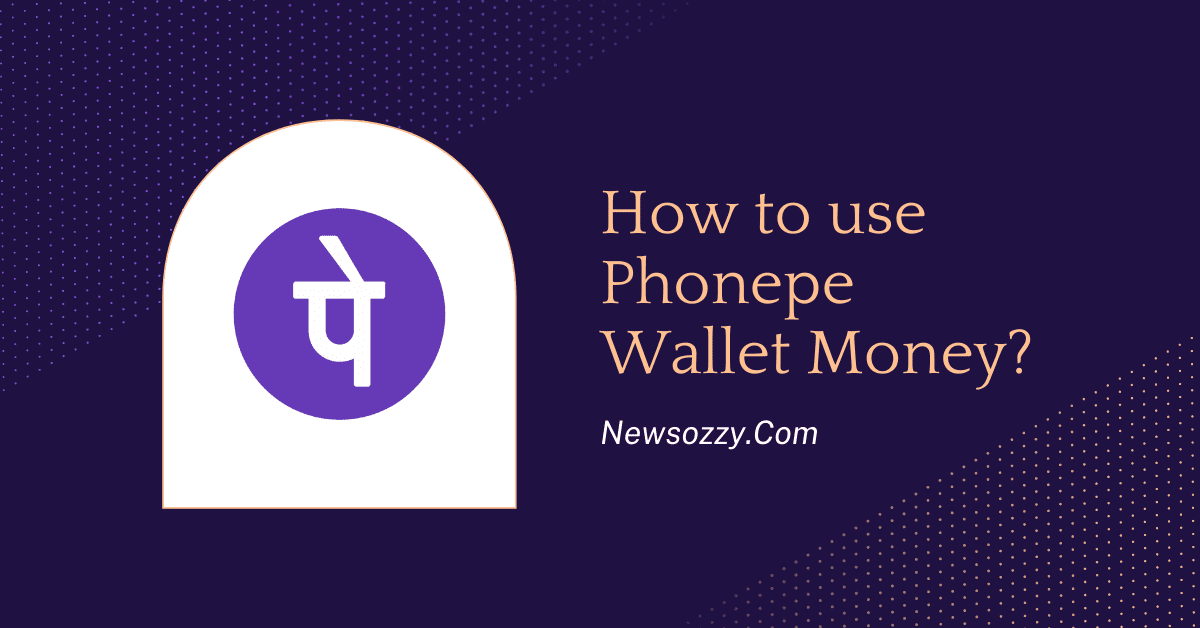
In the IT sector, we have done a fantastic job; there have been some great innovations, and I believe UPI apps are one of them. Many UPI apps are available in India, but in today’s article, we’ll focus on one specific app that has become an integral part of the Indian economy and online payment system: the PhonePe app. PhonePe is an Indian digital payment company based in Bengaluru, Karnataka. Sameer Nigam, Rahul Chari, and Burzin Engineer co-founded PhonePe in December of 2015. In August 2016, the PhonePe app, which is based on the Unified Payments Interface (UPI), was launched.
By continuing to read this article, we will gain a better understanding of the phonepe app’s commercial operations and operating structure.
- What is Phonepe App?
- Benefits of Phonepe Wallet
- How to use Phone Pe App Wallet Money?
- Does phonepe require any monthly or yearly subscription?
- Can we pay for any other QR code from the phonepe app?
- Is PhonePe an Indian App?
What is Phonepe App?
Phonepe is an Indian digital payment software that allows us to send and receive money, recharge phones, DTH, and data cards, pay bills, invest in tax-saving funds, liquid funds, buy insurance, mutual funds, gold, and silver. Over 2.5 crore people use PhonePe as a payment method. Phonepe has got permission from the RBI to prove its authentication. This UPI app is regarded as one of the safest and most useful apps for Indian citizens.
Benefits of Phonepe Wallet
- Easy to use and most convenient mode of transaction.
- To authenticate, you only need one click and two factors.
- The UPI ID is all that is required to complete a transaction.
- There is no need to exchange, keep, or recall any sensitive account information.
- If you utilize the UPI app, you won’t need to carry any cash. It is not necessary to use ATMs or have cheques cashed. To make purchases both online and offline, simply scan the QR code.
- The collect payment feature of this app can also be used to accept payments from customers.
- We get other benefits like discounts, offers, and cashback on ticket booking.
Read More: How to Request Money on Phonepe
How to use Phone Pe App Wallet Money?
There are several applications wherein you can use your Phonepe App Wallet Money. Some of them are listed for your reference and they are as under
Recharge Your Mobile Number and DTH
The most basic feature provided by UPI Apps is recharging. The Phonepe software also allows you to recharge your phone and pay your bills. It is possible to reload any prepaid mobile number, DTH, or Datacard. On the other side, you can pay bills including electricity, postpaid mobile phone bills, credit cards, landlines, gas, insurance, and property tax.
You may also purchase a Phonepe Gift Card to use on the Google Play Store to purchase applications, games, digital content, and in-app purchases. A debit card or a bank account can be used to conduct all of these activities.
Auto Payment of Bills
With your agreement, Phonepe offers an Autopay service. When you make your first UPI payment, you must give Phonepe permission to pay for that service on your behalf later. As a result, Phonepe will finish the autopay procedure by debiting your account on the next due date. It does, however, necessitate credit card payment.
Hassle Free Payment to the Merchant or the Shopkeeper
You may use the phonepe app to pay for groceries and other products purchased at your local market. Scanning the QR code of the merchant’s phonepe account is required for this. You can pay with your wallet or linked bank account after scanning.
You won’t have to scan the QR code again after you’ve paid the first time. The name and phone number of your favorite retailer will be preserved. You’ll be able to pay the next time by just clicking the merchant’s name. Aside from that, you may use the Phonepe app to shop online and make secure payments.
How to use Phonepe Wallet Money to Scan QR Code and Pay?
You can use your Phonepe Wallet Money to do any Mobile or DTH Recharges, Pay Online Orders on e-Commerce Platforms like Amazon, Flipkart, or even Book Online Orders in Swiggy, Zomato, etc. You can even book Movie tickets in Apps like Book My Show by scanning the QR Code and then Pay accordingly. It’s just that you can’t withdraw Phonepe Wallet Money directly. Check out our article on How to Send Money from Phonepe Wallet.
FAQs on How to Use Phonepe Wallet Money
1. Does phonepe require any monthly or yearly subscription?
No phonepe doesn’t require any subscription, you can simply log in and sign up with our bank details and start transactions.
2. Can we pay for any other QR code from the phonepe app?
Yes, you can pay for any other QR code from the phonepe app.
Phonepe is an app developed in India. Bangalore is home to the phonepe headquarters.
Conclusion
So, if you remember anything from today’s article, it’s that we learned how to utilize the phonepe app wallet money in a step-by-step manner. This was a step-by-step guide on getting the most out of the Phonepe App Wallet. Phonepe is a piece of UPI software that allows users in India to perform cashless and digital transactions. I hope you find this post useful. You can even try other articles on our website as well like How to Transfer Money from Amazon Pay to Bank Account.
-

 News2 years ago
News2 years agoWhatsApp DP for Students to Free Download | Creative WhatsApp Profile Picture Images that Make you Smile
-

 News2 years ago
News2 years agoTop 100 Funny Group Chat Names for WhatsApp & Other Social Media Apps | Best Cute Cool Fun Ideas for Group Names
-

 News2 years ago
News2 years agoMorning Assembly Word of the Day List for Students | Best Word of the Day for High School Students
-

 News2 years ago
News2 years agoBest Cute Funny Throwback Picture Captions 2022 | Unique Flashback Quotes for Instagram Posts & Stories
-

 News3 years ago
News3 years ago100+ Best Captions for Brother’s Handsome Photo That You Can Copy And Paste Easily
-

 Instagram2 years ago
Instagram2 years agoTop 200+ Best Cute Cool Instagram Bio Ideas of 2022 That You Can Copy-Paste Easily
-

 News2 years ago
News2 years ago100+ Best Cute Sweet Funny Instagram Captions for Sisters Photo | Get Free IG Quotes & Puns for Sisters Selfies
-

 News2 years ago
News2 years agoWhat are Some Cool Funny Activities for College Students? | Best Tasks for Party Games





