News
How to Get Whatsapp Online Notification When Someone is Online? | How to Check if Someone is Online on Whatsapp?

Know if someone is online on WhatsApp: It’s always more convenient to message or initiate a conversation with someone when that person is online. But checking “online timestamp” on WhatsApp every time is tiresome and time-wasting.
And, sometimes we want to know if another person is online or not just for the sake of not chatting further because replying when another person is offline leads to shorter conversations.
Also See: Know if Someone has Blocked you on WhatsApp
Don’t worry, now you can know if other people are online or not without opening a chat. You can simply know or even get notified when other people come online by using third-party applications.
In this article, we will share with you simple tricks to Know if someone is online on WhatsApp even without opening the app and opening the chat of that person.
- Getting Notified When Someone is online on WhatsApp Using OnlineNotify App
- How to Know if someone is online on WhatsApp Without Opening the Whatsapp?
- How to Know if someone is online on WhatsApp without opening the chat?
Getting Notified When Someone is online on WhatsApp Using OnlineNotify App
Steps on How to Know if someone is online on WhatsApp Without Opening the Whatsapp?
Although WhatsApp doesn’t give you any alert if someone comes online, using third-party apps you can easily know if someone is online on WhatsApp. So many apps are available for this such as OnlineNotify, Sotla, etc, but Dasta is the most popular.
By following these simple steps you can know if someone is online on WhatsApp on Android:
- Firstly, go to the play store and search for “Dasta” then just download the app.
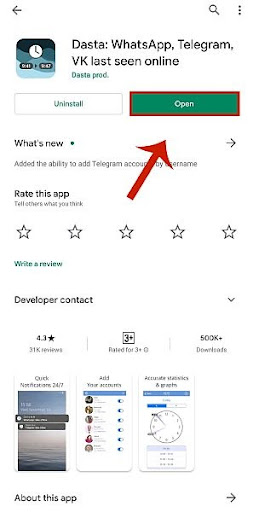
- After completion of the app, open the app and you can use this app without login and registration. It will ask for permissions, then permit by clicking on the “Allow option”.
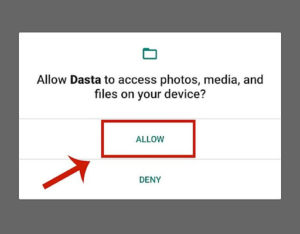
- Now, you have to add the contact number which online status you want to know, tap on the + option
![]()
- With this app, not only WhatsApp but you can check online on other apps as well such as Telegram, just by selecting the app.

- Now, by entering the contact number you can see the online status of someone, and select ok after typing the contact number with the country code.
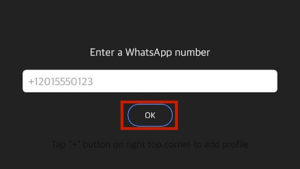
- Now, you can know easily when someone is online as well as last seen.
You can also know the time spent on the app by another person just by clicking on their number on “Dasta”, as shown in the included image below

You can take a free trial of this app, after that if you want to continue you have to pay a nominal subscription charge.
In case you are an iPhone user and know if someone is online or not, then you can use the third-party app by visiting the iOS store and then, simply following the above-mentioned steps.
Do Check: What happens when you unblock someone on WhatsApp?
How to Know if someone is online on WhatsApp Without Opening the Chat?
Sometimes, to avoid further chatting we want to reply to messages when that person is offline. So to know that, if we open chat then, it will show blue tick to messages and then, there is no way to escape the conversation.
We have the solution for this problem, where you can know whether another person is online or not without opening their chat. Just follow these simple steps:
Step 1: First and foremost open WhatsApp, then click on that person’s profile, not chat about whom you wanna know is online or not.
Step 2: Click, on the rightmost ‘i’ icon, and here you can see whether that person is online or not.
Must See: Get Online Notification Whatsapp
FAQs On How to Know if Someone is Chatting on WhatsApp?
1. Can I see someone’s status if I blocked them on WhatsApp?
Yes, if you have blocked someone on WhatsApp, then absolutely you can see the status and last seen, but that person can’t see yours.
2. How to know when someone comes online on WhatsApp in Android?
One of the best ways to figure it out When Someone Comes Online On WhatsApp On Android is by using third-party apps. The ‘Dasta’ app is the one featuring today’s issue and it is similar to the previously used app ie., “Sotla”.
3. What does “online” mean on WhatsApp?
If “Online” shows on WhatsApp on someone’s profile, it means that person is using WhatsApp at that moment. Either calling or chatting to another person on WhatsApp. Or for any purpose using WhatsApp.
Conclusion
Well, every time checking your WhatsApp to know another person is online is a headache so we have made it very easy for you to know if someone is online on WhatsApp. Now, just using the above-mentioned simple tricks you can know if someone is online on WhatsApp along with last seen.
We sincerely hope you have found these tricks useful and if you have any queries or any value to add to this article, feel free to share with us.
-

 News2 years ago
News2 years agoWhatsApp DP for Students to Free Download | Creative WhatsApp Profile Picture Images that Make you Smile
-

 News2 years ago
News2 years agoTop 100 Funny Group Chat Names for WhatsApp & Other Social Media Apps | Best Cute Cool Fun Ideas for Group Names
-

 News2 years ago
News2 years agoMorning Assembly Word of the Day List for Students | Best Word of the Day for High School Students
-

 News2 years ago
News2 years agoBest Cute Funny Throwback Picture Captions 2022 | Unique Flashback Quotes for Instagram Posts & Stories
-

 News3 years ago
News3 years ago100+ Best Captions for Brother’s Handsome Photo That You Can Copy And Paste Easily
-

 Instagram2 years ago
Instagram2 years agoTop 200+ Best Cute Cool Instagram Bio Ideas of 2022 That You Can Copy-Paste Easily
-

 News2 years ago
News2 years ago100+ Best Cute Sweet Funny Instagram Captions for Sisters Photo | Get Free IG Quotes & Puns for Sisters Selfies
-

 News2 years ago
News2 years agoWhat are Some Cool Funny Activities for College Students? | Best Tasks for Party Games






