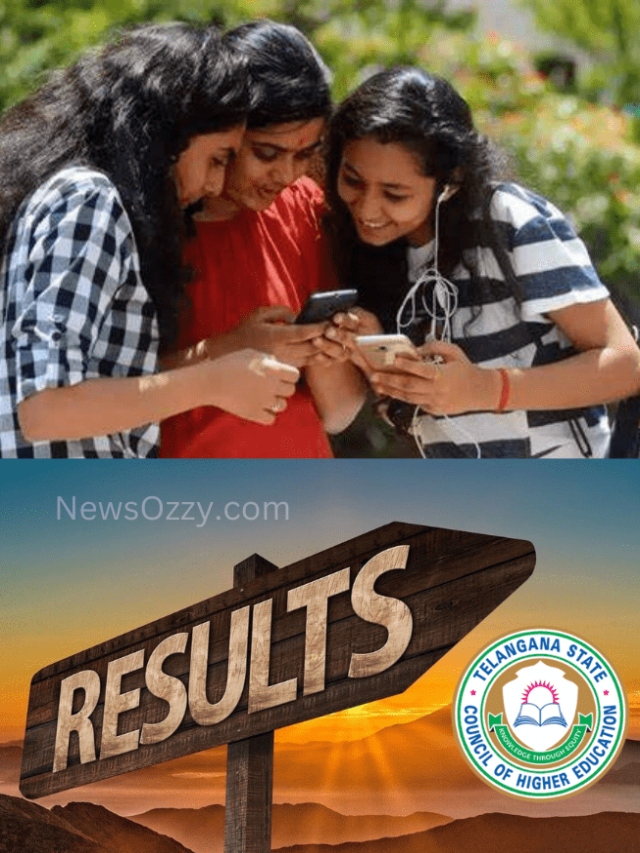News
Simple Methods To Know If Someone Has Muted You On Whatsapp

Know If Someone Muted You On Whatsapp: It is no secret that Whatsapp comes with a variety of unique features. One such feature is being able to mute someone’s messages on the app. You no longer receive notifications about the person once you mute them. The messages stay in the chat. When notifications from Whatsapp get too distracting, muting conversations can help you focus. A lot of people resort to this method when things start to get a little too much.
If you suspect that someone might have muted you on Whatsapp but don’t know how to confirm, you have come to the right place. There are quite a few ways to know for sure whether someone has muted you on Whatsapp or not. Keep reading to find them out.
List of contents in this article-
- What Happens When Someone Mutes You On Whatsapp?
- How To Know If Someone Muted You On Whatsapp?
- Directly Message Them To Check For Signs
- Check The Viewer’s List To See If They Have Muted Your Status
- Variation In Your Chat History With That Person
- Difference Between Blocked vs Muted On Whatsapp
- How To Mute And Unmute Notifications On Whatsapp?
- FAQs On How To Know If Someone Has Muted You On Whatsapp
- Conclusion
You can also check out the attached video below to better understand how to know if someone has muted you on Whatsapp-
What Happens When You Mute Someone On Whatsapp?
On Whatsapp, you can mute individual or group chat notifications for a specified period of time. You will still receive messages sent to the chat by them but your phone won’t vibrate or make any sound when they’re received. You will only see their messages when you open the app yourself. This can be quite refreshing as it allows you to take a much-needed break from social media. With no distractions, it helps you focus in real life as well.
Similarly, when you mute someone’s Whatsapp status, Whatsapp will stop loading any updates from the muted users to the Recent Updates queue. You will still be able to see them but you’ll have to scroll all the way down to the Muted Updates section in the status tab to do so.
Muting a personal chat will only silence messages, not calls. If a muted user calls you on Whatsapp, your phone will ring and you will get a notification. For muted group chats, you’ll only get a notification when a participant mentions you or replies to your message(s). Want to get information on How to Know if Someone is Online on Whatsapp then click on the available link.
How To Know Someone Muted You On Whatsapp Status?
There are quite a few ways to know if someone has muted you on Whatsapp. Most of these methods are quite easy and simple to try out. You do not even need to download any third-party apps to figure anything out. Thus, below are some of these methods in detail to help you.
Directly Message Them To Check For Signs
It’s easier than you think to check if someone has muted you on Whatsapp to not. All you have to do is send them a few messages. You do not need any extra third-party apps or tools to do this.
- Open the chatbox and send the person you are suspecting- a simple text. Wait for them to see it.
- In a normal scenario, there should be a blue tick when they see your message. Unless they have disabled the blue tick or muted you, you should be able to see the ticks change colour.
- If this does not happen, test it by sending a voice note next. You will know you are muted by them if the ticks beside the text message remain grey but the ones beside the voice note turn blue.
This is a clear indication that you are muted by this person on Whatsapp as this feature only works on text messages and not voice notes or calls.
Must Check: How to Post or Upload Long Video on Whatsapp Status? 2022
Check The Viewer’s List To See If They Have Muted Your Status
It is possible to figure out whether someone has muted your Status. All you have to do is post something on your Status and wait to see the results. Follow the steps given below to figure it out-
- First, post a video to your Whatsapp Status.
- Then, go to your status privacy on WhatsApp and tap on the ‘Only share with’ option.
- Your contact list will pop up. Select the person you want to check on.
- Now, update your status and wait for a few hours for them to see it.
- If the person sees your status, you will be able to find it in your viewers’ list. However, if this is not the case, then it is possible that this person has muted your status on Whatsapp.
This should be indication enough for you regarding being muted on the app by someone.
Variation in Your Chat History With That Person
Being muted by someone also brings about a certain change in your chat history with that user. That is if the chat history of a person is deleted and you are muted by that person, it is likely to get reinvoked again until the person unmutes you.
Difference Between Blocked vs Muted On Whatsapp
Muting someone is a temporary solution whereas, blocking someone is a permanent act.
When you mute someone, they will still be able to send you messages, see your status, and everything. However, if you block someone, they will no longer be able to send you any messages and stuff. They will be completely cut off from you on Whatsapp.
Have a look at the process of blocking someone on WhatsApp by clicking this link: Know if Someone has Blocked you on WhatsApp
You still receive voice notes, calls, etc from them when muted but when blocked, no such exchange takes place. However, they can see everything you share in a group you are both in together.
You can also check out our article on How To Unblock Yourself On Whatsapp With These Hacks.
How To Mute And Unmute Notifications On Whatsapp?
Following are the simple steps to mute and unmute individuals and groups on Whatsapp:
Steps to mute an individual on Whatsapp-
- First, select the individual user on Whatsapp.
- Then, tap on Options and select Mute from the menu.
- Select the length of time you’d like to mute notifications for.
- Now, press OK.
Steps to mute a group on Whatsapp-
- Open the group chat you want to mute.
- Press Options > View contact or Group info > Mute notifications.
- Select the length of time you’d like to mute notifications and then press OK.
Steps to unmute an individual on Whatsapp-
- Select the person you want to unmute.
- Press Options > Unmute.
Steps to Unmute a group on Whatsapp-
- First, open the group chat.
- Next, press Options > View contact or Group info > Mute notifications > None.
Also Read: What happens when you unblock someone on WhatsApp?
FAQs On How To Know If Someone Has Muted You On Whatsapp
1. Can you call someone who has muted you?
Yes, you can call the person who has muted you. In fact, you can message them too. They just won’t get any notification about it.
2. What happens if someone mutes you on Whatsapp?
If someone mutes you on Whatsapp, they will no longer get any notifications when you text them on the app.
3. When I mute someone on Status, will they know?
They will not know about it outright but they can figure it out with a few simple steps.
Conclusion
To conclude, now you know multiple ways to confirm whether someone has muted you on Whatsapp or not. You can easily use any of them to figure everything out. You also know how to differentiate between being muted and being blocked. Thus, you can take appropriate measures to deal with each situation.
If you have any more doubts about How To Know If Someone Muted You On Whatsapp, please post them in the comments section. Tell us if this article helped you in any way and if you liked our article, be sure to check out our other works as well like best whatsapp web tips & tricks!
-

 News2 years ago
News2 years agoWhatsApp DP for Students to Free Download | Creative WhatsApp Profile Picture Images that Make you Smile
-

 News2 years ago
News2 years agoTop 100 Funny Group Chat Names for WhatsApp & Other Social Media Apps | Best Cute Cool Fun Ideas for Group Names
-

 News2 years ago
News2 years agoMorning Assembly Word of the Day List for Students | Best Word of the Day for High School Students
-

 News2 years ago
News2 years agoBest Cute Funny Throwback Picture Captions 2022 | Unique Flashback Quotes for Instagram Posts & Stories
-

 News3 years ago
News3 years ago100+ Best Captions for Brother’s Handsome Photo That You Can Copy And Paste Easily
-

 Instagram2 years ago
Instagram2 years agoTop 200+ Best Cute Cool Instagram Bio Ideas of 2022 That You Can Copy-Paste Easily
-

 News2 years ago
News2 years ago100+ Best Cute Sweet Funny Instagram Captions for Sisters Photo | Get Free IG Quotes & Puns for Sisters Selfies
-

 News2 years ago
News2 years agoWhat are Some Cool Funny Activities for College Students? | Best Tasks for Party Games