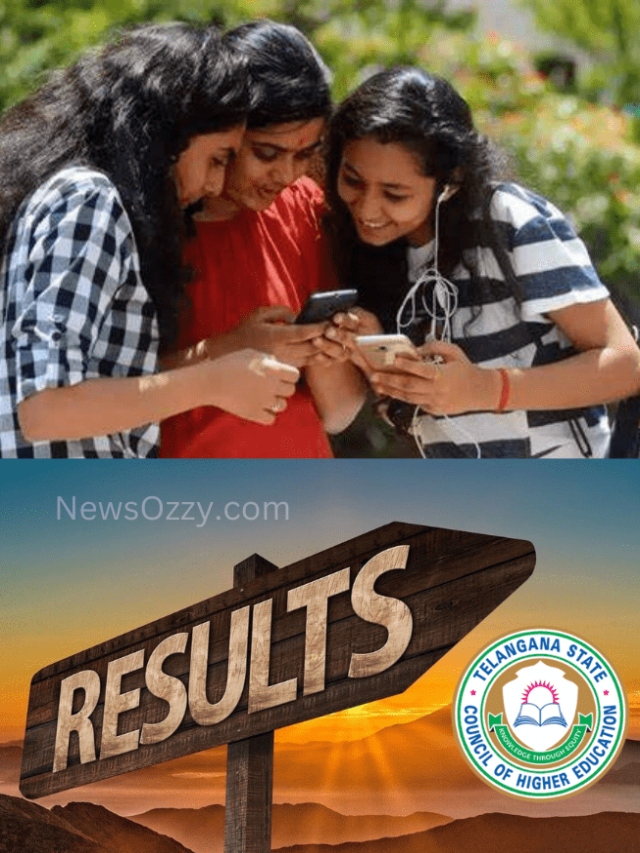News
10+ Linkedin Headline for Students Examples | Tips to Write an Awesome Headline on Linkedin for Students & New Grads
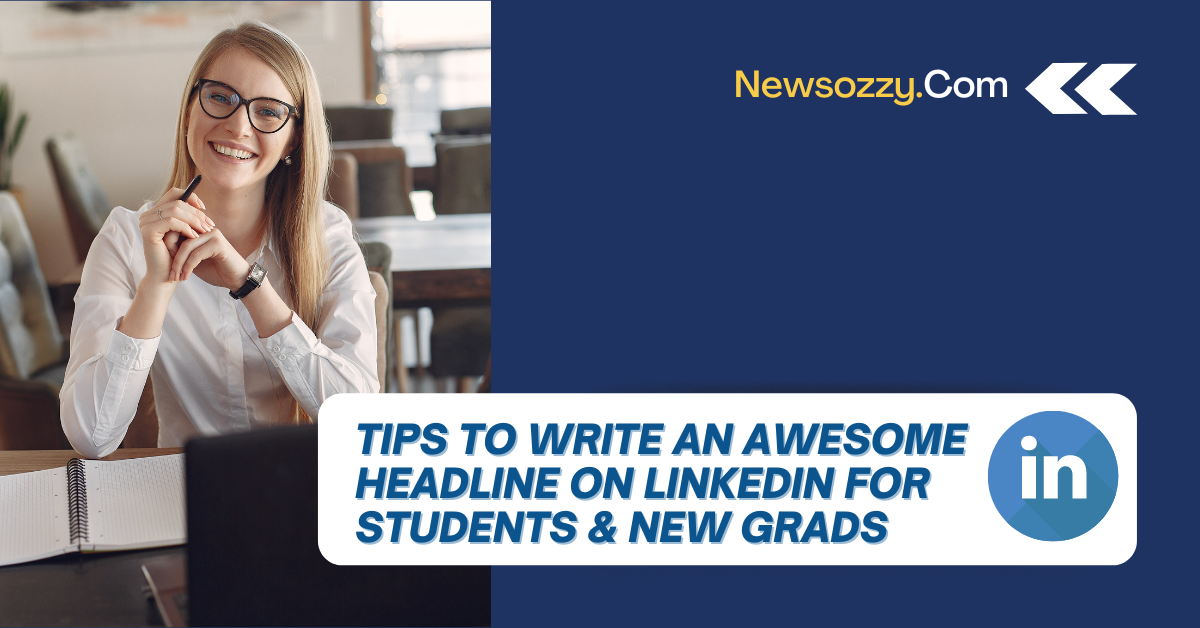
Linked-in is the largest social media network for businesses, with over 810 million members. For students, this opens the door to many opportunities that would otherwise be inaccessible. Building an impressive personal brand on LinkedIn allows you to stand out from the crowd and directly get in touch with key industry thought leaders and recruiters. In this article, we have mentioned a list of Linkedin Headlines for Students that can help them to improve their profiles.
- College Students Linkedin Profile Headline Ideas
- How to Create an Impactful Linkedin Headline for Students?
- Websites that create Best Linkedin Headlines for Students
- What is a LinkedIn Headline?
- How do I create a LinkedIn Headline?
- What does 1st mean on LinkedIn?
- What does 3+ means on LinkedIn?
- Why does LinkedIn Show 1000+?
College Students Linkedin Profile Headline Ideas
Students and Graduate Headline
- Students University Name
- Graduate College Name
Dream Job Headline for Students
- Job title/ field you are looking for the Job, ( New graduate looking for a job)
- Final Year Graduate, (year and the job title).
Grades Headline
- First Class Honors
- GDPA
- Rank List
Degree Headline
- MBA (Name of the University)
- PHD (Name of the University)
- CA
Skill-Based Headline
Students who do not have experience and are seeking a job must mention, internship details, or can use looking for an internship as their headline.
How to Create an Impactful Linkedin Headline for Students?
Selecting the Right Profile Picture: For students who do not have a company headshot, they must ensure that their profile picture makes a great first impression. You should choose a photo that is professionally posed, is unique, and stands out among other social media platforms.
Using a Compelling Headline: Depending on what you want from LinkedIn, you might consider your field of study or passion and what you want to accomplish with it, such as building your presence on LinkedIn but not looking for a job. In this case, perhaps you could add that you’re interested in keeping up with industry trends.
Write You LinkedIn About: Your LinkedIn profile will stand out from the crowd if it has a strong written about section since it’s the first place potential connections and employers check.
Add Your Work Experience: Students can add their work experience in a specified order, which may include:
- Internship
- Work Experiences
- Part-time Jobs.
Summary of the Profile
- When a visitor sees your profile, they don’t need to click on see more to learn more about you; make the first sentences count.
- Mentioning your future aspirations and motivation is a great way to keep your profile lively.
- When you write your resume, you should always highlight the skills that you have acquired by considering the skills you have developed through crucial projects and college assignments.
- Highlight your educational achievements. You can use grants, scholarships, prizes, etc., to highlight your educational achievements.
- Adding any other section is also possible, such as adding the headline and then the background.
- Add several relevant skills that will attract a perfect employer, as well as a large number of skills (up to 50). However, you can add the five most confident skills you have, such as (management skills, coaching skills, etc.).
- Alternatively, you can ask colleagues, employers, or even teammates for recommendations. This would help to create a more well-rounded profile and build connections.
Websites that create Best Linkedin Headlines for Students
There are also a few websites that are available to generate a good set of headlines for LinkedIn
- Resume Worded: With this tool, you can generate a high-quality optimized ready-to-use headline for free. You just have to fill out some basic requirements in the bar on the website asking to create headlines.
- LinkedIn Makeover: The LinkedIn headline creator makes it easy for you to write effective headlines just by following three simple steps within minutes. A successful headline communicates who you are, what you do, and how you benefit others. It also includes the keywords needed to find someone like you.
- Linkedjetpack: In addition, the LinkedIn headline generator tool is also free to use. You will have to fill out the basic details in the form to use the tool, and the AI will generate a personalized LinkedIn headline for your profile.
You might be interested in learning other areas as well i.e.
FAQs on Linkedin Profile Headline Tips for Students & New Grads
1. What is a LinkedIn Headline?
LinkedIn headlines appear next to a person’s name and describe what they do in less than 120 characters. It is highly recommended that they be written so that they captivate the reader and make them want to visit the user’s profile.
2. How do I create a LinkedIn Headline?
- Explain in a Few Words Your Speciality, Value Proposition, or therefore.
- Speak Directly to the Audience You Would Like to Attract
- Be Specific
- Use Keywords Relevant to Your Business
- Be Creative.
3. What does 1st mean on LinkedIn?
Your direct connections on LinkedIn are people you have accepted their invitation to connect with, or who have accepted your invitation. You’ll notice a 1st-degree icon next to their name in search results and on their profile. You can contact them by sending a message.
4. What does 3+ means on LinkedIn?
You can send invitations to members who are connected to you in a third-degree relationship in our community by clicking Connect. Users who are connected to you in a third-degree relationship will have the 3+ icon displayed.
5. Why does LinkedIn Show 1000+?
In the member’s profile, 500+ will be displayed once they have accumulated more than 500 connections. When a user has more than 500 connections, we do not display the number of connections. You will not be able to see the box titled See Connections if someone has not made their connection list public.
Conclusion
In this article, we have mentioned some go-to headlines that you can use to make your LinkedIn Profile Headline look better, and also increase the opportunity of getting a job at ease. Students can use this headline for making their profile look more attractive.
We have also mentioned some websites that can help you to create headlines for LinkedIn very easily. These websites generates a specific headline according to your profile need. I hope this article is helpful for all the students. Stay connected to our site to know similar kinds of stuff such as What is a Student Portfolio and a lot more.
-

 News2 years ago
News2 years agoWhatsApp DP for Students to Free Download | Creative WhatsApp Profile Picture Images that Make you Smile
-

 News2 years ago
News2 years agoTop 100 Funny Group Chat Names for WhatsApp & Other Social Media Apps | Best Cute Cool Fun Ideas for Group Names
-

 News2 years ago
News2 years agoMorning Assembly Word of the Day List for Students | Best Word of the Day for High School Students
-

 News2 years ago
News2 years agoBest Cute Funny Throwback Picture Captions 2022 | Unique Flashback Quotes for Instagram Posts & Stories
-

 News3 years ago
News3 years ago100+ Best Captions for Brother’s Handsome Photo That You Can Copy And Paste Easily
-

 Instagram2 years ago
Instagram2 years agoTop 200+ Best Cute Cool Instagram Bio Ideas of 2022 That You Can Copy-Paste Easily
-

 News2 years ago
News2 years ago100+ Best Cute Sweet Funny Instagram Captions for Sisters Photo | Get Free IG Quotes & Puns for Sisters Selfies
-

 News2 years ago
News2 years agoWhat are Some Cool Funny Activities for College Students? | Best Tasks for Party Games