News
How To Add/Manage Multiple Locations On Google My Business Pages In 2022?
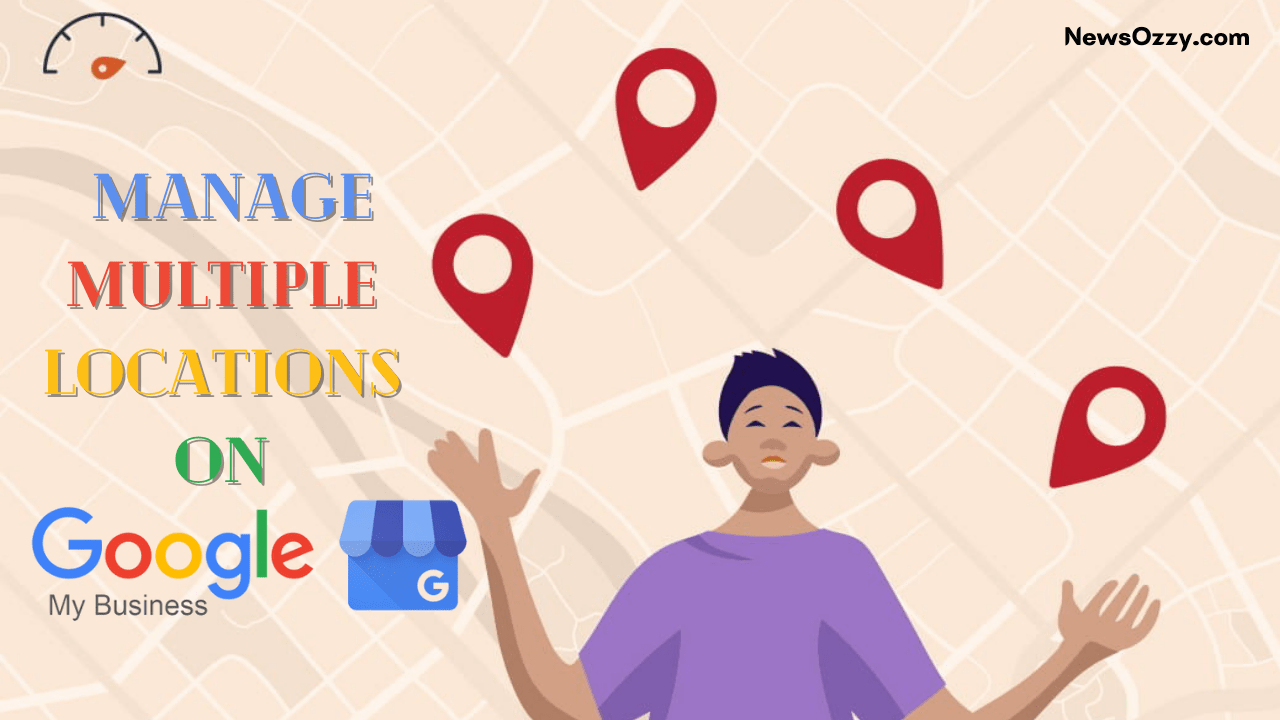
Many of you might have businesses, and most of the businesses have branches operating in different locations. However, when you register your business on online platforms, it becomes difficult to add multiple addresses. But, when you register your business with Google’s My Business, it becomes easier to manage multiple locations. You can easily manage multiple locations on Google My Business account, which helps when if you want to grow your business and expand it to different locations.
Listing your business at different locations helps attract more customers and enhance business growth. However, if you want to list your business in multiple locations, you must verify and register your business on Google My Business. If you verify your business with Google, you can conveniently manage multiple locations on Google My Business pages.
If you wish to register multiple locations on your business page, you need to provide different addresses with different phone numbers and links while verifying your business with Google.
This article will discuss the importance of Google My Business and help you manage multiple locations on your business page. Also, check out our other guides like Google Play Store Download Stuck and more regarding different platforms.
- Can I add more than one Business On Google My Business?
- How To List Multiple Businesses With Same Address On Google My Business?
- Steps to register to google my business multiple locations same name?
- How To Manage Multiple Locations on Google My Business Account?
- Build A Brand By Using The Same Name
- Use Multiple Webpage Links For Different Locations
- Add Different Mobile Number Or Toll-free Number
- Adding Images And Service Detail Helps
- How To Avoid Getting Penalized By Google For Using Multiple Locations?
- Avoid Creating Doorway Pages
- Focus On Increasing Page Reviews
- Avoid Using The Same Webpage Link or Number on Every Page
Can I add more than one Business On Google My Business?
If you are wondering whether you can register multiple businesses on the same account or not, The answer would be yes. With Google, you can add multiple businesses on the same Business account; However, you have to provide and verify the details of each business before registering. You also need to make sure that all your businesses are registered in the correct product category.
Furthermore, if you want to create different pages for the same business, operating in two different locations, you indeed can. However, you need to register both the pages with complete details and different phone numbers or links. This helps your customers to contact you easily.
Note: If you own a massive enterprise, you can register it with a toll-free number, which most brands prefer. But, if you own a small business but want to expand, you will have to register it with different numbers for different locations.
How To List Multiple Businesses With Same Address On Google My Business?
If you wish to add two different businesses with the same address on the Google My Business website, you can. But, you need to understand that both the businesses should have different names and be registered in a different categories. You need to verify the details of both the businesses separately to show a public listing and register it on Google.
When both your businesses are verified, it will help you increase your reach among the customers. Moreover, you will attract good customer reviews for both businesses separately.
Steps to register to google my business at multiple locations same name?
If you want to add your business with the same name but at different locations on the Google My Business page; You can do so. Also, it is possible to register a business with the same name at different locations if you have the business present at the physical location.
You can also do it with different mobile numbers and domains for different addresses for the same business. But, before registering the same business at multiple locations, you need to keep in mind the following things:
- You have to register the business with a different mobile number and domain for different locations for small businesses.
- You have to paste a different link containing the product and service details for different locations.
How To Manage Multiple Locations on Google My Business Account?
Google My Business makes it easier for every business person to register their business at different locations. Registering your business at different locations will help your gain more customer and increase sales.
However, you need to follow a series of steps to manage multiple locations on the Google my Business website. Below, we have mentioned some tricks that will help you with your Google My Business account.
Build A Brand By Using The Same Name
Before registering your business on Google, you need to know that Google prefers brands and lists them on top of the business lists. If you own a small business, you need to register it with a trademark to make it brand before registering it on Google My Business. Moreover, registering your business with a trademark will help you register the business with the same name in different locations on Google.
If we compare brands with small businesses, it’s seen that brands perform better on Google rather than small businesses. Registering your business with a trademark helps it to build a brand and rank better in the market. Trademarking a business does not cost much and is very simple; it takes a few weeks or hardly a month to get a trademark for the business.
Use Multiple Webpage Links For Different Locations
If you have verified your business with Google’s My Business and want to list it at different locations, you need to consider two things: Contact Number and Webpage Link. You may keep a single website for your business, but the target link should be different for different locations. For example, you have a webpage as abc.com, but if you register the same business in New York, you need a webpage link as abc.com/service/NewYork. Each location link should have a different design and products suitable for the location. It will help you develop and grow your business.
You’re mistaken if you think your work is done after creating different web pages for different locations. With different web pages, you need to have a good customer review on each page to help you rank better.
Add Different Mobile Number Or Toll-free Number
If you wish to register your business at different locations using Google My Business, you need to make sure that you use a different contact number for each different location. When you list the same business with a different address and mobile number, Google identifies each business as a separate unit, making it easier to enhance your presence in different areas.
Moreover, if you use the same mobile number for registering your business in different locations, Google assumes each address as a duplicate of the original and deletes them. So, we recommend you use different mobile numbers for different locations or use a Toll-free number for all the registered business locations.
Adding Images And Service Detail Helps
For every location, you register your business at, add the office building images to the Google My Business account. It will help you rank better and get a legal listing chance on the My Business page. You can add additional images of the workplace and the correct product and service category to get registered.
It is also important that you add the correct service details of your business so as not to get banned by Google. You should also add location details using maps, making it easier for the customer to reach you.
How to tell if someone blocked your email on Gmail, Yahoo, Outlook?
How To Avoid Getting Penalized By Google For Using Multiple Locations?
When you register the same business at multiple locations on Google, there is a high chance that you might get penalized. If you wish to prevent your business from a penalty, then here are some rules you need to follow:
Avoid Creating Doorway Pages
Doorway pages are those pages, which are created by copying the same stuff from one page to another. These pages are dummy pages and are banned by google. If you create doorway pages for your website, Google will quickly identify it through its PANDA algorithm. Once Google detects doorway pages, it will remove those pages and ban the website. Therefore, you should always avoid creating doorway pages to prevent your website from getting banned on Google.
Focus On Increasing Page Reviews
Review and ratings play a crucial role in ranking your website on Google My Business. You should always focus and reply to the reviews that the customers provide on your page. If you wish to rank on top of Google search results, good reviews from the customers might help. You can also take the Google reviews from your My Business account and add them to your website to increase your rank.
Avoid Using The Same Webpage Link or Number on Every Page
As discussed above, you should never use the same webpage link or number for different locations, as Google will detect it, and your website will be removed from the search result. If you wish to register your business at two different locations, make sure to provide a different webpage link and contact number for both addresses to avoid penalty.
See How Google Displays the App Installs Count on Google Play Listing?
Bottom Lines
Above, we discussed the importance of Google My Business and how it helps you grow and expand your business. Google undoubtedly has made it convenient for businesses to make their presence in different locations. However, there are some rules you need to follow before you register your business on Google.
We have mentioned some tips you can use to rank better on Google’s search list in this article. We have also mentioned the rules and processes to manage multiple locations on the Google My Business page.
-

 News2 years ago
News2 years agoWhatsApp DP for Students to Free Download | Creative WhatsApp Profile Picture Images that Make you Smile
-

 News2 years ago
News2 years agoTop 100 Funny Group Chat Names for WhatsApp & Other Social Media Apps | Best Cute Cool Fun Ideas for Group Names
-

 News2 years ago
News2 years agoMorning Assembly Word of the Day List for Students | Best Word of the Day for High School Students
-

 News2 years ago
News2 years agoBest Cute Funny Throwback Picture Captions 2022 | Unique Flashback Quotes for Instagram Posts & Stories
-

 News3 years ago
News3 years ago100+ Best Captions for Brother’s Handsome Photo That You Can Copy And Paste Easily
-

 Instagram2 years ago
Instagram2 years agoTop 200+ Best Cute Cool Instagram Bio Ideas of 2022 That You Can Copy-Paste Easily
-

 News2 years ago
News2 years ago100+ Best Cute Sweet Funny Instagram Captions for Sisters Photo | Get Free IG Quotes & Puns for Sisters Selfies
-

 News2 years ago
News2 years agoWhat are Some Cool Funny Activities for College Students? | Best Tasks for Party Games






