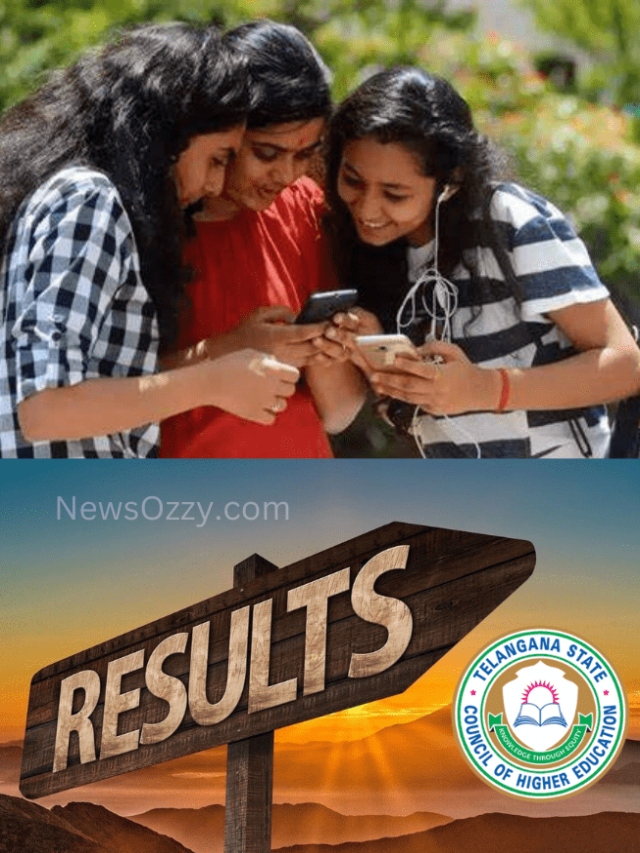News
Multiple Ways To Secretly Read a WhatsApp Message Without Letting The Sender Know | How To Read Whatsapp Group Messages Without Sender Knowing?

Read Whatsapp Group Messages Without Sender Knowing: How many times has this happened that you wanted to read your Whatsapp Group’s Messages but couldn’t because-
- You were supposed to be offline.
- Replying right away wasn’t something you wanted to do at the moment
- Or you just didn’t want to be seen by the other participants?
This is something that has happened to almost the majority of us at some point in time. You want to read the messages, get the information but don’t want to reply to anyone. Instead, you have some other stuff that gets more prioritization.
There are quite a few options available to read WhatsApp messages without letting the sender know in private conversations but not so much when it comes to groups.
Thankfully, there are quite a few methods of Whatsapp that can help you get the job done without any unnecessary and unwanted interactions with others in the group.
Thus, if this is something that concerns you, continue reading. In this article, we will share the best ways you can use to Read Whatsapp Group Messages Without Sender Knowing!
List of contents in this article-
- How To Read Whatsapp Group Messages Without Opening Whatsapp Or The Specified Group?
- Use Third-Party Apps To Read Messages Sent In Whatsapp Groups Without The Sender Knowing
- How Do Third-Party Apps Help Read Whatsapp Group Messages Without Sender Knowing?
- Some Other Recommendations (Apps)
- How To Read Private WhatsApp Messages Without Being Seen By The Sender?
- How to Read Whatsapp Messages Without The Blue Tick In Private Messaging?
- Conclusion
How To Read Whatsapp Messages Without Opening It iPhone or Android?
For this method to work, there are a few things you need to ensure are in order. To read and view all the posts and videos that have come in the group, you have to make sure that you have saved all the group participants’ numbers on your phone. Only then will the images and videos save themselves in your device’s gallery and become available to you without opening the Whatsapp group itself.
Now, onto the steps to follow to achieve that-
- First, ensure that the notifications for the Whatsapp group are on and not muted.
- Then, change your Whatsapp settings to auto-download any Whatsapp media.
- Now when someone shares an image or video in the group, you will get notifications for it on your phone (both Android and iPhone).
- Respectively, with the auto-download on, any shared media will automatically download itself and get saved to your gallery files.
From there, you can easily view whatever media is shared in the group easily without even opening the app or the Whatsapp group in question. Unfortunately, this method only works for media and not written text messages.
On a similar note, if you ever accidentally leave a Whatsapp group but can’t ask the admin to add you back, you can check out our article on Simple Guide On How To Rejoin Whatsapp Group Without Admin Permission.
How to Read WhatsApp Messages Without Letting The Sender Know using Third-party Apps?
There are multiple third-party apps available online for this purpose. These apps help you view messages without alerting the senders about your activity. You can use them to track online status, get notifications, hide last seen, etc.
In this article, we will talk about the app- mSpy. It can be used on both Android and iOS backed devices. You can easily see and read messages sent in Whatsapp groups without the sender knowing with the help of this app. Follow the steps mentioned below to get started-
- Open the device that you are using the whatsapp and go with the download and installation process of the mSpy app.
- Once it is done then open your account on mSpy by using your Email ID and set a strong password.
- With that credentials, Log in to your mSpy account dashboard.
- Finally, it shows the Whatsapp group messages without letting the sender know.
How Do Third-Party Apps Help Read Whatsapp Group Messages Without Sender Knowing?
These apps track all of the incoming WhatsApp messages and save them on their internal dashboard. When someone sends messages, you can see them through these apps. Since you are not using the actual Whatsapp messenger and are using a completely different app to read the messages, the person will not get the blue tick for those messages. This will ensure that you get to read the messages without the other person knowing.
Simply check Download whatsapp group contacts
Some Other Recommending App to Read Whatsapp Messages Without Sender Knowing
Given below are some other similar apps to help you stay hidden while viewing Whatsapp group messages-
- Unseen – No Last Seen app
Its features- You can see Whatsapp messages including media or text messages through this app. It also records all incoming Whatsapp messages and saves them.
- Shh – No Last Seen Or Read
Its features- It ensures no ‘last seen’ or ‘read receipts’. You can also view all messages from Whatsapp and Facebook without being seen.
How To Read Private WhatsApp Messages Without Being Seen By The Sender?
There is a temporary method that can help you read messages without the sender knowing in case of an emergency or hurry. There are some drawbacks to this simple method which we will mention after telling the process. Thus, keep reading to know how to do so-
- The first step is that after you get notifications that someone has sent you a message on Whatsapp, turn off your mobile data or Wi-Fi.
- Later on, go to the chat of that person and read the whatsapp chat.
- Shut down the whatsapp and clean the recently opened apps from the device.
- You can connect to Wi-Fi again now. The sender will not get the blue ticks.
Onto the drawbacks- The moment you turn off the flight mode, the person will immediately get the blue ticks indicating that you have read their messages. If this is a problem for you, you can continue reading some other methods mentioned in this article.
Must See: WhatsApp Group Limit
How to Read Whatsapp Messages Without Blue Tick 2022 In Private Messaging?
The blue tick is one of Whatsapp’s interesting features. It basically tells you that the other person or persons have seen your message. It obviously works both ways. The other person too, who sent you a message, can tell whether you have seen their message or not through these blue ticks.
This feature can be quite a hassle if you ever need to see the message but do not want to or can’t respond right away. Therefore, Whatsapp has come up with an option to deactivate it. If you turn off the ‘read receipt’ option on your Whatsapp settings, it will solve your problem.
You will no longer get any blue tick indicating the other person has read your message. In turn, the person who will send you any messages will also not get the blue tick when you read their messages on Whatsapp.
Follow the given steps to know how to deactivate the ‘read receipt’ option and say goodbye to blue ticks-
- Open Whatsapp and tap on the three dots (options) on the top right side of the app.
- From the list, go to Settings.
- In the settings, open Accounts and then click on the privacy option.
- In the Privacy section, you will see the ‘Read Receipts’ option in form of a switch.
- Simply turn off the Read receipts by swiping to the switch to another end.
You will no longer have the blue tick option available from either side of private messaging.
Conclusion
Thus, to conclude, you now know multiple ways you can use to view messages, posts, videos, etc. That too, in Whatsapp groups. You will not have to reply or reveal that you are online but not responding anymore. No need to worry about nosy and persistent group members. You can simply get the information you want without having to interact with anyone.
If you have any more doubts on How To Read Whatsapp Group Messages Without Sender Knowing, please post them in the comments section. Tell us if this article helped you in any way and if you liked our article, be sure to check out our other works as well!
-

 News2 years ago
News2 years agoWhatsApp DP for Students to Free Download | Creative WhatsApp Profile Picture Images that Make you Smile
-

 News2 years ago
News2 years agoTop 100 Funny Group Chat Names for WhatsApp & Other Social Media Apps | Best Cute Cool Fun Ideas for Group Names
-

 News2 years ago
News2 years agoMorning Assembly Word of the Day List for Students | Best Word of the Day for High School Students
-

 News2 years ago
News2 years agoBest Cute Funny Throwback Picture Captions 2022 | Unique Flashback Quotes for Instagram Posts & Stories
-

 News3 years ago
News3 years ago100+ Best Captions for Brother’s Handsome Photo That You Can Copy And Paste Easily
-

 Instagram2 years ago
Instagram2 years agoTop 200+ Best Cute Cool Instagram Bio Ideas of 2022 That You Can Copy-Paste Easily
-

 News2 years ago
News2 years ago100+ Best Cute Sweet Funny Instagram Captions for Sisters Photo | Get Free IG Quotes & Puns for Sisters Selfies
-

 News2 years ago
News2 years agoWhat are Some Cool Funny Activities for College Students? | Best Tasks for Party Games