News
How to Tell if Someone is Active on Snapchat? 5 Easy Methods to Find Active Status of Your Friends
How to see if Someone is Active on Snapchat? The answer to this question is quite diplomatic. Because Snapchat doesn’t have the feature to tell if a user is online or not. However, there are few ways you can find out.
If the user sends the message or snaps to their friend, you will see that the message on the chat will show a “Delivered” tag only if that person’s phone is connected to the internet.
Once your friend comes online and views your message, then chat will show an “Opened” tag.
You can also use the Snapchat online tracker applications to know the status of someone on Snapchat.
In this article, let’s understand how to see if someone is active on Snapchat.
How to know if someone is using Snapchat or Active on Snapchat?
If you want to spy on someone’s Snapchat to track their last seen or active status, you must be sure that person is using the Snapchat application and having an account in Snapchat.
To find that person, you need to search by their name on Snapchat. The other way is that you can just save their mobile number in your phone contacts.
Launch the Snapchat application, and go to the “Friends” tab, if the person is having bitmoji(Display Picture) on their name, then you could confirm that person is using Snapchat.
You need to follow the below steps, to know whether someone is online on Snapchat using the friend’s tab,
- Step-1: Launch the Snapchat application
- Step-2: Snapchat application launches with the Camera page opened if you had logged in. Else you need to login if you have the account or if you need to sign up for the account if you don’t have any
- Step-3: To find the person, make sure you have his mobile number saved in your phone contacts
- Step-4: Tap on the “Add Friends” icon which is available on the camera page on the top right hand side
- Step-5: Tap on “All Contacts” on the Add Friends page
- Step-6: Now you could see the “Friends on Snapchat” with bitmoji
- Step-7: Scroll down to see “Invite to Snapchat” for the friends who are not using Snapchat from your phone contact list.
- Step-8: You can tap on “Add” for the person you want to chat
- Step-9: Once you added that person as your friend, you can simply send a message or snap from the chat window
- Step-10: If that person is online on Snapchat, you will see the “Delivered” tag with bitmoji. If that person is not online or that person has not added you as a friend you will see the “Pending” tag.
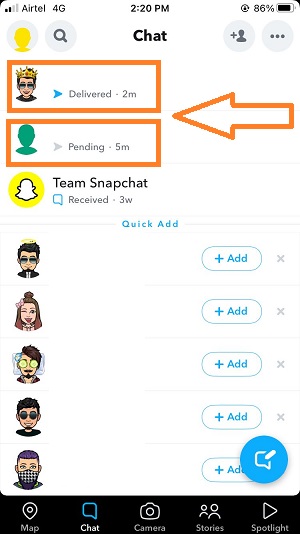
How to know if the person is Active from the Chat window?
Below are steps to knowing if the person is active on Snapchat,
- Step-1: Launch the Snapchat application
- Step-2: Snapchat application launches with the Camera page opened if you had logged in. Else you need to login if you have the account or if you need to sign up for the account if you don’t have any
- Step-3: Swipe right from the Camera page, which will launch the Chat window
- Step-4: Type the message to the person whom you want to know if he/she is active on Snapchat
- Step-5: You will see a blue color arrow below the person name, it represents that message has been sent successfully
- Step-6: Once you see the “Opened” tag, that represents a person is active/online in the Snapchat
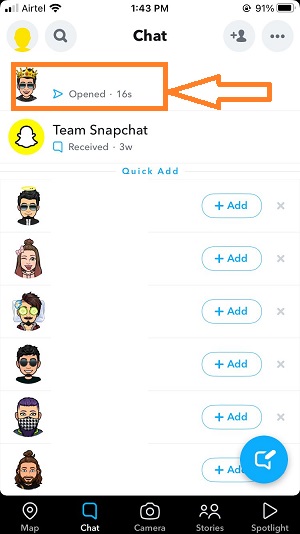
How to Find If Someone is on Snapchat Using MobiStealth Application?
If you are looking for the best Snapchat last seen tracker tool to help you track Snapchat users, Mobistealth is the best way to go. Although this tool does not have a free version, you can purchase it for a low cost and try it out.
You could download the application from their official website – mobistealth

Below are the Steps to track Snapchat profiles using the Mobistealth application,
- Step-1: Register and Sign up for your account on the Mobistealth application
- Step-2: Choose the subscription plan monthly or yearly. Mobistealth refunds your money if you are too satisfied with the application within 15 days of the purchase
- Step-3: If the user owns an Android device, you need to provide access to your mobile to download the application, it takes few minutes to download.
- Step-4: If the user owns an iPhone device, you don’t have to download the application manually, iTunes credentials will take care of.
- Step-5: Now the dashboard itself will be able to track all the activities of the Snapchat user that you want to spy. In this way, you will be able to know if the person is available on Snapchat.
How to know if someone is active on Snapchat by checking their Snap score?
Your Snap Score reflects how sociable and active you are on Snapchat. It’s fascinating to observe who from your friend list is more active on Snapchat, even if it can’t be utilized for anything.
The Snap Score is calculated by the Photos and videos you’ve sent and received and also the stories you’ve read and shared.
To check the Snap score by following the below steps,
- Step-1: Go to the Chat page in the Snapchat application
- Step-2: Tap on the profile picture of the user you want to see the snap score
- Step-3: The snap score appears below the profile picture
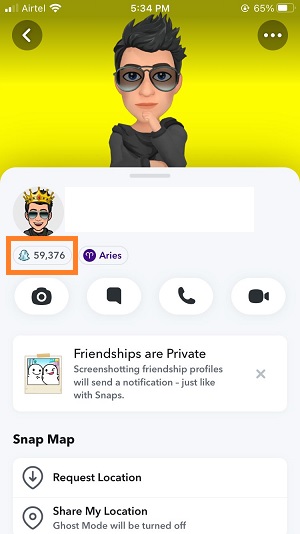
If the snap score gets increase day by day then the person is actively using Snapchat.
How to Find Online or Last Active Status on Snap Map?
To find someone’s last active or online status on Snapchat, you could use Snap Map. This is the best option to find the person’s status on your mobile.
Below are the steps to know whether a person is/was active on Snapchat with the help of Snap Map,
- Step-1: Launch the Snapchat application, Make sure you have the latest version of Snapchat.
- Step-2: Type the username of the person you want to locate
- Step-3: Tap on the profile picture of the person you want to see
- Step-4: If the text reads as “Seen Now“, the person is active on Snapchat
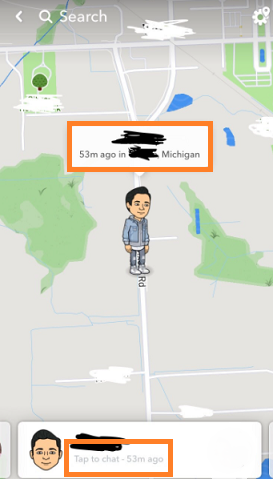
If the text reads as “2m ago”, the person was active 2 minutes ago on Snapchat. So this will show you the last active time of the person.
-

 News2 years ago
News2 years agoWhatsApp DP for Students to Free Download | Creative WhatsApp Profile Picture Images that Make you Smile
-

 News2 years ago
News2 years agoTop 100 Funny Group Chat Names for WhatsApp & Other Social Media Apps | Best Cute Cool Fun Ideas for Group Names
-

 News2 years ago
News2 years agoMorning Assembly Word of the Day List for Students | Best Word of the Day for High School Students
-

 News2 years ago
News2 years agoBest Cute Funny Throwback Picture Captions 2022 | Unique Flashback Quotes for Instagram Posts & Stories
-

 News3 years ago
News3 years ago100+ Best Captions for Brother’s Handsome Photo That You Can Copy And Paste Easily
-

 Instagram2 years ago
Instagram2 years agoTop 200+ Best Cute Cool Instagram Bio Ideas of 2022 That You Can Copy-Paste Easily
-

 News2 years ago
News2 years ago100+ Best Cute Sweet Funny Instagram Captions for Sisters Photo | Get Free IG Quotes & Puns for Sisters Selfies
-

 News2 years ago
News2 years agoWhat are Some Cool Funny Activities for College Students? | Best Tasks for Party Games






