News
Best Guide On How To Send A Blank Message On Different Apps Like WhatsApp, Instagram, Facebook
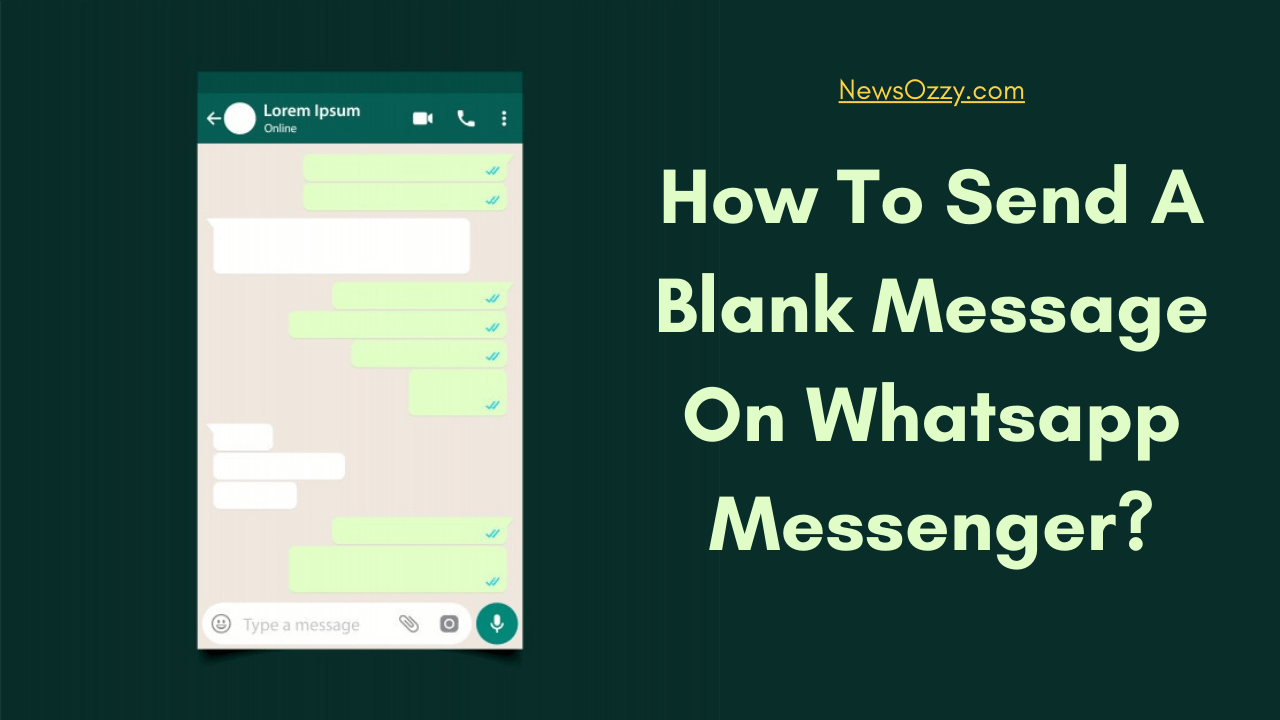
Send A Blank Message On Whatsapp, Instagram, Snapchat, and Facebook: Have you ever wanted to reply to someone with a blank message for emphasis but soon realized it does not work that way? Others seem to be able to send them easily but it never even seems like something that is allowed when you try sending a blank message.
This is because it is not an easily accessible trick to get. It requires some work and is not as easy as just opening the keyboard and sending a blank slate with no words. You will need a blank character to copy and paste in order to send a blank message to anyone.
Thus, in this article, we will share different ways to send a blank message to someone on different apps. We will also share a blank character that you can copy from here for ease.
List of contents in this article-
- What Is The Meaning of Blank Message on Whatsapp?
- How To Send A Blank Message On Whatsapp Without App?
- Send A Blank Message On Facebook Messenger (Without Third-Party App)
- How To Send A Blank Message Using Character On Snapchat?
- Taking Another App’s Help To Send A Blank Message On Whatsapp (With Third-Party App)
- How To Send A Blank Message On Different Apps (For iPhone)
- Conclusion
You can also check out the attached video given below to learn how to send a blank message on Whatsapp and other social media applications-
What Is The Meaning Of Blank Message On Whatsapp?
A blank message on Whatsapp or any other app does not necessarily hold any specific meaning. It depends on how the sender and the receiver perceive it. Some may use it on Whatsapp to tease someone by showing a unique feature the other person can’t. One may use it to playfully annoy the receiver. Some even use it to indicate that they have nothing to say or how to reply back to the last message.
Some may use it to make a statement on Whatsapp and similar social media apps. Like most texting and linguistic slang on Whatsapp, this also isn’t that deep. It entirely depends on the people using it to communicate with each other. As promised, to make it simpler for you here is the blank character for you to copy and paste- (⠀). The blank character is within the brackets.
For obvious reasons, it is blank and not visible like a particular character. All you have to do is copy the space between the brackets and paste it wherever you want, like in Whatsapp chats. You can even get a blank character by searching for it on Google. However, to change its size, make it bigger or smaller, you will be required to follow some extra steps. These steps are given below under situation-appropriate headings.
How To Send A Blank Message On Whatsapp Without App?
As we mentioned before, you can simply copy the blank character provided in this article and paste it to use it anywhere. But it will be a small, single-space blank message regardless of how many times you put it there.
To alter its size, you will have to take some additional steps (Like some apps which we will talk about further in the article). These steps are given below, follow them accordingly to get the desired results-
- Initially, open Whatsapp and go to the chat of the person to whom you want to send a blank message.
- Now, when you try to ‘type’ spaces, you will see that it will not accept it as a valid message and will not give you the option to ‘send’ it.
- Instead, copy the blank character from this article “⠀” or google and paste it on the chat’s typing box. (The blank character is given within the quotation marks. Simply copy the seeming space between them and paste it.)
- When you type the actual blank character, you will see that the send option will appear. Simply tap on it and a blank message will be sent.
Also See: Recover deleted whatsapp messages
Send A Blank Message On Facebook Messenger (Without Third-Party App)
Similar to how you did with Whatsapp, follow the steps given below to send a blank message on Facebook Messenger successfully-
- Open Facebook Messenger and login to your account using credentials.
- Next, go to the chat of the person to whom you want to send the blank message.
- Actually, you will see the ‘Like’ symbol if there is zero message to send to the person. Typing in space will not work either since those are not valid characters.
- To send a blank message, just copy and paste the blank character “⠀” into the chat’s typing box. (The blank character is given within the quotation marks. Simply copy the seeming space between them and paste it.)
- Right after you paste it, the option to send it will appear. Tap on it and your blank message will be sent.
How To Send A Blank Message On Snapchat Using Character?
Snapchat usually only allows you to send text messages and stickers in the chat section. If you wish to send a blank message, you will require a little bit of external help, not third-party apps but a little work of copy and paste. Keep reading to know the step by step process-
- First, open Snapchat on your phone and go to the chat of the person.
- Typing spaces will not do the job. Instead, copy the blank character “⠀” and paste it into the typing box. (The blank character is given within the quotation marks. Simply copy the seeming space between them and paste it.)
- At last, simply tap on the send key and it will do the job.
Do Check: Send Whatsapp Message to Unsaved number
Few Ways to Send A Blank Message On Whatsapp 2021 With Third-Party App
Now, coming to making the blank message bigger in size. You can send blank messages without using any third-party apps but if you want them to have multiple rows and characters, you will have to use some external help to do so. This is where third-party apps come into the equation.
There are two blank message generator apps that you can use to send blank messages on any social media app, that is, WhatsApp Messenger, Facebook, Snapchat, etc.
1. Blank Message App
Blank Message App is specially curated to be used for Whatsapp. You can several large blank messages at once with the help of this app.
Whatsapp does not come with any default application to send blank messages which is why it is necessary for you to get external help in the form of third-party apps if you want to send blank messages to someone.
You can easily download this app from Google Play Store. To know how to use it, follow the step by step guide given below-
- First, download and install the Blank Message App on your phone.
- When you open the app, click on ‘get started’ to use it.
- Now from the given options, make the necessary changes according to your needs. You can select the number of repetitions, number of rows, and number of columns you want in your blank message.
- Finally, tap the send option to share via WhatsApp or Messenger.
2. Blank Empty Message Generator App
Blank Empty Message Generator App is used to create blank messages with multiple characters. You don’t have to waste your time typing multiple times, simply download the app and get your large blank messages to send to anyone you want. You can easily download this app from Google Play Store. To know how to use it, follow the step by step guide given below-
- First, download and install the Blank Empty Message Generator App on your device.
- Then start the process and define what kind of blank message you need.
- You will also find the option to choose the number of repetitions of messages you want.
- After you have selected your range to generate large messages, tap on Send and you’re done!
How To Send A Empty Message On Whatsapp iPhone or Different Apps?
Since a lot of help is mostly for Android users, it can be a bit confusing as to what to do for users with iPhones. If you, the reader, is one of them, no need to worry. We got you covered as well. The good news is, that the process to get and send a blank message on iPhone is not that different from what it is for Android users.
Just like Android, you can copy the blank character from Google or this article “⠀” and paste it into whatever app you want to use it on. You can even use it multiple times to make the message bigger. You can also use some of the apps available online to generate blank messages and then share them with your friends.
All you have to do is simply install whichever third-party app you find suitable, generate an empty message, and then send it directly on Whatsapp, Facebook, and other social media platforms. You can also check out our article on How To Change Text Colour On Whatsapp if you’re feeling creative and wanting to try new things.
Conclusion
To conclude, now you know all the methods and ways to send someone a blank message. It is not a very tough task to do and all processes are fairly simple. The help of the blank character given in this article itself should also be helpful.
All you have to do is copy it and paste it into whichever app you want to use it. If you have any more doubts about How To Send A Blank Message On Whatsapp, Instagram, Snapchat, And Facebook, please post them in the comments section. Tell us if this article helped you in any way and if you liked our article, be sure to check out our other works as well!
-

 News2 years ago
News2 years agoWhatsApp DP for Students to Free Download | Creative WhatsApp Profile Picture Images that Make you Smile
-

 News2 years ago
News2 years agoTop 100 Funny Group Chat Names for WhatsApp & Other Social Media Apps | Best Cute Cool Fun Ideas for Group Names
-

 News2 years ago
News2 years agoMorning Assembly Word of the Day List for Students | Best Word of the Day for High School Students
-

 News2 years ago
News2 years agoBest Cute Funny Throwback Picture Captions 2022 | Unique Flashback Quotes for Instagram Posts & Stories
-

 News3 years ago
News3 years ago100+ Best Captions for Brother’s Handsome Photo That You Can Copy And Paste Easily
-

 Instagram2 years ago
Instagram2 years agoTop 200+ Best Cute Cool Instagram Bio Ideas of 2022 That You Can Copy-Paste Easily
-

 News2 years ago
News2 years ago100+ Best Cute Sweet Funny Instagram Captions for Sisters Photo | Get Free IG Quotes & Puns for Sisters Selfies
-

 News2 years ago
News2 years agoWhat are Some Cool Funny Activities for College Students? | Best Tasks for Party Games






