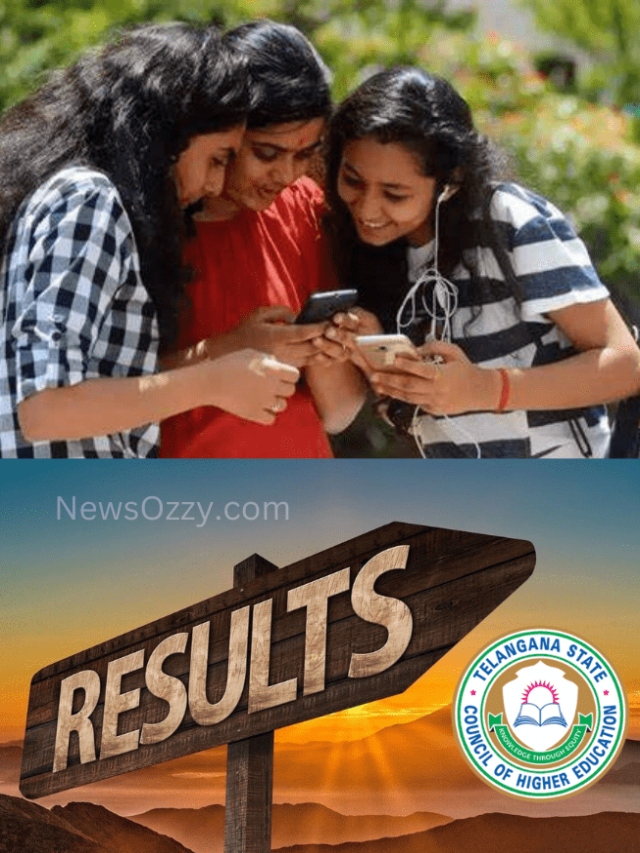News
Quick Ways for Getting Subscribe Button Instead of Add Friends on Snapchat
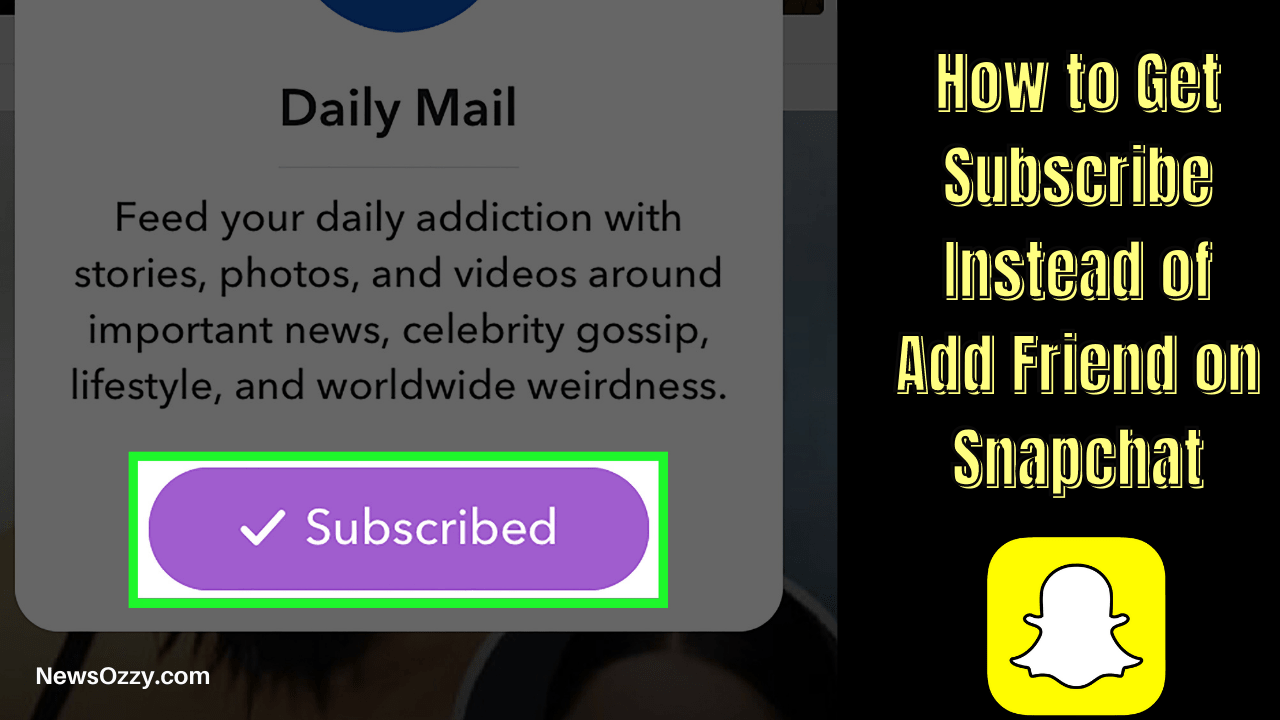
Get Subscribe Instead of Add Friend on Snapchat: Whenever you witness a Subscribe button on a Snapchat profile instead of the ‘Add Friends’ button, it could signify he has removed you, or the profile is switched to public.
However, not every Snapchat user would be eligible to build a public profile with a subscribe button; you’d need to meet a few requirements to be authorized. When you try to view a Snapchat profile, the ‘Add Friends’ button appears, however for a few people with a lot more followers on Snapchat, this is replaced by ‘Subscribe.’
Although there is no cap on how many followers you can have on Snapchat, you’ll need between 400 and 10,000 to get the Subscribe button option to display for the setup. This does necessitate more than 25000 Snapchat views each post.
To add the Subscribe button to your Snapchat profile, go to your profile, tap the ‘Add to Snap Map’ button, and tap the ‘My Public Profile’ option to create a new one. You’ve just established a new profile with a Subscribe button after tapping on the ‘Edit Profile’ option and entering your details.
This post will explain the approach in detail for getting the subscribe button on the profile and other requirements and concerns that you can quickly learn from this article.
- Why does it say Subscribe Instead of Add Friends on Snapchat?
- What do you need to use the Snapchat Subscription?
- How to Get Subscribe instead of Add on Snapchat?
- What Does a Snapchat Public Profile With 5k Subscribers Mean?
- Is it possible to send a Snapchat message to someone you’ve subscribed to?
- Do’s and Don’ts of Snapchat Subscription
Why does it say Subscribe Instead of Add Friends on Snapchat?
Snapchat just launched a subscription button that allows users to connect with a more significant number of people and share their photographs, videos, and stories through their profiles. When you want to add someone to your list of friends or followers on Snapchat, you may get the option to ‘Subscribe’ rather than ‘Add Friends.’
The following are some of the possible causes for showing Subscribe instead of Add Friends:
- Someone who was once your Snapchat friend decides to unfriend you for no apparent reason. It’s the most irritating and ridiculous excuse, yet the cruel reality is that it’s correct. At the same time, your friend wants you to follow them to increase the number of followers on their account.
- Another possibility is that people emphasize your friend request but remove you from their list of friends after a few days or weeks. This is why you’ll see the option to “Subscribe” on their profile. Again, it’s a low-cost strategy for growing their fan base.
- The most legitimate of all the explanations is if your account is set to public. If you choose to make your Snapchat account public, the ‘Subscribe’ option will appear instead of the ‘Add friend’ option. People who want to follow you must pay a membership if you make your account public.
What do you need to use the Snapchat Subscription?
Snapchat’s latest upgrade is the addition of a new feature called “Public Profile.” This tool allows users to connect with a larger audience. In addition, this platform will enable individuals to reveal their hidden skills. For example, you can flaunt your dance routines, singing abilities, the comic hidden within you, and other skills.
You can also work together with other content developers and marketers. The more followers you have, the more popular you will become among users. The following are the conditions that must be met to use Snapchat’s subscription service.
To create a public profile, you can set all privacy settings to ‘Everyone,’ including ‘Contact me’ and ‘Notifications.’ You must meet the following requirements to have the Subscribe button on your Snapchat:
- On Snapchat, you have between 400 and 1000 followers.
- Your Snapchat account has been active for at least a week.
- At least one bidirectional buddy, one of your friends, has accepted your friend request, and you have accepted theirs.
You can proceed with setting up the Subscription on your account once you have these amounts of followers.
Also, Check:
How to Get Subscribe instead of Add on Snapchat?
Here’s Why “Subscribed” Comes up on Snapchat Instead of “Add Friend”. You’ll need to make a few adjustments to your account and create a public Snapchat profile to receive the “Subscribe” button on Snapchat.
To begin, make sure you have a Snapchat app on your device with your account set up. To get the Subscribe button, you must first establish a public profile.
1. To access your profile, open the app and tap the profile icon in the top left corner of the screen.
2. Your profile is open on your screen right now.
3. The next step is to tap the ‘Settings’ icon in the upper right corner of your screen.
4. Scroll down to find the privacy options.
5. Change and allow all of the options for ‘Everyone to view’ under privacy settings. Your account will become ‘Public’ as a result of this action.
6. Return to your profile page and scroll down to ‘Snap Map ‘after you’re finished.
7. There is an option to ‘Create a public profile ‘there. Select it by clicking on it.
8. Make changes to your profile based on your needs and the options available. For example, before creating your ‘Public Profile,’ select the ‘Preview’ profile option.
These are the basic procedures to build a public profile; however, you may be qualified for the subscribe button if you choose that option. Your account now has a ‘Subscribe’ option that will be visible to other users instead of just your Snapchat friends.
What Does a Snapchat Public Profile With 5k Subscribers Mean?
The public profile is the most recent addition to Snapchat’s platform to keep its consumers glued to it. It also has a feature that shows you how many subscribers or followers you have.
For example, if your profile is public and you have 5k subscribers, it signifies that 5k people have joined your profile. The subscribers represent a significant portion of the public accounts’ audience. This aids them in working with other people, such as content providers, celebrities, and marketers. It’s simple to communicate with your friends, fans, and followers.
You can be a social media influencer or reveal your hidden talents if your account is available to the public, or in other words, if you have a Snapchat public profile. For example, you can flaunt your dance routines, singing abilities, the comic hidden within you, and other skills. Want to know How to Make a Public Profile on Snapchat then go with this link.
Is it possible to send a Snapchat message to someone you’ve subscribed to?
The answer to this question is both “Yes” and “No.”
The requirement for the answer is a resounding ‘Yes.’ You can send messages to people who haven’t signed up for anything. Your message will be delivered, but the recipient will see it as a waiting message. To ensure that your message is sent in its entirety, you must first subscribe to the Snapchat account to which you wish to send a message.
The preceding remark also supports the decision to say ‘No.’ Though your message will be delivered, it will appear in their account as ‘Pending’ until you subscribe to their account.
Do’s and Don’ts of Snapchat Subscription
- If you are under the age of 18, you will not be able to receive a Snapchat subscription tag.
- Bidirectional friend- You must have at least one bidirectional buddy to subscribe to Snapchat.
- You would not be able to get a Snapchat subscription if you created your account less than 24 hours ago.
Conclusion
As you can see, the only way to get the subscribe button on your Snapchat profile is first to get enough followers to have a good reach, and then change the settings by going to the public profile option and creating a new public profile showing the Subscribe button to users rather than the Add friends button.
Now, look at the homepage of NewsOzzy.com and find other related Snapchat articles like Unlock a Permanently Locked Snapchat Account, etc.
-

 News2 years ago
News2 years agoWhatsApp DP for Students to Free Download | Creative WhatsApp Profile Picture Images that Make you Smile
-

 News2 years ago
News2 years agoTop 100 Funny Group Chat Names for WhatsApp & Other Social Media Apps | Best Cute Cool Fun Ideas for Group Names
-

 News2 years ago
News2 years agoMorning Assembly Word of the Day List for Students | Best Word of the Day for High School Students
-

 News2 years ago
News2 years agoBest Cute Funny Throwback Picture Captions 2022 | Unique Flashback Quotes for Instagram Posts & Stories
-

 News3 years ago
News3 years ago100+ Best Captions for Brother’s Handsome Photo That You Can Copy And Paste Easily
-

 Instagram2 years ago
Instagram2 years agoTop 200+ Best Cute Cool Instagram Bio Ideas of 2022 That You Can Copy-Paste Easily
-

 News2 years ago
News2 years ago100+ Best Cute Sweet Funny Instagram Captions for Sisters Photo | Get Free IG Quotes & Puns for Sisters Selfies
-

 News2 years ago
News2 years agoWhat are Some Cool Funny Activities for College Students? | Best Tasks for Party Games