News
The Best Educational Software For Students | 10 Most Interesting Free Educational Softwares in 2022
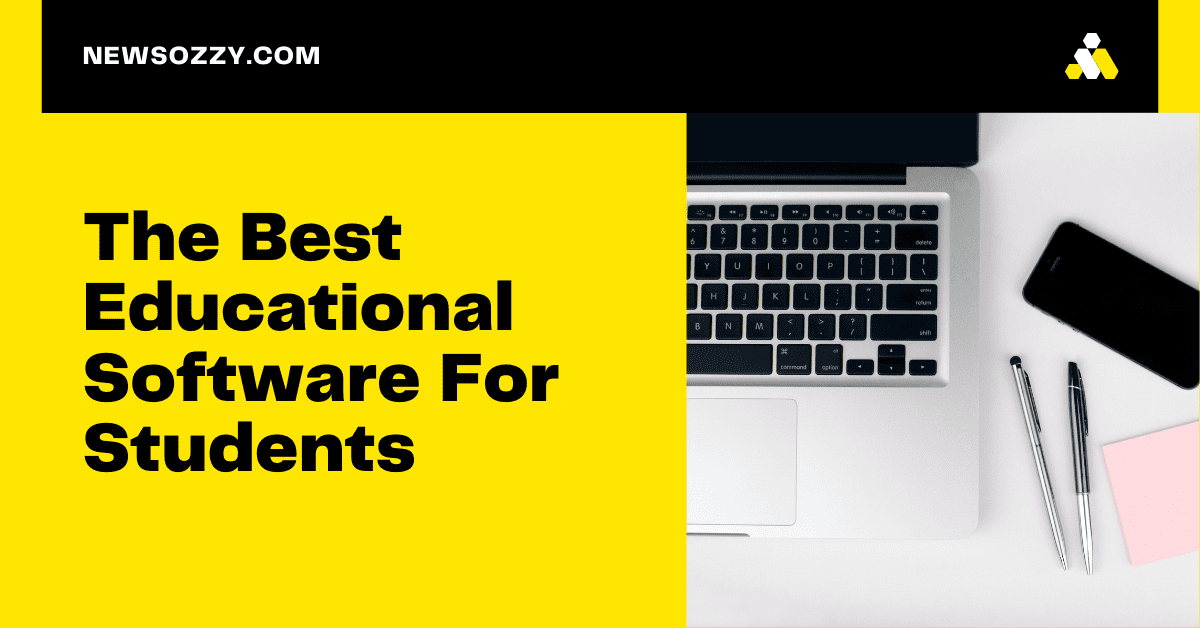
In our day-to-day life, we are heavily dependent upon online resources. From Entertainment to Office Work the whole mode of operation has been completely digitized and shifted online. The majority of the sector has been affected by the pandemic be it Tourism, Industries, Businesses, Education, and Services. The pandemic has drastically affected the lives of people, especially students. Since the classes of all the students whether they belong to Nursery or school or high school or college/university have moved to online mode.
From conducting the lectures, arranging the tests, completing the assignments, and taking attendance, all of these things can be done by using this Educational Software. It encompasses different ranges from language learning to classroom management software to different sources and learning software. With the help of the educational software, all the tasks could be done efficiently and learning becomes more efficient. Thus, we have compiled some of the Best Educational Software for Students to aid in their preparation.
- What is an Educational Software?
- List of Free Educational Software for Students | Most Useful Interesting Softwares for Students
- MICROSOFT Office 365
- GOOGLE CLASSROOM
- Adobe
- Forest App
- Duolingo
- FLIP
- WOLFRAM ALPHA
- Khan Academy
- What is the purpose of educational software?
- How does educational software help you as a student?
- How Educational Software are impacting the life of a student?
- How is Office 365 different from previous versions of Office?
What is an Educational Software?
So, before discussing those things let us know, What exactly is Educational Software?
Educational Software is computer software that is specifically designed for educational purposes. The primary purpose of this software is to teach and self-learn.
List of Free Educational Software for Students | Most Useful Interesting Softwares for Students
We are going to discuss the Best Educational Software for Students.
Microsoft Office 365
Microsoft Office 365 is an extremely important part of windows software. It is the Heart of all professional operations and works. Spending a day without Microsoft Office 365 is just like a day without the sun. YES! It is not an exaggeration, because we all know how important this software is for professionals, especially to those who are in the Corporate sector. Not just in the corporate sector but also in various sectors like Journalism, the Public sector, Education, and service. Even for students and Teachers, Microsoft 365 is very crucial.
If you are still wondering What Microsoft Office 365 exactly is?
Microsoft Office 365 is a cloud-based and subscription-based version of Microsoft Office. Microsoft Office 365 is basically a set of different software which helps you in doing your professional work with higher efficiency and accuracy. This software is designed with the purpose of saving the time of the professionals.
Office 365 has similar core applications to traditional versions of Office, such as
- MICROSOFT OFFICE WORD
- MICROSOFT OFFICE POWER POINT
- MICROSOFT OFFICE EXCEL
- MICROSOFT OFFICE OUTLOOK
- MICROSOFT OFFICE ONE STATE
- MICROSOFT OFFICE PUBLISHER
- MICROSOFT OFFICE PLANNER
- MICROSOFT OFFICE ONE DRIVE
- MICROSOFT OFFICE EXCHANGE
- MICROSOFT OFFICE SHAREPOINT
- MICROSOFT OFFICE SKYPE
- MICROSOFT OFFICE TEAMS
Google Classroom
Google describes Google Classroom as a digital classroom and virtual school where students attend lectures, give exams, conduct polls and create posts and ask doubts. Google Classroom is one-stop destination for both teaching and learning. The online mode of education helps the student to enrich their performance. It helps the students to provide feedback about the lessons and the teaching of the teacher to the school and the organization.
- In google classroom, you can Set Classroom themes with school colors or logos and make the designs for the classrooms according to your own choice and will.
- Reusing the assignments, tests, or other course content in future classes
- It helps you to add the content to assignments, such as videos, PDFs, Google Docs, or Google Forms surveys as well as it helps you to organize.
- Share videos, files, documents, links, or images from other websites with students
- It enables you to view all the assignments, announcements, and other important related data and resources of classes on the resource page of the google classroom.
- Google Classroom also has a lot of options like drafting the assignments, scheduling the tests, publishing the posts, and scheduling the post for later purposes.
- Since the google classroom is linked to the Google Calendar, it helps you to plan and schedule the things on the time so we can use Google Calendar to track assignment due dates
Adobe
In our day-to-day, we come across this software called Adobe. We all know how significant it is if it is used by everyone in their day-to-day work. From reading and opening the PDF to drawing the illustrations and creative arts and digital art to editing a high dimension video to designing an animated video to photoshop.
Adobe software has different programs which are used by professionals as well as by students and artists all over the world. Over the years Adobe has proved its legacy and has maintained the quality of its product over the time
We will discuss many different types of Adobe, which were developed by the Adobe systems from time to time as per the demand for the market of digital media, mostly it is used by the artist.
The types in Adobe are Adobe Photoshop (raster image editor), Adobe illustrator (Vector graphics editor), Acrobat Reader (document editor), and many others.
- Photoshop — Adobe Photo editing software
- Illustrator — Adobe Illustrator is used to produce industry-standard vector graphics with the help of this software.
- Acrobat Pro — Adobe Acrobat Pro is used to create Collaborative PDFs and editing tools are also provided in order to edit PDFs.
- InDesign — Adobe InDesign is used for layout and it is used for page design.
- Premiere Pro — Adobe Premiere Pro is a leading video editing software
- After Effects — Adobe After Effects is used for the motion graphics and visual effects animation software
- Lightroom — Adobe Lightroom is a popular app that is Cloud-based photo editing software.
- Premiere Rush — Simpler video editing app
- Adobe XD — All-in-one UI/UX design tool
- Adobe Creative Cloud Express (Formerly Adobe Spark) — Social media graphics creation app
Forest App
Forest App is a learning & focus app that is designed to help the students in order to track their studies and achieve their study goals within the set time. There are different features in this app that make it unique on its own. With the help of this app, you can track your productivity as well as you can achieve your study goal.
Through this app, you can be part of a student community which is basically made to help you to focus. You can post different things on this app related to your studies, like you can post about your No. of study hrs, track your productivity, and post quotes related to your studies. It also helps you to connect to different types of students which basically helps you to keep yourself motivated and determined towards your goal.
Read more: Free Softwares for Students
Duolingo
As we all know in our day-to-day life, especially in the life of a student as well as a professional, HOW MUCH COMMUNICATION SKILLS PLAYS AN IMPORTANT ROLE? Generally, students face problems when it comes to communication and interaction. So, it is very important for them to deal with these issues. Good communication skill acts as a bridge between the student or a professional and the employers. With the help of good communication skills, you can express your ideas and interact with others with clear thoughts and minds.
Duolingo is an amazing platform that helps you to improve your communication skills and helps you to improve your confidence and your language skills. Duolingo is a fun-loving app that helps you to learn, explore and improve your language skills. Duolingo is an American language-learning website and mobile app.
FLIP
Just like the Forest app, FLIP is another app that is a study app. FLIP helps you to find out the productivity of your study and work. It has a different feature which is specially designed for the students where they can interact with the like-minded students, compete with their peers, motivate other students and get inspired by the different students, post about their goals and post about the study time and check your Rank while competing with the others.
FLIP allows users to add the timer as a widget to their phone’s home screen, where it can serve as a visual reminder of the user’s goals. This feature is also efficient — with a single tap of a button, users can start tracking their productivity.
The best thing about FLIP over FOREST is FLIP doesn’t charge any money from you, unlike FOREST. In FLIP you can collect points and simply get access to the paid version of FLIP and make your study more efficient.
WOLFRAM ALPHA
Wolfram Alpha is a unique engine that computes answers and provides knowledge. It uses its vast store of expert-level knowledge and algorithms to detect answer questions automatically and generate reports. In this software, you can get the results of different solutions for a problem. Equations, graphs, and various forms of solutions with the help of Wolfram Alpha.
Khan Academy
The Khan Academy is a non-profit educational organization which is founded in order to provide Free tutorial videos, Educational Content, and interactive exercises. Khan Academy offers practice exercises, instructional videos, and a personalized learning dashboard that empower learners to study at their own pace in and outside of the classroom.
Read More: Business Ideas for Students
FAQs on Top Free Educational Software in India 2022
1. What is the purpose of educational software?
Educational Software is computer software that is specifically designed for educational purposes. The primary purpose of this software is to teach and self-learn. With the help of the educational software, all the tasks could be done efficiently and learning becomes more efficient. The purpose of this software is to make education easier by connecting every student and teacher all over the world globally. Basically, the main purpose of this software is to bring a revolution and a change in the education system.
2. How does educational software help you as a student?
The first and foremost benefit of using this educational software in the classroom is that it helps the students by providing them with a wide range of options and varieties whether it is study material, resources, learning, video lectures, professors, or mentorship.
It offers the student a wide variety of options for solving their doubts related to academics or non-academics. In fact in the online mode of education, it has become easier for students to see their classmates very easily. Even the educational software is very useful to those students who have learning disabilities.
3. How Educational Software are impacting the life of a student?
Education Software has started taking an important role in the student’s life. From conducting the lectures, arranging the tests, completing the assignments, and taking attendance, these things can be done by using this Educational Software. It encompasses different ranges from language learning to classroom management software to different sources and learning software. Educational software has given accessibility to the students to learn, study and research.
4. How is Office 365 different from previous versions of Office?
Office 365 is a subscription-based service, meaning rather than buying a copy of the suite outright for a one-time, up-front cost, users instead pay a monthly subscription fee to access the service at a level of their choosing. Users don’t need to install software or maintain any hardware on which to run it.
Office 365 also comes with email hosting, and cloud storage space, so users can host their files online and have access to them wherever and whenever they need to, from any device that connects to the internet. Being cloud-based, Office 365 also comes with a host of features not available in previous, perpetual versions.
-

 News2 years ago
News2 years agoWhatsApp DP for Students to Free Download | Creative WhatsApp Profile Picture Images that Make you Smile
-

 News2 years ago
News2 years agoTop 100 Funny Group Chat Names for WhatsApp & Other Social Media Apps | Best Cute Cool Fun Ideas for Group Names
-

 News2 years ago
News2 years agoMorning Assembly Word of the Day List for Students | Best Word of the Day for High School Students
-

 News2 years ago
News2 years agoBest Cute Funny Throwback Picture Captions 2022 | Unique Flashback Quotes for Instagram Posts & Stories
-

 News3 years ago
News3 years ago100+ Best Captions for Brother’s Handsome Photo That You Can Copy And Paste Easily
-

 Instagram2 years ago
Instagram2 years agoTop 200+ Best Cute Cool Instagram Bio Ideas of 2022 That You Can Copy-Paste Easily
-

 News2 years ago
News2 years ago100+ Best Cute Sweet Funny Instagram Captions for Sisters Photo | Get Free IG Quotes & Puns for Sisters Selfies
-

 News2 years ago
News2 years agoWhat are Some Cool Funny Activities for College Students? | Best Tasks for Party Games






