News
What Does the Lock Symbol Mean on Snapchat Stories: Private Story Lock in Snapchat
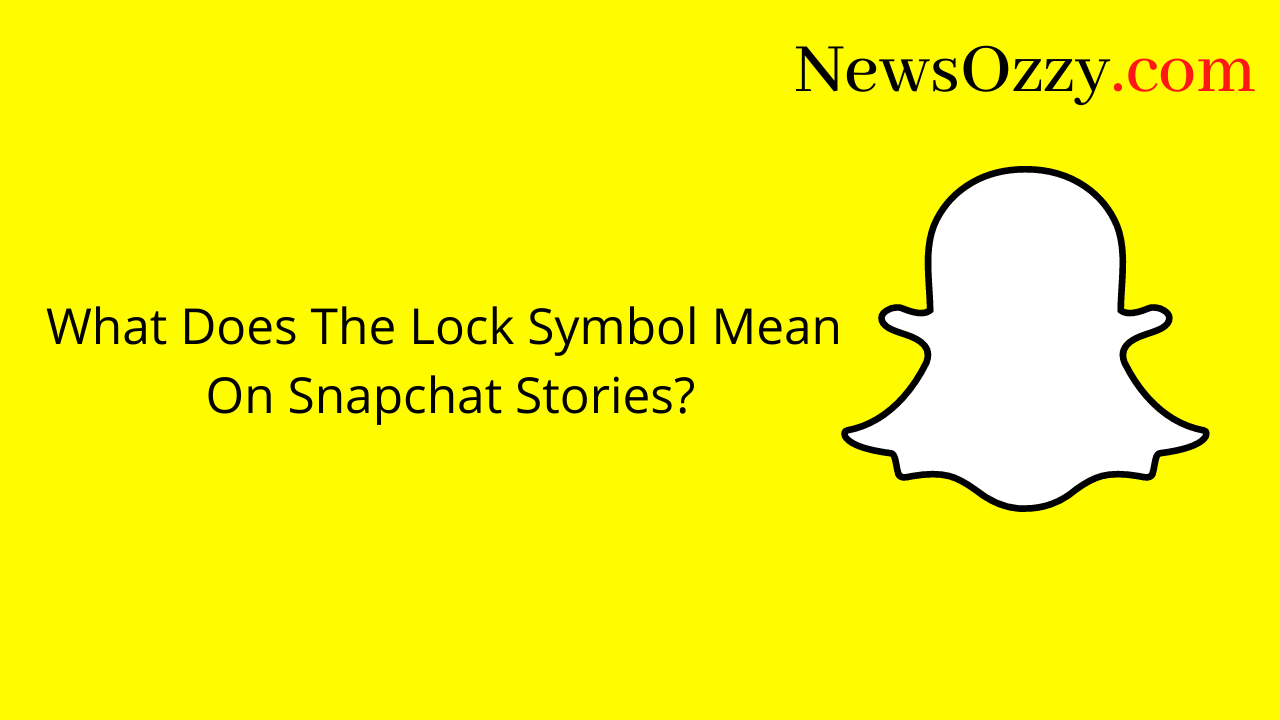
What Does the Lock Symbol Mean on Snapchat Stories: The lock symbol which is available next to a Snapchat story means that a particular story is private. This feature has been on the application for a long time and enables users to share any story only with selected people.
Private stories are only visible to the users that granted permission to view those stories. When you share a private story with someone, they will see a purple lock on your profile icon in their Stories section. When a story is viewed then it turns out to be a grey lock.
In this article, you will understand what the lock means for Snapchat stories and how you can create your very own private story.
|
Table of Contents |
What Does the Lock Symbol Mean on Snapchat Stories?
Snapchat private stories are only visible to selected friends. You may have come across a story with a purple lock when scrolling through Snapchat, this is unrelated to your account. The presence of a purple lock on someone’s story indicates that it is a private story only shared with you. Private stories are a new feature that allows users to protect their privacy while also giving them more control over who sees their stories.
A private story is only sent to the people you specify. It is possible to create an entire group and send specific stories to only these users. Any user who receives such a story will see a purple lock icon. Private stories are a great way for us to post whatever we want without worrying about who follows us on Snapchat. The purple lock alerts the viewer that they are viewing a private story, and not a regular story, which is usually posted.
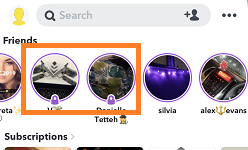
The private story feature allows the user to have more control over who sees these videos and photos. As a result, private stories are an excellent way to limit or expand your audience based on your preferences.
Below are few reasons where you can use this feature,
- If you are running a business with a defined target market.
- If you wish to send a photo to a few of your closest friends.
- If you want to upload a snap that is customized to a specific fan base.
- If you want to share personal information about yourself with a select group of people.
Now let us see how to post a private story on the Snapchat application.
How to Post a Private Story on Snapchat?
The story will only be seen by the users you choose. When you publish the story, the icon will be accompanied by a purple lock. This will let them know that they are viewing a private story. The user can currently create up to ten private tales.
Below are the steps to make a private story,
- Step-1: Launch the Snapchat application
- Step-2: Tap on your profile picture icon
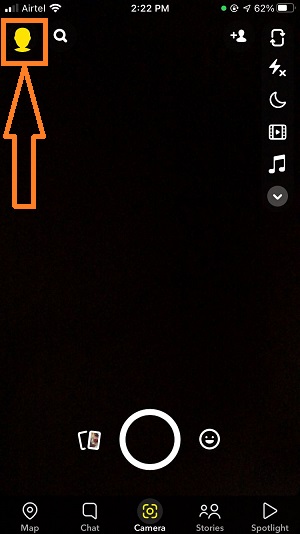
- Step-3: Tap on the “+ New Story” Option under My Stories
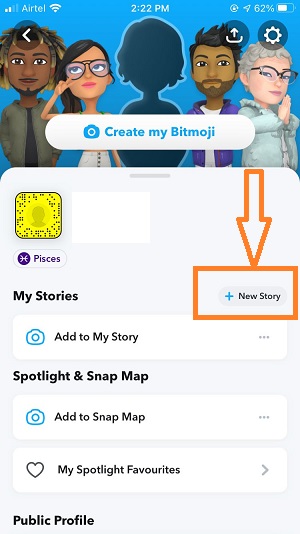
- Step-4: Select the New Private Story option
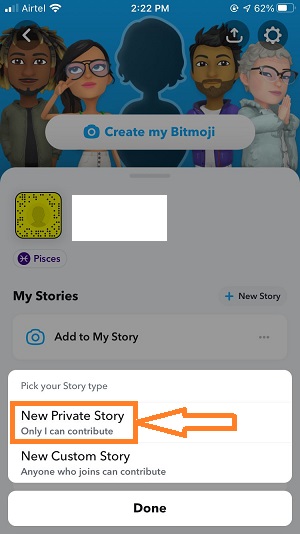
- Step-5: Now select the friend you want to share a private story and tap on “Create Story“
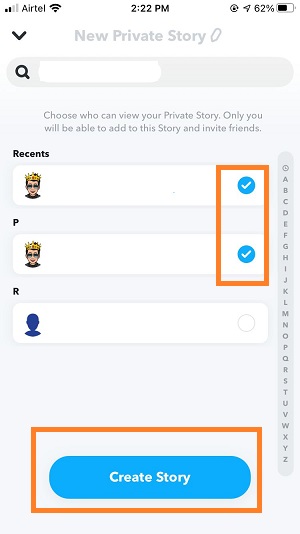
- Step-6: Give the title of your story under “Name Your Story” and tap on Done.
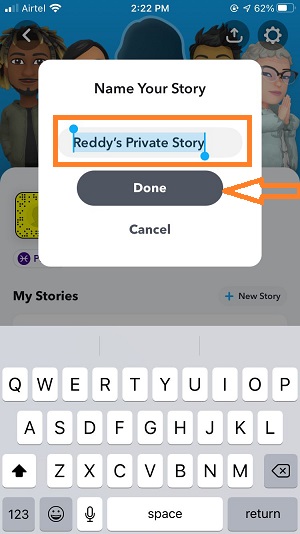
- Step-7: Click the picture or select the picture you want to share with selected friends and post it as a story.
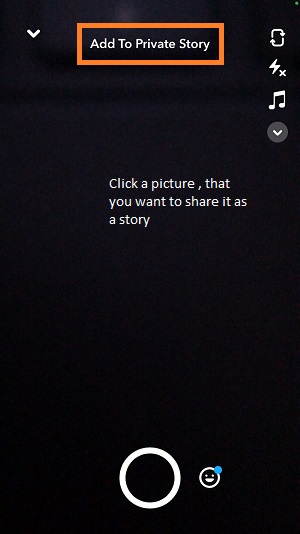
- Step-8: Now you could see the story got updated under My Stories
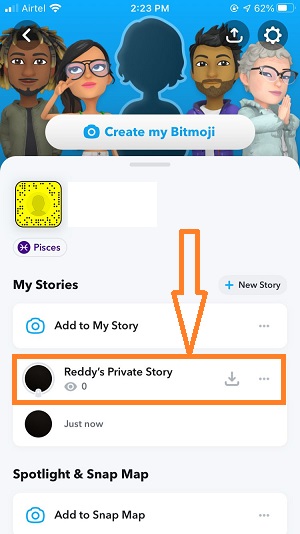
How Does Private Story look For The User You Have Added?
Once you send out the private story, the user who receives such a story in the purple color lock icon.
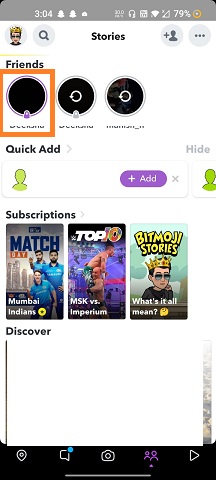
Once the user has viewed your private story, it turns out to grey color lock icon. Like the below image,
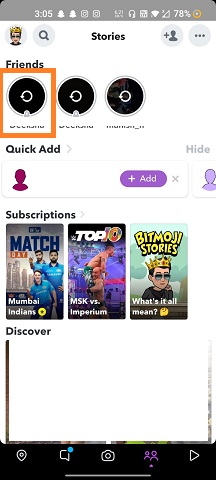
We hope that this article was useful and that you now know what the lock icon on Snapchat Stories means.
-

 News2 years ago
News2 years agoWhatsApp DP for Students to Free Download | Creative WhatsApp Profile Picture Images that Make you Smile
-

 News2 years ago
News2 years agoTop 100 Funny Group Chat Names for WhatsApp & Other Social Media Apps | Best Cute Cool Fun Ideas for Group Names
-

 News2 years ago
News2 years agoMorning Assembly Word of the Day List for Students | Best Word of the Day for High School Students
-

 News2 years ago
News2 years agoBest Cute Funny Throwback Picture Captions 2022 | Unique Flashback Quotes for Instagram Posts & Stories
-

 News3 years ago
News3 years ago100+ Best Captions for Brother’s Handsome Photo That You Can Copy And Paste Easily
-

 Instagram2 years ago
Instagram2 years agoTop 200+ Best Cute Cool Instagram Bio Ideas of 2022 That You Can Copy-Paste Easily
-

 News2 years ago
News2 years ago100+ Best Cute Sweet Funny Instagram Captions for Sisters Photo | Get Free IG Quotes & Puns for Sisters Selfies
-

 News2 years ago
News2 years agoWhat are Some Cool Funny Activities for College Students? | Best Tasks for Party Games






