What happens when you Temporarily Disable Instagram? | Tips & Tricks on How to Temporarily Disable Instagram Accont?

Social media platform such as Instagram, TikTok, and Facebook has become a necessary evil in our society. We call it necessary because it helps people to stay in touch with their loved ones and makes one feel important in society but at the same time, there are many instances where social media platform especially the likes of Instagram and Tik-Tok has created a mental and physical strain on people and has taken a toll on their health.
Cases of depression, anxiety, and psychological disorders are some of the things that one might experience if there is an excess usage of platforms such as Instagram Facebook, or tik tok. We have all been in a situation where we are done for the day we are done with all the right-wing and left-wing trolls, hate-filled political rants, overexciting influencers, and everything-is-beyond-euphoria sort of posts by your friends and you just want to delete the Instagram account and stay off the grid for a while.
Detox sessions from social media platforms are necessary for one to keep themselves sane. It is this time when you stay away from all the positive and negative effects of social media to detox yourself and rejuvenate yourself for a few days.
In this particular article on what will happen when you temporally disable Instagram, we are going to tell you the step-by-step procedure on how to disable the Instagram account, what will happen when you disable your Instagram account and why do people consider disabling Instagram accounts instead of permanently deleting. Let us understand the psychology behind going off-grid or deleting social media accounts such as Instagram?
- Why do people Temporarily Delete Instagram Accounts?
- How to disable your Instagram Account temporarily?
- What happens when you temporarily disable Instagram?
- Advantages of Temporarily Deactivating Instagram Account
- How to Reactivate Instagram Account after Disabling it Temporarily?
- How many times can I temporarily deactivate my Instagram account?
- Can I reactivate my Instagram account after temporarily disabling it?
- What are the features of temporarily disabling my Instagram account?
- For how long can I temporarily disable the Instagram account?
Why do people Temporarily Delete Instagram Accounts?
First, one should not that there are two types of Instagram accounts one which is for your personal use and another which is for business use. Both the accounts can be disabled for different reasons and we are going to discuss the various reasons that one might have that will drive them to temporary disable Instagram accounts
Life beyond social media
After a few years of continuous usage of Instagram, one will feel that there is life beyond the rectangular screens of your phone and one has to savor the real nuances of life. More often not, the life that you see on Instagram is a sugar-coated and exaggerated lifestyle and in 95% of the cases, the image that one is trying to portray of themselves on Instagram might not be in line with their real lifestyle.
While we will not go to the extent of saying it is all a fake portrayal of lifestyle but it is the human tendency to portray only the positive aspects of one’s life to others and hide the negative aspects. Social media platforms such as Instagram have epitomized this attitude of human beings and capitalized on the gullible feelings of our society.
Time
While social media platform was created to develop, network and make friends and stay in touch with relatives who are far away, more often than not, in recent times, social media platform has been one of the sole reasons why people have become unproductive and have wasted their valuable time whether it’s in office, school or the business.
Many people, fortunately, or unfortunately, realize it very soon and disable their Instagram accounts temporarily to stay away from the same and try to be more productive and get back on track.
Business
Many people disable their business Instagram accounts either to enhance their business or change the business model or change the revenue stream that they are getting from Instagram. This is mostly true for online retailers who are trying to sell things to customers through Instagram influencers full.
Usually, the businesses that rely heavily on the Instagram market solely are very small scale in nature and they tend to disable the accounts whenever their business model has changed or it is time for them to go beyond Instagram and expand their market into the offline world.
Lifestyle Changes
Many people realize that the lifestyle they had before the advent of social media is one that they are craving and they decide to be done with social media accounts for good. Please note that such people might opt for permanent deleting of their Instagram account but if they are not sure and want to give it a try for a few months, then temporary disabling of their Instagram account is what one will opt for.
One has to realize that the target audience for social media platforms such as Instagram, Tik-Tok, and Facebook are far and wide because these platforms are being used by people irrespective of their age, sex, nationality, caste, creed, religion, profession, race, etc. When the target audience and market is as huge as the social media platforms, it becomes difficult for one to identify the exact reasons why people might be tending to temporary disabling of their social media pages.
Read More: How To Fix Instagram If It Keeps Crashing?
How to disable your Instagram Account temporarily?
Below we have given step by step procedure to temporarily disable your Instagram account
- The Instagram account can be disabled through your Instagram app neither on Android nor on IOS. To disable once Instagram accounts any to login into the account with their credentials on either Google Chrome browser or Microsoft edge.
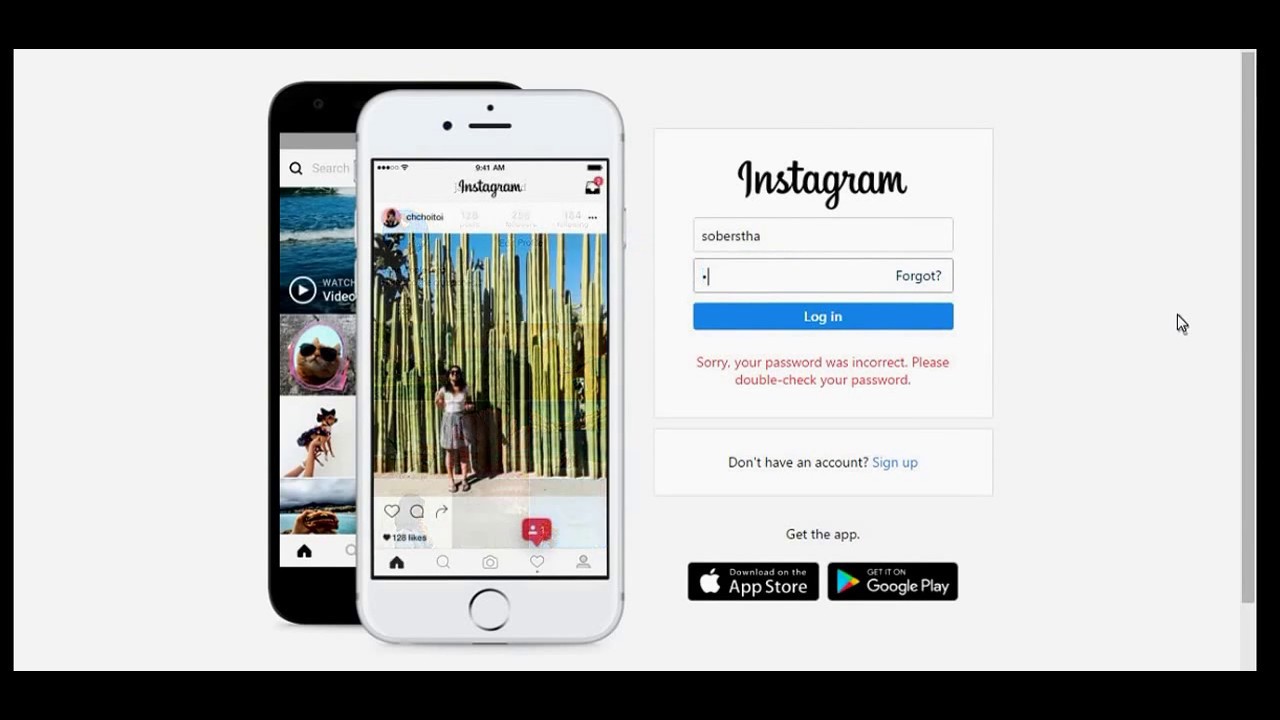
- Once you have successfully login to your profile you need to select the edit profile option which is there on the top left corner of your home screen.
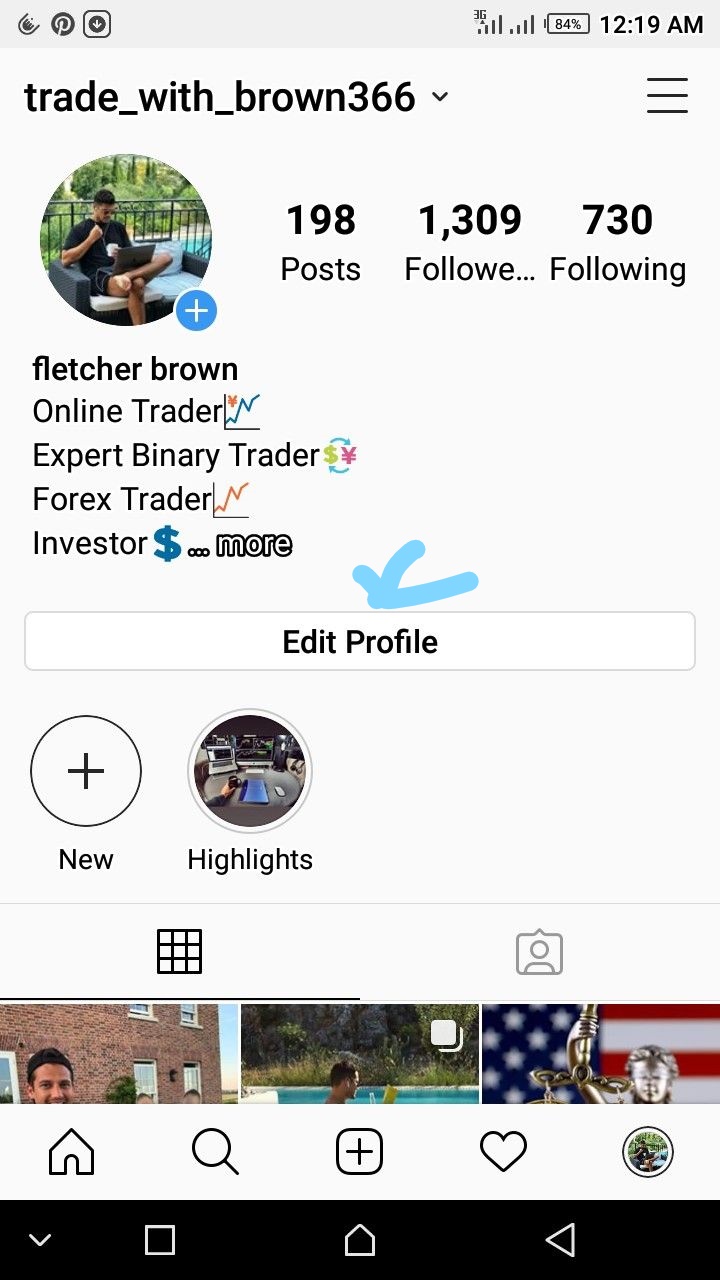
- After going to the edit profile screen you will find an option at the bottom right at the bottom of the page saying temporary disable my account in bold blue letters. You need to tap on this link for a new screen to open.
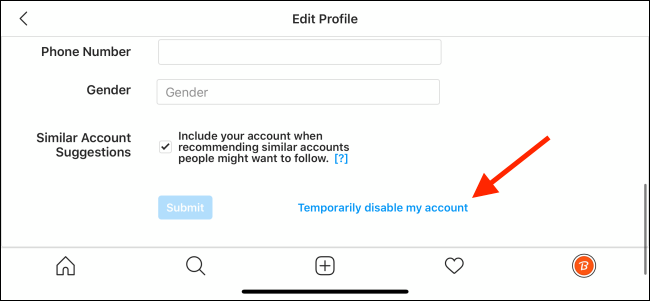
- Instagram is going to ask you a few reasons as to why you have decided to temporarily disable your account and once you provide the reason you will have to enter your password to proceed further with the disabling action of your Instagram account.
- In the end, you need to tap on the temporarily disable account option provided at the bottom of the screen
Your account will be temporally disabled and you automatically be locked out of your Instagram account.
What happens when you temporarily disable Instagram?
- Your friends and followers will not be able to locate your profile and once they tap into your profile they are going to see “username” with a blank page popping up.
- All of your data such as archives, stories, and posts will remain intact and safe after you have disabled your Instagram account. However, you will not be able to see any of these data unless you login back into your account which means that you will be reactivating your account after temporary disabling.
- You won’t be able to DM your friends and followers or make video calls on Instagram after you have temporarily disabled the account
- More importantly, the data usage in your phone will come down significantly after you have temporarily disabled your account and stay away from social media for a while
While the above-given points are the technical aspects of what will happen after your Instagram account has been disabled temporary, here we are going to discuss what are the advantages of temporarily disabling your Instagram account.
See More: Quick Approaches To Fix Instagram Not Working On Wifi
Advantages of Temporarily Deactivating Instagram Account
- You will start living in a realization that you have been wasting a lot of time scrolling through the Instagram feed and now you will get much more time to do other things and follow or develop new hobbies in life.
- Once you are away from all the hate and political propaganda of Instagram posts, you will realize that the positivity in your life has been significantly increased
- Eventually, maybe after 2 months of quitting Instagram temporary, you get rid of FOMO or The Fear Of Missing out feeling, and as a result of which your anxiety reduces largely
- Now that you have quit your Instagram account you realize who are your true friends and start contacting them or meeting them in real life rather than just following their stories
- More importantly, you will realize the value of actually living the moment than capturing it and posting it on social media, and once you have realized that, you will start feeling that experiences are to be kept private rather than shown to the whole world.
- You will get a minimum of 3 to 4 hours extra time than what you have been getting while you were extremely active on Instagram and you can use this time for productive work such as developing a new hobby, having a side hustle, learning a new language, learning a new skill, expanding your mental horizon through newspaper reading or other courses, etc.
While it is not our part to say whether or not one should disable their social media accounts but experts and psychologists say that it is best for people if they limit their usage of social media platforms because the more social media one uses the more dopamine is released in their brain due to the validation that people receive from strangers online. Many experts have compared the addiction to social media accounts to similar lines of addiction to cigarettes or cocaine.
Now that you have an idea of how to temporally disable your account, we have also provided step by step procedure below on how to reactivate your temporarily disabled account in case you change your mind in the future.
However, if you have decided to permanently delete the Instagram account after a few days of temporally disabling your account, we have also provided the procedure on how to delete your Instagram account permanently.
Related Articles: Best Instagram Username Ideas for Boys & Girls
How to Reactivate Instagram Account after Disabling it Temporarily?
Unlike deactivating Instagram temporarily, reactivating Instagram doesn’t have many steps. All one needs to do is to install the application of Instagram on their iOS or Android devices and log in to the account using their credentials. Once the Instagram account holder has been signed in to the account, the account gets activated automatically and the disabled phase of your account will be gone.
However, one has to know that once you reactivate, there is a specific amount of time, say 30 days, before you can temporarily deactivate your Instagram account again. As of now, there is no limitations to the number of times that one can deactivate or reactivate the Instagram accounts.
FAQs on How to Deactivate Instagram Account Temporarily
1. How many times can I temporarily deactivate my Instagram account?
There is no particular limit on the number of times that one can deactivate the Instagram account
2. Can I reactivate my Instagram account after temporarily disabling it?
Yes you can reactivate your Instagram account after you have temporarily disabled it by just logging into the account through your phone or a browser using your login credentials.
3. What are the features of temporarily disabling my Instagram account?
The best feature of temporarily disabling your Instagram account is that it will be disabled and none of your followers can locate your account. However, the account and the data will stay put in the background which will be easily reactivated once you login back
4. For how long can I temporarily disable the Instagram account?
Instagram accounts can be temporarily disabled for an infinite period of time as per the latest update of Instagram.
-

 News2 years ago
News2 years agoWhatsApp DP for Students to Free Download | Creative WhatsApp Profile Picture Images that Make you Smile
-

 News2 years ago
News2 years agoTop 100 Funny Group Chat Names for WhatsApp & Other Social Media Apps | Best Cute Cool Fun Ideas for Group Names
-

 News2 years ago
News2 years agoMorning Assembly Word of the Day List for Students | Best Word of the Day for High School Students
-

 News2 years ago
News2 years agoBest Cute Funny Throwback Picture Captions 2022 | Unique Flashback Quotes for Instagram Posts & Stories
-

 News3 years ago
News3 years ago100+ Best Captions for Brother’s Handsome Photo That You Can Copy And Paste Easily
-

 Instagram2 years ago
Instagram2 years agoTop 200+ Best Cute Cool Instagram Bio Ideas of 2022 That You Can Copy-Paste Easily
-

 News2 years ago
News2 years ago100+ Best Cute Sweet Funny Instagram Captions for Sisters Photo | Get Free IG Quotes & Puns for Sisters Selfies
-

 News2 years ago
News2 years agoWhat are Some Cool Funny Activities for College Students? | Best Tasks for Party Games






