News
What Happens After Uninstalling Snapchat – Findout If Your Friend Has Deleted Snapchat
What Happens After Uninstalling Snapchat: Snapchat is one of the trendiest applications which anyone would like to use. Probably Snapchat was one of the first applications which came with the feature of deleting the message or images that you have shared after a certain time. Though Snapchat is one of the most attractive social media applications, people would have got some reasons to uninstall the same. And if you are one of those people, then this post is for you.
In this post, I have explained everything about how to uninstall Snapchat and what happens to the Snapchat application after uninstalling it. Read further to find more.
How to Uninstall Snapchat?
You can easily uninstall the Snapchat application by following these steps:
Uninstalling Snapchat in Android
- Step 1: Open the Playstore and enter Snapchat. Now the Snapchat app will appear.
- Step 2: Below the Snapchat logo, Click on “Uninstall”. The Snapchat app has been uninstalled from your device.
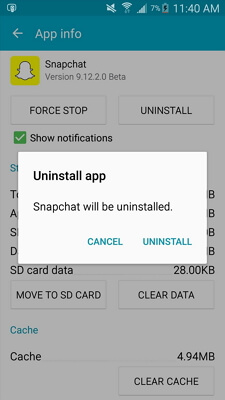
Uninstalling Snapchat in iPhone
- Step 1: Touch and hold the Snapchat app on your phone.
- Step 2: Now choose “Remove App” which is highlighted in red color from the drop-down list.
- Step 3: Select Delete App, then confirm by pressing Delete. This uninstalls the Snapchat from iPhone.
Now comes the question, what happens if I uninstall Snapchat? Read the below section to find answers.
What Happens If I Uninstall Snapchat?
There will be no effect on your Snapchat profile even if you uninstall it. Uninstalling Snapchat will simply keep you logged out of the service and everything else will continue to work as usual.
However, if you are not logging into Snapchat after 24 hours from uninstalling it, you will be missing out few things such as you won’t be able to access the messages or Snapchat stories that were sent to you in the last 24 hours from the time uninstalling it.
What Happens to My Memories after Uninstalling Snapchat?
The pictures or videos that are sent through the saved chats will remain saved. Also, the pictures, videos, or text messages which you have saved will not be deleted. However, the images or videos which you have received after uninstalling Snapchat will not be saved, if you don’t log in within 30 days from the date of uninstalling them.
What Happens to my Streaks after Uninstalling Snapchat?
Snapstreaks are the usual metric for determining how well you and your friends communicate. The Snapstreak metric comes to life once you exchange Snaps with a friend for three days in a row. To keep it running, you must send and receive at least one Snap with the friend with whom you’re maintaining your Streak within a period of 24 hours.
So if you uninstall Snapchat, you won’t be able to send Snaps to your friends. Of course, your friends can still give you Snaps, but the Streak would be thrown out because it is a two-way street. Uninstalling the app will not help you keep track of your Snapstreaks.
Thus if you want to keep your Streak metric live, then you will have to exchange a snap with your friend within 24 hours.
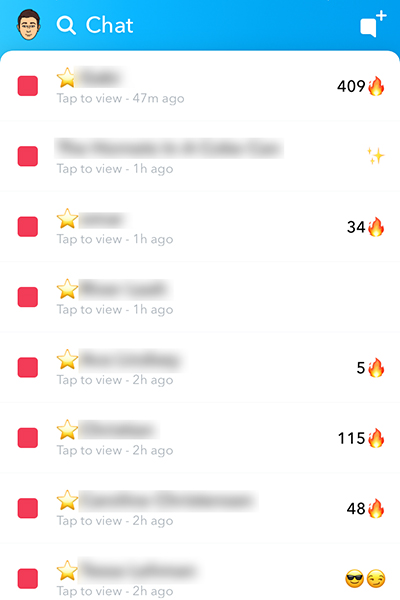
What Happens to My Friend list after Uninstalling Snapchat?
Snapchat may be uninstalled at any time. As a result, if you reinstall the app and log in to your previous account, all of your information, including friends, will be restored. Rest certain that your friend list would stay intact if you ever decide to make a spectacular comeback.
Can My Friends View My Location after Uninstalling Snapchat?
After uninstalling the Snapchat application on your mobile, you don’t have to worry about your location access to your friends.
Basically, if you opt to share your location with friends on Snap Map during the initial setup, they will be able to see your position in real-time anytime you use the app. If you delete Snapchat, the app will no longer be able to access your phone’s GPS and hence its current position which means that your friends will not be able to see your current location on Snapchat’s Snap Map.
How to Find If Someone has Uninstalled Snapchat?
There are multiple ways to check if your friends have uninstalled Snapchat and they are:
- Check if the last seen is visible
- Send a message and wait for the delivered stamp
- Check your friend’s stories and activities
-

 News2 years ago
News2 years agoWhatsApp DP for Students to Free Download | Creative WhatsApp Profile Picture Images that Make you Smile
-

 News2 years ago
News2 years agoTop 100 Funny Group Chat Names for WhatsApp & Other Social Media Apps | Best Cute Cool Fun Ideas for Group Names
-

 News2 years ago
News2 years agoMorning Assembly Word of the Day List for Students | Best Word of the Day for High School Students
-

 News2 years ago
News2 years agoBest Cute Funny Throwback Picture Captions 2022 | Unique Flashback Quotes for Instagram Posts & Stories
-

 News3 years ago
News3 years ago100+ Best Captions for Brother’s Handsome Photo That You Can Copy And Paste Easily
-

 Instagram2 years ago
Instagram2 years agoTop 200+ Best Cute Cool Instagram Bio Ideas of 2022 That You Can Copy-Paste Easily
-

 News2 years ago
News2 years ago100+ Best Cute Sweet Funny Instagram Captions for Sisters Photo | Get Free IG Quotes & Puns for Sisters Selfies
-

 News2 years ago
News2 years agoWhat are Some Cool Funny Activities for College Students? | Best Tasks for Party Games






