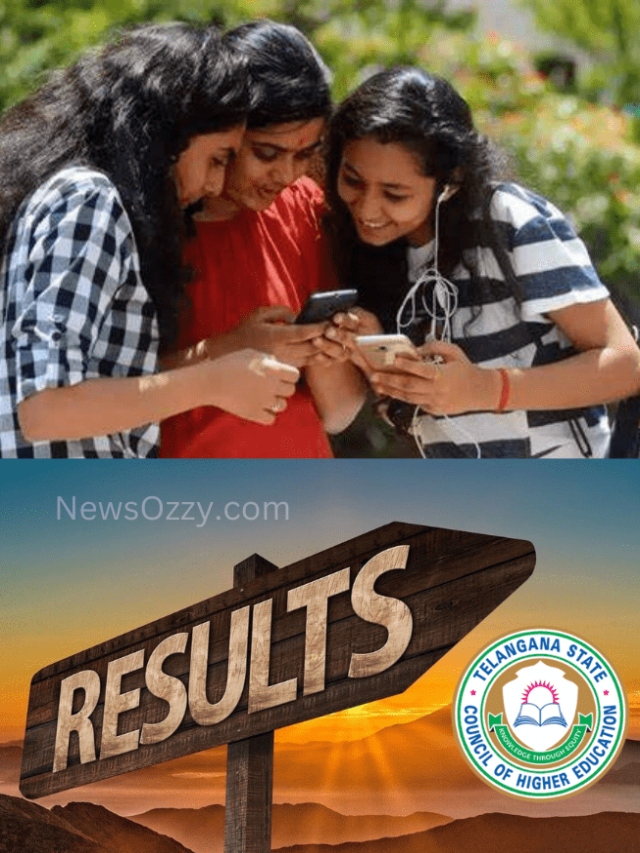News
A Complete Guide on How to Download WhatsApp Business APK Latest Version 2022

WhatsApp Business APK 2022: An APK is simply an Android Package that acts as a middleware to download an application onto your Android operating system. This facility is not available for iPhone users, because iOS is a highly secured platform that is known for its data safety and malware security background. Any app whether authentic or not needs a respective APK downloaded for it to get installed and launched.
In this article, you will study How to download WhatsApp Business APK’s latest version both for authentic and non-authentic developers. Let’s quickly see now what these are and other related topics with it. Do jump into our Business DP for Whatsapp guide and pick any of them that suits as profile pictures and increase your customer engagement.
- WhatsApp Business APK for PC
- WhatsApp Business APK for Android | Whatsapp Business Mod APK
- Update WhatsApp APK for Business Account
- FAQs on Business WhatsApp APK in 2022
WhatsApp Business APK for PC
When it comes to WhatsApp Business or WhatsApp download, you can easily do it from your Google Play Store or App Store on your smartphones. For PC, you can easily use WhatsApp Web from the official link and open your account by scanning the QR code given on the screen, by your phone’s scanner. But, you can make this process easy by downloading an app on your PC for the same.
To download the WhatsApp Business app on your PC, you will have to download an APK to run the same first, just like on your phones. If you can’t find the official WhatsApp Business app directly for your PC using the following APKs or Android emulators. The two best Android emulators are given below:
MemuPlay:
MemuPlay is yet another super flexible and fast Android emulator which is mainly popular for supporting gaming apps on the PC. Let’s see how to use this to download WhatsApp Business from the below steps:
1. Install Memu Play from the official link onto your PC and download it.
2. Open Google Play Store when the home screen for Memu Play get’s displayed on your PC screen.
3. Next, search for WhatsApp Business and check for the Inc. of developers and tap on the install button to download it onto your PC. If you wish to download WhatsApp Business APK old versions, then you can try the links and get it on your devices.
Bluestacks 5:
Bluestacks is one of the most widely used emulators to run WhatsApp Business on a variety of Windows as well as Mac platforms. Let’s see the steps to download this and launch WhatsApp Business APK in it:
1. Download the Bluestacks 5 software application from this link and then launch it after successful download. Tap Yes, when you will be asked if you want to allow this to make changes on your PC.

2. This step may take a little time in the beginning to load, but once it is down you will see the home screen for Bluestacks on your computer screen.
3. Next, you will see the Google Play Store app on the home screen of Bluestacks. Tap on it to open it and search WhatsApp Business on the search bar.
4. Open WhatsApp Business by verifying your phone number and you are good to go. In case you are already having an APK file for the same, you can easily import it through email, rather than downloading it from the Google Play Store.
WhatsApp Business APK for Android | Whatsapp Business Mod APK
Mod APKs of WhatsApp Business have changed the entire game for social business owing to its ultimate features. These are easily available and work for both small-scale as well as large-scale business holders. WhatsApp Business Mod APKs provide you with extensive features like adding shop names, price specifications to products, attractive catalogs, advanced advertising features, etc.
These mod Apps also ensure more customer engagements, since customers too get unique features like an add-to-cart, unlimited product catalogs to choose from, etc. The most famous WhatsApp Business Mod APKs are
- GB WhatsApp Business APK,
- FM WhatsApp Business APK,
- WhatsApp Plus Business APK, etc.
Now, we are going to study them in detail in the below segments. Also, don’t forget to hop into our WhatsApp DP Images article after you finish reading this one.
GB WhatsApp Business APK Download
GB WhatsApp is by far the most popular Mod APK both for WhatsApp and WhatsApp Business. It is super lightweight, reliable, and comes with a ton of interesting features. Well, these are unofficial third-party mod APKs so you have to download these apps from external web links. Here are the steps to download GB WhatsApp Business APK:
- First, go to the privacy settings of your system and turn on the toggle switch beside Install Unknown Sources, to allow installing mod APKs onto your device.
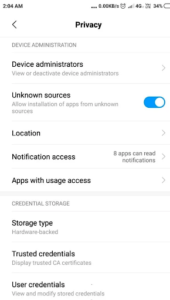
- Tap on the link GB WhatsApp Business mini Anti Ban to download the mod APK file.

- Next, install this application onto your mobile or PC and launch it after successful installation.
- Now comes the time for account verification, where you need to provide the WhatsApp Business phone number.
- Your regular WhatsApp Business will get deactivated and you will have to make business settings according to GB WhatsApp Business mod APK and enjoy its amazing features.
FM WhatsApp Business APK Download
FM WhatsApp is the second most popular WhatsApp mod APK amongst users since it consumes a little more space as compared to GB WhatsApp. Downloading this may also be a tad bit more time taking, but everything gets fair when you come across the amazing features that it provides, like chat privacy, customization, SMS alerts, increased limits, anti-delete, and whatnot.

To download this app, you need to go to the official link of FM WhatsApp APK first. Next, go to your system settings and turn on the option for downloading unknown apps. The rest all the steps are similar to WhatsApp Business log in. Launch the FM WhatsApp mod APK, put your WhatsApp Business phone number, verify it with the OTP code and you are good to go.
WhatsApp Plus Business APK Download
WhatsApp Business Plus is one of the oldest mod apps to come into notice when WhatsApp mod APKs got into trend. This also provides unique yet interesting features like profile footage zooming, hide last seen, increase video size, anti-ban, save status, share catalog with cart features, etc.

To download this, first, uninstall any old versions if there from your mobile and turn on the option for downloading Unknown applications. Next, click on the official link for WhatsApp Business Plus APK and install the APK file on your mobile. Launch the app, verify your mobile number and enjoy the latest features of WhatsApp Plus.
Update WhatsApp APK for Business Account
If you are using an old version of WhatsApp Business general or MOD APK then you may be unable to access the latest features of it or see the app getting crashed unnecessarily multiple times. In such a case, first, you need to check whether you are using the latest version of WhatsApp Business APK or not.
To check this, go to the app info of WhatsApp Business Inc. on the Google Play Store of your mobile or on your Bluestacks or Memu Play home screen. If the version available shows anything other than 2.22.16.8, then you are using an old version of WhatsApp Business.
To update WhatsApp Business APK to the latest version you can follow three major methods. Let’s see what these are along with the proper steps:
1. Fetch your Google Play Store or App Store and go to Manage Apps & devices. Tap on WhatsApp Business and click on the green Update button next to it.
2. Go to your System settings and click on System apps updater. This will show whether any pending app updates are available or not, if yes update them immediately.

FAQs on Business WhatsApp APK in 2022
1. How can I download WhatsApp Business App?
To download the application for a business account on whatsapp, go to your Google Play Store or App Store and search for WhatsApp Business. For PC, use WhatsApp Web Business or apps like WhatsApp Desktop. To know the simple steps of these processes do follow this link: WhatsApp Business Download.
2. Is WhatsApp Business free download?
Yes, you can download WhatsApp Business free from the Google Play Store or App Store to operate your small-scale business. But, in case you want to expand your business, you will have to get a WhatsApp Business Verification done for Green tick authorization WhatsApp Business API. This is chargeable on the basis of business end conversation or user end per hour.
3. What is the latest version of WhatsApp Business?
The latest version of WhatsApp Business is 2.22.16.8 for Android users and 22.14.74 for iPhone users. The WhatsApp Business has also come up with a new Beta latest version that keeps your WhatsApp connected to WhatsApp Web even if your phone has lost connectivity.
4. How can I update WhatsApp Business?
To update your WhatsApp Business App, simply go to your Google Play Store or App Store and click on the update button that comes when you search for the app. You can also go to your System settings and click on Update apps. In case you are using an APK, search for the latest version on your web browser and download it.
Conclusion
Hope, now you can easily WhatsApp Business APK download up to down without any issues. Also if you want to learn about other important APKs like WhatsApp Last Seen Tracker Mod APK, then we have articles on that too. Always, make sure to verify the website link from which you are installing the app to keep a check on malware.
The best advice is to stick to authentic apps from official developers only if it is not of utmost necessity for you to use the out-of-the-box features. For more such informative yet fun articles like Best WhatsApp Web Tips and Tricks make sure to stay tuned to our official website NewsOzzy.Com else visit the main page regularly ie., Whatsapp Features Calls Status DP Tips Tricks.
-

 News2 years ago
News2 years agoWhatsApp DP for Students to Free Download | Creative WhatsApp Profile Picture Images that Make you Smile
-

 News2 years ago
News2 years agoTop 100 Funny Group Chat Names for WhatsApp & Other Social Media Apps | Best Cute Cool Fun Ideas for Group Names
-

 News2 years ago
News2 years agoMorning Assembly Word of the Day List for Students | Best Word of the Day for High School Students
-

 News2 years ago
News2 years agoBest Cute Funny Throwback Picture Captions 2022 | Unique Flashback Quotes for Instagram Posts & Stories
-

 News3 years ago
News3 years ago100+ Best Captions for Brother’s Handsome Photo That You Can Copy And Paste Easily
-

 Instagram2 years ago
Instagram2 years agoTop 200+ Best Cute Cool Instagram Bio Ideas of 2022 That You Can Copy-Paste Easily
-

 News2 years ago
News2 years ago100+ Best Cute Sweet Funny Instagram Captions for Sisters Photo | Get Free IG Quotes & Puns for Sisters Selfies
-

 News2 years ago
News2 years agoWhat are Some Cool Funny Activities for College Students? | Best Tasks for Party Games