News
How To Download WhatsApp Business for Android, iPhone, and PC in 2022? [Simple Steps]

Latest WhatsApp Business Download for Android, iPhone, PC: Small business owners love using WhatsApp Business as a free platform to advertise their products and services and to extend their sales eventually. WhatsApp Business allows you a variety of business tools to manage your Business profile and is also compatible with an extensive category of devices.
This means, you can download and operate WhatsApp Business on your Android, iPhone as well as your computer as and when required. In this article, we will share with you how you can download WhatsApp Business App and APK on your Android, iPhone, and PC. Stay tuned and visit our article WhatsApp Features Calls Status DP Tips Tricks before leaving.
- WhatsApp Business Download for Android and iPhone
- How to Download WhatsApp Business Web?
- WhatsApp Business Download for PC | Whatsapp Desktop App Free Download
- Download WhatsApp Business APK for Android, iPhone, PC
- How to Get an Alternative for Whatsapp Business Latest Version APK Download?
- FAQs on WhatsApp Business App Download for iPhone, Android, PC
WhatsApp Business Download for Android and iPhone
WhatsApp Business is an independent messenger tool that allows you to open your business and add your customers with the help of WhatsApp and share your products and services there. You can additionally manage your resources, catalogs, sales, labels, and market setups there too. If you have a small-scale budding business you can easily go by downloading WhatsApp Business App and doing your customized setup.
For Android Users:
- Go to the Google Play Store or Get Apps for your Android device.
- Type WhatsApp Business on the search bar and install the application onto your device.
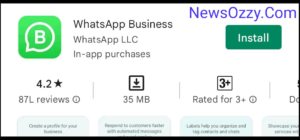
- Finish the installation by providing the required permissions.
- Lastly, put your phone number on which you want to run WhatsApp Business and tap on Get code.
- Type this code onto the verification box and your profile is ready. You can also opt for Get OTP via call if your SMS services are not available.
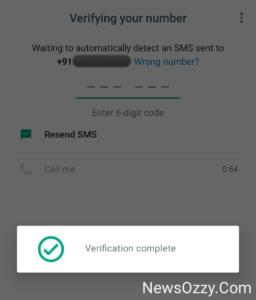
For iPhone Users:
- Open your iPhone and go to App Store or iTunes Store.
- Search WhatsApp Business and tap on ‘Get’ to download the application onto your iPhone.
- Provide all the necessary permissions and turn iCloud verification on too.
- Next, provide the phone number for the WhatsApp business and generate an OTP for the same.
- Type this OTP for verification purposes and once that is done your WhatsApp Business Profile is ready.
Once your WhatsApp Business Account is ready, perform the various customized configurations to make your account attractive and user-convenient for your customers. In case your business is eventually growing to a bigger scale and you want to give global exposure to it, you must verify your account to get an official WhatsApp Business API.
Must Refer: How to verify WhatsApp Business Account?
How to Download WhatsApp Business Web?
Some of you might be comfortable in operating WhatsApp from your PC or laptop. The reasons could be better control of functions due to a large screen or simply to keep your phone handy to attend business calls while checking your WhatsApp business on your PC simultaneously.
To use WhatsApp Business on PC, you can either use the same drill WhatsApp Web or you can use a separate desktop application for the same. Let’s learn about WhatsApp Web Business from this link and how to download whatsapp business web below:
- Type WhatsApp Web on the search bar of your favorite web browser and tap on the first link that you see.
- This will open the official page of WhatsApp Web that will have a big QR code present on the left-hand side of the screen.

- Now take your mobile and open WhatsApp Business on it.
- Go to the WhatsApp Business settings from the top right corner button and click on linked devices.
- Next, click on Link a device. This will open a scanner on your mobile screen, use this scanner to scan the QR code displayed on your computer screen.

- After scanning, you will see your WhatsApp Business opened on your computer screen.
WhatsApp Business Download for PC | Whatsapp Desktop App Free Download
Many of you may not wish to engage any web browser to open your WhatsApp Business and consider an alternative. For this, you also have a desktop application for your WhatsApp Business that you can easily install and run independently. Let’s divide the steps into two categories for Windows PC users and MAC users.
For Windows users:
- Open your PC and search Microsoft Store from the search section of the bottom taskbar.
- From your Microsoft store, search WhatsApp desktop on the top bar and click on Get to install the app to your PC.

- Tap on the launch button and choose your preferred location to store the app from file explorer.
- Open WhatsApp Business from your mobile, followed by settings, and head to the linked devices section. Scan the QR code that is visible on the screen and operate unlimited WhatsApp Web Business instantly.
- Additionally, you can also install an Android emulator like BlueStacks and operate WhatsApp Business from there.
For MAC users:
- Open the App Store section of your MAC computer and type WhatsApp Desktop on the search bar.
- Tap on the button Download for MAC OS to install the WhatsApp Desktop application.

- Select your preferred location of MAC folders to store the WhatsApp Desktop app and then launch it.
- Finally, open the WhatsApp Business app from your iPhone and go to linked devices to fetch the scanner section. Use this to scan the QR code displayed on the screen and enjoy WhatsApp Business on MAC.
Must Check: How to Make WhatsApp Business Account
Download WhatsApp Business APK for Android, iPhone, PC
An APK basically provides you with the provision of downloading applications onto your Android device. Since APK files allow you to install apps that are not present in the Google Play Store as well, it may pose a threat to system security and data safety.
Still, if you manage to get an authentic link to download an APK for your WhatsApp Business, you can download it. WhatsApp Business APKs also does allow you to install applications that have more features than the regular default ones. Hence, this makes your experience in using WhatsApp Business much more fun and exciting. Let’s read about this in detail below.
Do Refer: Whatsapp Business API
How to Get an Alternative for Whatsapp Business Latest Version APK Download?
In case you are searching for the best alternative of WhatsApp Business APK Download for Android, iPhone, and PC, then GB WhatsApp Business is your one-stop application. This app not only allows you to enjoy extra features but also provides you with extensive configurations like forwarding stuff to more than 5 people, setting a different theme color for each group, turning the online status of customers, and more varieties in auto-generated messages and quick replies.
For getting this app installed on your devices, download the GB WhatsApp Business mini Anti Ban APK file and launch the application after installing it on your device. Next, follow the regular drill of putting your phone number and verifying it with the help of OTP generated.
One drawback is, that you may never be able to take a backup and restore your conversations back in case you happen to uninstall this. Don’t forget to refer to our WhatsApp Business APK article, for more detailed information on this topic.
FAQs on WhatsApp Business App Download for iPhone, Android, PC
1. Can I download WhatsApp Business on my PC?
Yes, you can download whatsapp business on PC. To operate a WhatsApp business on your PC, you can either use the official WhatsApp Web Business link or an account by scanning the QR code. Else, you can download WhatsApp desktop from the Microsoft store or App store.
2. How do I download WhatsApp Business on Android?
To download WhatsApp Business on your mobile go to your Google Play Store for Android users and install WhatsApp Business Android App directly.
3. Can you download WhatsApp Business on iPhone?
Yes, surely. Go to your App Store and install WhatsApp Business. Next, give the necessary permissions and your phone number for the OTP authentication code.
4. Is WhatsApp Business free download?
Yes, downloading WhatsApp Business is absolutely free. But, if your business scale rises you will require to have a verified API. If you manage to get it directly from the Meta team, you’re good and if you need to shake hands with WhatsApp Business Service Providers then you will be charged.
Conclusion
Hope now it is going to be easy for you to download WhatsApp Business whenever you feel like giving your business an extensive online platform exposure to ensure more customer engagement and profit. If you already have a personal WhatsApp account and just wish to transform it into a business account, since you have only one number then you must refer to our How To Change WhatsApp To WhatsApp Business Account? article.
Well, that’s all, for more such informative articles make sure to stay tuned to NewsOzzy.Com and also follow our Best WhatsApp Web Tips and Tricks article to improve your business strategies via whatsapp desktop.
-

 News2 years ago
News2 years agoWhatsApp DP for Students to Free Download | Creative WhatsApp Profile Picture Images that Make you Smile
-

 News2 years ago
News2 years agoTop 100 Funny Group Chat Names for WhatsApp & Other Social Media Apps | Best Cute Cool Fun Ideas for Group Names
-

 News2 years ago
News2 years agoMorning Assembly Word of the Day List for Students | Best Word of the Day for High School Students
-

 News2 years ago
News2 years agoBest Cute Funny Throwback Picture Captions 2022 | Unique Flashback Quotes for Instagram Posts & Stories
-

 News3 years ago
News3 years ago100+ Best Captions for Brother’s Handsome Photo That You Can Copy And Paste Easily
-

 Instagram2 years ago
Instagram2 years agoTop 200+ Best Cute Cool Instagram Bio Ideas of 2022 That You Can Copy-Paste Easily
-

 News2 years ago
News2 years ago100+ Best Cute Sweet Funny Instagram Captions for Sisters Photo | Get Free IG Quotes & Puns for Sisters Selfies
-

 News2 years ago
News2 years agoWhat are Some Cool Funny Activities for College Students? | Best Tasks for Party Games






