News
How Can I Recover WhatsApp Photos & Videos From Android & iPhone?

A Complete Guide On WhatsApp Photos & Videos Recovery 2022: We use WhatsApp daily to exchange personal and professional information from one part of the world to the other. This information includes sensitive photos, videos, and other sources of media. But have you ever worried about whether you will be able to recover your photos and videos in case of device theft or deletion? This question has for sure come up to your mind Can I recover Photos from WhatsApp?
Well, not to worry. We have created this article exclusively for you that is dedicated solely to WhatsApp Photos & Video recovery from Android, iPhone, and WhatsApp Web even if it has been deleted. Just refer to this guide thoroughly to find out. Also, make sure you go through our Best WhatsApp Web Tips & Tricks article as well.
- How to Recover WhatsApp Photos & Videos?
- How can I recover deleted WhatsApp Photos & Videos?
- Steps on How to restore deleted WhatsApp photos without backup?
- Steps on How to recover WhatsApp photos and videos from Android?
- Recover deleted Whatsapp photos & videos from iPhone
- How to Recover deleted photos from WhatsApp Web?
- F.A.Qs on WhatsApp Photos & Videos Recovery 2022
How to Recover WhatsApp Photos & Videos?
WhatsApp Photos and Videos can be lost due to many reasons like being deleted for everyone mistakenly, being unable to access Google drive, device factory reset automatically, etc. In case you happen to lose your information or data, do not fret, just follow the step-by-step procedures that are mentioned. You can recover WhatsApp photos and videos easily if there is a backup taken, a device linked with iCloud or Google drive, etc. Let’s see this in more detail in the next sections.
How can I recover deleted WhatsApp Photos & Videos?
Recovering deleted WhatsApp photos and videos are super simple if you already have a backup got done. To get a detailed know-how about this topic, you must refer to our article – A Guide on Recover Deleted WhatsApp Messages. But can you recover your data if the backup was not done? Yes! You could in some cases. Let’s see how:
Steps on How to restore deleted WhatsApp photos without backup?
In this section, we are going to share with you three simple solutions by which you can recover your deleted WhatsApp Photos and Videos even without backup.
Solution 1: Recovery from WhatsApp Auto-backup-
WhatsApp automatically creates a backup of your WhatsApp photos, videos, and other data for a span of 7 days. So, if it has not crossed 7 days from the day you deleted your data, then you can possibly recover it from the WhatsApp auto backup itself. Check out the steps below and follow them to make it possible:
1. Uninstall your WhatsApp applications. For this, long press on your WhatsApp icon from your home screen and tap on uninstall.
2. Re-install the WhatsApp application from your Google Play store if you’re an Android user or the App store if you are an iOS user.
3. Log into your WhatsApp account by verifying your phone number. At this step, WhatsApp will prompt you with the restore option. Tap on it.
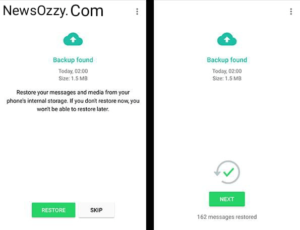
Well, you are done. All of your WhatsApp data from the past 7 days will be restored even if not backed up. But, this step will not work for data beyond 7 days because it has already been over-written by then.
Solution 2: Recover WhatsApp data from internal system storage-
All of the received WhatsApp media gets stored up in your device’s internal memory. Hence, we can give it a try to recover WhatsApp photos and videos from the internal system storage. Let’s see what the steps are:
1. Go to the File Manager of your device and open the WhatsApp folder from it.
2. Next, you need to connect your mobile to a computer with the help of a USB cable. Navigate the WhatsApp media folder by the Windows File Explorer on your computer.
3. Check for the respective folders and open them one by one to see whether you get to see your old WhatsApp Photos and videos or not. If you do, save them to your computer’s storage immediately. Also do not forget to check the DCIM folder as well.
Solution 3: Recover WhatsApp data from the third-party professional app-
If the above two solutions don’t work then you will have to take help from a professional third-party application like iMyFone WhatsApp recovery, AOMEI Backupper, and WAMR as your last resort. The steps include first launching the application onto your computer, connecting and scanning your device with it, and finally clicking on recover. One thing to know here is these applications are paid and come with a monthly and yearly subscription.
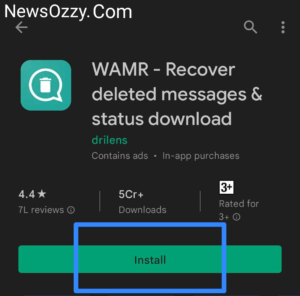
Steps on How to recover WhatsApp photos and videos from Android?
WhatsApp does create a backup of your WhatsApp data every day at 2 AM based on your local time as per GMT. But have you been wondering how to recover deleted videos from WhatsApp Android? Well, the steps are simple, don’t worry!
Must Read: How to Recover WhatsApp Photos & Videos from Android?
Solution 1: Use a local backup to recover WhatsApp data-
The initial step of going to your file manager and opening WhatsApp from folders remains the same. Under the WhatsApp folder, you will find three options, namely Databases, Backups, and Media. Choose the WhatsApp media folder amongst them. Click on WhatsApp images and videos consecutively that will open all the WhatsApp media that is sent, received, and kept private. Choose the particular photo or video you like to recover.
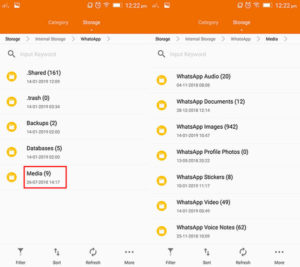
Solution 2: Using Google Drive Backup-
WhatsApp keeps a backup of your data in your Google drive for a time frame of 7 days, after which it gets over-written. If the photo or video you want to recover is 7 days old then you can try recovering it from your Google drive. For this, uninstall and reinstall your WhatsApp. You are asked for the Restore backup permissions, just accept it and click on Restore.
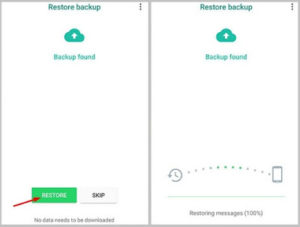
Solution 3: Restore WhatsApp data from the dedicated recovery tool-
The recovery dedicated WhatsApp tool that we are going to talk about in this section is WAMR. You can install WAMR- Recover deleted messages directly from the Google Play store. Once downloaded, complete the entire installation process and provide the necessary permissions along with the access to auto-start. Next, this app will keep notifying and recovering deleted messages, photos, or videos.
Recover deleted Whatsapp photos & videos from iPhone
iPhone has a highly secured user database. Hence, we cannot use any third-party applications here. iOS has data security hence recovering WhatsApp photos and videos won’t be a problem here too. Let’s see how:
Solution 1: Recover WhatsApp data from the Recently deleted folder-
When we delete a WhatsApp photo or Video on an iOS device, the system doesn’t delete it permanently. Instead, it shifts to the Recently deleted folder. In this folder, the photo or video remains for 30 days after which the system permanently deletes it. If your data is less than 30 days old, you can try searching for it in the Recently deleted folder and restore it accordingly.
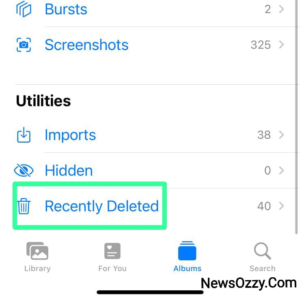
Solution 2: Use trash of Photos app-
Launch the Photos app of your iOS device and open the Albums folder from it. Under this folder, you will find a sub-folder that says Recently deleted. Enter this folder and search for your deleted photo or video. Once you get it, restore it, and if not you will have to accept that your data was old enough and thus the trash folder automatically deleted it after some time.
Solution 3: Recover from iCloud-
iCloud is popular for its high data-safety base. Most iOS users use iCloud to store their sensitive information and access them anytime through any authenticated iOS device. WhatsApp on iPhone has an in-built feature of taking backup of WhatsApp messages and media in the iCloud.
So, this is definitely worth a shot. To achieve this, you need to first launch iCloud and verify the cloud backup. Go to WhatsApp settings followed by Chat backup. Next, you need to verify your phone number, download the backup and recover your lost photo or video from Recover Chat History.
Must Refer: Restore Whatsapp Backup from Google Drive to iPhone
Solution 4: Recover from iTunes backup-
iTunes is software that helps users add, organize and manipulate their digital data by syncing their device to it. Hence, checking iTunes backup can help us recover our lost image or video. For this, install iTunes from the App Store or check whether your device has pre-installed Mac iTunes or not. Next, connect your iOS device to the computer with a USB cable. Finally, select your device type from the top right corner and click on Restore Backup.
How to Recover deleted photos from WhatsApp Web?
Recovering deleted photos and videos is comparatively easier for computers. You can follow this step irrespective of being an iPhone or Android user. For this, first, you need to turn on your favorite web browser and link your WhatsApp device to it by scanning the QR code on the screen.
Next, tap on the chat head, from where you want to recover a photo or video. Next, you need to go to the files option of the chat which is like a click on the top right corner. Select the photos that you wish to recover and if you can see them you are lucky since they have not been over-written. Download the media immediately if you wish to recover and store it in your external SD card or device memory itself.
F.A.Qs on WhatsApp Photos & Videos Recovery 2022
1. Can WhatsApp photos be recovered?
Yes, you can recover WhatsApp photos and videos most easily if you have already created a backup of them. WhatsApp due to its high-security policy doesn’t store metadata of your chats on its wall. Hence, it is baseless to hold the company responsible for recovering your missing data.
2. How can I recover my deleted WhatsApp videos?
For this, you need to additionally keep a delete message recovery third-party app like WAMR pre-installed. This will notify you every single time a sender deletes a message and saves it instantly.
3. How can I recover deleted WhatsApp videos without backup?
To recover WhatsApp data without backup, you have three solutions. First is to recover it from auto backup if the data is 7 days old, download it from the device’s internal storage or depend on third-party professional apps like WAMR, iMyFone, etc.
4. How can I recover deleted Photos from the WhatsApp app?
To recover deleted Photos from the WhatsApp app keep a device named WAMR pre-installed. This device notifies you every single time a sender deletes a message, photo, or video and saves it immediately.
5. How to download all photos and videos from WhatsApp?
To download all photos and videos from WhatsApp follow this: open WhatsApp< three-dot settings button on the top right< Storage and data< choose all media from all the three fields of mobile data, Wi-Fi, and data roaming.
6. How can I recover my 2-year-old deleted WhatsApp photos?
WhatsApp auto-backup holds data for a maximum of 7 days to recover from. Recovering WhatsApp data so old is impossible since it is already over-written.
Conclusion
So now we hope you no longer will get hyper or anxious in case of sensitive data loss. Relax, sit down peacefully and follow all the steps mentioned in this article to recover your lost WhatsApp photos & Videos without worrying. Also, make it a habit of always taking backup of your personal data beforehand in your Google drive or as screenshots.
This will keep you prepared for exigencies, rather than panicking. Hope this was helpful if you want to read more such informative problem-solving articles like How to Record Whatsapp Video Call with Audio? make sure to stay tuned to NewsOzzy.Com. Also, do not forget to check our Whatsapp DP Images article before you leave. Sayonara!
-

 News2 years ago
News2 years agoWhatsApp DP for Students to Free Download | Creative WhatsApp Profile Picture Images that Make you Smile
-

 News2 years ago
News2 years agoTop 100 Funny Group Chat Names for WhatsApp & Other Social Media Apps | Best Cute Cool Fun Ideas for Group Names
-

 News2 years ago
News2 years agoMorning Assembly Word of the Day List for Students | Best Word of the Day for High School Students
-

 News2 years ago
News2 years agoBest Cute Funny Throwback Picture Captions 2022 | Unique Flashback Quotes for Instagram Posts & Stories
-

 News3 years ago
News3 years ago100+ Best Captions for Brother’s Handsome Photo That You Can Copy And Paste Easily
-

 Instagram2 years ago
Instagram2 years agoTop 200+ Best Cute Cool Instagram Bio Ideas of 2022 That You Can Copy-Paste Easily
-

 News2 years ago
News2 years ago100+ Best Cute Sweet Funny Instagram Captions for Sisters Photo | Get Free IG Quotes & Puns for Sisters Selfies
-

 News2 years ago
News2 years agoWhat are Some Cool Funny Activities for College Students? | Best Tasks for Party Games






