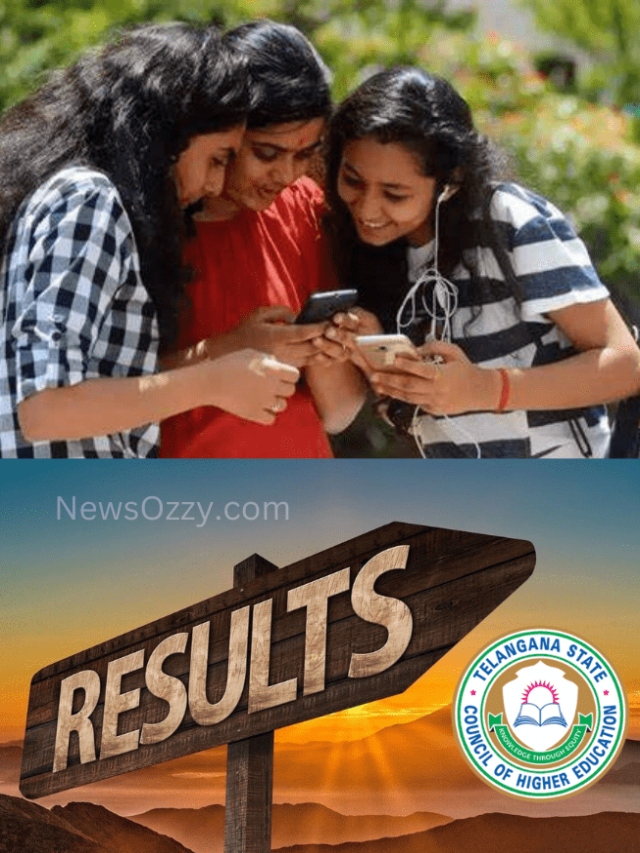News
WhatsApp Web Business 2022 | Everything You Need To Know About Whatsapp Business Web

WhatsApp Web Business in 2022: Many people feel comfortable using WhatsApp on their computers due to its large screen and storage purposes. Similarly, maximum entrepreneurs prefer to use their WhatsApp Business and other accounts from their computers and keep their phones free for attending business calls and meets on one hand, and maintaining strategy and sales data better through MS Word or Excel on the other hand.
Hence, in this article, we have shared a step-by-step guide on how to use WhatsApp Business on Computers. Read till the end and visit our WhatsApp DP Images article when you finish.
- WhatsApp Web Business Download for PC
- WhatsApp Web Business App download
- Information about WhatsApp Web Business API
- WhatsApp Web Business Tools
- How to update WhatsApp Web Business Number?
- WhatsApp Web Business Privacy
- F.A.Qs on WhatsApp Web Business in 2022
WhatsApp Web Business Download for PC
To operate your WhatsApp Business Account from your computer you have to use the default WhatsApp web link on your favorite web browser. The second option is to download a specific app for the same. Many people don’t want the hassle of downloading an app on their desktop, so we will talk about the method in the next section. Let’s talk about the first two methods here:
WhatsApp Business download through WhatsApp Web Scan
- Go to the official WhatsApp Web Download link and tap on it from your google. Next, you will find a page with a big QR code on the right half.
- Open WhatsApp Business from your mobile and go to linked devices from the settings button on the top right corner.
- Next, tap on Link a device and use the scanner to scan the QR code on your computer screen.

- You will see your WhatsApp Web Business opening on your PC screen ready to use.
WhatsApp Web Business App Download
The best option to use any mobile application on your computer is to download an app for the same. A desktop app will be quicker and easier for you to work with since you are habituated to working fast with your mobile WhatsApp Business App. Let’s see how to download an app for WhatsApp business both for Windows and MAC users:
1. For Windows users-
- Head on to your Microsoft store and type WhatsApp desktop on the search bar. When you get to see the app tap on Get to install it onto your PC.

- Next, launch the app, give the preferred location from the file explorer and open the app.
- Open the WhatsApp Business app on your mobile and go to linked devices from the settings section. Scan the QR code displayed on screen your scanner and enjoy unlimited WhatsApp Web Business in no time.
Do Check: Disable ‘WhatsApp Web is Currently Active’ Notification
2. For MAC users-
- Go to the App Store on your MAC and type out WhatsApp Desktop.
- Click on the Download for MAC OS button to install the application.

- Set a preferred location on your MAC folders to store the app and launch it.
- Next, go to the WhatsApp Business app from your iPhone and open the scanner section from linked devices. Scan the QR code and enjoy WhatsApp Business on PC.
Must See: What is WhatsApp Business Account
Information About WhatsApp Web Business API
In case your business has grown to a medium or large-sized one, you will face bulk of clients at a single time. In such a case, it is tedious and a waste of time and energy for a single man to deal with so many clients together. This is when WhatsApp Business API gains importance. WhatsApp Business API is basically an automated communication platform that helps conversation with a significantly high number of clients at the same time.
These use automated chatbots and ready template messages to give equal time to each and every client. You just need to get your WhatsApp Business account to a Business Account API by contacting Facebook Meta and being partners with any WhatsApp Business Service Providers like Wati, BootSpace, etc. You will be charged as conversation centric based on both user-initiated and business-initiated situations. Follow Guide On WhatsApp Business API for more information.
WhatsApp Web Business Tools
Whenever you want to make some changes on your WhatsApp Business account on your mobile, then the only option you need to head out to is the Business tools. But in the case of WhatsApp Web Business, you are not provided with any separate options as Business tools. Rather, you are provided with a few business tools features on your web settings itself.
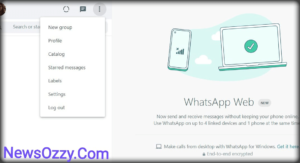
The basic features that you get there are a new group, profile, catalog, starred messages, labels, settings, and finally log out. To make any changes to your business description you can easily do it by going to the profiles section. Well, you do get some additional settings for your WhatsApp Web Business, one of which is theme color and chat wallpaper.
How to Update WhatsApp Web Business Number?
- When it comes to WhatsApp Business on your phone you can easily update your phone number. You can do this by going to your Business profile from Business Tools and scrolling down to the phone number section.
- Once you tap on that and provide your current number and new number, automatically all your chat data will get migrated to the new number.
- But when it comes to WhatsApp Web Business, you will be able to see the number but you will not be provided with any feature to update it.

Also Read: Can’t Connect To WhatsApp Web? Fix WhatsApp Web Not Working Issue!
WhatsApp Web Business Privacy Settings
WhatsApp Business chats are secured by the same signal encryption protocol which is used to maintain security in the regular WhatsApp. The messages delivered once between the owner and his clients get end-to-end encrypted and are subject to the Business’s own privacy protocols.
Businesses can use their own data under their responsibility for promotional and advertisement purposes. Businesses choose WhatsApp’s parent company, Meta, to store their messages securely and communicate with their customers. Facebook will never leak or show your data for ads or any other purpose unless you do it personally for marketing purposes.
FAQs on WhatsApp Business Web QR Code
1. Can I use WhatsApp Business on the Web?
Yes, you can use your WhatsApp business on the web either by going to web.whatsapp.com and scanning the QR code or by downloading the WhatsApp Business desktop app on an android emulator on your PC.
2. Is there a WhatsApp Business app for desktops?
Yes, to use the WhatsApp Business app for desktop first go to the Microsoft store if you are using Windows, or App Store if you are a MAC user. Type WhatsApp Desktop, download it, install it, launch it and scan the QR code displayed with your mobile’s WhatsApp Business app.
3. Is the WhatsApp Business web free?
Yes, if you are a small-scale business holder you can use the free version of the regular WhatsApp Business. But for medium to large-scale businesses you need to verify your account to a WhatsApp Business API that is chargeable per 24 hours on a user-initiated or business-initiated basis.
4. How do I connect WhatsApp to my business website?
To connect your WhatsApp account with your business website, one option is to go to your business tools< business profile< business information, scroll down and add the website link. The second option is to go to business tools< short link< copy link and paste it on your business website.
For More Related Articles:
Conclusion
Now we hope that you will be easily able to operate your WhatsApp Business Account from your PC as well. WhatsApp Web Business is an easier process and doesn’t require the hassle of downloading a third-party app onto your system, but again it doesn’t support all of the features that an app does.
Again, choose the option that suits you best, we have given suitable information for both in this article. For more such informative videos & guides on WhatsApp, do visit our main article i.e., Whatsapp Features Calls Status DP Tips Tricks also keep visiting us at NewsOzzy.Com.
-

 News2 years ago
News2 years agoWhatsApp DP for Students to Free Download | Creative WhatsApp Profile Picture Images that Make you Smile
-

 News2 years ago
News2 years agoTop 100 Funny Group Chat Names for WhatsApp & Other Social Media Apps | Best Cute Cool Fun Ideas for Group Names
-

 News2 years ago
News2 years agoMorning Assembly Word of the Day List for Students | Best Word of the Day for High School Students
-

 News2 years ago
News2 years agoBest Cute Funny Throwback Picture Captions 2022 | Unique Flashback Quotes for Instagram Posts & Stories
-

 News3 years ago
News3 years ago100+ Best Captions for Brother’s Handsome Photo That You Can Copy And Paste Easily
-

 Instagram2 years ago
Instagram2 years agoTop 200+ Best Cute Cool Instagram Bio Ideas of 2022 That You Can Copy-Paste Easily
-

 News2 years ago
News2 years ago100+ Best Cute Sweet Funny Instagram Captions for Sisters Photo | Get Free IG Quotes & Puns for Sisters Selfies
-

 News2 years ago
News2 years agoWhat are Some Cool Funny Activities for College Students? | Best Tasks for Party Games