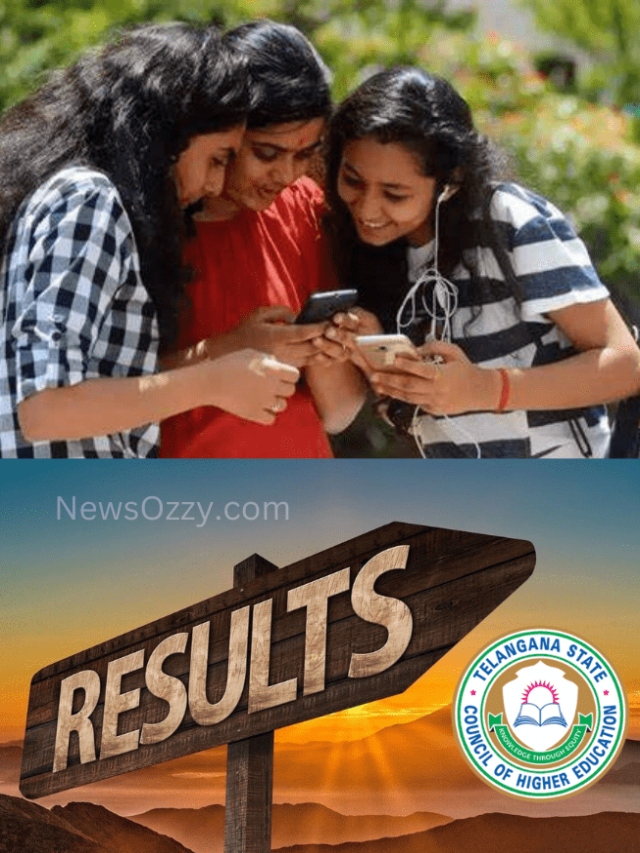News
Will Your Contact List Know if You Do Certain Things on Telegram?
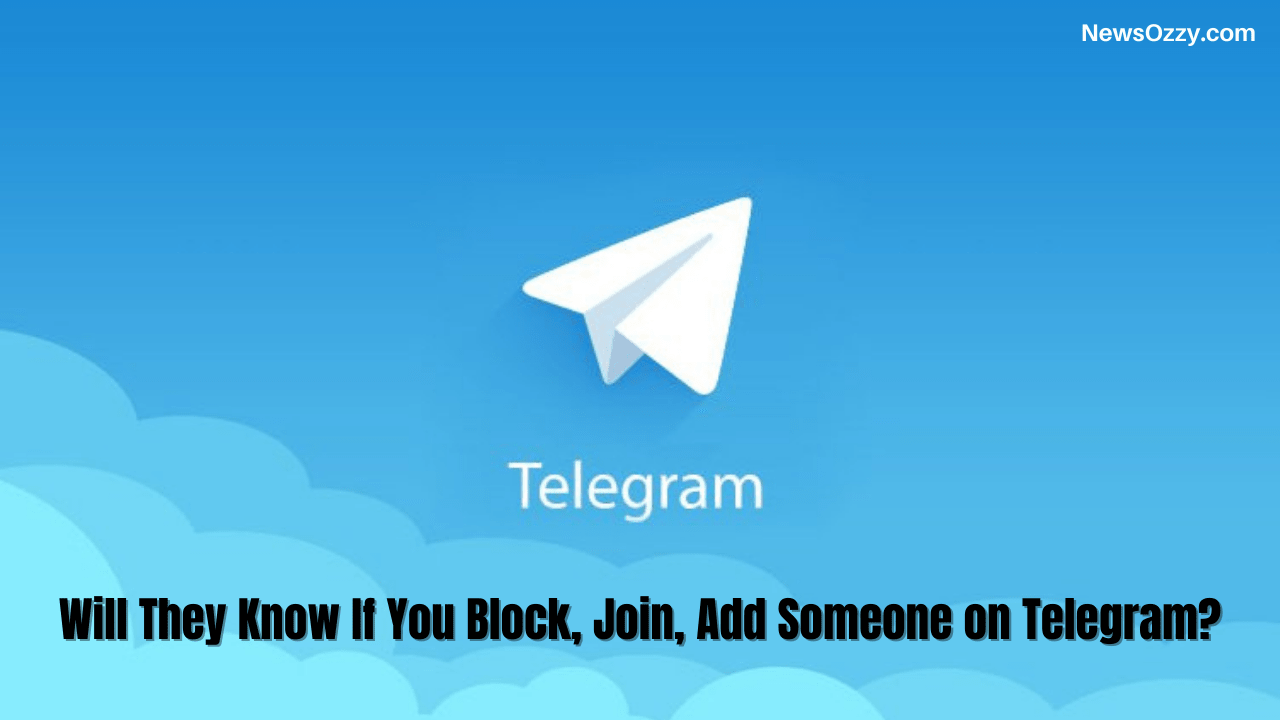
When you make a few changes or follow something on Telegram, you may have wondered Will They Know on Telegram? If you’re a frequent user of this messaging app, then you would want to know if anyone in your contact list gets notified when you do certain things on here. This article will answer exactly those questions regarding your activities on Telegram.
- Do Your Contacts Get Notified When You Join Telegram?
- Will They Know if I Add a Contact on Telegram?
- If I Look for a Person on Telegram, Will They Find Out?
- Can You Find Out if Somone is on a Call on Telegram?
- How Can You Tell Who Viewed Your Telegram Profile?
- What do Other Users See When Sending You a Message?
Do Your Contacts Get Notified When You Join Telegram?
There is a feature that Telegram offers to its users so that the circle of friends the users can be increased, and this is through the contacts. If you just joined Telegram, the people that have your number saved will be notified, so the answer to if they would know on Telegram is yes.
This happens when Telegram is syncing your number, and so a notification will be sent to all those people who are already on Telegram and have your number. But to avoid this, you can simply disable contact sync from your settings so that this doesn’t happen.
Will They Know if I Add a Contact on Telegram?
When you add a new number to your contact list, and if this person happens to be a Telegram user, they will get a notification when you join this app. But you can change the privacy settings on your app for those that can see your number or can contact you to ‘Nobody.’
In this way, if you’re concerned about if they would know on Telegram, you can be sure that no one will be notified if you add their number to your phonebook.
If I Look for a Person on Telegram, Will They Find Out?
If you know how to use the privacy settings and set them accordingly, people won’t be able to see you on Telegram. In case, you’ve set your settings to ‘Nobody,’ then no one will be able to see your details on Telegram so you can be assured of your privacy.
But if the settings are public, then the person would be able to know when you do certain things on this app, and they will get notifications, and they would know on Telegram.
Can You Find Out if Somone is on a Call on Telegram?
It’s a very simple process to be able to find out if someone is making a call at this moment or is speaking to someone. There are two ways to verify if a person is on a call, and they are:
Line Busy
You will see ‘Line Busy’ pop-up if you’re making a call to a person and they happen to be speaking to someone else. This is one way to know if someone is getting or making a call on Telegram.
Waiting
If you see the tag ‘Waiting’ when you call someone, then this means that they are speaking to someone else at that moment.
How Can You Tell Who Viewed Your Telegram Profile?
When it comes to you viewing someone’s Telegram profile or vice versa, there is no feature that will let the user know. There is no way to tell who has seen your profile on Telegram, but there are a few social engineering techniques that can help you know this.
There are certain that are Telegram bots, and these let users add certain additional features and functions to their won accounts on Telegram.
These bots are used because they perform functions that allow users to know who has viewed their profile, as well as other useful and entertaining ones like weather updates and games.
Read More: Know if Someone is Online on Telegram
What do Other Users See When Sending You a Message?
But, there is one way that they would know on Telegram if you’ve viewed their profile and vice versa. And this is simply known as receiving a message. It is a given that if someone messages you, they either already know you or have seen your profile and would like to have a conversation with you.
If you get a message from a new person, it is best that you check and identify their profile as they would have done yours. There is no limit whatsoever on how many profiles you can view in a day, so you can view as many as you want.
If you would like to send a message to someone whose number you do not have saved on your device, you can search for them through the Telegram SEO, but this can be a little tricky.
There can be many different users that have the same name, and in this case, you can look for the unique username that each user had. The other solution is to go through profiles individually to find the person that you are looking for.
This is how you can go about looking at profiles on Telegram:
- First, you need to open up the Telegram app.
- Secondly, tap either on the search icon on the top right corner or on the pencil icon and type in the name or username of the person you’re looking for.
- Then just tap on the profile, and this is how you can view profiles.
What do You See if Someone Responds to Your Campaign?
There is another method to know if someone has viewed your profile on Telegram, and this is if they respond to your campaign that you’ve posted either on a Telegram channel or a group.
You can promote your group or channel by putting up and advertising the link of your own channel in other groups and channels on Telegram that are relevant. This can be done by requesting and collaborating with the admins of those specific channels and groups.
The members that are a part of those channels who are interested in being a part of your channel would go through your profile to be able to find out more about you as well as the channel that you are running.
This is a method that you can use to promote your channel and also to get to know members who are joining your channel via the promotional campaigns you are heading on the channels and groups on Telegram. If you’ve been running a campaign on a channel and someone has reacted or responded to it, they would have checked the details on your profile before they join your channel.
Any user would want to know the details of the channel they’re joining because, in this way, they can avoid any unforeseen incidents and problems that may occur in the future.
Apart from all of this, if you want to have more people responding to your campaigns, you can have a catchy name, and a concise description put up about what your channel is all about.
However, will they know how I recover deleted Telegram messages, chats on devices? this kind of query can also be solved by referring to the link available.
Conclusion
We hope that this guide has been able to answer the questions of what they would know on Telegram and how you can keep privacy by changing the settings on your account. Also, will they know making my Status ‘Last Seen Recently’ on Telegram easily? Check out this guide entirely and fix all your issues on telegram.
-

 News2 years ago
News2 years agoWhatsApp DP for Students to Free Download | Creative WhatsApp Profile Picture Images that Make you Smile
-

 News2 years ago
News2 years agoTop 100 Funny Group Chat Names for WhatsApp & Other Social Media Apps | Best Cute Cool Fun Ideas for Group Names
-

 News2 years ago
News2 years agoMorning Assembly Word of the Day List for Students | Best Word of the Day for High School Students
-

 News2 years ago
News2 years agoBest Cute Funny Throwback Picture Captions 2022 | Unique Flashback Quotes for Instagram Posts & Stories
-

 News3 years ago
News3 years ago100+ Best Captions for Brother’s Handsome Photo That You Can Copy And Paste Easily
-

 Instagram2 years ago
Instagram2 years agoTop 200+ Best Cute Cool Instagram Bio Ideas of 2022 That You Can Copy-Paste Easily
-

 News2 years ago
News2 years ago100+ Best Cute Sweet Funny Instagram Captions for Sisters Photo | Get Free IG Quotes & Puns for Sisters Selfies
-

 News2 years ago
News2 years agoWhat are Some Cool Funny Activities for College Students? | Best Tasks for Party Games