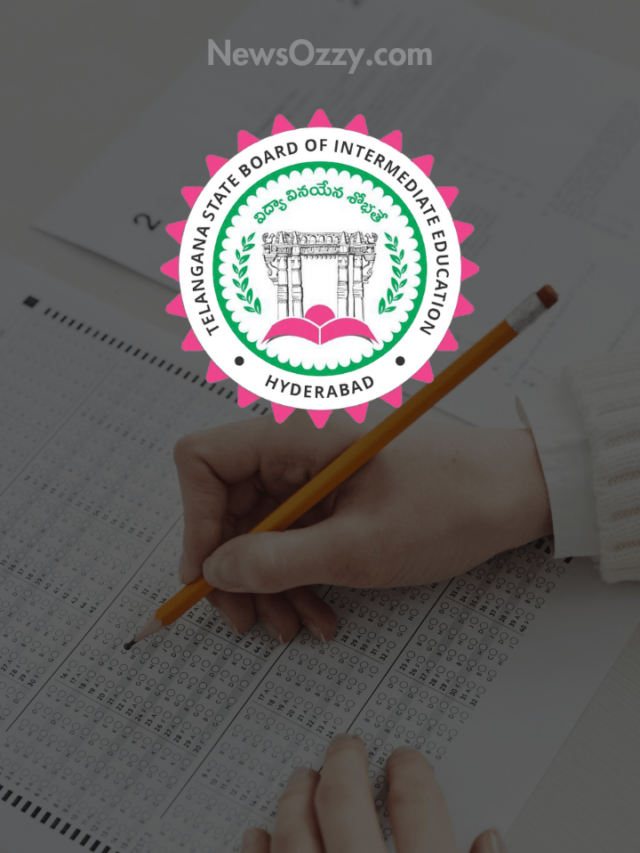Money
How to Transfer Money from Phonepe Wallet to Bank Account? | Complete Guide on Phonepe Wallet to Bank Account Transfer Process

Indians have a large number of transactions in their daily lives, and to meet this demand, we have several UPI apps that make our work much easier. Today, we’ll discuss phonepe app and how we might transfer funds from our phonepe wallet to our bank account. PhonePe, which was introduced in 2015, is one of India’s leading digital wallet platforms.
What if you need cash right now and the retailer doesn’t recognize PhonePe? While PhonePe previously did not allow customers to transfer money from their wallet to a bank, this is now possible. They must, however, have finished the platform’s KYC process to unlock this function. Here’s all we need to know about Phonepe, including How to Transfer Money from a Phonepe Wallet to a Bank Account hassle-free.
- What is Phonepe?
- How to Transfer Money from Phonepe Wallet to Bank Account? | Step by Step Process on Transferring Phonepe Wallet Money to Bank Account
- Benefits of using Phonepe
- Is it compulsory to have a KYC in the phonepe app?
- Is an ATM card necessary for PhonePe?
- Is it possible to transfer money from a phone wallet to a bank account?
What is Phonepe?
PhonePe is a mobile payment app that allows users to top up their balance and make transactions to merchants, peers, and other third parties. PhonePe has also added an auto top-up wallet option, which requires a one-time UPI e-mandate to automatically top up the PhonePe wallet balance whenever it falls below a certain threshold. As a result, customers can continually make transfers from their PhonePe wallet without worrying about running out of money.
How to Transfer Money from Phonepe Wallet to Bank Account? | Step by Step Process on Transferring Phonepe Wallet Money to Bank Account
- PhonePe has developed a simple way to transfer funds from your wallet to your bank account.
- On your device, open the PhonePe app.
- Go to the section called “My Money.”
- In the Wallets/Gift Voucher category, go to PhonePe wallet
- Click on the withdrawal button from the drop-down option.
- Set the wallet icon on the bank icon by dragging it down.
- For a successful transfer, you’ll have to add a bank account to PhonePe. The transfer of funds will go to the principal checking account once you add the bank account.
Related Articles:
Benefits of using Phonepe
- Quick and easy recharge.
- Hassle payment to Merchant and shop owners.
- Easy and convenient bill payment along with an auto-paid option.
- Multiple services in a single app.
- Simple and easy interface.
- It promotes cashless transactions.
- We get offers and cash backs while using the phone UPI app.
- This application provides English, Hindi, Marathi, Tamil, and Bengali in addition to English and Hindi. This makes the program more useful and user-friendly for everyone who understands that language natively.
- PhonePe is secure and safe. All transactions are processed over secure banking networks, and the application does not save any user information or passwords.
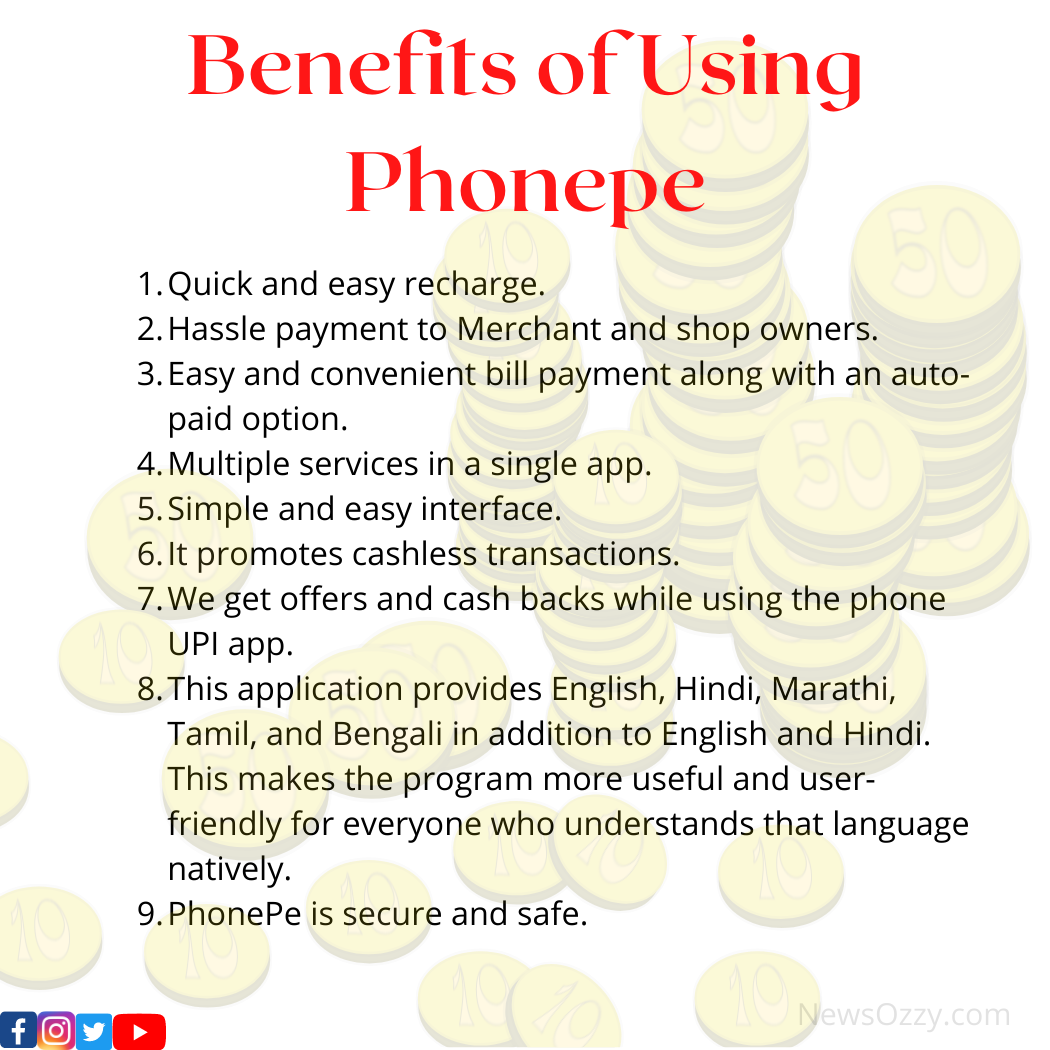
Refer: How to Request Money on Phonepe
FAQs on How to Transfer Money from Phonepe Wallet to Bank Account with KYC
1. Is it compulsory to have a KYC in the phonepe app?
KYC is not mandatory if you pay with UPI or a credit/debit card straight through to the PhonePe app. However, according to RBI requirements, KYC is required to use a PhonePe Wallet. At least one government-issued ID, such as a PAN card, passport, NREGA job card, voter id card, or driver’s license, is necessary.
2. Is an ATM card necessary for PhonePe?
For the bank account, you want to add to PhonePe, you’ll need an active debit/ATM card. You won’t be able to leverage your bank account for UPI operations until you have an active debit/ATM card.
3. Is it possible to transfer money from a phone wallet to a bank account?
Yes, it is possible, and there is a very simple and convenient method for doing so. The necessary actions have been outlined above.
Conclusion
As a result of today’s article, transferring money from a phone wallet to a bank account is considerably simpler and easier for the user. For a good transfer, we must follow six to seven basic steps. The phone app offers a variety of features; the only thing is that we must learn and adapt to those features. You can also quickly check How to Send Money from Phonepe Wallet.
-

 News2 years ago
News2 years agoWhatsApp DP for Students to Free Download | Creative WhatsApp Profile Picture Images that Make you Smile
-

 News2 years ago
News2 years agoTop 100 Funny Group Chat Names for WhatsApp & Other Social Media Apps | Best Cute Cool Fun Ideas for Group Names
-

 News2 years ago
News2 years agoMorning Assembly Word of the Day List for Students | Best Word of the Day for High School Students
-

 News2 years ago
News2 years agoBest Cute Funny Throwback Picture Captions 2022 | Unique Flashback Quotes for Instagram Posts & Stories
-

 News3 years ago
News3 years ago100+ Best Captions for Brother’s Handsome Photo That You Can Copy And Paste Easily
-

 Instagram2 years ago
Instagram2 years agoTop 200+ Best Cute Cool Instagram Bio Ideas of 2022 That You Can Copy-Paste Easily
-

 News2 years ago
News2 years ago100+ Best Cute Sweet Funny Instagram Captions for Sisters Photo | Get Free IG Quotes & Puns for Sisters Selfies
-

 News2 years ago
News2 years agoWhat are Some Cool Funny Activities for College Students? | Best Tasks for Party Games