News
How to Save Snapchat Pictures in Phone Gallery Automatically?
The main purpose of Snapchat is to communicate personal messages, photos, and videos. The application does not provide many alternatives for saving images or movies, particularly those taken by others. So, on this page, you will learn how to save Snapchat pictures in the phone gallery automatically, including how to store snaps from Snapchat chats, stories, and more.
By default, the Snapchat application will save photos that you upload as memories until you change in your settings page. You can even save the photos which you are not going to post on your Snapchat, and already posted.
The photos which you want to save will be downloaded to your gallery automatically by following simple steps.
If you have taken pictures using Snapchat filters, even before posting to memories you can simply download to your gallery automatically by following simple steps, which is explained in this article.
The photos you download from Snapchat will be saved under a folder called “Snapchat” in your phone gallery.
|
Table Of Content |
How to Save the Snapchat Photos to Gallery?
You could save the Snapchat photos to the gallery but just tapping the save button which is available at the bottom left corner.
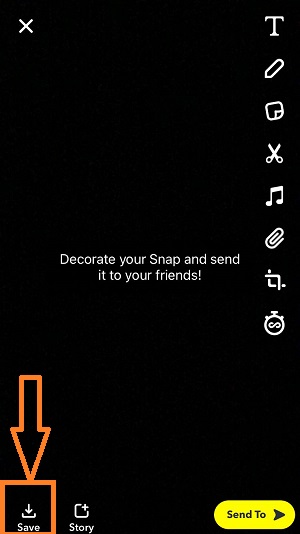
If you need to save the photos without tapping on the save button, you can do it by changing the setting with the below steps.
- Step-1: From the profile page, tap on the settings icon
- Step-2: Tap on the Memories option
- Step-3: From the Save Destinations, tap on Save Button and select “Memories & Camera Roll“
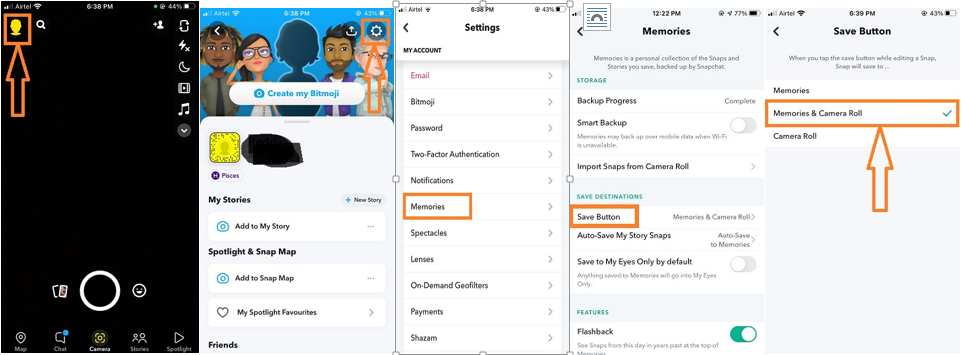
NOTE: Make sure you have allowed permission for a camera in your phone setting for the Snapchat application.
How to Save Snapchat Pictures to Snapchat Memories Automatically?
To save the Snapchat Pictures in Gallery Automatically, you need to follow the below steps,
- Step-1: From the profile page, tap on the settings icon
- Step-2: Tap on the Memories option
- Step-3: From the Save Destinations, tap on Auto-Save My Story Snaps and select “Auto-save to Memories“.
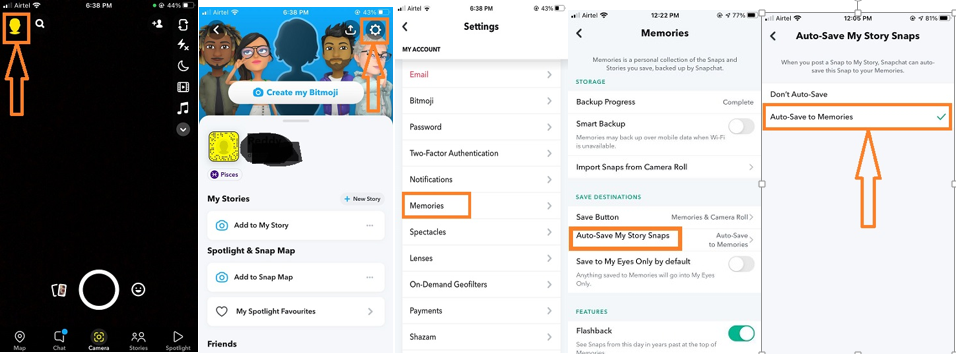
From the memories, you could export the photos to the phone gallery. Let’s know more about the same later in this article.
How to Save Snapchat Snaps to Memories Automatically?
You could also save the snaps automatically to memories by following the below steps,
- Step-1: Tap on the profile icon
- Step-2: From the “My Stories“, tap on three dots “…” which is available next to Add to My Story option
- Step-3: Enable the Auto-Save Snaps to Memories option, to save the snaps automatically to Snapchat Memories
- Step-4: Tap on Done
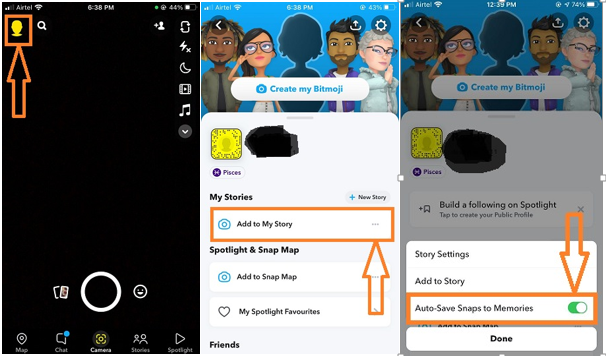
From the memories, you could export the photos to the phone gallery. Let’s know more about the same later in this article.
How to Export From Snapchat Memories to Gallery?
After making the setting to Auto-save to Memories, We could export those photos to the gallery by following the below steps.
- Step-1: Swipe up from the Camera page
- Step-2: Tap on the select icon which is available in the top right corner
- Step-3: Select the photos that you want to export
- Step-4: Tap on the Export icon
- Step-5: Tap on the Download option, which will download the selected photos to your phone gallery in a Snapchat folder.
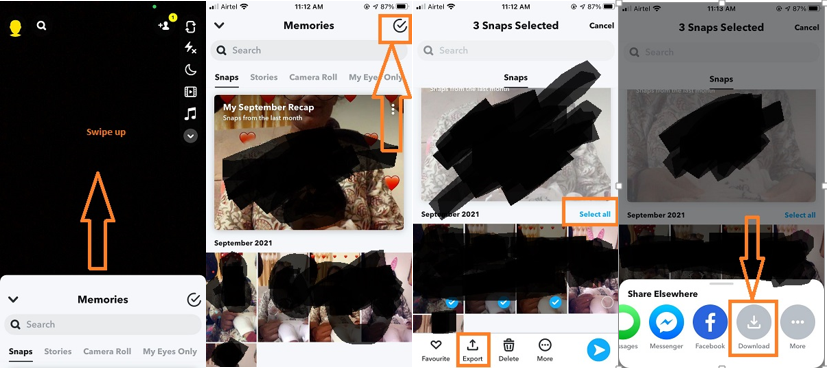
How to Save the Snapchat Photos of Someone Else?
It’s easy to save your own snaps and stories, but it’s more difficult to save the snaps and stories of others.
How to Take a Screenshot when Viewing?
To save a picture of someone else on Snapchat, simply take a screenshot while viewing the photo. Snapchat, on the other hand, has an anti-screenshot feature that will notify the sender that you have taken a screenshot of the photo.
The below image shows you the notification for taking the screenshot of a friend.
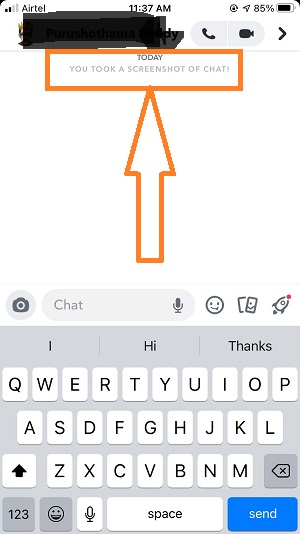
How To Save Snaps Without Knowing Them
In order to save the Snapchat photos or videos of someone else without knowing them, then you could follow the below method,
Using another phone to record a video or capture a photo of Snapchat is an option, but the image and audio quality may be poor.
Snapchat save applications can save photos and videos from Snapchat without notifying the senders. However, because these types of apps are prohibited, they may stop working unexpectedly. Using third-party apps or plugins is also against Snapchat’s Terms of Service. Because of these Snapchat savers, your Snapchat account may be locked.
-

 News2 years ago
News2 years agoWhatsApp DP for Students to Free Download | Creative WhatsApp Profile Picture Images that Make you Smile
-

 News2 years ago
News2 years agoTop 100 Funny Group Chat Names for WhatsApp & Other Social Media Apps | Best Cute Cool Fun Ideas for Group Names
-

 News2 years ago
News2 years agoMorning Assembly Word of the Day List for Students | Best Word of the Day for High School Students
-

 News2 years ago
News2 years agoBest Cute Funny Throwback Picture Captions 2022 | Unique Flashback Quotes for Instagram Posts & Stories
-

 News3 years ago
News3 years ago100+ Best Captions for Brother’s Handsome Photo That You Can Copy And Paste Easily
-

 Instagram2 years ago
Instagram2 years agoTop 200+ Best Cute Cool Instagram Bio Ideas of 2022 That You Can Copy-Paste Easily
-

 News2 years ago
News2 years ago100+ Best Cute Sweet Funny Instagram Captions for Sisters Photo | Get Free IG Quotes & Puns for Sisters Selfies
-

 News2 years ago
News2 years agoWhat are Some Cool Funny Activities for College Students? | Best Tasks for Party Games






