News
Quick Guide on How to Find People on Snapchat Without Username or Phone Number?
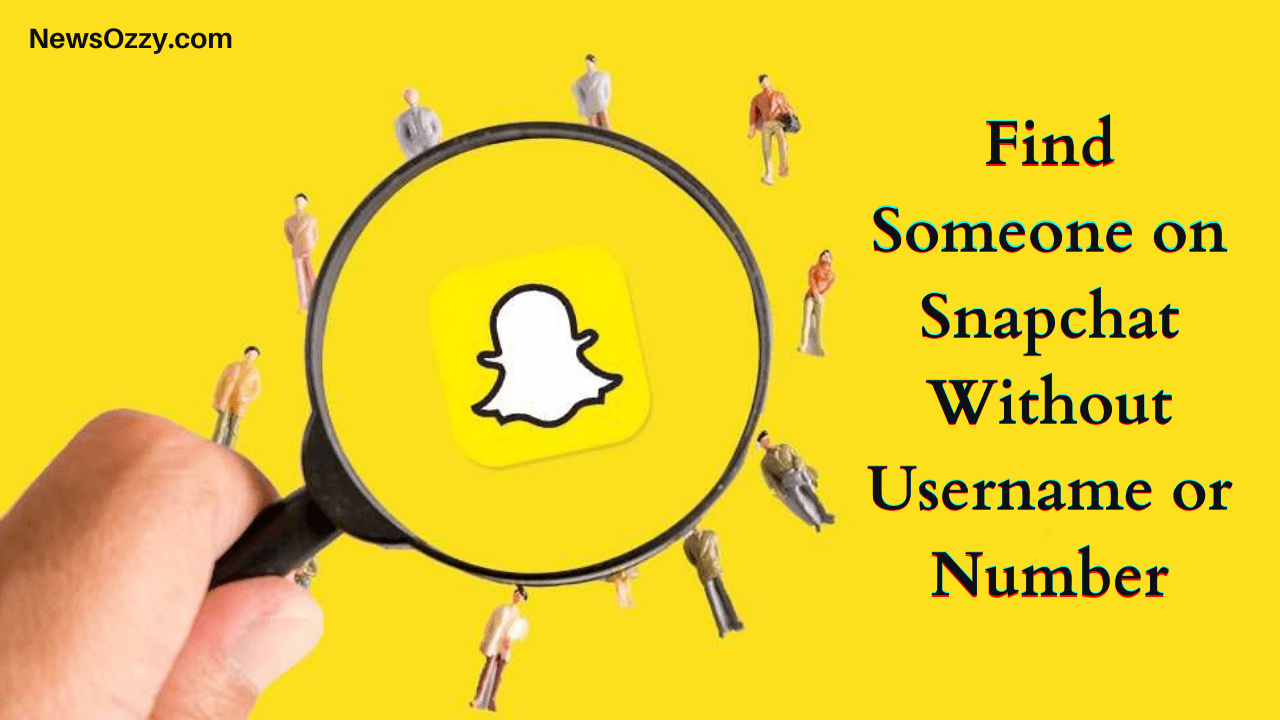
Find Someone on Snapchat Without Username or Number: Snapchat is one of the leading social media apps, especially among millennials and the Gen z population. Its numerous unique features like fun filters, bitmojis (personalized emojis), snap streaks, screenshot notifications are quite popular. Every Snapchat user has a username and phone number associated with their account.
One can add up to 5000 friends on the app by searching them using their Snapchat Usernames or phone numbers. It only gets difficult when you have neither and still need to find your friend. Snapchat uses bitmojis instead of profile pictures so you can’t search their name on the search bar and identify them by their picture either.
Before you start worrying, stop and take a breath. We got you. We can help you find people even without either of the two common options on Snapchat. In this article, we will share ways you can use to find your friend without their Username or phone number easily.
- Best Ways to Find Someone on Snapchat Without Username or Number
- Method 1- Find someone using the Snapcode.
- Method 2- Find friends on Snapchat using Search Bar.
- Method 3- Find nearby Snapchat users.

Best Ways to Find Someone on Snapchat Without Username or Number
There are three methods by which you can do so, read below to find out! Well, you can also find a quick reference on searching friends on Snapchat without their phone number or usernames from the video available here:
METHOD-1: FIND SOMEONE USING THE SNAPCODE
Snapchat has a myriad of unique features. One of them is Snapcode. You can find anyone and add them as your friend if you simply have their snapcode. Snapchat introduced this method much before any other social media app and immediately garnered a lot of praise for the interesting and easy-to-use feature. People all around the world use this feature to add friends on the Snapchat app all the time.

Now you may ask, but how does it work? No worries, it is quite simple. To add a friend using Snapcode, all you have to do is follow the given steps-
- If your friend is there in person with you, ask them to open their Snapcode on their phone. If they are not present physically, ask them to share/send their Snapcode to you.
- On Android, to open the Snapcode, open Snapchat on your phone and go to the Profile section. Tap on your profile and select the Share Snapcode option.

- On iPhone, to open the Snapcode, open Snapchat on your phone and go to the Profile section. Tap on your profile and select the Share URL.
- Once you have your friend’s Snapcode on your device, save it.
- Now, open the Snapchat app on your phone. In Android, tap on the Add Friends icon on the Camera screen. On iPhone, tap on the Add Friends icon on the Profile page.

- Finally, click on the Snapcode icon and select the saved Snapcode on your media gallery to add said friend.
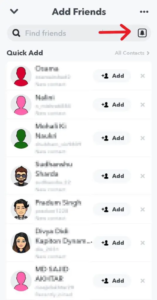
Now you may go ahead and share the unique Snapchat experiences with one more friend!
METHOD 2- FIND FRIENDS ON SNAPCHAT USING SEARCH BAR
Even though the use of Bitcoins can make it a bit difficult to identify the specific person you are looking for, using the Search Bar you can easily find or add someone on Snapchat without a Username or Number is still possible. Having a mutual friend of you two added to your Friend list makes the process of searching through the list of similar names a bit easier.
Follow these simple steps to find your friend by using this method-
- First, open the Snapchat app on your phone and click on the Add Friends icon.
- Next, type your friend’s name in the Search Bar. It will show a list of users with that name.
- Now, it is up to you if you are able to identify your friend among the given suggestions.
If this method doesn’t work for you, there’s still one more method to try!
METHOD 3- FIND NEARBY SNAPCHAT USERS
This method only works in person. You can also add friends without their username or number if they are nearby. Snapchat has a trait that allows you to add nearby friends through the Quick Add feature. It comes with a condition though. It only works when the nearby users have Quick Add enabled on their devices.
Follow the steps given below to find your friend using this method-
- The foremost step is to check whether Quick Add is enabled on your friend’s device or not. If yes, skip to the second step, if not, tell your friend to enable it first.
- Once that is done, open Snapchat on your phone and click on Add Friends icon.

- It will show a list of names near you under Quick Add. Search for your friend in the list and tap the Add button beside their name.
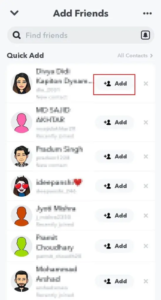
And done! Now you have your friend added to your Friend list.
An extra tip- Search your friend on any other social media app that you two may use. A lot of people use the same Username for multiple apps for ease. You can search them on Snapchat using that Username. Some people also add their Snapchat information to their profiles on different apps.
Want to know how to find/add Someone on Snapchat using a Phone Number? Click on the link and use the best ways to do it.
In conclusion
It is quite simple to search and add your friends even without their Username or Number. All you have to do is follow any of the above-mentioned methods and get the results. If this article helped you in any way, or you have any queries, do post them in the comments. Check our website for more such content!
-

 News2 years ago
News2 years agoWhatsApp DP for Students to Free Download | Creative WhatsApp Profile Picture Images that Make you Smile
-

 News2 years ago
News2 years agoTop 100 Funny Group Chat Names for WhatsApp & Other Social Media Apps | Best Cute Cool Fun Ideas for Group Names
-

 News2 years ago
News2 years agoMorning Assembly Word of the Day List for Students | Best Word of the Day for High School Students
-

 News2 years ago
News2 years agoBest Cute Funny Throwback Picture Captions 2022 | Unique Flashback Quotes for Instagram Posts & Stories
-

 News3 years ago
News3 years ago100+ Best Captions for Brother’s Handsome Photo That You Can Copy And Paste Easily
-

 Instagram2 years ago
Instagram2 years agoTop 200+ Best Cute Cool Instagram Bio Ideas of 2022 That You Can Copy-Paste Easily
-

 News2 years ago
News2 years ago100+ Best Cute Sweet Funny Instagram Captions for Sisters Photo | Get Free IG Quotes & Puns for Sisters Selfies
-

 News2 years ago
News2 years agoWhat are Some Cool Funny Activities for College Students? | Best Tasks for Party Games






