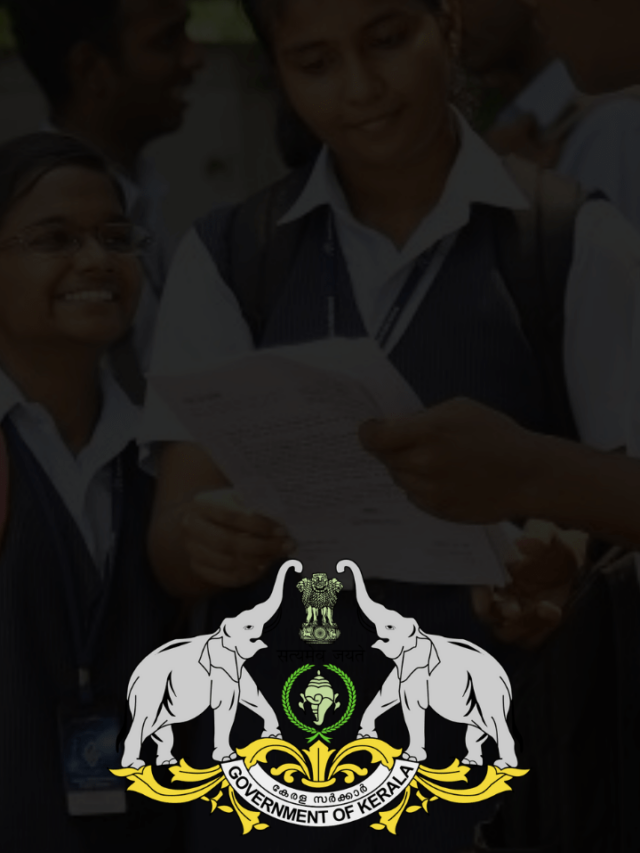News
How to View Someone’s Snapchat Story Without Them Knowing: Unsee Someone Snapchat Story
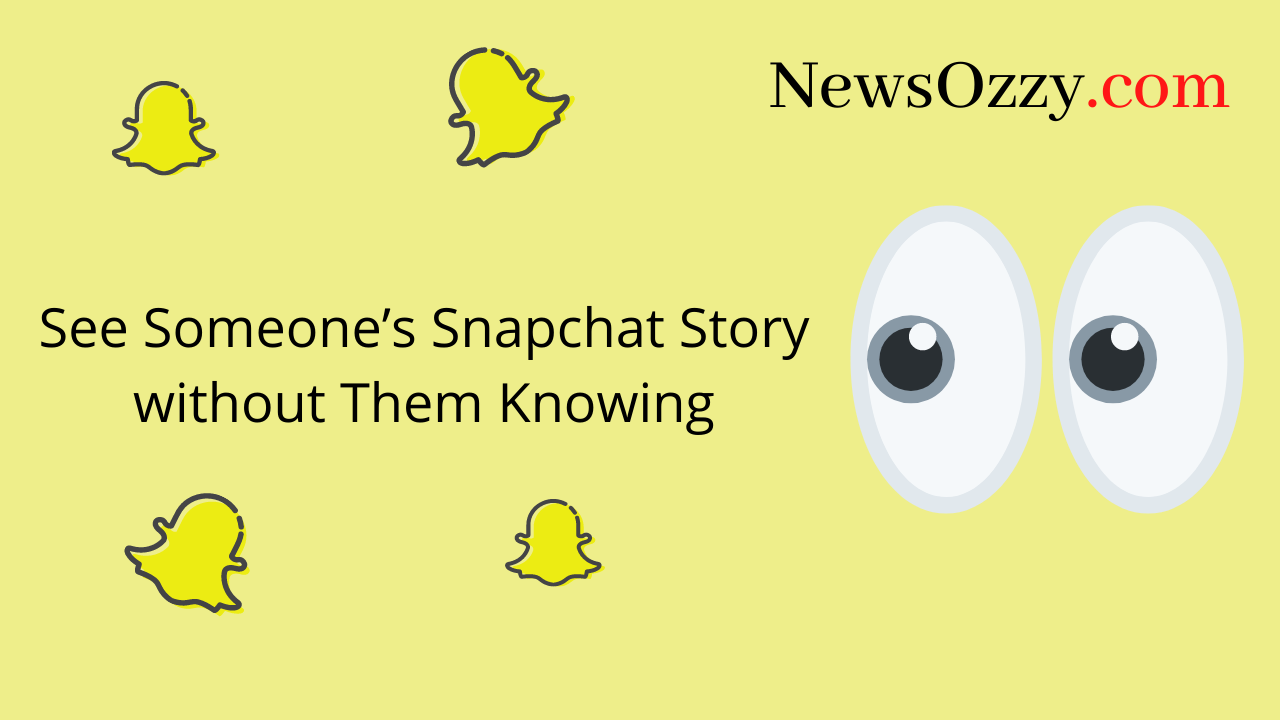
How to View Someone’s Snapchat Story Without Them Knowing: To view someone’s story on Snapchat, simply tap on the DP (display picture) icon in a chat, and the story will be displayed. However, because you are not hiding, this may reveal your name to that person.
However, in some instances, we don’t want to reveal our identity but want to view the Snapchat story. In this article, we will see multiple methods for viewing the Snapchat story without them knowing.
How to View a Friend’s Snapchat Story Without Them Knowing?
Below are the steps to view a friend Snapchat story without knowing them,
- Step-1: Open the Snapchat application with the internet turned on (WiFi or cellular).
- Step-2: To access Snapchat Stories, swipe left. Slide down to refresh, and make sure Snapchat downloads the stories so you can watch them when you’re not connected to the internet.
- Step-3: Close the application completely, now return to the home screen. Slide up to see all the applications you have open and swipe up to entirely exit the Snapchat application.
- Step-4: Turn off both WiFi and cellular data and Turn on Flight mode.
- Step-5: Return to the story by opening the Snapchat application.
- Step-6: You are free to watch the story as many times as you like. Keep in mind that you’ll only be able to watch stories that Snapchat has previously downloaded, so your options are quite limited.
- Step-7: After watching stories, exit the Snapchat application. Now, go to Settings > General > Storage > Snapchat on your phone while Flight mode is still on. You’ll see a button that says “Offload App,” which means “Delete Cache.” Tap the Offload button to delete the cached files that indicate Snapchat you saw the story.
- Step-8: This may take a few minutes, but after it’s finished, switch off Airplane mode and touch Snapchat to reactivate it.
- Step-9: When you open Snapchat, you will notice that the story you watched is still marked as unwatched.
Alternative Method-1: View a Snapchat Story Using Friend’s Snapchat Account
The next alternative way is that you can always read a Snapchat story from one of your friends’ Snapchat profiles
There are a few crucial elements to consider in this situation. First and foremost, you must have a friend nearby who is ready to lend you their phone.
Also, make sure that your friend is friends with the person from whom you wish to view the Snapchat story. They could always connect with that person if they aren’t already friends
From there, simply request to use your friend’s Snapchat profile to view anyone’s Snapchat story, and they will have no idea you are the one watching it. Keep in mind that your friend has already used their view and will have to watch the video or story again.
Alternative Method-2: Have a Second Snapchat Account to View Stories
This is yet another option that could fool someone into thinking you haven’t seen their story. You can always view the profile on your secondary account if you create a new Snapchat account.
The problem is that no identifying information can be included, so don’t send a photo of yourself or your name, for example. Make sure it’s not the same as your actual Snapchat account.
The next step is to convince the person whose Snapchat story you wish to view to accept your friend request. In reality, you can’t make someone accept your friend request, so that’s out of your hands. Hopefully, you’ll be able to persuade them that you’re cool enough to grant your request.
How to Hide Your Snapchat Story From Someone?
You might want to hide your story from certain people. You can do that by following the below steps,
- Step-1: Launch the Snapchat application on your phone.
- Step-2: At the top left, tap on your profile icon.
- Step-3: Under your name, you will see “My Stories” with three vertical dots next to each one. Tap the three vertical dots to prohibit someone from seeing your story.
- Step-4: Select the “Story Settings” option.
- Step-5: “Who can view My Story?” will be prompt.
- Step-6: Select the “Custom” option and a list of all of your contacts will appear.
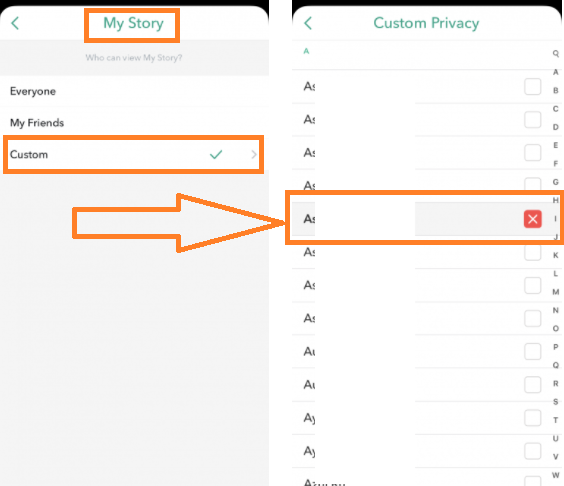
- Step-7: Select the persons you wish to keep from seeing new Snaps you’ve added to your profile by tapping their names. Keep in mind that you can remove someone from the blocklist at any time.
How to Delete A Snapchat Story?
It’s important to remove a story as soon as possible if you didn’t intend to post it. Below are the steps for deleting the story,
- Step-1: Launch the Snapchat application on your mobile.
- Step-2: Tap the profile icon in the upper left corner.
- Step-3: You’ll see “My Story” with all of your stories from here. Tap on the My Story button to see a list of the stories you currently have live.
- Step-4: Tap on the story you want to delete, and the story will appear.
- Step-5: There is a small trash can icon in the bottom right corner. Tap the trash icon to delete the snap.
- Step-6: It will appear with the message “Delete Snap?” and the option to delete or cancel.
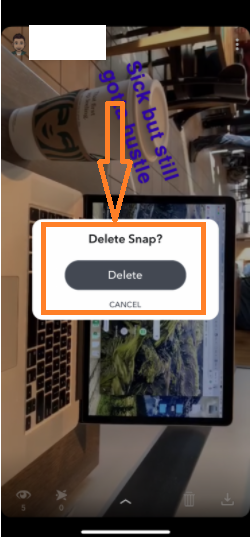
- Step-7: Tap Delete and the Snapchat story will be deleted and no one will be able to view it again. If you make a mistake, you can always cancel.
View Snapchat Stories Online with Third Party Application
- Step-1: Visit Bluestacks official website, one of the most popular Android emulators.
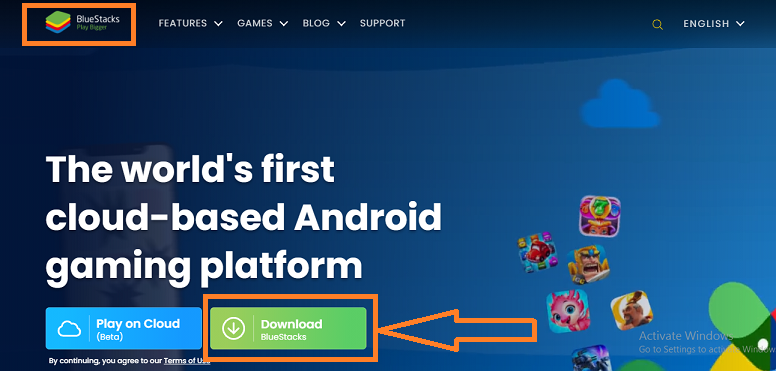
- Step-2: Download Bluestacks and launch it once it has finished downloading. Follow the on-screen instructions to configure and install the software on your computer.
- Step-3: After installation, you will be prompted to sign in to your Android Google Play account. If you have an iPhone, you must create an Android account by signing up for Google Play and designating your computer as the “device” associated with your account.
- Step-4: After signing into Google Play, you can download and install Snapchat, as well as log in.
- Step-5: With Bluestacks running as an Android emulator on your computer and Snapchat running on top of that, you will be able to view Snapchat stories online without downloading the application.
How to know who’s Viewed your Snapchat Story?
Below are the steps to know who’s viewed your Snapchat story,
- Step-1: Launch the Snapchat application on your phone.
- Step-2: Tap on the profile icon in the upper left corner.
- Step-3: You’ll see “My Story” with the number of views under “Stories.” The views icon is a small eye with a number next to it that indicates how many people have seen your Snapchat story.
- Step-4: Tap “My Story” to see a list of your stories, then tap on the story to see who has seen it.
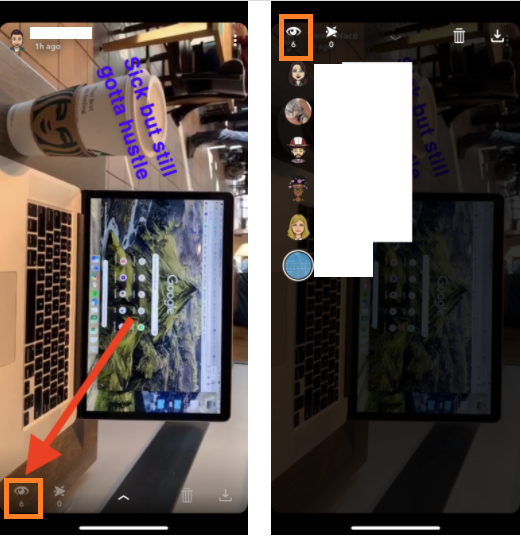
- Step-5: This will bring up your actual story, with a small eye on the bottom left and a number beneath it. To find out who has seen your Snapchat story, tap the eye icon.
- Step-6: This will display a list of people who have seen your story in chronological order. If you want to message them and continue the conversation, tap on their name. We also recommend taking a screenshot of who has seen your Snapchat story in case you need proof that they have seen it. Fortunately, Snapchat will not notify anyone that you took a screenshot of this because it is only in your settings.
-

 News2 years ago
News2 years agoWhatsApp DP for Students to Free Download | Creative WhatsApp Profile Picture Images that Make you Smile
-

 News2 years ago
News2 years agoTop 100 Funny Group Chat Names for WhatsApp & Other Social Media Apps | Best Cute Cool Fun Ideas for Group Names
-

 News2 years ago
News2 years agoMorning Assembly Word of the Day List for Students | Best Word of the Day for High School Students
-

 News2 years ago
News2 years agoBest Cute Funny Throwback Picture Captions 2022 | Unique Flashback Quotes for Instagram Posts & Stories
-

 News3 years ago
News3 years ago100+ Best Captions for Brother’s Handsome Photo That You Can Copy And Paste Easily
-

 News2 years ago
News2 years ago100+ Best Cute Sweet Funny Instagram Captions for Sisters Photo | Get Free IG Quotes & Puns for Sisters Selfies
-

 Instagram2 years ago
Instagram2 years agoTop 200+ Best Cute Cool Instagram Bio Ideas of 2022 That You Can Copy-Paste Easily
-

 News2 years ago
News2 years agoWhat are Some Cool Funny Activities for College Students? | Best Tasks for Party Games