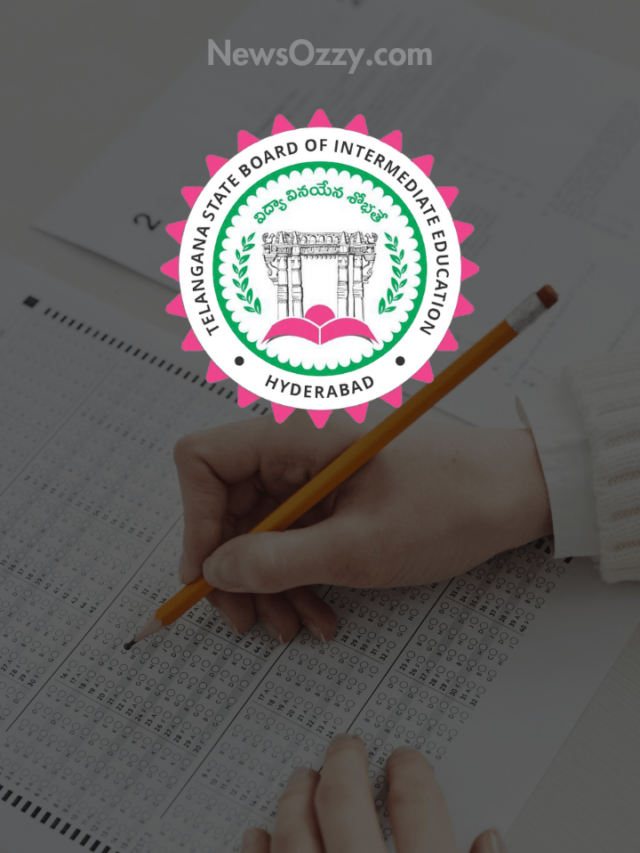News
Best Ways to Increase Telegram Channel Views & Subscribers in 2022

Can I Increase Telegram Channel Post Views? Yes, you can. If you have your own Telegram Channel, your post is likely to get a large number of views if your channel is large. However, growing your channel and increasing members is not as easy as it sounds.
If you are adding more than 200 members to your channel through your contact list, you open a path for people to report you. This is why you need an alternative way to get more members on your channel and increase the views on your post.
It is evident that you need to increase your members to increase the viewership of your post. This can be done automatically by sharing the group invite or channel details to various websites under a relevant category. In this article, you will find a detailed guide on how to get real members on your channel to Increase Telegram Channel Post Views which will help in further growth of the channel.
- Can I Boost a Post on Telegram?
- Best Ways to Increase Real Channel Members on Telegram
- How Do I Get More Views on Telegram Channel?
- Sharing Posts in Various Groups
- Targeted Advertising on Other Platforms
- Create or Join More Telegram Channels
Can I Boost a Post on Telegram?
Everyone wants thousands and millions of likes on their Telegram Post along with many followers. This is why everyone is asking how to do it. Unfortunately, there are no shortcut tricks to actually increase your members or boost any particular post on Telegram. But, you can actually promote your post and gather several members for your channel along with it.
There are 2 ways to promote your channel – Free and Paid. For in-depth knowledge on How to Promote Telegram Channel click the link given here.
Best Way to Increase Real Channel Members on Telegram
Yes, you can add your contacts directly to your Telegram channel. However, due to restrictions, you can only add 200 members in this method after which, it will shut down. This means that if you have 100 members already, you can add 100 more members through your contact. But if you already have 200 members, you have to stick to advertising or sharing your channel link to generate more views.
You can follow this step-by-step process to get more post views on Telegram.
- Open your channel on Telegram in which you wish to increase your members.
- Tap on the channel name to open the information. You will find an option “Add Members”. Click on it.
- After clicking on it, you will find the option ‘Invite Link’.
- Click on it and share the link in all relevant spaces. When someone clicks on the link, it will increase your members and viewership.
Note, if you want to block someone and had a doubt of ‘will they know on telegram‘ after doing it can be clarified very easily by viewing this guide link.
How to Increase Telegram Channel Post Views?
There are a few ways through which you can easily increase your viewership on a recently-created telegram channel. The list of approaches is as such:
Sharing Posts in Various Groups
To easily increase the views on your channel, regularly share all the posts with different groups. By doing this, you can gain views of the members from other groups which is a great way of promoting your own channel.
This method is quite simple as all you have to do is copy the channel post link and share it with popular groups across various social media platforms. Your main goal here should always be to increase the number of views and members in your Telegram Channel. You can share the posts on various groups by following these steps.
- Open your Telegram Channel and click on the post you wish to share.
- You will find an arrow icon beside the picture.
- Click on that arrow icon to find a list of all your contacts and groups.
- Select the groups or contacts to whom you wish to share the post and finally, click on the send option.
Targeted Advertising on Other Platforms
You can easily have up to 200,000 members on your Telegram channel but unfortunately, you can only add 200 from your contacts. Advertising is easier when you have a lot of members in your group but even then, not all the members see your post.
This is why you need to promote your channel and posts across other channels and even on social media through advertisements and collaborations. You can also target web blogs and YouTube under relevant categories.
Create or Join More Telegram Channels
Now, if you wish for more views, you can share your posts on multiple channels. If some of those channels belong to you, then your work becomes even easier. You can also approach popular channels to share your posts and links to help you generate members.
You can also join relevant Telegram Channels to easily post the content of your channel. By doing this, you can also ask other members to join. If you are also posting something unique, it can gain a lot of attention as well.
You can create a new channel on Telegram by following these steps properly.
- Open the Telegram application and you will find the Menu option in the top left corner.
- Click on Menu and then click on ‘New Channel’.
- Give your channel a name and fill in the bio for your channel. Click on ‘Create’ to open your channel.
- You can choose between keeping a public or private channel and also invite up to 200 members to be a part.
You can promote your old channels easily by creating new channels with different niches. There are also paid methods you can try where you have to pay the admins of popular channels.
See More Telegram Guides, Here:
- Know if Someone is Online on Telegram
- See Who Viewed your Telegram Profile
- Know if Someone Deleted Telegram Account or Blocked You
Conclusion
A lot of people use bots to increase their members but do remember that most of the people it adds are mostly fake. You are not going to be able to reach your goal if you rely on shortcuts. You can use all the methods given here on how to Increase Telegram Channel Post Views to grow your channel.
-

 News2 years ago
News2 years agoWhatsApp DP for Students to Free Download | Creative WhatsApp Profile Picture Images that Make you Smile
-

 News2 years ago
News2 years agoTop 100 Funny Group Chat Names for WhatsApp & Other Social Media Apps | Best Cute Cool Fun Ideas for Group Names
-

 News2 years ago
News2 years agoMorning Assembly Word of the Day List for Students | Best Word of the Day for High School Students
-

 News2 years ago
News2 years agoBest Cute Funny Throwback Picture Captions 2022 | Unique Flashback Quotes for Instagram Posts & Stories
-

 News3 years ago
News3 years ago100+ Best Captions for Brother’s Handsome Photo That You Can Copy And Paste Easily
-

 Instagram2 years ago
Instagram2 years agoTop 200+ Best Cute Cool Instagram Bio Ideas of 2022 That You Can Copy-Paste Easily
-

 News2 years ago
News2 years ago100+ Best Cute Sweet Funny Instagram Captions for Sisters Photo | Get Free IG Quotes & Puns for Sisters Selfies
-

 News2 years ago
News2 years agoWhat are Some Cool Funny Activities for College Students? | Best Tasks for Party Games