News
How to Check Last Seen & Know if Someone is Online in Signal App? [Quick Ways]
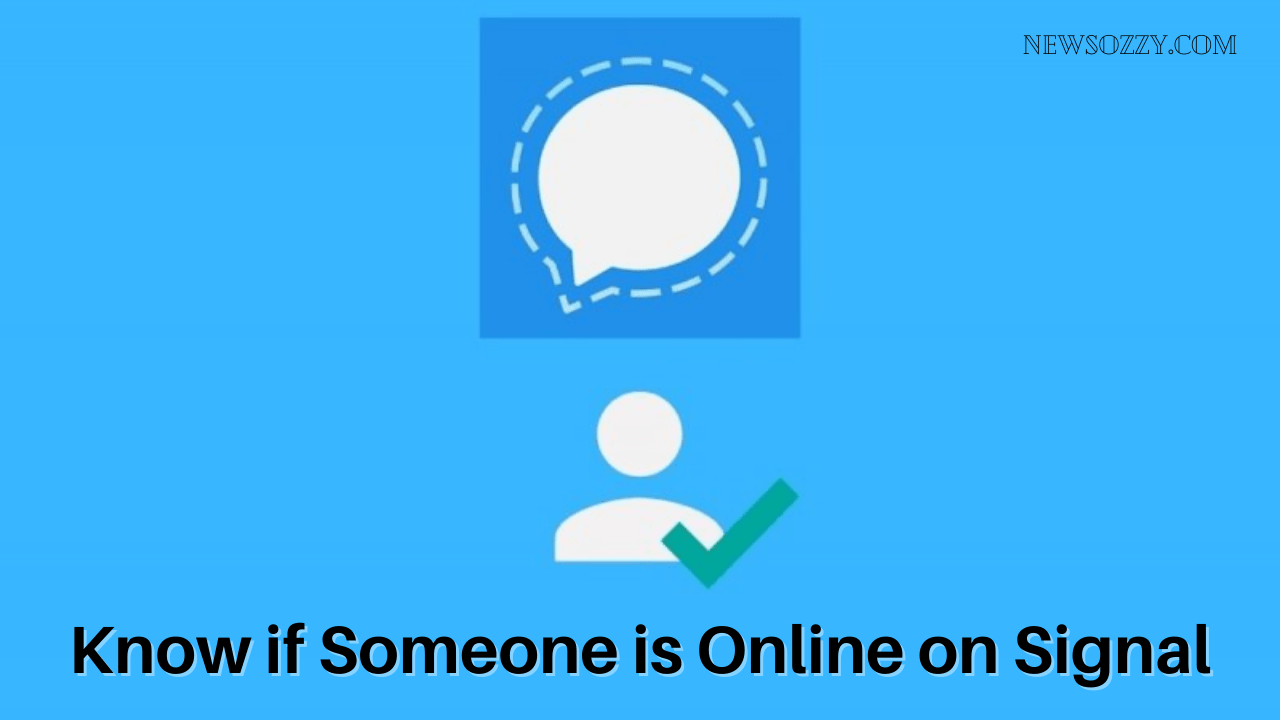
Know if Someone is Online on Signal: The signal is notorious for its privacy so it is difficult to know if someone is online. You need to play some tricks to know what is the last seen time of the user.
If someone is online, you can only know it after you see the typing status. That is all the indication you have to identify if the person is online. Also, you can know if someone is online if they just replied to your last text message.
If you wish to check the last seen status of someone on the Signal app, then you can simply send them a message. If the person views the message, then you can safely say that the person is online. However, he or she may be busy chatting with someone else too. There are several other methods too if you wish to find out the last seen status or online status of a person in the signal app.
- Does Signal have Last Seen ON Option?
- mSpy for Signal App Monitoring
- Steps to Check Last Seen on Signal App?
- How Do I Know if Someone is Online on Signal App?
- Check the Typing Signal
- Wait for the Reply
Does Signal have Last Seen ON Option?
Unlike WhatsApp, Signal does not have any Last seen option to maintain privacy. This means you are free to use the app to chat or share videos without letting people know that you are online.
The last seen feature indicates when you were last online. The absence of this feature means that you can safely enjoy your privacy. It can be definitely annoying at times, especially when you don’t know whether the other person has received your text or not. In this case, you can turn on ‘SMS delivery reports’ under Privacy Settings to know the status of your sent message.
You can toggle off the read receipts to ensure that no other user will know if you have read the message. This way the app secures your privacy and provides a secure platform for you to chat with your friends.
Also, there is a possibility to Know if Someone Blocked You on Signal App from this page by referring to the direct link available here.
mSpy for Signal App Monitoring
You can opt for third-party tools like mSpy to check if someone is online on Signal or not. You can use this tool by following these steps.
- Install the mSpy tool on your iPhone or Android device first.
- Register for the free trial using your email ID.
- Link the tool with your Signal Account to complete the process.
Steps to Check Last Seen on Signal App?
As the app is popular for its privacy, you won’t be able to see the live online status while chatting with your contacts. This means that a person can still be online and appear offline while messaging.
Even though you can maintain your privacy, you can still send messages with your read receipts turned on. This allows you to know whether your message has been read by the other person or not. You can look for the Dual Checkmark while figuring out someone’s last seen status.
Send Messages & Look for the Dual Checkmark
Here is how you can find out if someone checked the last seen on Signal:
- Open the Signal app and tap on the pencil icon in the right corner.
- Find the person you wish to chat with and open the window.
- Type a message and click on the send arrow. You will see a single tick mark after you send the message.
- If you get a double tick mark, that means your message has been read. You can roughly estimate the last seen status of a person through this method.
This method is only possible if the Delivery Receipts of both parties are turned on in the privacy settings.
How Do I Know if Someone is Online on Signal App?
Here, we have discussed two simple ways to check the last seen of the person in the signal app or to know if a person is online on the signal app. Follow them without any missings & get the details that you are looking for.
Check the Typing Indicator
- Ensure that your typing indicators are on by toggling on the typing indicator in your privacy settings.
- Tap the pencil icon on the chat page to find your contacts.
- Select a contact and send them a message by tapping the send arrow.
- You will see the typing icon if the person replies to your message. This means that the person is online and both the parties have their ‘typing indicators’ on.
Wait for the Reply
- Open your Signal app and the page with all your recent chats will appear.
- Click on the user you wish to send a message to and send them a message by clicking on the send arrow.
- After you get a Checkmark, wait for the other person to reply.
If you receive a reply, that means the person is online. After completion of the conversations with your friends, you may also use the option ‘Delete’. Want to know How to Clear all Messages in Signal? Just tap the link and gain more knowledge about it.
Conclusion
As privacy concerns are growing across the world, Signal is coming out on top with its safety features. By following these indicators, you can conclude and surely Know if Someone is Online on Signal App. You can always cross-verify by checking the typing indicator as well. However, you can visit our article on How does Signal Make Money as well to solve your issues & know new features about the apps.
-

 News2 years ago
News2 years agoWhatsApp DP for Students to Free Download | Creative WhatsApp Profile Picture Images that Make you Smile
-

 News2 years ago
News2 years agoTop 100 Funny Group Chat Names for WhatsApp & Other Social Media Apps | Best Cute Cool Fun Ideas for Group Names
-

 News2 years ago
News2 years agoMorning Assembly Word of the Day List for Students | Best Word of the Day for High School Students
-

 News2 years ago
News2 years agoBest Cute Funny Throwback Picture Captions 2022 | Unique Flashback Quotes for Instagram Posts & Stories
-

 News3 years ago
News3 years ago100+ Best Captions for Brother’s Handsome Photo That You Can Copy And Paste Easily
-

 Instagram2 years ago
Instagram2 years agoTop 200+ Best Cute Cool Instagram Bio Ideas of 2022 That You Can Copy-Paste Easily
-

 News2 years ago
News2 years ago100+ Best Cute Sweet Funny Instagram Captions for Sisters Photo | Get Free IG Quotes & Puns for Sisters Selfies
-

 News2 years ago
News2 years agoWhat are Some Cool Funny Activities for College Students? | Best Tasks for Party Games






