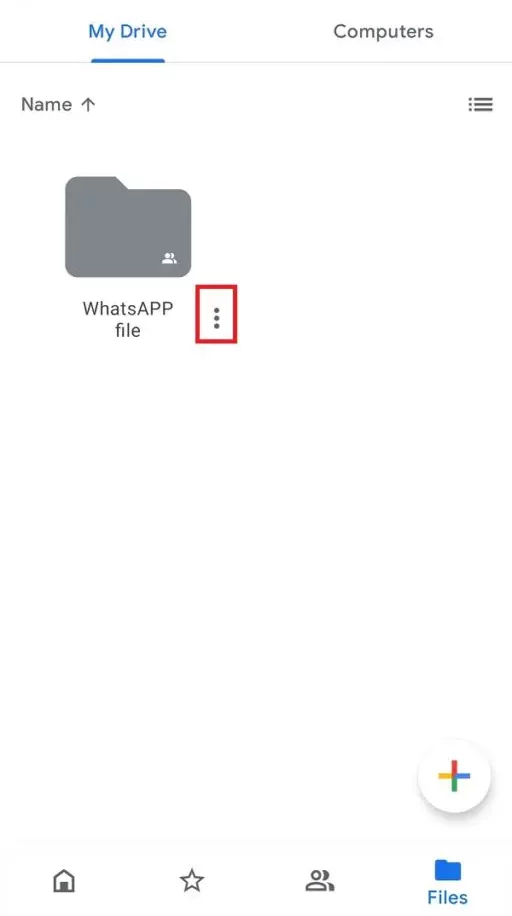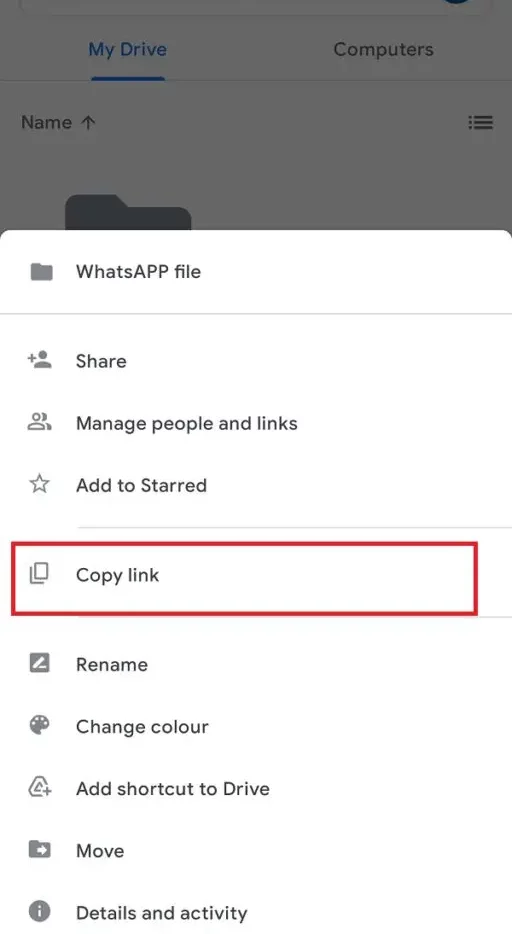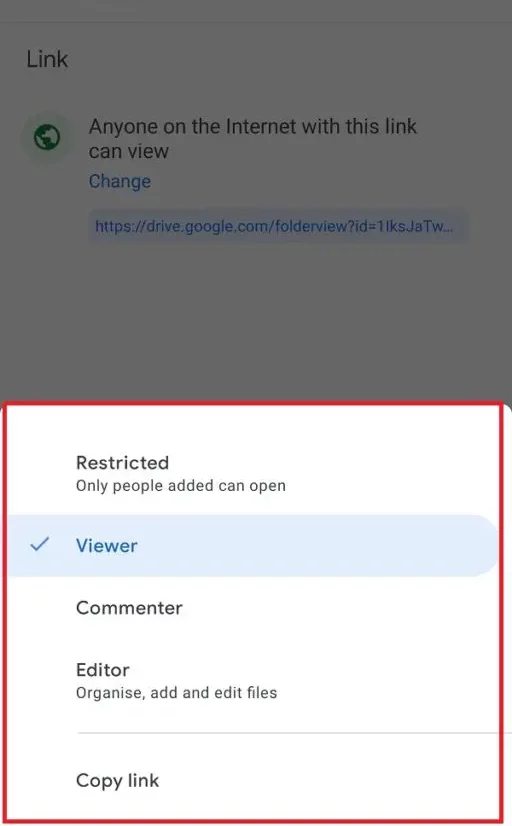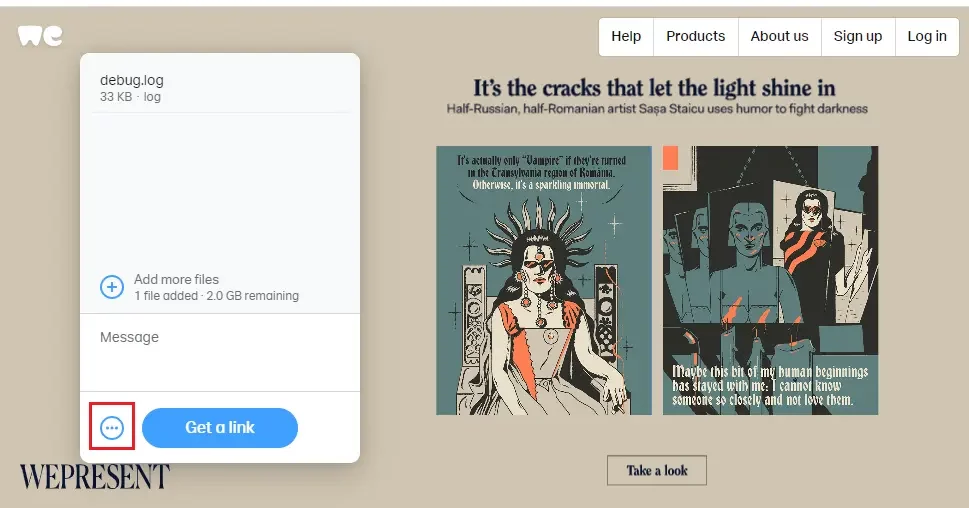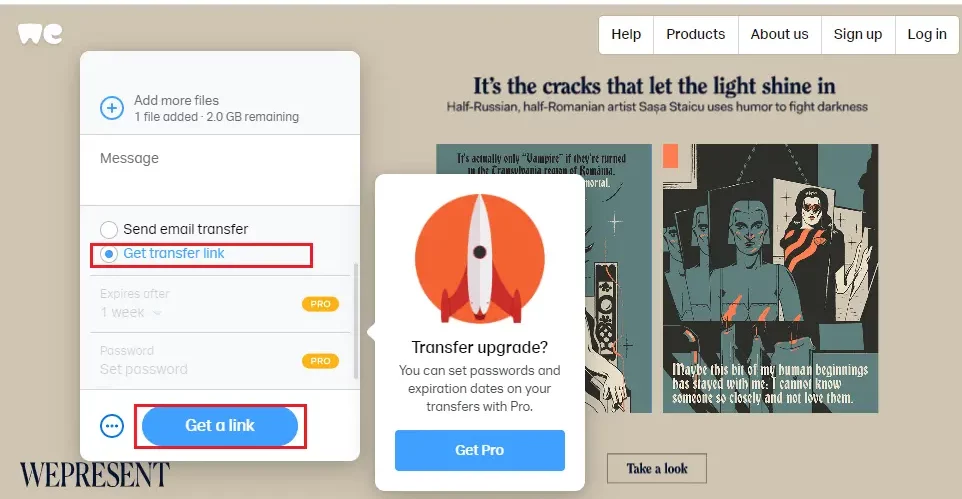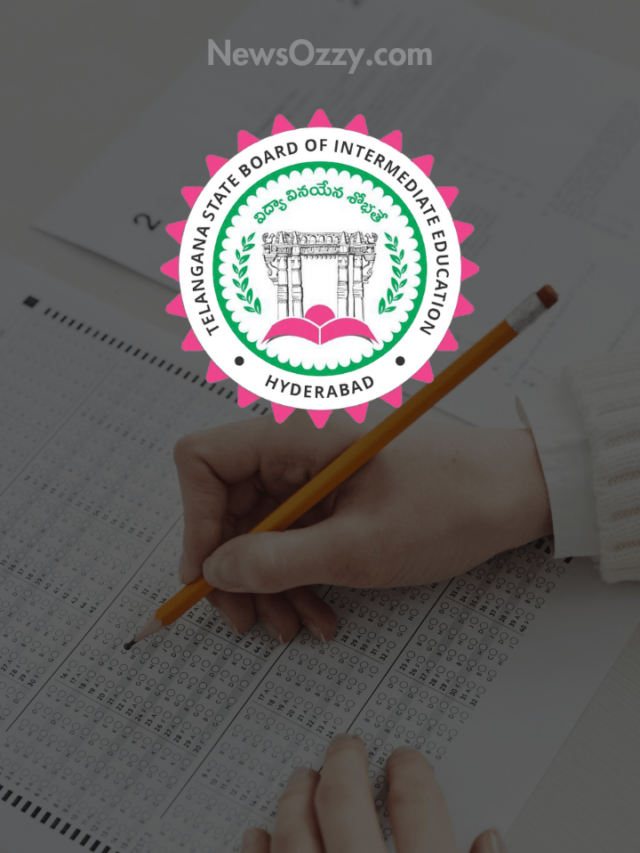News
Effective Tricks to Send Huge Video Files on WhatsApp | Here’s How To Do It Easily?

Send Large Video Files on WhatsApp: Amongst all other messaging applications Whatsapp is one the best global phone applications to use. Approximately this chatting application is used by 2 billion users monthly which is way bigger than Facebook or we chat or any other Instant chatting application. Facebook has around 1.3 billion monthly users and we chat has finally entered the market with 1.2 billion monthly users.
Whatsapp has a very simple interface that can be used very easily by any age group. Communication has become so easy for everyone these days with the help of Whatsapp. Whatsapp has become a very important part of life for students and working professionals.

Features that we can use in this application are voice calls, video calls, instant messaging, and sending files. During the pandemic, WhatsApp was used by students for video calls as they used to study online, and working people can send files and attend office meetings via video calls and voice calls.
Do Refer: Send Large Video Files on WhatsApp
How to Send Large Video Files on Whatsapp? [Best Ways]
Like any other app, Whatsapp too has a few limitations. You can share videos and files with this application but it shall be less than 16 MB in size. This seems no big deal for transferring doc files but is a constraint if we need to share a video file of the same or larger size.
Follow these tricks step by step and you will be amazed after that.
- Share Whatsapp Huge Files using google drive
- Using WeTransfer Website Share Large files on Whatsapp
- Share Whatsapp Large Video Files via video compressor app or software
- Frequently Asked Questions on Send Huge files on Whatsapp

Check out the easiest ways to share a large file easily on WhatsApp:
Share Whatsapp Huge Files using Google drive
Google Drive is a cloud-based platform developed by Google. It is a storage file and its synchronization service is used by billions of users across the world. It allows you to store every format of files and all the data can be synched in any device that you use simultaneously. You can share any file type like audio, video, word, excel, etc. anytime using the Google Drive link.
You can share the link on WhatsApp after uploading any file or video on Google Drive.
- Open your phone and click on the Google Drive app.
- Click on + sign on the bottom right.
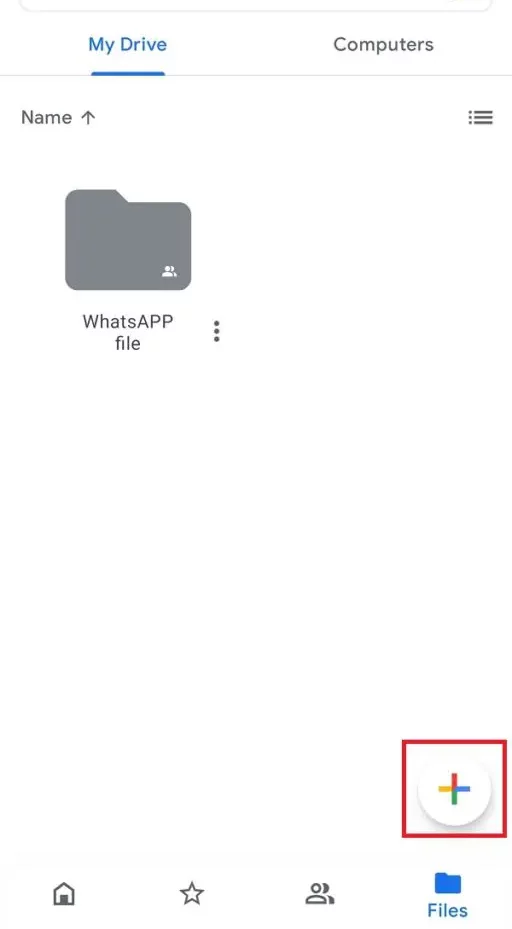
3. Now you can see the options of creating a new folder or even you can directly upload the file by clicking on “upload”.
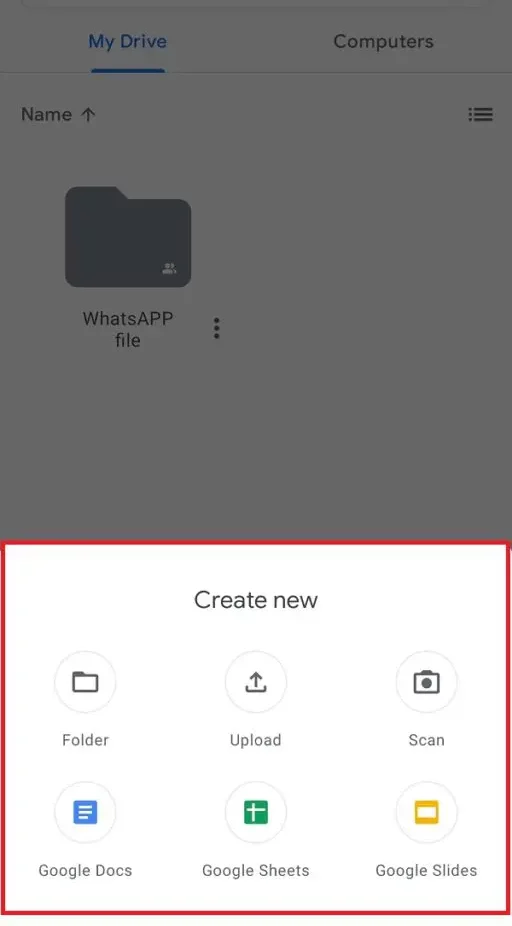
4. Once the file gets uploaded all you have to do is click in horizontal 3 dots.
5. Click on the copy link or share.
6. Once you copy the link, click on the share button and mention the email id with whom you want to share the file. You can also give access according to your choices, like the viewer, commenter, and editor.
You can use the same copied link and share it on WhatsApp. A person with whom you have shared the link will have access to download the file directly from the drive to their phone or PC.
Using WeTransfer Website Share Large Files on Whatsapp
This website can be used to share bigger files directly to WhatsApp numbers. You can also download the app from IOS or Android too. It’s very simple to use and easy to share the links on any WhatsApp number or even on email ids using this app. Let’s see how it works:
- Open wetransfer website.
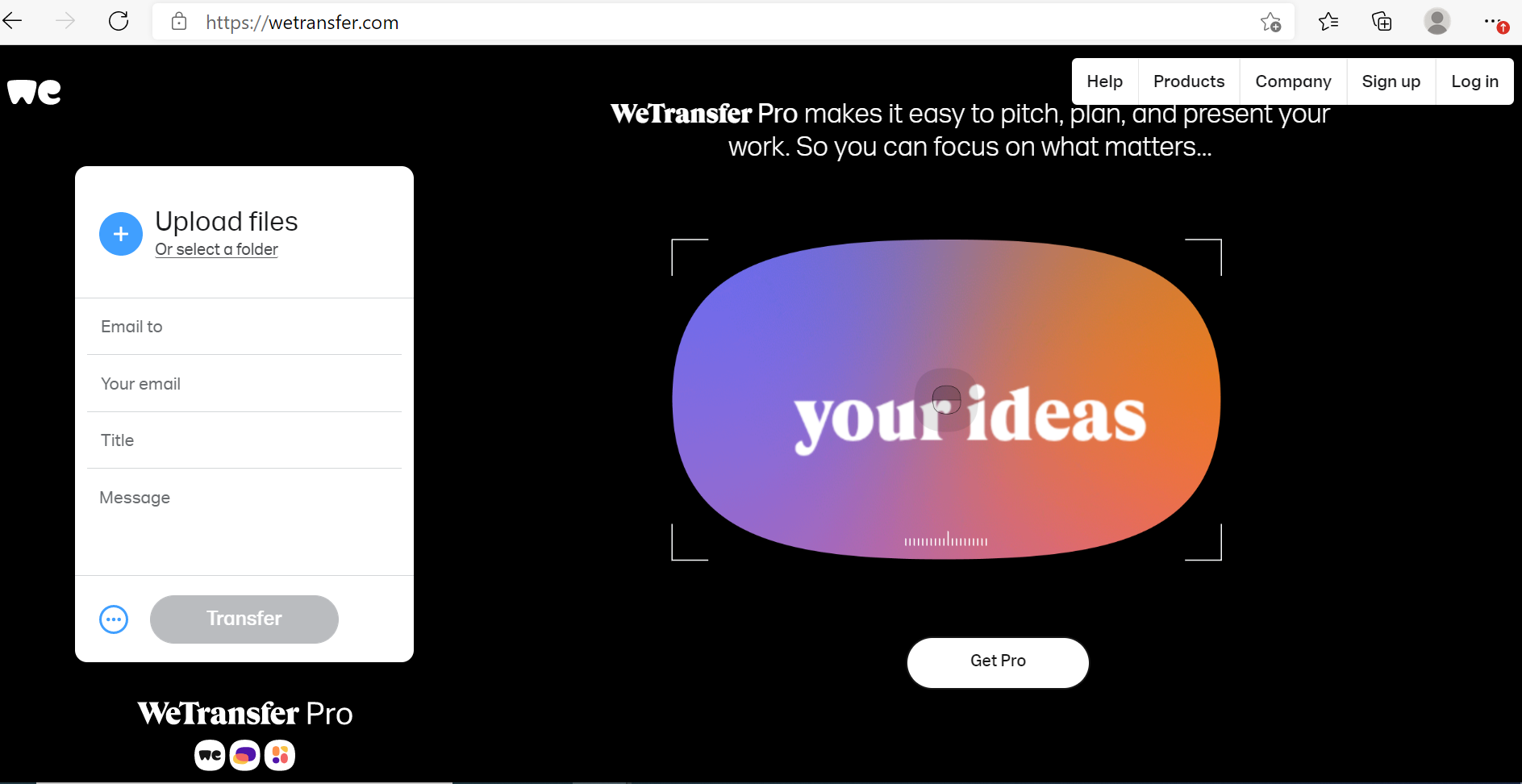
- Tap on + sign and add a video or a file that you want to share on WhatsApp number.
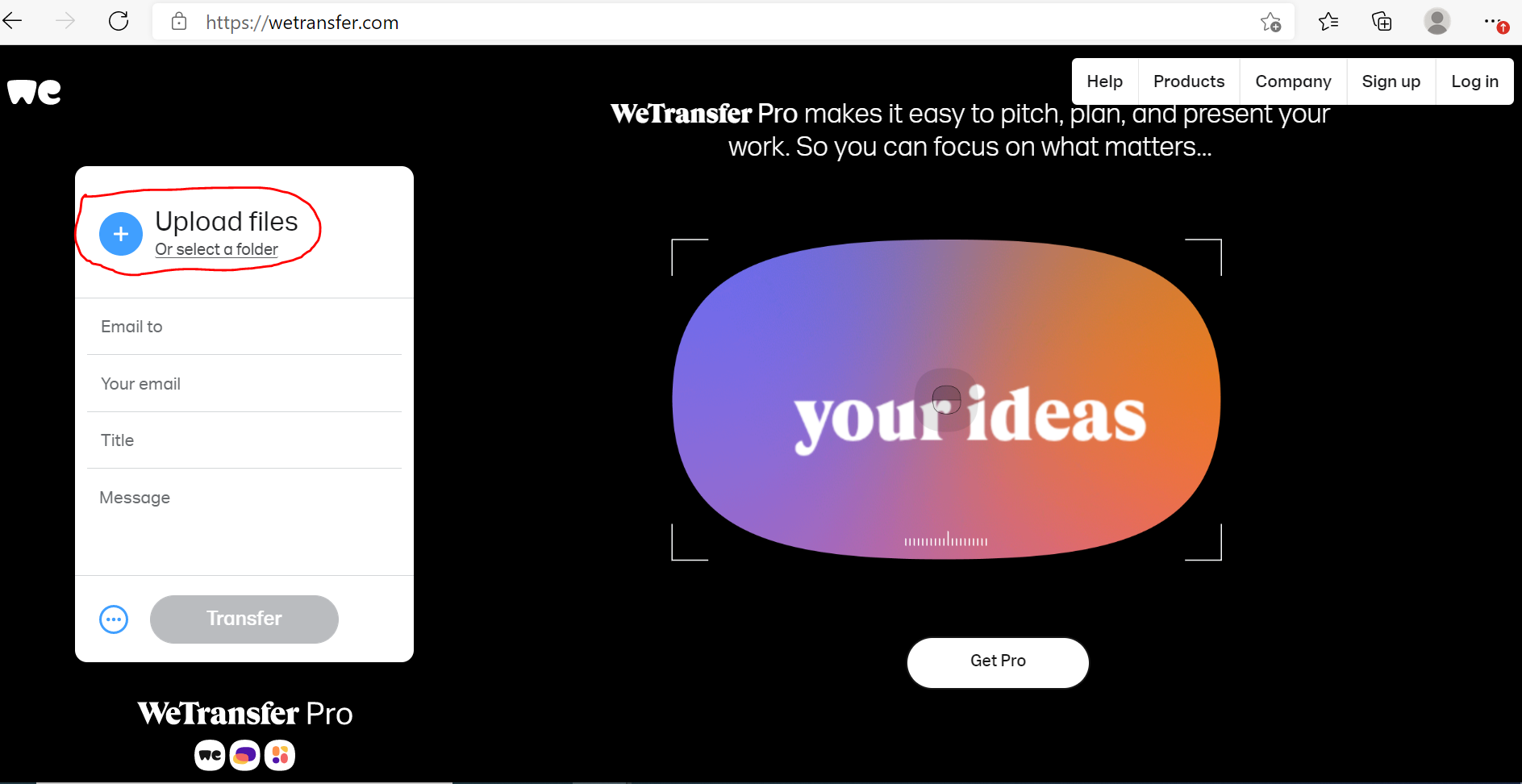
- Now just click on 3 horizontal dots.
- Tap on the get transfer link and then click on get a link.
- Now you can share this link on any WhatsApp number and they can easily click on it to view the file.
Share Whatsapp Large Video Files via video compressor app or software
Now as we’ve known that you cannot share big video files on WhatsApp, so this is the best option to do it. We are listing the best software to do it. Wondershare Uni-converter is one of the best software to compress the size of your video easily without crossing the size limit by WhatsApp.
With this software, you can easily share files up to 8GB which is more than sufficient. The best part about this app is it will not harm the quality of your video.
Follow these simples steps now to share that large size Video on Whatsapp via Wondershare Uni-converter:
- No matter whether you are a mac user or a Windows user, this software is available for both operating systems. Downloading Wondershare Uni-converter on your PC or laptop is the first step that we have to follow. This software is safe to use and virus-free.
- Once you have downloaded this software, just follow and install this software in the system. Drag and drop is a good feature of this software. Just drag and drop any bigger video file from your system to this software and see the magic. Click on + sign or add a file icon to get access to all files from your system and upload it.
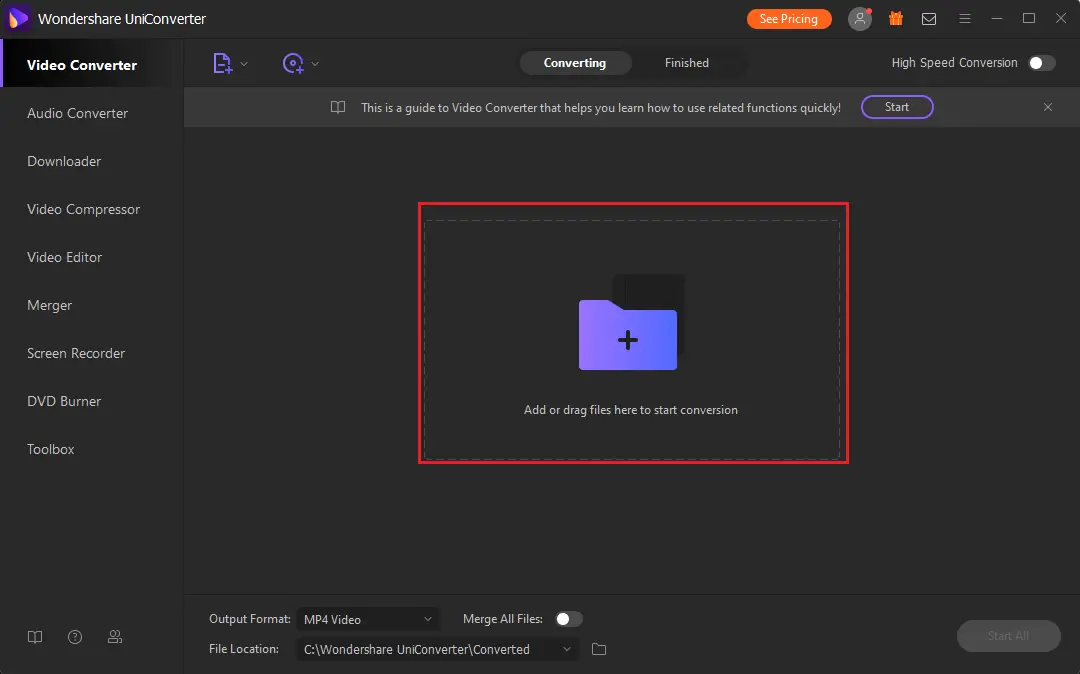
- Now you have to decide in which format do you want the video to be in and also you can change the audio and video format from this software after selecting your device name from the drop-down.
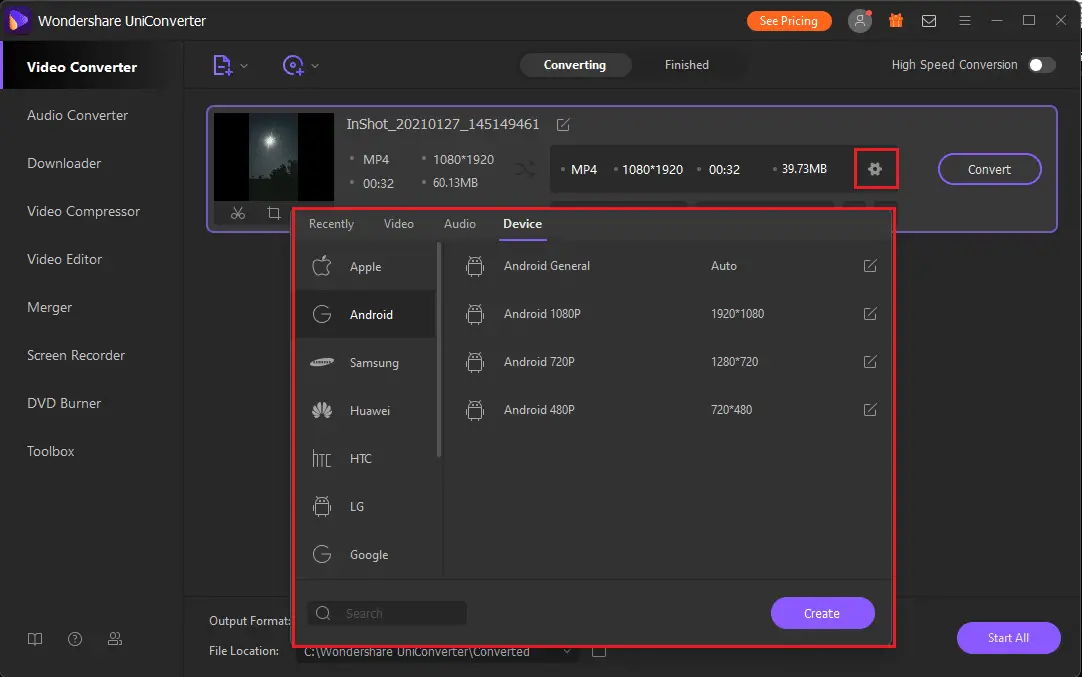
- After taping on the compress tab you can easily change the size, quality, and even resolution of the video.
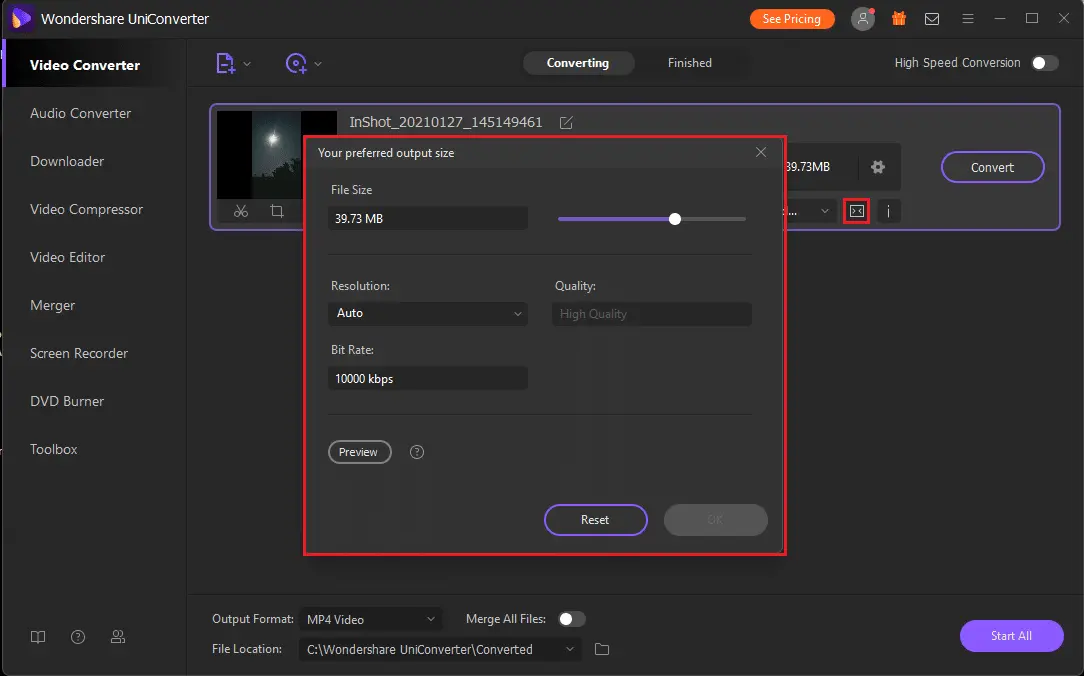
- The best feature of this method is that you can easily check the quality preview of your video for 20 sec and if you think you want to make some changes, you can do it immediately before downloading the video.
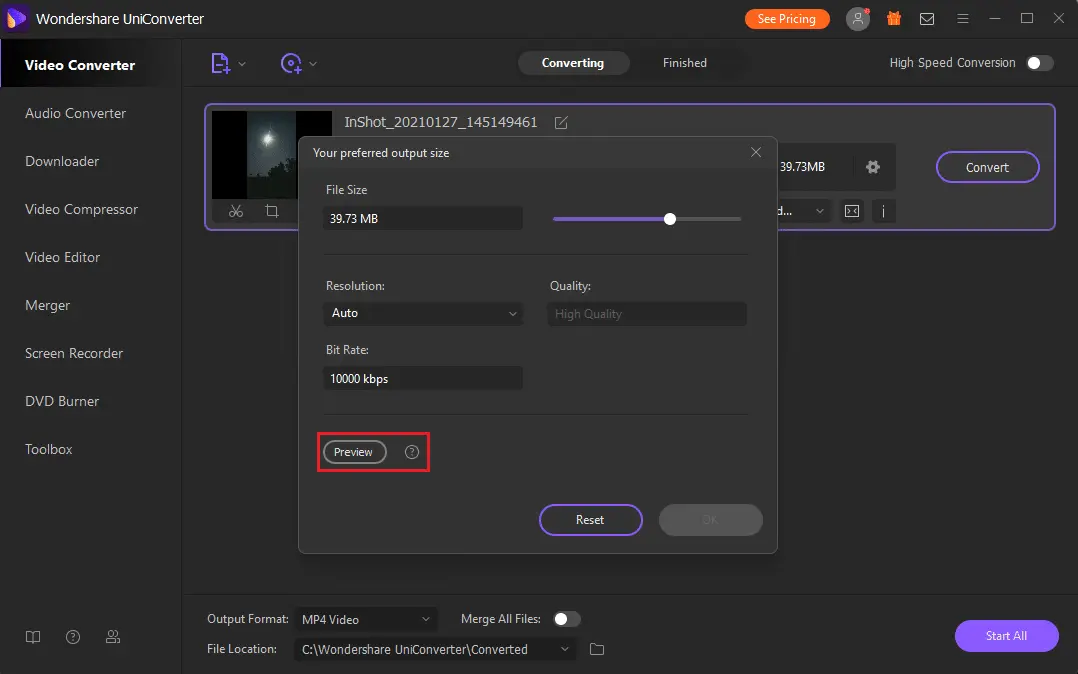
- Once you have done all the necessary changes, all you have to do is click on convert, and this way you can share bigger files on WhatsApp once the size of your video is compressed.
Frequently Asked Questions on Sending large video files on Whatsapp
1. Where is the download link of WhatsApp?
You can directly download WhatsApp from any app store or play store on your phone.
2. Can I share a 20 min video on Whatsapp?
That totally depends on the size of the video. If the size of the video is according to the limit of WhatsApp you can definitely share 20 min video on WhatsApp but if your video is not within the size limit you can use any third-party app and compress the video and share it.
Also Read: How Does WhatsApp Make Money?
Hoping you’ll be able to share your important or favourite large-sized videos using these step-by-step methods. Do comment if this How to Send Large Video Files on WhatsApp article helped you to send your large-sized videos through Whatsapp.
-

 News2 years ago
News2 years agoWhatsApp DP for Students to Free Download | Creative WhatsApp Profile Picture Images that Make you Smile
-

 News2 years ago
News2 years agoTop 100 Funny Group Chat Names for WhatsApp & Other Social Media Apps | Best Cute Cool Fun Ideas for Group Names
-

 News2 years ago
News2 years agoMorning Assembly Word of the Day List for Students | Best Word of the Day for High School Students
-

 News2 years ago
News2 years agoBest Cute Funny Throwback Picture Captions 2022 | Unique Flashback Quotes for Instagram Posts & Stories
-

 News3 years ago
News3 years ago100+ Best Captions for Brother’s Handsome Photo That You Can Copy And Paste Easily
-

 Instagram2 years ago
Instagram2 years agoTop 200+ Best Cute Cool Instagram Bio Ideas of 2022 That You Can Copy-Paste Easily
-

 News2 years ago
News2 years ago100+ Best Cute Sweet Funny Instagram Captions for Sisters Photo | Get Free IG Quotes & Puns for Sisters Selfies
-

 News2 years ago
News2 years agoWhat are Some Cool Funny Activities for College Students? | Best Tasks for Party Games