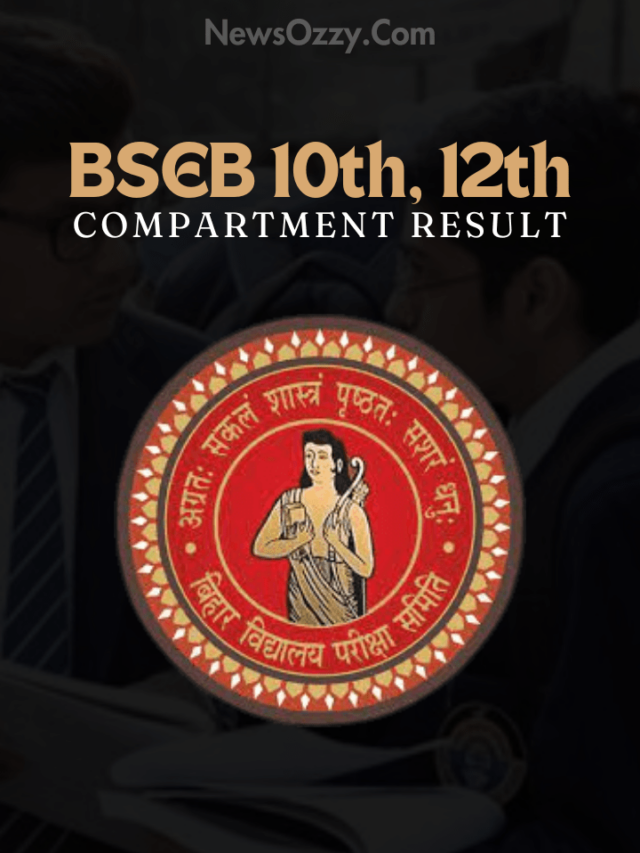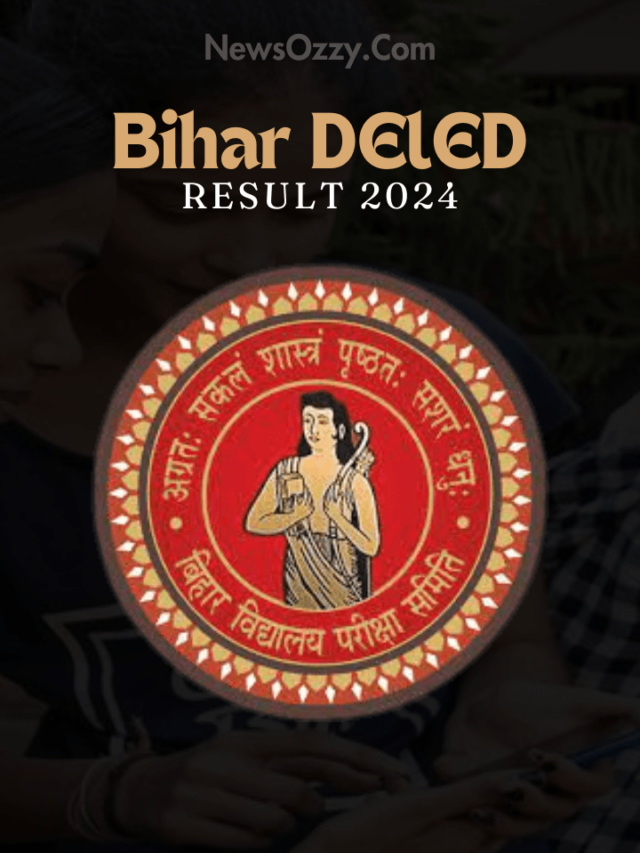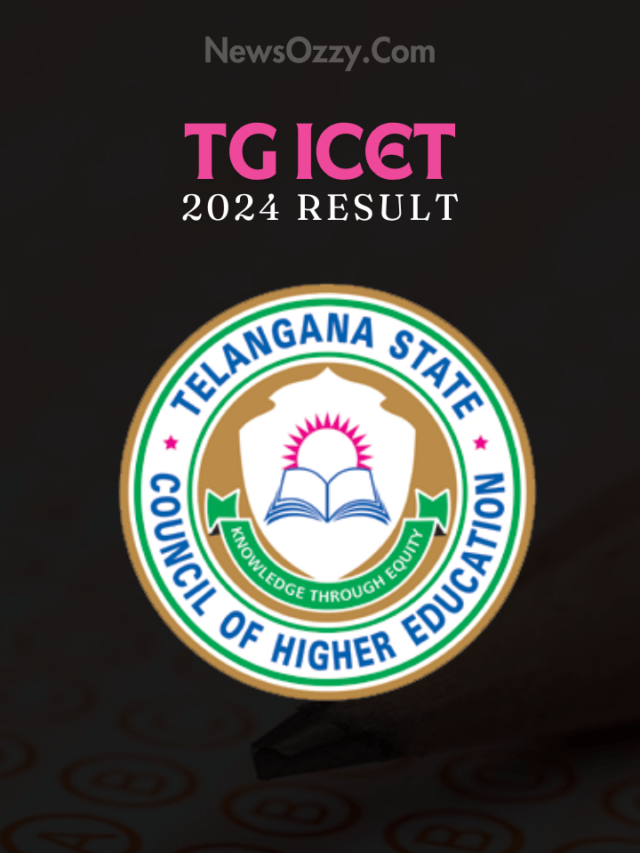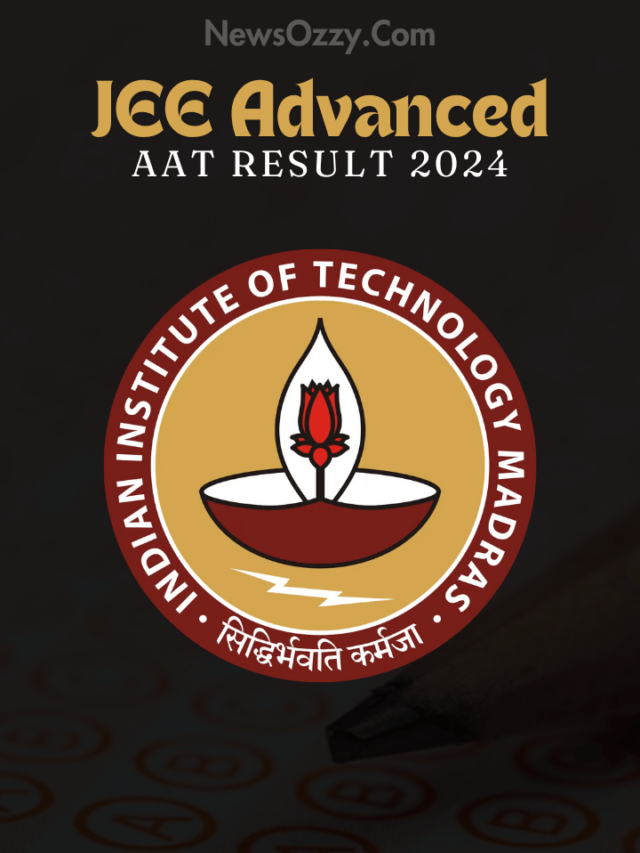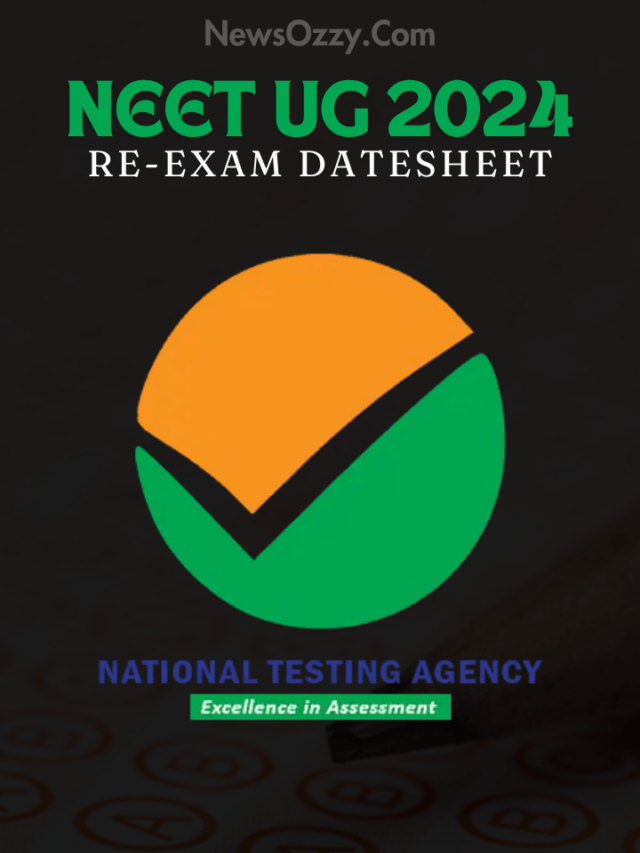Money
How to Add Money in Paytm Wallet? | Ways to Transfer or Add Money from Paytm Application

Paytm helps you to perform cashless transactions so that you can send and receive money without using cash. You can add money to the Paytm wallet from your bank account via UPI, internet banking, and credit/debit cards. As there as numerous ways to add money to your Paytm wallet, we will take a look at all the ways that are available.
- Steps on How to Add Money to Paytm Wallet?
- Add money to your Paytm wallet via UPI
- Add money to your Paytm Wallet via Net Banking
- Add money to your Paytm wallet via Cards
- Add money to your Paytm wallet via 3P/ Third Party
- Add money to your Paytm Wallet via Cash
- Can we add money to Paytm Wallet without a debit card?
- Can I use Paytm Wallet with KYC?
- What is the minimum balance that is required to be maintained in the Paytm wallet?
Steps on How to Add Money to Paytm Wallet?
1. Add money to your Paytm wallet via UPI
Using Paytm with your bank account allows fast and easy transactions. You can make direct bank-to-bank transfers. The Paytm wallet can be linked to your bank account to allow fast-forward transactions. It also enables faster payment processing via third-party apps or other payment services. Moreover adding money to your wallet is much easier with this method.
Steps to add money to your Paytm wallet using your bank account:
- Open the Paytm App, select “Paytm Wallet”, and click on the “Add Money” Option.
- Instead, you also have the option to add money when you open the wallet by clicking on “ Add Money”.
- Following your ‘Proceed’ button you will be able to see several options for adding money to your wallet, including BHIM UPI, Debit/Credit cards, or Net Banking.
- Next, use BHIM UPI and now you can add money from your linked UPI account.
- On clicking on the option you can easily proceed as your bank account and cards that are linked with Paytm will appear first.
2. Add money to your Paytm Wallet via Net Banking
Paytm also provides you an option to add money from the bank by using Net Banking.
Steps to add money by using Net Banking to your Paytm Wallet;
- First, open the Paytm mobile app, click on the ‘Paytm Wallet’ icon.
- Now enter the amount that you want to add to your Paytm Wallet, then click on proceed option.
- Now select the Net Banking Option.
- As you move ahead, you will be asked to select your bank account from the list of banks available.
- After selecting the bank, you will be automatically redirected to the official page of Internet banking.
- To add money to your Paytm Wallet, you can log into your bank account via online banking and make the required payment.
Do Read: How Credit Card Companies Make Money
3. Add money to your Paytm wallet via Cards
One of the ways to add money to your Paytm wallet is via cards, you can use either debit or credit cards to add money.
Steps to add money by using Cards are:
- First, open the Paytm mobile app, click on the ‘Paytm Wallet’ icon.
- Upon deciding the amount, you will be given the option of paying with a debit card or credit card. If you choose to add money by card, you will be asked to enter the card information.
- If you have previously stored the information of any cards you can directly add money by using those cards.
NOTE: You will need to enter the CVV each time you conduct a transaction. Regardless of whether you save your card details or not, Paytm will not save your CVV. This is to keep your card information secure. You will have to enter the CVV every time along with the OTP (One Time Password) when making a transaction.
4. Add money to your Paytm wallet via 3P/ Third Party
Paytm users can make payments on third-party/3P apps as well as recharge their wallets through these apps.
This is how it works:
- If your wallet details are saved on apps like Uber and Zomato, for example, you can make payments via those apps.
- This amount will appear on your wallet balance and you can conduct your recharge it directly without even opening the Paytm App.
- For, example, when you open the Zomato app to order your food, then click on the ‘Payment’ option.
- You can also save your credit/debit card details, UPI IDs, and online wallet details for easy and fast payments while ordering food.
- Now add the Paytm Wallet number here and you can easily recharge it.
- Add the amount, and click on proceed.
- You can also recharge via UPI, debit/credit cards, net banking.
- Similar is the case with any other apps like Swiggy, Uber, Ola.
Read Similar: How to Transfer Money from Amazon Pay to Bank Account
5. Add money to your Paytm Wallet via Cash
You can also deposit cash to your Paytm wallet by reaching the nearest BC points, also known as KYC points. This point works as an agent to provide Paytm Banking services at different locations. You can easily deposit or withdraw money through them.
Here are a few steps/Guidelines that you need to follow:
- Search for your nearest BC point.
- You can easily complete your KYC either at the center or through video KYC at home.
- After completing the KYC, you can deposit up to INR 1lakh per month to your Paytm Wallet.
- There is no extra charge that you need to pay for using this facility of Paytm.
FAQs on Ways to Add Money in Paytm Wallet
1. Can we add money to Paytm Wallet without a debit card?
Yes, you can add money even without using a debit card, you can use Credit cards, net banking, or your UPI ID to transfer money to your Paytm Wallet. The steps to do the same are listed above.
2. Can I use Paytm Wallet with KYC?
No, it is not possible to use Paytm Wallet without KYC, as you transfer and receive money in the Paytm Wallet so it becomes necessary to complete the KYC process before initiating any transaction.
3. What is the minimum balance that is required to be maintained in the Paytm wallet?
There is no minimum balance that should be maintained in the Paytm wallet. All the transaction that is done digitally is free.
Conclusion
Here we have discovered multiple methods to transfer money/cash to the Paytm wallet. There are a few steps that you need to follow for transferring money via any mode listed above. All the steps are clearly elaborated so that there is no issue while using the app. Now you can make transactions with ease. Bookmark our site to avail latest updates on How not to Make Money.
-

 News2 years ago
News2 years agoWhatsApp DP for Students to Free Download | Creative WhatsApp Profile Picture Images that Make you Smile
-

 News2 years ago
News2 years agoTop 100 Funny Group Chat Names for WhatsApp & Other Social Media Apps | Best Cute Cool Fun Ideas for Group Names
-

 News2 years ago
News2 years agoMorning Assembly Word of the Day List for Students | Best Word of the Day for High School Students
-

 News2 years ago
News2 years agoBest Cute Funny Throwback Picture Captions 2022 | Unique Flashback Quotes for Instagram Posts & Stories
-

 News4 years ago
News4 years ago100+ Best Captions for Brother’s Handsome Photo That You Can Copy And Paste Easily
-

 News2 years ago
News2 years ago100+ Best Cute Sweet Funny Instagram Captions for Sisters Photo | Get Free IG Quotes & Puns for Sisters Selfies
-

 Instagram2 years ago
Instagram2 years agoTop 200+ Best Cute Cool Instagram Bio Ideas of 2022 That You Can Copy-Paste Easily
-

 News2 years ago
News2 years agoWhat are Some Cool Funny Activities for College Students? | Best Tasks for Party Games