News
How To Block and Unblock A Contact on Whatsapp In 2022? Things That’ll Happen If You Block Someone on WhatsApp
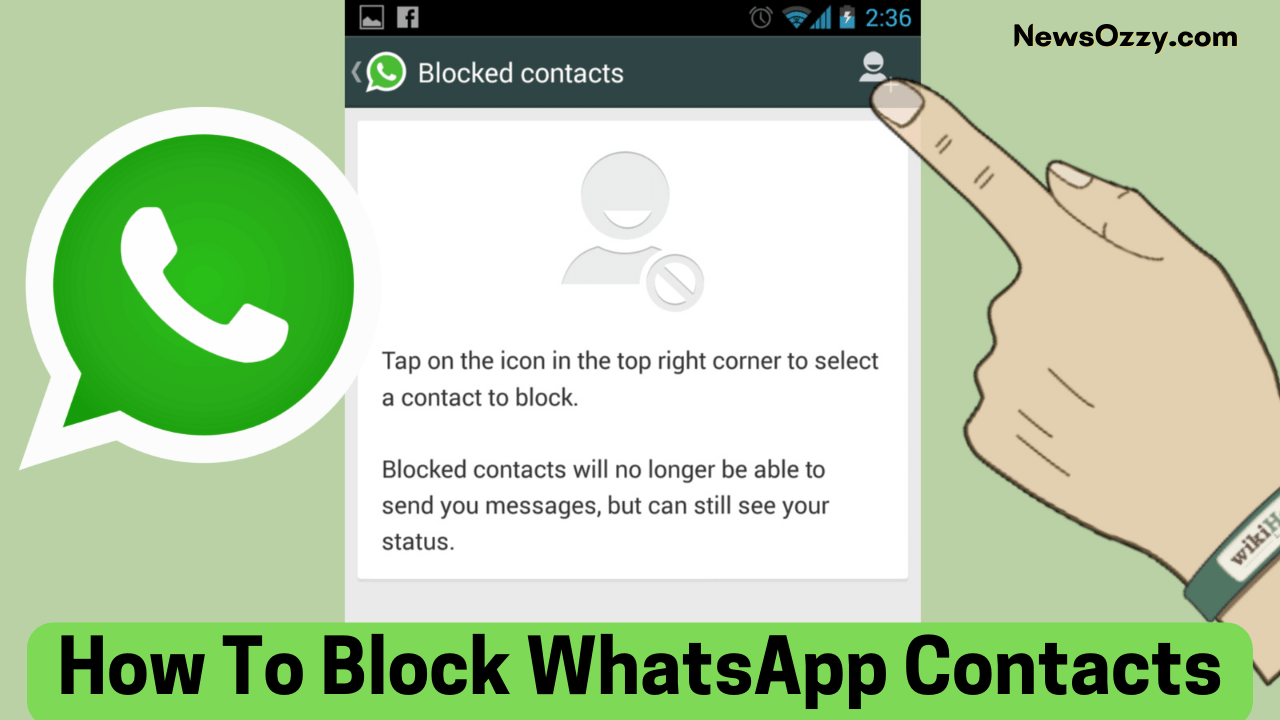
Block WhatsApp Contacts: WhatsApp is the name that we are all familiar with, it is the most popular and user-friendly app. WhatsApp allows us to send messages, make calls, video calls, video conference, share pictures, files, and many more, no matter where you are. The only thing that you require to operate a WhatsApp messenger is the app itself and an internet connection.
No doubt WhatsApp is the first preference when it comes to messaging apps, and anyone can text you or call you if they have your WhatsApp number. But there are times when we get calls and messages from an unknown number and even if we inform them that they have a message or call the wrong person, still there are many out there who are stubborn and won’t leave you alone.
But don’t worry, we’ve got the ideal solution for you: we’ll use WhatsApp’s Block feature, which allows us to “Block WhatsApp Contacts” to block calls and messages from people you don’t want to interact with. So, without further a do, let’s get to the bottom of this problem and find a solution!
- What Happens When You Block Contact On WhatsApp?
- How to Block WhatsApp Contacts on Android?
- How to Block WhatsApp Contacts on iPhone?
- Steps To Unblock “Block WhatsApp Contacts” Without Them Knowing on Android Phone?
- How to Unblock Blocked WhatsApp Contacts on iPhone Without Them Knowing?
- How to Block WhatsApp Contacts on Whatsapp Web?
- Process to Unblock “Block WhatsApp Contacts” on Whatsapp Web
- How to Unblock Yourself on WhatsApp?
- FAQs On Block WhatsApp Contacts on Android & iPhone
What Happens When You Block Contact On WhatsApp?
- You will get rid of unknown calls and messages.
- Once you block a number of a person they will no longer be able to see your profile picture, your status, etc none of your WhatsApp activity will be visible to him or her
- The main question “Does the person who has been blocked gets a notification that you have blocked him/her? The answer is “NO”. There is no such notification sent by WhatsApp as this app is devoted to customer privacy and they won’t let others know your WhatsApp activity unless you want, so you do not need to worry about it.
- Eventually, the blocked person will come to know that you have blocked them when they try to contact you as they will not be able to send you any messages or calls.
- Once you block a contact you will also not be able to see their profile picture, their status, or any of their activity.
Note: If you block contact from the WhatsApp application it does not mean that the person has been removed from your contact list. You have to manually remove the contact from the contact list in your phonebook. And the same happens with the blocked person even though you have blocked them but your number will remain with them unless they delete it by themselves.
How to Block WhatsApp Contacts on Android?
Now that we know the details regarding blocking a contact or a number, now let’s focus on the steps and procedures to Block WhatsApp Contacts on our android phones. There are 2 prominent options through which we can Block WhatsApp unknown numbers, you can choose among the options that suit you the best. Please follow the steps below to Block Contacts in your WhatsApp application on android:
Method 1:
- Open your WhatsApp application.
- Open the chat or call of the person or of the unknown number you want to block.
- Then click on the three dots at the top right-hand side of your phone.
- Select the More option from there.
- Click on the Block option, and the person will be blocked from your WhatsApp.
Alternative Method:
- Open your WhatsApp application.
- Click on the three dots on the right-hand side corner.
- Click on Settings.
- Tap on Account.
- Click on Privacy, then tap on the Block Contacts.
- On the right-hand side, there will be an icon with a human figure and a plus sign tap on it to Add Contacts to be blocked.
- It will take you to the contact page of your WhatsApp from there you can select or search for the contact that you want to block.
How to Block WhatsApp Contacts on iPhone?
If you are using an iPhone, you can follow these steps to “Block WhatsApp Contacts” or unknown numbers on ios devices.
Method 1
- Open your WhatsApp application.
- Select the Setting option at the bottom of the right-hand side of your phone.
- Tap “Account” in the Settings menu.
- Click the “Privacy,” option.
- Click the Blocked contacts then tap the Add new option, finally, you can select or search the contact to be Blocked.
Alternative Method
If you have a chat history of a person or an unknown number you want to block then you can follow these steps to block them.
- Open your WhatsApp application
- Open the chat or call history of the person whom you want to block.
- Navigate to the Block Contact option at the bottom and click on it and it is done!
Do Know: Who blocked you on WhatsApp
Steps To Unblock “Block WhatsApp Contacts” Without Them Knowing on Android Phone
Sometimes we accidentally block contacts, or we want to remove the block from a certain contact or number when we realize that blocking the contact is not the best option. As a result, we’ve devised a solution for it as well.
To unblock a contact or an unknown number you can follow these steps:
For Android Users:
- Open your WhatsApp application.
- Click on the three dots and tap on the Settings option.
- Click on Account and select the Privacy option.
- Scroll down at the Block Contacts option, tap on it.
- Now you can see the list of contacts that you have Blocked, from there find the contact you want to unblock and tap on it, you will see a pop-up that says “Unblock the number or contact that you have chosen. Click on it and it’s done, the number or contact is unblocked.
Note: Since WhatsApp does not transmit any notifications about being blocked or unblocked, if you unblock someone, they will be unaware. When they see your profile photo, status, and other information, they will eventually figure out if you have Unblock.
Also See: How to Disable Whatsapp Calls
How to Unblock Blocked WhatsApp Contacts on iPhone Without Them Knowing?
Below are the steps that will guide the iPhone users on How to Unblock WhatsApp Contacts Without Them Knowing?
- Open the WhatsApp application
- Go to the Setting option, select the Account option.
- Click on the Privacy option, click on Blocked.
- Swipe left on the contact’s name or the number you want to Unblock.
- Finally, click on the Unblock option.
Please be mindful that once you unblock a contact you will not get the messages or call notifications that they made while they were blocked.
Want to check how to Know if Someone has Blocked you on WhatsApp? Then, click on the available link.
How to Block WhatsApp Contacts on Whatsapp Web?
Web WhatsApp is an intriguing feature in our computer system that provides us with nearly the same features as WhatsApp messenger, however, there are times when we are doing important work on our Laptop or desktop and we receive some messages that are useless and wasting our time. You can resolve this issue by blocking that contact. The instructions below will show you how to accomplish the same.
- Start WhatsApp Web in your browser
- Select the ‘three dots’ symbol in the top right corner.
- Select Settings
- Tap on the Blocked option
- Tap the Add Blocked Contact, find and choose the contact you wish to block.
Just See: What happens when you unblock someone on WhatsApp?
Process to Unblock “Block WhatsApp Contacts” on Whatsapp Web
- Start WhatsApp Web on your browser and then click the ‘three dots’ symbol in the top right corner.
- Click the Settings option
- Click on the Blocked option and from the list, choose the contact you wish to unblock.
How to Unblock Yourself on WhatsApp If You are blocked by someone?
There are times when someone accidentally blocks you on WhatsApp and is unaware of it, or when there is a misunderstanding and the scenario of blocking arises. So, if you want to Unblock Yourself on WhatsApp, here’s how.
- You can unblock yourself by Deleting your WhatsApp account, for that open your WhatsApp application, and click on Setting.
- Click on the Account option that will take you to another page where you will find the ” Delete My Account option”.
- Once you click on the ” Delete My Account option” another screen will appear that will show you the effects of deleting your account, for example, your message history will be deleted, and you will be removed from any group that you have joined, etc.
- Enter your number and click on Delete My Account, once it’s done uninstall WhatsApp and restart the phone. (These steps will delete all the cache and temporary files on your phone)
- Once it is restarted, download WhatsApp messenger again on your phone and create your account using the same number which was blocked, and enter the required details and OTP. Now your account will be unblocked from all the accounts that have previously Blocked you.
Note: Please remember that deleting your account will remove all your chat history, and the data that was stored in WhatsApp, it will also remove you from the WhatsApp group. So, it’s completely up to you if you want to proceed with this method.
Do Check: Download WhatsApp Group Contacts
FAQs On Block WhatsApp Contacts on Android & iPhone
1. How to block a number on WhatsApp, which is not in the contact list?
As of now there is no option to stop unknown numbers from sending you messages. However, if you receive a message from an unknown number you can block them. All you have to do is open the chat history with that number then click on the three dots at the right-hand side click on the Block option and it’s done.
2. How to see blocked numbers on WhatsApp iPhone?
To check the block contact you can follow these steps:
- Open the WhatsApp application, click the Settings option at the bottom on the right side.
- Click Account and then tap on Privacy.
- Click on Blocked, and now you will be able to see the Blocked contacts.
3. What happens when you block someone on WhatsApp?
When we block someone in WhatsApp the blocked person will not be able to contact you or see your WhatsApp activity like Status, Profile Picture, and so on. But your contact number will be available on their WhatsApp application unless they delete it manually. Also, when you block someone they will not get any notification.
4. How to retrieve blocked messages on WhatsApp?
There is no option in WhatsApp that allows you to retrieve the messages from a block contact. However, you can ask the person to send or forward the messages that they had sent you while they were blocked.
5. How to permanently block a number on WhatsApp?
Once you block a contact, the block number will be visible on your Block section and they will remain blocked unless and until you unblock them. This means it is up to you if you choose not to Unblock him/her forever they will remain permanently blocked.
Final Words
WhatsApp has given us so many facilities that help us to stay connected with our near and dear ones. It not only helps us to stay connected but it also helps us to grow our online businesses, get our job interviews fixed and help to share important files and data for our official work.
But at times some people misuse this app and become a nuisance in our life, so blocking them is the only option left with us. Hence, this article will guide you with all the steps and methods related to Block Whatsapp Contacts that will help you to resolve this issue. For more info, check our website @newsozzy.com
-

 News2 years ago
News2 years agoWhatsApp DP for Students to Free Download | Creative WhatsApp Profile Picture Images that Make you Smile
-

 News2 years ago
News2 years agoTop 100 Funny Group Chat Names for WhatsApp & Other Social Media Apps | Best Cute Cool Fun Ideas for Group Names
-

 News2 years ago
News2 years agoMorning Assembly Word of the Day List for Students | Best Word of the Day for High School Students
-

 News2 years ago
News2 years agoBest Cute Funny Throwback Picture Captions 2022 | Unique Flashback Quotes for Instagram Posts & Stories
-

 News3 years ago
News3 years ago100+ Best Captions for Brother’s Handsome Photo That You Can Copy And Paste Easily
-

 News2 years ago
News2 years ago100+ Best Cute Sweet Funny Instagram Captions for Sisters Photo | Get Free IG Quotes & Puns for Sisters Selfies
-

 Instagram2 years ago
Instagram2 years agoTop 200+ Best Cute Cool Instagram Bio Ideas of 2022 That You Can Copy-Paste Easily
-

 News2 years ago
News2 years agoWhat are Some Cool Funny Activities for College Students? | Best Tasks for Party Games






