News
A Detailed Guide on How to Get Official Whatsapp Business Account? | Verify Whatsapp Business Account Facebook

How To Verify WhatsApp Business Account: From the time online shopping has got a trend, WhatsApp Businesses have started growing exponentially. People are starting from small-scale businesses and gradually growing to medium- large-scale businesses along with bulk in client structure. In such a scenario, you may wonder how to get verified badge on WhatsApp? if you plan to grow your business to the next level.
Well, you’re lucky because, in this article, we will share all the tips on How to verify a WhatsApp business name and other necessary details on how to get official WhatsApp business account? So stay tuned till the end to find out more. Also, make sure to visit our Best WhatsApp Web Tips and Tricks article too to get amazed.
- How to Verify Official WhatsApp Business Account?
- How to Verify WhatsApp Business Account with Green Tick?
- Steps on How to Verify WhatsApp Business Account with Facebook Page?
- How to Verify WhatsApp Business Account without Phone number?
- How to Check if my WhatsApp is Business Account?
- Information on How to Test WhatsApp Business API?
- FAQs on How to Make Whatsapp Verify your Business Account
How to Verify Official WhatsApp Business Account?
A verified WhatsApp Business account increases your position in the credibility and branding of your company among others. A quick disclaimer is not all WhatsApp accounts can be verified. This is because WhatsApp does the lottery for official accounts on the basis of the Pilot Program in which a limited quantity of businesses can participate.
But, don’t worry, if your WhatsApp business account is not getting verified by the Facebook Meta team directly then you can pay some extra money and do a partnership with famous WhatsApp Business Service providers to help you achieve the same. These Business Service Providers are basically broker platform that handles your WhatsApp application on your behalf and charge accordingly.
Must Read: Guide on WhatsApp Business API
How to Verify WhatsApp Business Account with Green Tick?
WhatsApp green tick verification basically makes WhatsApp business Accounts eligible for having a green official badge beside their Business name. You may see these types of badges on various popular businesses’ WhatsApp pages like Lenskart, Flipkart, Zomato, Amazon, etc.
Getting a green badge for your WhatsApp also gives you scope to extend your business globally. This is because a WhatsApp Business API is a globally reached platform.
To proceed with the WhatsApp green tick verification, you need to follow two major steps.
- The first is to create a Facebook Business Manager ID and get it verified. We will discuss this in more detail in the very next session.
- Secondly, you will have to present that verified ID, along with Business address verification, and submit it to the WhatsApp Meta team for Approval.
- If you can’t do this directly or get eliminated in the Pilot program, you need to shake hands with any authentic Business Service Provider who does your API and manage your account on your behalf with the help of automated BOTs.
Steps on How to verify WhatsApp Business Account with Facebook Page?
Since Facebook Meta is the parent company of WhatsApp, it is necessary to have a verified Facebook Business Manager ID first, in order to get your WhatsApp Business account officialized. But, how do I become an admin on a Facebook business manager to verify my WhatsApp account? Well, the steps are very simple and here they are:
1. Connect the Facebook Business Page to your WhatsApp business account:
- Open your Facebook app and click on the Settings option. You will find an option for accounts on the left-hand side of the page, click on WhatsApp on that. Note that connecting WhatsApp is only possible on the Facebook Business page and not on your personal Facebook account.
- Next, choose your country code and type your WhatsApp business phone number for OTP verification.
- Click on Continue, enter the confirmation code, and finish the process by clicking on Confirm.
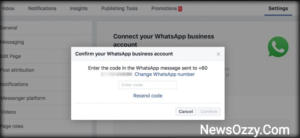
2. Submit an application to the Meta Team:
After your Facebook Business Manager ID is created and verified, you will proceed with the documentation of the WhatsApp Business account.
- Provide your valid photo ID, working phone number, Business details, category, intent, a company of headquarters, product category, price structure, market value, etc.
- Get your Business address verified with valid documents. The eligible documents include electricity bill, Wi-Fi recharge bill, license, credit reports, Pan card, Udyog Aadhar (UID), and Incorporation certificates.
- Purchase orders, invoices, personal bank statements, screenshots, tax returns, letterheads, or any self-filled document is strictly not acceptable.
Once done, the entire approval time is 1-3 weeks time after which you will be contacted by the Meta team through email or phone and will get an official badge for your WhatsApp Business Account.
Do Read: How to Change Whatsapp to Business Account
How to Verify WhatsApp Business Account without Phone Number?
You can run a regular WhatsApp Business account without a phone number if you use third-party apps like TextPlus. But, when you are verifying your account and trying to get an official badge for the same, your WhatsApp Business account and other information related to it will be checked under strict observation by the original Facebook Meta Team.
They will ask you for properly written details of your company along with verification of mobile number and address will be done for approval. This is because if a verified WhatsApp business account doesn’t have a phone number, it will put a question on the Meta team. They ask you for an SMS OTP for authentication at the time of approval, hence if you don’t have a phone, they will not approve your WhatsApp Business Account.
How to Check if my WhatsApp is Business Account?
Recognizing a WhatsApp Business account is super simple in comparison to the regular WhatsApp app. Here are the various differences that you can compare:
- Different color themes: The regular WhatsApp has a color theme of leaf green and white, whereas WhatsApp business has a color theme of dark greenish-blue and white.
- Different features: The feature set of WhatsApp Business is different and quite extended in comparison to the regular WhatsApp. WhatsApp just allows you to give a profile picture, about, and names, WhatsApp business on the other hand allows business details, category, email, website link, auto-generated messages, labels, catalogs, etc.
- Group link: While sharing an invite link of a particular group, if you find the option Send link via WhatsApp then you have a regular WhatsApp account, if it shows send link via WhatsApp business, you have a business account.
- Ask others: When people chat with somebody having a business account, then it shows a Business account under the name in the conversation window. So, ask others what is it showing under your name.
Also Refer: How to Make Whatsapp Business Account
Information on How to Test WhatsApp Business API?
Not all WhatsApp Business Accounts are eligible for getting verified. Some of them can get eliminated during the Pilot program. So, in such a scenario the best option there is to join with any Business Service Provider to officialize your account and handle the huge bulk of clients collectively. Once you have joined with a BSP and made the payment, you may wish to test its progress.
For this, the best application is Copado. This is a universal platform that helps you book free demos for testing your WhatsApp business API. The automation testing of Copado is extremely smooth and helps you identify every single phase of the project and gain practical experience.
Copado’s robotic testing guarantees the testing quality of software. It extracts even smaller mistakes like wrong customer taxation, etc., and provides you solutions for the same too.
FAQs on How to make whatsapp verify your business account
1. How do I get my business verified on WhatsApp?
If you have a medium-scale to large-scale business, then you can get it verified but first, you need to have an active Facebook account and a working phone number that supports both call and SMS notifications to approve for WhatsApp Business API.
2. Are business accounts on WhatsApp verified?
By default, if you start a small-scale business with a maximum of 512 clients, you don’t need a verified WhatsApp business. For large scale businesses having bulk clients overseas, need to get their WhatsApp business accounts verified by WhatsApp business API.
3. How can I verify the green tick in WhatsApp Business?
To verify the green badge for your WhatsApp business you have to first get your Facebook Business Manager ID approved. Then submit your application to the Meta team and wait for 2-3 weeks to get the verified green badge.
4. How do you verify a WhatsApp account?
To verify your WhatsApp account for an API, first, generate your Facebook manager ID. Then make a partnership with any of the WhatsApp Business Service Providers like BootSpace, Nati, etc. Send your application along with all your business details to the Meta team and wait for verification approval.
Conclusion
So next time a budding entrepreneur asks you how to get a verified business account on WhatsApp, share this article with them to know How to get an official business account on WhatsApp. A verified WhatsApp Business account provides you with many features like chatbots, inbuilt message templates, etc.
These make the business experience of dealing with a bulk of clients, smooth for you. For more interesting articles like WhatsApp DP Images make sure to visit NewsOzzy.Com and step into this main page ie., Whatsapp Features Calls Status DP Tips Tricks regularly.
-

 News2 years ago
News2 years agoWhatsApp DP for Students to Free Download | Creative WhatsApp Profile Picture Images that Make you Smile
-

 News2 years ago
News2 years agoTop 100 Funny Group Chat Names for WhatsApp & Other Social Media Apps | Best Cute Cool Fun Ideas for Group Names
-

 News2 years ago
News2 years agoMorning Assembly Word of the Day List for Students | Best Word of the Day for High School Students
-

 News2 years ago
News2 years agoBest Cute Funny Throwback Picture Captions 2022 | Unique Flashback Quotes for Instagram Posts & Stories
-

 News3 years ago
News3 years ago100+ Best Captions for Brother’s Handsome Photo That You Can Copy And Paste Easily
-

 Instagram2 years ago
Instagram2 years agoTop 200+ Best Cute Cool Instagram Bio Ideas of 2022 That You Can Copy-Paste Easily
-

 News2 years ago
News2 years ago100+ Best Cute Sweet Funny Instagram Captions for Sisters Photo | Get Free IG Quotes & Puns for Sisters Selfies
-

 News2 years ago
News2 years agoWhat are Some Cool Funny Activities for College Students? | Best Tasks for Party Games






