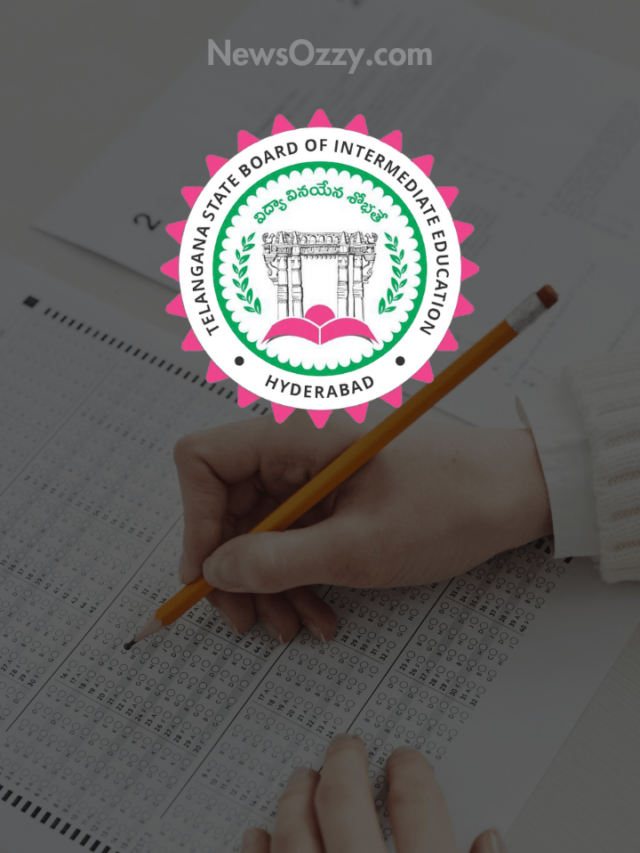News
Best Laptop Guide 2022: Tips for Choosing the Right Laptop for College Students
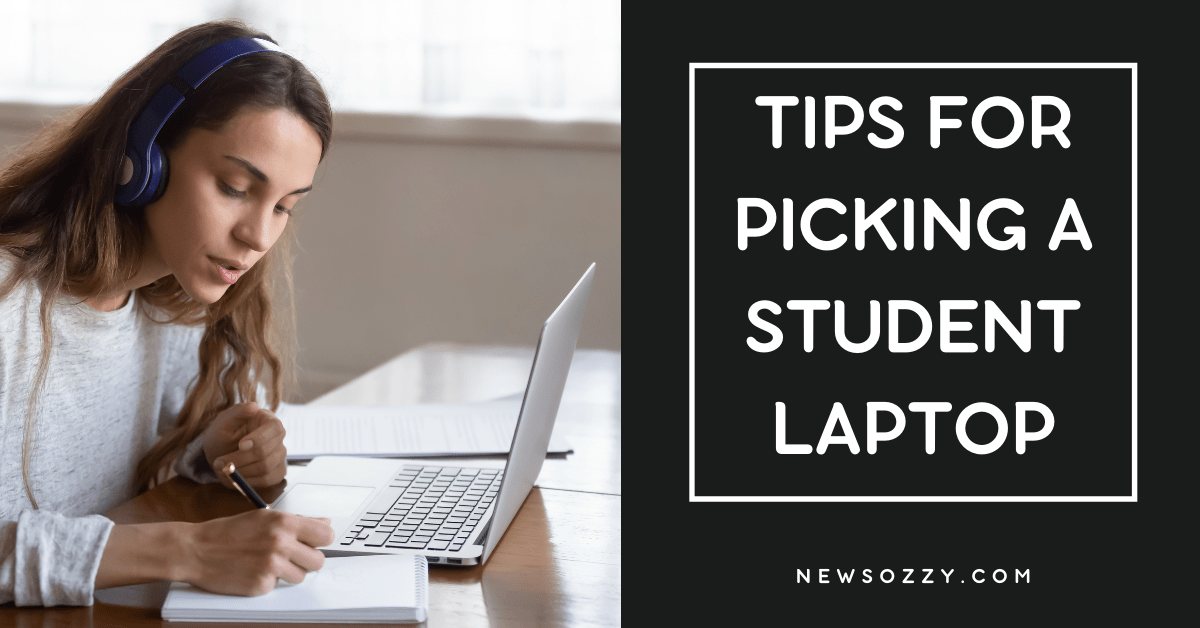
Tips For Picking a Student Laptop That Excels in Performance, Portability, Battery, RAM, Graphics, and Others. In the present age and time, where everything is ruled by technological tools, laptops have become an absolute prerequisite for most school and college students.
Spotting the right laptop brand might feel a little overwhelming given the countless options popping up in the market every other day. So, this blog is here to direct you to take up the right purchasing strategy through some tricks for choosing a student laptop for college.
When purchasing a laptop, you should always look out for the necessary features that will help you get your work done without any hassle. Let this blog on tips for choosing the right laptop for college walk you through some of the essential attributes you should be alert of.
- What are the Specifications of a Good Laptop for Students?
- 11 Pro & Essential Tips for Picking a Student Laptop in 2022
- FAQs on Laptop Buying Guide 2022
What are the Specifications of a Good Laptop for Students?

Whether you are planning to purchase a laptop for online classes or for work purposes, we have the perfect guide for you to check out before setting off. Here are the specific laptop requirements for college students that will save you from a bad purchase.
- Efficiency
- Good Performance
- Screen Size suitable for laptop bags
- Good battery life
- Standard Keyboard
- Easy-to-use touchpad
- Excellent graphics
- Good RAM and ROM
- Sufficient Storage space
These are the specific things you should always look into while buying a laptop. Read below to know more about these essential traits for choosing the best student laptop. Also, you can get knowledge on how to choose the best laptop bags from our guide which is linked here.
11 Pro & Essential Tips for Picking a Student Laptop in 2022
Let us now elaborate on the tips and tricks you can rely on while purchasing the laptop.
1. Set your budget
This is the single important factor that will determine which laptops you will go for. If you already have a budget, set that as your limit and search for laptops within that range. Usually, you will get standard laptops for students above 10,000 bucks.
2. Decide on the operating system for your laptop
Windows 10 is the best and most popular OS for laptops and desktops in the current market. It comes pre-installed on most laptops but you can also buy or install it for free. This easy-to-use high-performance OS now comes with improved speed and expert protection from malware.
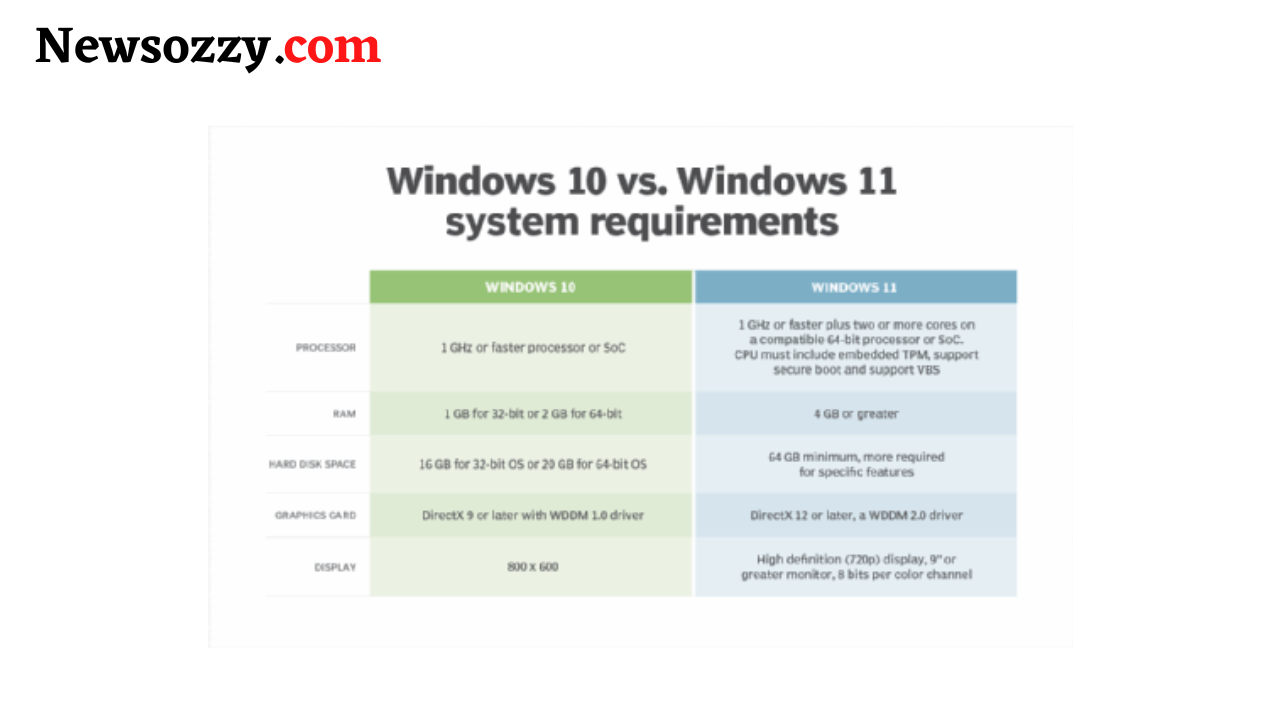
But, based on what you are studying, Mac OS or Linux could be more suitable for your needs. If you are working on a software package that is only supported on Mac, you would unquestionably need to go for the Mac OS. However, compared to Mac, Linux and Windows 10 are a lot more affordable and easy to use. So, make your choice carefully.
See More Topics Related to Windows:
- Windows 11 Minimum System Requirements
- What’s new on Windows 11 and When will Window 10 Retire
- Install Windows 11 without Secure Boot and TPM
3. Check the performance speed and quality of the laptop
If you are buying a laptop to play video games apps or work on apps such as Adobe Premiere Pro, you will require a CPU that can easily provide you with more than enough horsepower. But, if you are buying a laptop only for working on Microsoft apps or downloading media, or using social media, you need not bother about top-tier CPU systems.
4. Select the right processor for your laptop
Your laptop’s processor decides how fast your laptop functions. If you are a high school or college student looking to complete some basic tasks on your laptop, you will do just fine with a dual-core i5 processor. But, if you are handling heavy-duty digitally made graphic videos, then go for the top-listed quad-core i7 processor. Even though it will cost a pretty penny, this processor will ensure that your work gets done easily and quickly.
5. Decide what screen size will suit you the best
If you are someone who has to travel daily, you need to get a lightweight laptop which means less screen size. Keep in mind that bigger is not necessarily better. Your laptop screen size will determine the price and the weight of the laptop. Usually, in offline laptop stores, you will find them arranged based on their screen size measurements. They come in three different sizes – 11 to 13-inch models, 15-inch models, and 17-inch models.
If you want a lightweight portable laptop that is also efficient and can perform heavy-duty tasks, you should undoubtedly go for the 15-inch laptop models. But if you want a tab-like super portable laptop, you should go for the 11 to 13-inch models in which you can finish all your basic tasks such as – internet surfing, word processing, emailing, etc.
Do Check: Run iOS Apps on Windows 10 PC
The 17-inch laptop model is only for those who want a bulky heavy-duty workhorse to substitute their desktop. Pick this model only if you are going to indulge in hard video gaming, content creating or video editing or photoshopping, and other heavy-duty tasks.
6. Know what is the determining factor for your laptop’s battery life
Technically, the wider the screen, or the bulkier the laptop model, the more battery life it will eat up. Lightweight laptops with fewer screen sizes use low voltage processors which are offered to better conserve the battery life. Always research the battery life through online reviews of the laptops’ manufacturers. The average-sized laptops generally provide 4 to 6 hours long battery life.
Do Refer: Most Stylish Laptop Bags for Women
7. Standard Keypad will make your working hours very convenient
It is not only gamers and writers who constantly work on the keyboard but other corporate workers as well. But students work extensively on the keyboard to prepare their presentations, dissertations, and web browsing. So, good-quality keypads are an absolute lifesaver for all laptop users.
The most important consideration is the keyboard size. If you prefer a backlit keyboard, that feature is also easily available in several laptop brands. Open a notepad or word to check if the keyboard is up to the mark.

8. Comfortable Touchpad
The mouse has almost become obsolete because the touchpad makes work easier and faster. Check the touchpad of the laptop before you decide on purchasing the one you like. Check the buttons and their layout. Some touchpads even come with textures and patterns.
Do Know: MacBook Camera Quality
9. Graphics Quality is Important
In the majority of cases, the graphics chipset that comes embedded in and powered by the CPU is enough for most users. There is no need for separate graphics cards. One can make use of this technology to stream movies up to 1080p, play games, and open three separate displays at the same time. If you are working on a film, it is recommended for you to look for dedicated graphics rather than integrate laptop graphic options.

10. Good RAM Storage for saving your quick-access data
RAM or Random Access Memory is a storage base of all recently-used data. RAM saves them for later usage. It is basically the quick access database of your laptop. Therefore, the more RAM space is available, the more information and data can be stored inside and the faster the laptop will function.
Based on what data you will use, you have to figure out how much storage space you require. Always try to go for 8 GBs-16 GBs of RAM as they work most efficiently without harming the function of other parts of the laptop.
Know More: How to Connect Mobile Internet to Laptop Complete Guide
11. Find out if the Storage space is as per your requirement
Your laptop’s long-term storage memory saves all your pictures, videos, and other data on your device for a long time so that you can access it anytime in the future. This data is used seldom by the user but they are equally important to save and keep for future usage.
Above all Tips for Picking a Student Laptop will work efficiently and make you feel happy after selecting the best laptops for college work.
Also See: What is a Student Portfolio
FAQs on Laptop Buying Guide 2022
1. What are the most important features of laptops for students?
The most important ones are good performance, best processor, suitable screen size, efficient laptop OS, 8GB – 16GB RAM, and huge storage space.
2. As a student, should I go for an i5 core processor or an i7?
An i5 core processor is enough for college students assuming that you are going to use the laptop for basic tasks rather than heavy-duty work such as video editing, content creation, etc.
3. How much RAM does a college student need?
8GB RAM is plenty for most college students but if you are an engineering or film-making student, it would be best if you go for 16GB RAM.
4. Should I opt for more RAM or more storage?
You should always opt for more RAM if you are looking to increase storage in your laptop. Laptop storage generally implies the long-term memory database that includes all that your laptop knows but is not frequently thought about or getting used by the user.
Also Read:
Wrapping Up
Hope this laptop buying guide 2022 helped you with some amazing tricks and tips for picking a student laptop as per your preference. With all these expert tips, you can now go to your laptop store equipped with the best strategy to shop for your laptop.
Our site Newsozzy.com has several other shopping guides and career-oriented information which you can check out for free. You can also let us know if we have missed any important tips in our blog. Keep this site bookmarked to get daily updates on interesting, current topics.
-

 News2 years ago
News2 years agoWhatsApp DP for Students to Free Download | Creative WhatsApp Profile Picture Images that Make you Smile
-

 News2 years ago
News2 years agoTop 100 Funny Group Chat Names for WhatsApp & Other Social Media Apps | Best Cute Cool Fun Ideas for Group Names
-

 News2 years ago
News2 years agoMorning Assembly Word of the Day List for Students | Best Word of the Day for High School Students
-

 News2 years ago
News2 years agoBest Cute Funny Throwback Picture Captions 2022 | Unique Flashback Quotes for Instagram Posts & Stories
-

 News3 years ago
News3 years ago100+ Best Captions for Brother’s Handsome Photo That You Can Copy And Paste Easily
-

 Instagram2 years ago
Instagram2 years agoTop 200+ Best Cute Cool Instagram Bio Ideas of 2022 That You Can Copy-Paste Easily
-

 News2 years ago
News2 years ago100+ Best Cute Sweet Funny Instagram Captions for Sisters Photo | Get Free IG Quotes & Puns for Sisters Selfies
-

 News2 years ago
News2 years agoWhat are Some Cool Funny Activities for College Students? | Best Tasks for Party Games