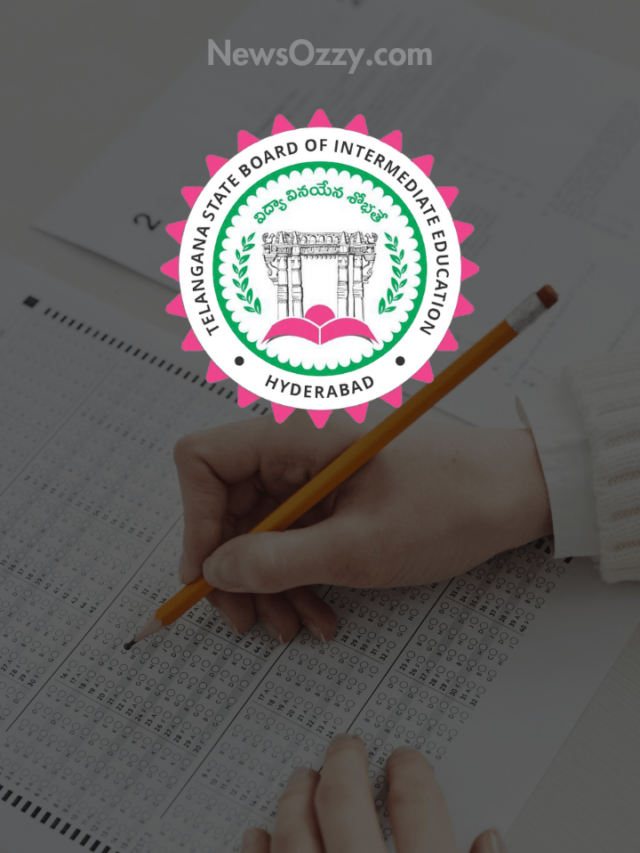News
A Guide on How to Recover Deleted WhatsApp Messages by Restoring from a Backup

Recover Deleted Whatsapp Messages: Whatsapp is a vastly used app. It is preferred by many to both keep in touch with family and conduct business. This means there are a lot of important chats and messages on it. Most of us can not afford to lose these messages.
Taking regular backups is a great way to secure these messages. But sometimes we alter our settings and forget to do so. This poses a problem when we accidentally delete some chats to clear up our space and end up losing important data along with it.
This brings us to the point of this article. You must be facing the same issue and wondering if it is possible to recover Whatsapp deleted messages with or without backup. Well, the answer to that question is yes, you can recover deleted Whatsapp Chat easily.
Whether it is on an android or iPhone, it’s all possible. You can even recover deleted data without any previous backup. If any of these seem to be up your lane, keep reading!

List of contents in this article-
- Recover Old And Deleted Messages On Android With Backup
- Recover Deleted Whatsapp Messages On iPhone With Backup
- Process To Recover Deleted WhatsApp Messages From Google Drive
- Create Local Custom Backup To Recover Deleted Whatsapp Messages
- How to Recover Deleted Messages On Android Without Backup (And Without Uninstalling Whatsapp)
- How to Recover Deleted Messages On iPhone Without Backup (And Without Uninstalling Whatsapp)
- Some other programs that you can also use for free are-
- Conclusion
You can also check out the video attached below to learn how to recover your deleted data-
How Can I Recover Old And Deleted Messages On Android With Backup?
First, let us try to restore our Whatsapp data that you might have saved with Backup. You can try this method if you are sure that you had your backup on or want to try it once before moving forward to other methods. Follow the given steps to recover your deleted messages and data-
- First, you need to uninstall your Whatsapp from the device.
- Then, re-install the app again.
- While logging in, you will have to enter your phone number.
- Now, after a while, the app will remind you to restore your chat history.
- Follow the on-screen instructions to do so and you are done!
Look at How To Transfer old WhatsApp Chats to New Phone & get familiar with minimum things about the app.
How To Recover Deleted Whatsapp Messages On iPhone With Backup?
If you have a backup saved then restoring deleted Whatsapp messages becomes much easier. If you are not sure when the last backup was, you can easily look for it. Simply follow the path WhatsApp > Settings > Chats > Chat Backup. Now you know when was your last backup. Make sure that the last backup has the deleted messages you are looking for.
Process To Recover Deleted WhatsApp Messages From Google Drive
- First, ensure that you have a backup saved on your Google Drive and that your Whatsapp is set up to search for backup Data from the correct Google Drive.
- Then, uninstall Whatsapp from your device.
- Re-install the app again and finish the setup. The app will remind you to restore your chat history.
- Follow the on-screen instructions and you will have your deleted messages back!
You can also do restore deleted Whatsapp messages and data from iCloud for iPhones. Just set iCloud as the default setting to save all the data and you can recover your deleted material from there whenever you want.
Now onto the other methods and tricks, you should try if you forgot to take backup and need your deleted messages back.
Recover Deleted WhatsApp Chat – Local Custom Backup
Through this method, you can create the backup file from the local storage and recover your deleted messages from there. Follow the steps to know how to do so-
- If you have an Android device, follow the path File Manager > Phone Storage > WhatsApp > Databases.
- There is a file named: msgstore.db.crypt12 from the database folder. Now, we have to rename this current filename with another name called msgstore_important.db.crypt12, to skip overwriting this current backup file.
- In the next step, you have to find out another backup file with dates in the same folder, just replace that name with msgstore.db.crypt12.
- Finally, open Whatsapp and go to Chat backup settings and click the BACKUP option in bright green.
How To Recover Deleted Messages On Android Without Backup (And Without Uninstalling Whatsapp)
Now, onto the part where you need to restore deleted messages for which you did not take any backup beforehand. This method does not require you to delete your Whatsapp but since your messages are deleted without backup, it is tough to get them back. To do so, you need to download a safe recovery app. In this article, we are using MiniTool Mobile Recovery. It works for both iOS and Android smartphones.
Follow the below-given steps to know how to do so-
- The first step is to download and install the MiniTool Mobile Recovery program on your desktop.
- On opening the program for the first time, a popup will appear asking you to install the latest drivers. Click OK and wait for it to finish the installation.
- Next, choose Recover From Phone.
- Now connect your phone to your computer. It will automatically detect the device.
- After that, you will be asked to enable USB debugging mode. Follow the on-screen tutorial to do so.
- To access all recoverable data, you now need to root your smartphone.
- WARNING: Rooting your phone unlocks options, files, and settings that are usually not available to users. It grants you developer access to your device. This is not a completely safe method so make sure to take backup of all your other data and media before doing this.
- Once you have done so, go to Device Ready to Scan and choose whether you want to do a Quick Scan or a Deep Scan.
- Select whichever scan you want to run and click on Next to start it. Wait for it to finish.
- Now, you can see and restore your deleted Whatsapp messages along with other data. To see the deleted material quicker, there is a shortcut option- Only display the deleted items.
- Select the messages or any other data you want to recover and then click on Recover from the lower right corner of the screen to restore them.
How to Recover Deleted Messages On iPhone Without Backup (And Without Uninstalling Whatsapp)
Multiple times what works for Android doesn’t work for iOS, but this time you are in luck. The same application that we used for an Android smartphone can also be used for an iOS device to recover deleted Whatsapp messages. Follow the given steps to know how to do so-
- First, download and install the MiniTool Mobile Recovery for iOS or a similar program on your desktop.
- When done, connect your phone to your desktop device. If this is the first time you are doing this, you will have to manually confirm that the device you are using is safe and trustworthy. The popup will appear on your mobile screen.
- Open the program you just downloaded on your PC.
- Now click on Scan and wait for the process to complete. It can take a few minutes so be patient.
- Once that is done, select WhatsApp from the data type list on the left side of the screen. This will display all the messages, including deleted ones.
- Search and select the deleted Whatsapp messages you want to restore.
- After you do the selection, click on the Recover option located on the lower right corner of the program screen.
- Once you do that, your work is done and your deleted messages should be recovered.
Some other programs that you can also use for free are-
- iMyFone D-Back– It offers programs to restore deleted Whatsapp messages on both Andriod (iMyFone D-Back (Android)) and iOS devices (iMyFone D-Back).
- Dr.Fone Data Recovery– This program is also available for both Android (Dr. Fone Data Recovery (Android)) and iOS devices (Dr. Fone Data Recovery (iPhone)).
- WA Delete for Everyone– It is an Android-only program. It only saves all deleted WhatsApp messages as long as they were unread upon deletion.
- MiniTool Mobile Recovery– This program supports Android. It can also be installed on PCs and Macs and supports iPhone 8, iPhone 8 Plus, iPhone X, and iOS 11.
Also read: How To Know If Your Whatsapp Is Being Monitored?
Conclusion
To conclude, keeping regular backups of messaging apps is one of the most important and safe tasks to do. They not only keep your data saved but also help in recovering any lost or deleted messages and media. Regardless of what you did before, you should be able to recover all your deleted data with the help of this article.
Make sure to not repeat the same mistake again and regularly update your backup. Whatsapp even reminds you to do so with pop-ups! Take advantage of these reminders and features.
If you have any more doubts about How To Recover Deleted Whatsapp Messages Without Any Backup, please post them in the comments section. Tell us if this article helped you in any way and if you liked our article, be sure to check out our other works as well!
-

 News2 years ago
News2 years agoWhatsApp DP for Students to Free Download | Creative WhatsApp Profile Picture Images that Make you Smile
-

 News2 years ago
News2 years agoTop 100 Funny Group Chat Names for WhatsApp & Other Social Media Apps | Best Cute Cool Fun Ideas for Group Names
-

 News2 years ago
News2 years agoMorning Assembly Word of the Day List for Students | Best Word of the Day for High School Students
-

 News2 years ago
News2 years agoBest Cute Funny Throwback Picture Captions 2022 | Unique Flashback Quotes for Instagram Posts & Stories
-

 News3 years ago
News3 years ago100+ Best Captions for Brother’s Handsome Photo That You Can Copy And Paste Easily
-

 Instagram2 years ago
Instagram2 years agoTop 200+ Best Cute Cool Instagram Bio Ideas of 2022 That You Can Copy-Paste Easily
-

 News2 years ago
News2 years ago100+ Best Cute Sweet Funny Instagram Captions for Sisters Photo | Get Free IG Quotes & Puns for Sisters Selfies
-

 News2 years ago
News2 years agoWhat are Some Cool Funny Activities for College Students? | Best Tasks for Party Games