News
Simple Guide On How To Rejoin Whatsapp Group Without Admin Permission | Different Ways To Rejoin A Group Chat
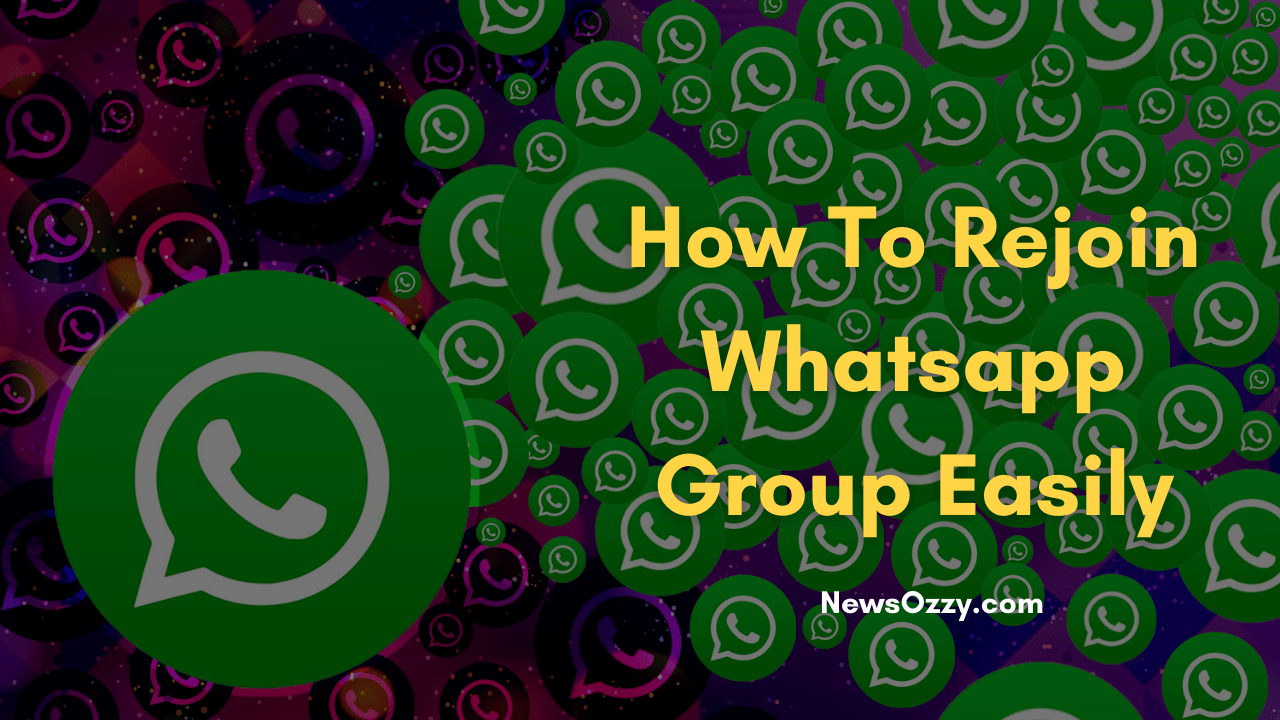
Rejoin Whatsapp Group: Randomly have you left any important Whatsapp group chat and can’t ask the admin to add you back to the group? No worries. There are multiple ways you can try to add yourself back to any Whatsapp group without Admin adding you themselves. You will not need the admin’s help in any of these methods mentioned in this article.
List of contents in this article-
- Ask Someone Else In The Group To Add You Back
- Join Any Whatsapp Group Through The Group Link
- Use Beta Whatsapp To Join Any Whatsapp Group Without The Admin’s Help
- Rejoin Whatsapp Group With Backup Without Admin’s Permission
- How To Become The Admin Again?
- Conclusion
You can also check out the video attached below to learn how to rejoin a Whatsapp group after leaving-
Ask Someone Else In The Group To Add You Back
If you were the Admin of the group before leaving, the position automatically shifts to someone else in the group. Now, if you don’t know who the New admin is, just message any of the other members to help you add back to the group. They can just ask whoever the new member is to add you back without any complications. If not, you can just ask them who the new admin is then message them and get yourself added back to the group.
Also read: How To View Whatsapp Status without them knowing on iPhone & Android?
Join Any Whatsapp Group Through The Group Link
Other than being directly added by the admin of the group, there are more ways to join a Whatsapp group. One of them is to join through the group link. It allows you to add a large number of members to any Whatsapp group without any hassle. Any member, regardless of their status as an admin or a regular member, can add other people with this method. Tell the member helping you how to do so by following the below-given steps-
- Open your WhatsApp app and tap on the Group Chat you want to add participants in.
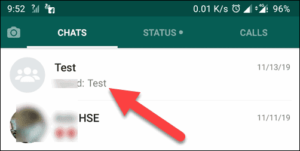
- Select the Three-dots or options from the upper right corner.
- Next, tap on the Group info from the options displayed.
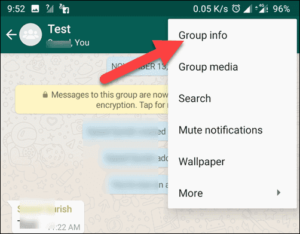
- After that, tap on the Invite to Group via Link option.
- At last, share the link with the people you want to add to the group.
When your friend shares this link with you, you can easily join the group right away. Also, if you by chance had the link to the group already somehow, you can use it too. It remains the same and can be used anytime.
Moreover, you can take a look at some of the whatsapp group chats regarding articles like Multiple Ways You Can Try To Increase Your Whatsapp Group Limit To 10k & many more from our website.
Join Whatsapp Group using Beta Whatsapp
Another way to join a Whatsapp group without the admin’s help is by downloading Whatsapp Beta. Download it and then ask any other group member to send you the Whatsapp group link. Click on the link to get added and then verify the link. You will not require the admin’s permission or approval to join the group.
Also Check: Download WhatsApp Group Contacts
Rejoin Whatsapp Group With Backup Without Admin’s Permission
Yes, you read that correctly. You can also rejoin your Whatsapp group through backup. This process, for obvious reasons only works if you have backed up your Whatsapp chats (including the said group). Follow the simple steps given below to get added back to the group-
- First, you will have to uninstall and delete Whatsapp from your device.
- Then re-install the app to be able to rejoin your Whatsapp group.
- Once you have re-installed Whatsapp on your phone, fill in the details and go to Settings.
- Here, select Recovery Backups.
By doing this, it will allow you to rejoin the group you accidentally left automatically. This is how backup chat can help you get back in your group without anyone else’s help.
Also read: How To Use WhatsApp on PC without QR Code?
How To Become The Admin Again?
If you were the admin of the group before leaving, the position automatically gets transferred to some other member in the group when you leave. To become an admin again, there is only one way to do that. After getting added to the group, the current admin is the only one who can make you the admin again.
Conclusion
To conclude, regardless of the reason, you can quiet your worries. There are multiple ways you can try to rejoin any Whatsapp group you want. That too, without the admin’s help or permission. We saw in this article, that many techniques required you to have the group’s invite link. Thus, for future reference, it is advised to save the invite link on your device as well. Also, check Read Whatsapp Group Messages Without Sender Knowing
If you have any more doubts about How To See Whatsapp Status When Hidden Or Blocked By Someone and Rejoin Whatsapp Group, please post them in the comments section. Tell us if this article helped you in any way and if you liked our article, be sure to check out our other works as well!
-

 News2 years ago
News2 years agoWhatsApp DP for Students to Free Download | Creative WhatsApp Profile Picture Images that Make you Smile
-

 News2 years ago
News2 years agoTop 100 Funny Group Chat Names for WhatsApp & Other Social Media Apps | Best Cute Cool Fun Ideas for Group Names
-

 News2 years ago
News2 years agoMorning Assembly Word of the Day List for Students | Best Word of the Day for High School Students
-

 News2 years ago
News2 years agoBest Cute Funny Throwback Picture Captions 2022 | Unique Flashback Quotes for Instagram Posts & Stories
-

 News3 years ago
News3 years ago100+ Best Captions for Brother’s Handsome Photo That You Can Copy And Paste Easily
-

 Instagram2 years ago
Instagram2 years agoTop 200+ Best Cute Cool Instagram Bio Ideas of 2022 That You Can Copy-Paste Easily
-

 News2 years ago
News2 years ago100+ Best Cute Sweet Funny Instagram Captions for Sisters Photo | Get Free IG Quotes & Puns for Sisters Selfies
-

 News2 years ago
News2 years agoWhat are Some Cool Funny Activities for College Students? | Best Tasks for Party Games






